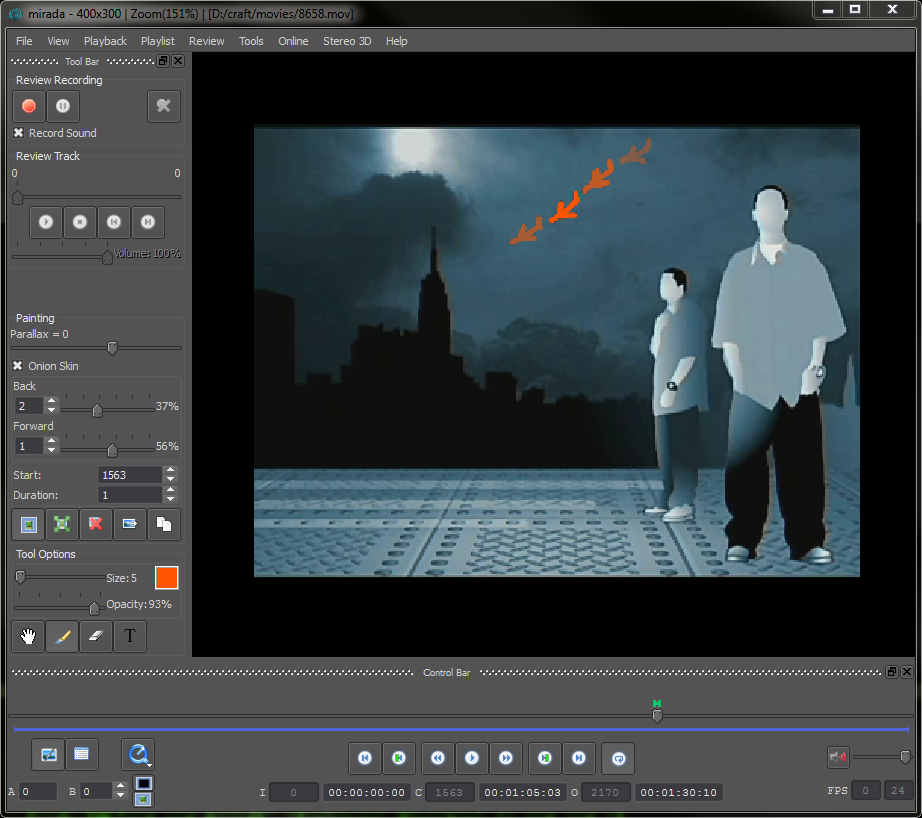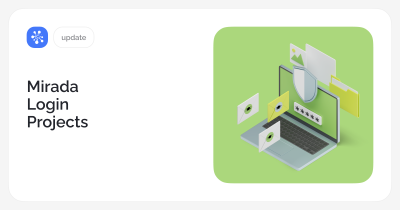Hashtags
Hashtags are textual markers used to mark tasks, messages, and attachments. A hashtag is a specific word, but a given item can have several such markers. Hashtags can be used to perform searches either in the address bar or in the search tab.

If you need to find all the tasks with the hashtag, you need click to the hashtag while holding the Control key. If you want to find the tasks with several hashtags, you can select those hashtags and pick “Find for hashtag” from context menu.
Mirada Updates
Drag-n-drop markers on timeline
Edit the lifetime of paintings in review by dragging and dropping their markers on the timeline.
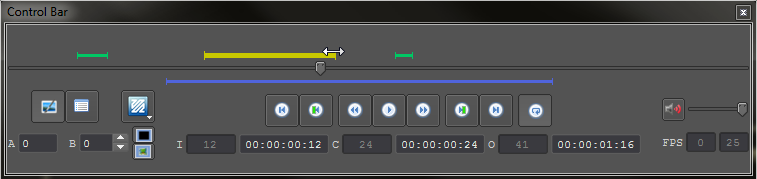
The range of in-out frames can now be changed in a similar way.
Onion Skin Mode
Onion Skin Mode can now be activated when reviewing video files. This mode is designed for creating animated paintings in the review layer. To do this, activate the Onion Skin checkbox in the review toolbar. The mode’s other settings, which you can use to set the range of visible paintings before and after the current frame, as well as their transparency, will then become available.
Mirada Pro is now Free
Since support for Mirada Pro is no longer available, all of its functions have now been transferred to the standard version:
- saving reviews to the hard drive;
- color correction tools;
- online reviews of media files;
- viewing and review stereoscopic images (pictures and video files).
Other Changes
The control bar now has a button for fast-switching between media libraries. It is active only for formats that can be opened by more than a single supported library, e.g. QuickTime API and .ffmpeg.
The review toolbar now has a button for sending a review to Cerebro without closing Mirada (useful when working with several files in playlist).
New languages: Simplified Chinese, Japanese
New interface languages: Simplified Chinese, Traditional Chinese, Japanese.

 If you need to find all the tasks with the hashtag, you need click to the hashtag while holding the Control key. If you want to find the tasks with several hashtags, you can select those hashtags and pick “Find for hashtag” from context menu.
If you need to find all the tasks with the hashtag, you need click to the hashtag while holding the Control key. If you want to find the tasks with several hashtags, you can select those hashtags and pick “Find for hashtag” from context menu.
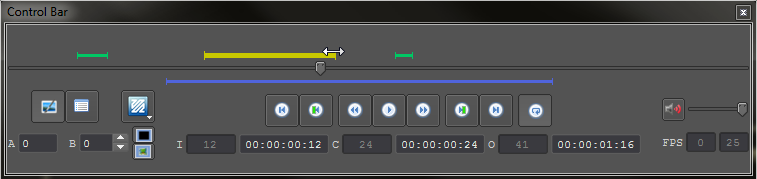 The range of in-out frames can now be changed in a similar way.
The range of in-out frames can now be changed in a similar way.