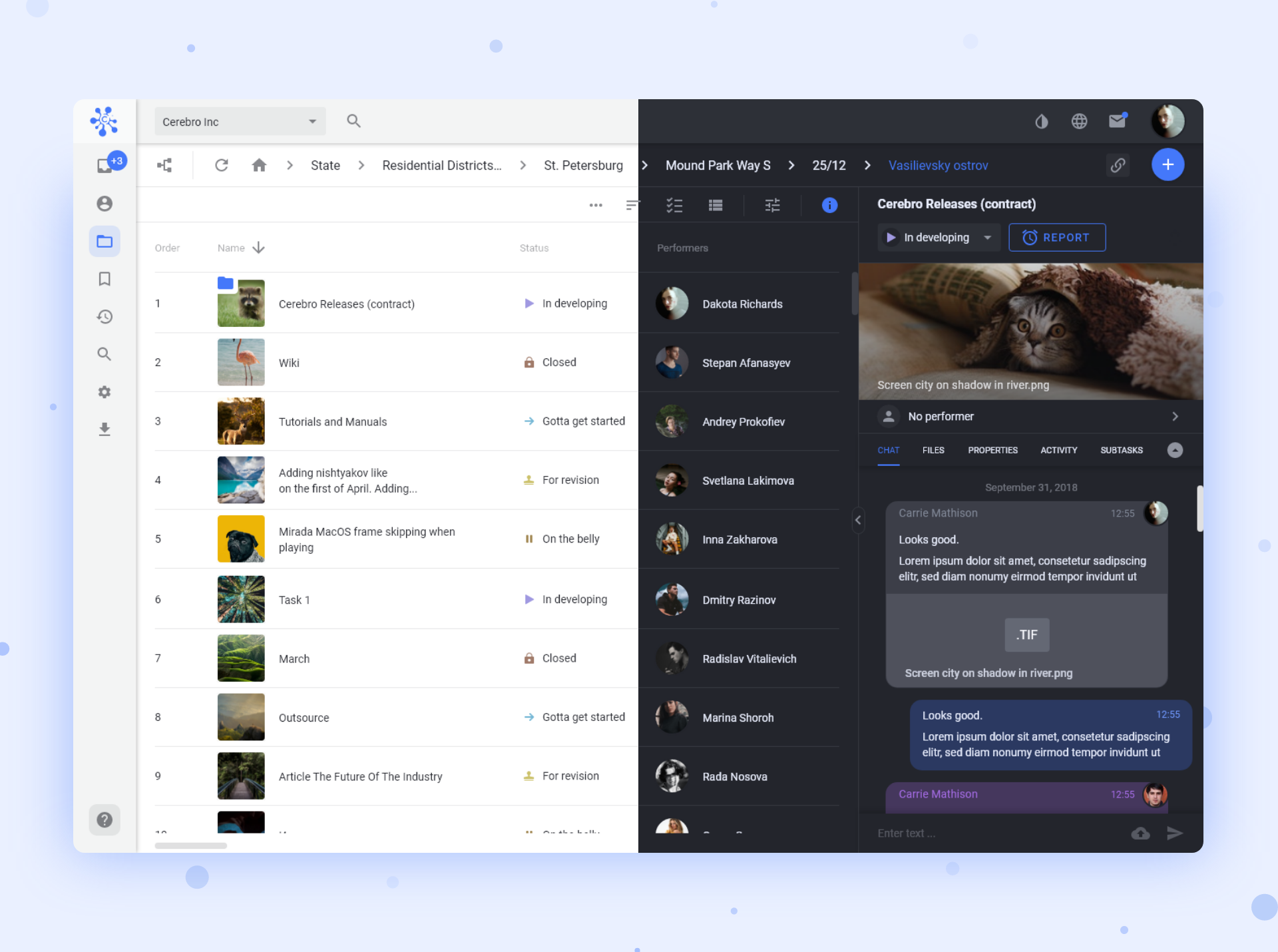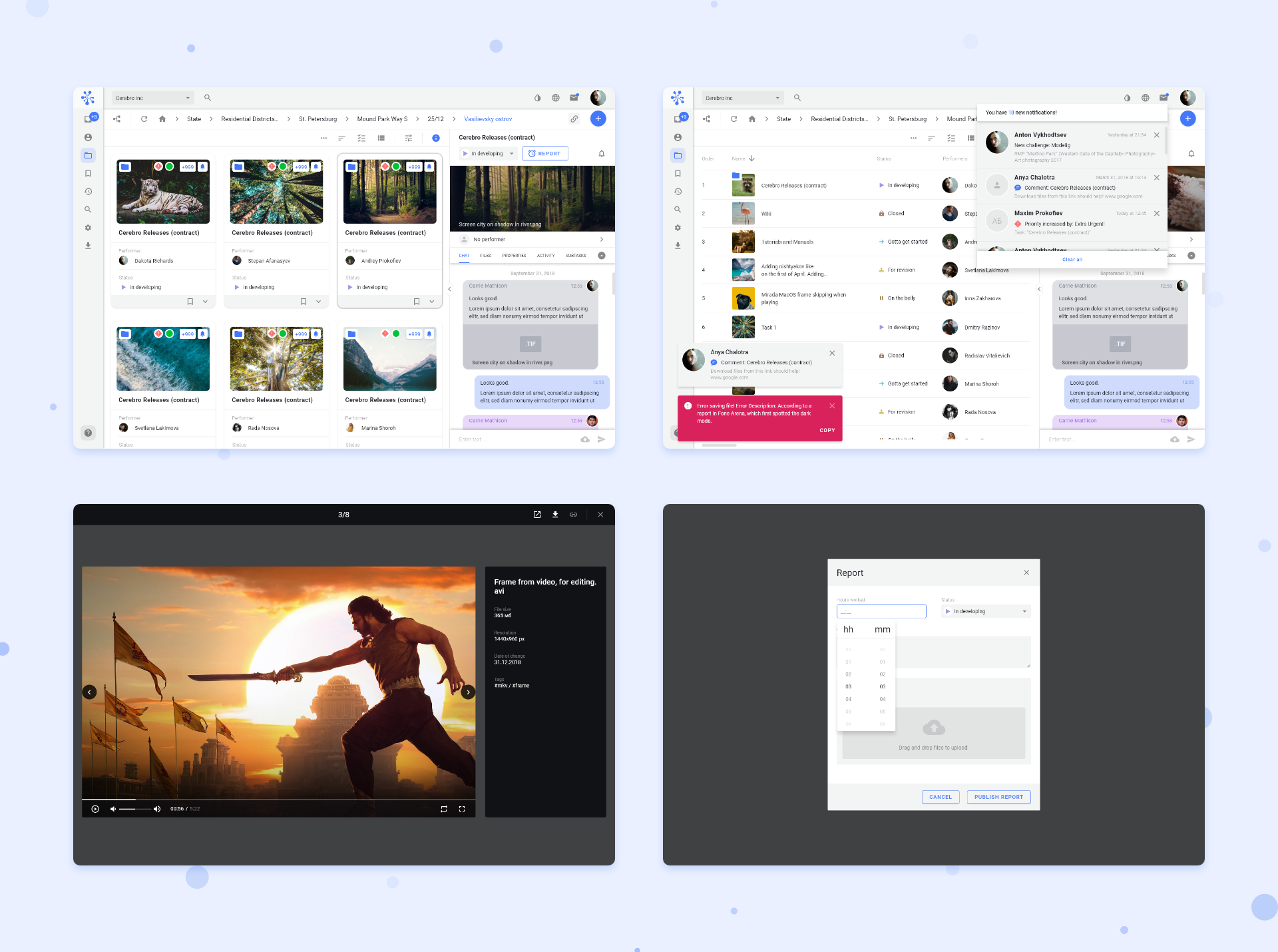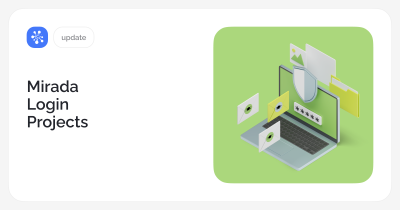Hi guys! We would like to make an important announcement. We are releasing the official web version of Cerebro. Together with our clients, we have been waiting for this for a long time.
Cerebro will now be even easier to use. You do not need to download or install anything, just click on the link and all of Cerebro’s key functions will be available directly from your browser.
What is already available in Cerebro Web at the moment:
— Task navigation, To-Do list, Favorites, History
— Quick search in tasks, messages, and files
— Notification of changes
— Creation of tasks and messages
— Ability to download and view files and comments in PDF format
— Several display options for tasks and task cards
— Color themes: Jedi vs Sith
We hope that our web version will help you save time and allow you to complete tasks even faster. We have done our best to keep all of the essential functions for optimal user experience in Cerebro Web.
You can try our Cerebro Web version here: https://apps.cerebrohq.com
If you have any questions, please feel free to contact our support team. We are available 24/7 and are always ready to help you. We are happy to be of service to you!
NOTE:
Users who use local Cargador file storage facilities (Studio and Factory plans).
The web application site uses the https protocol, which prohibits any exchange without the use of SSL certificates. Problems with downloading files from your local storage facility may arise, if there is no SSL certificate connected to the facility.
In this case, you may use a mirror: http://app.cerebrohq.com
At the same time, data (login details/tasks) are protected using the https protocol; however, it is possible to work with your files without any additional settings.
To connect an SSL certificate to your local file storage facility, contact our support team: https://cerebrohq.com/support/