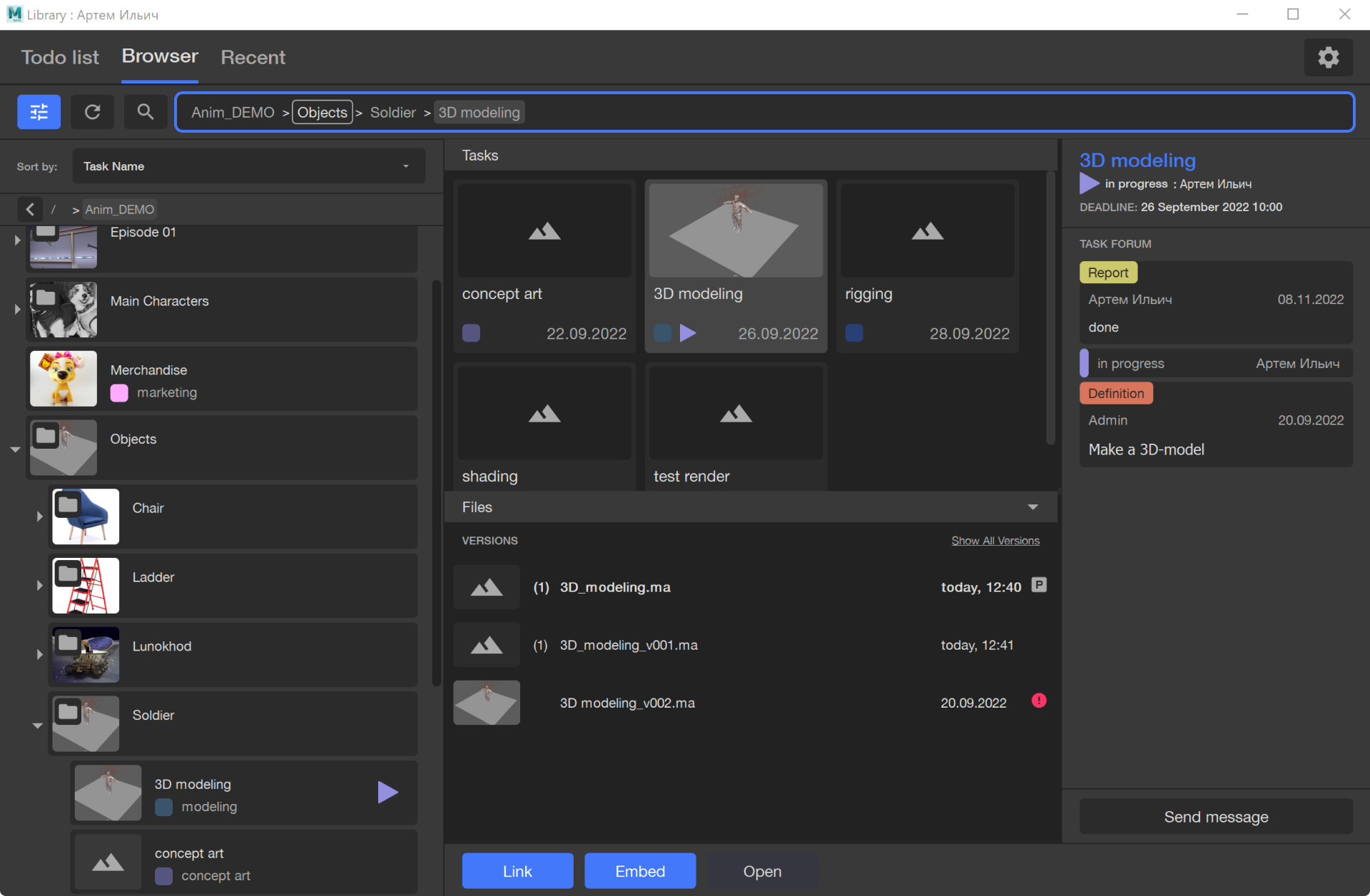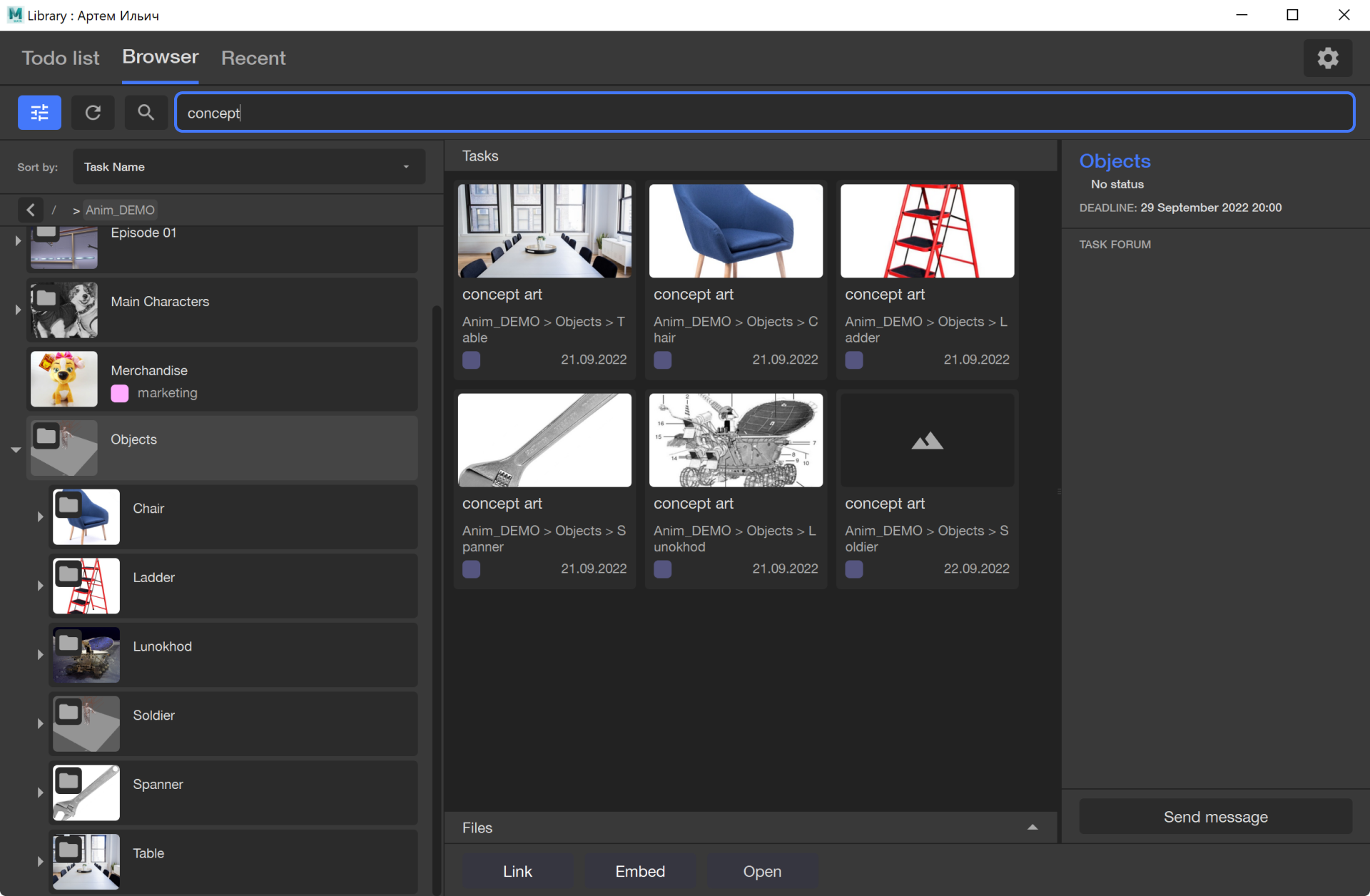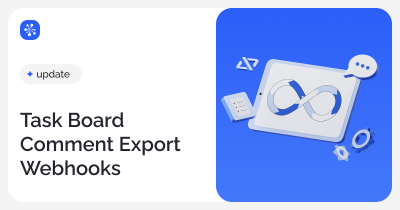Desktop — Mirada
The 48-bit CR2 and ARW image formats are now supported.
A button to remove files from playlists has been added.
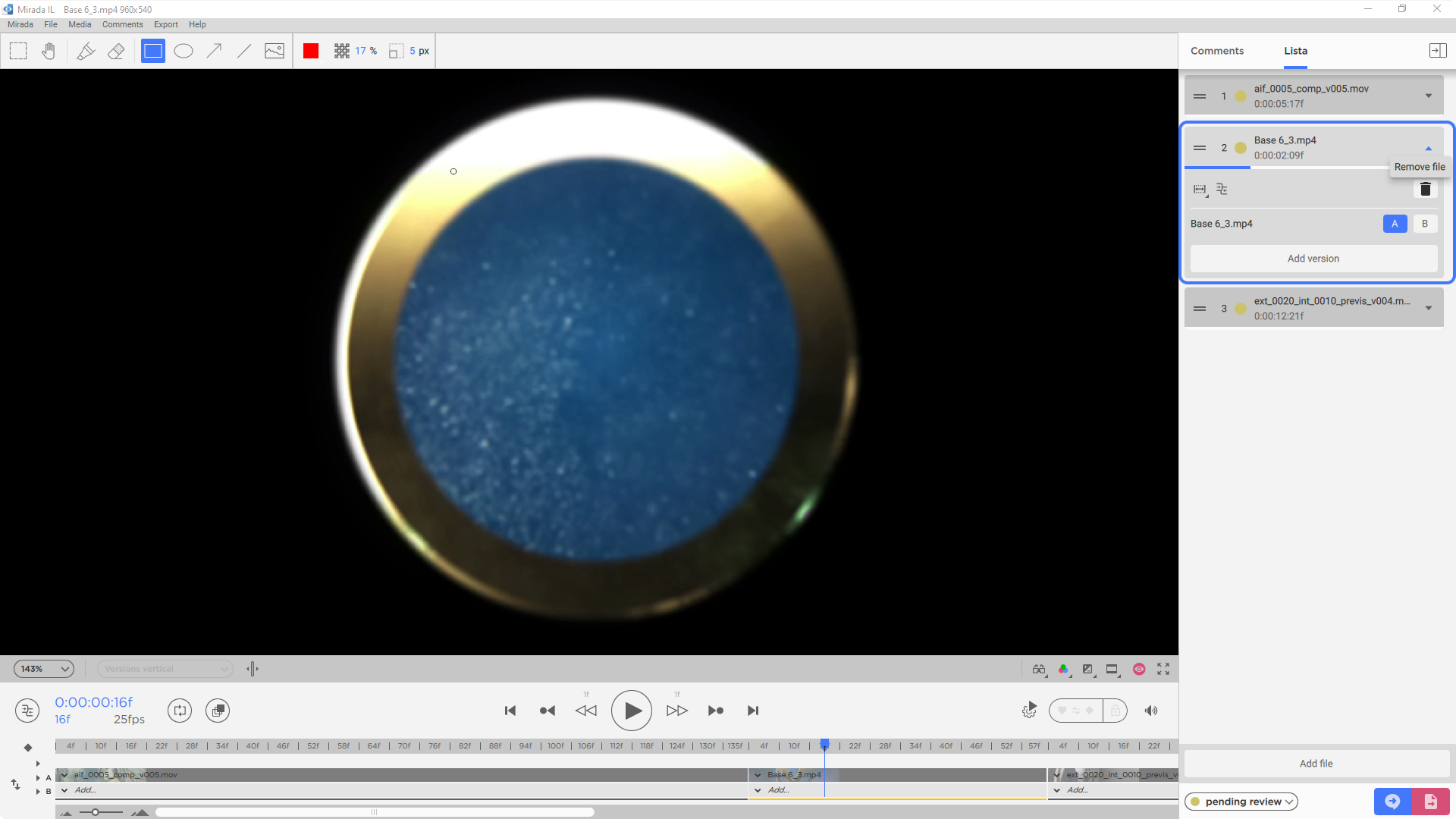
Desktop — Simplified Interface Customization
Added the ability to simplify the appearance of the app for different types of use.
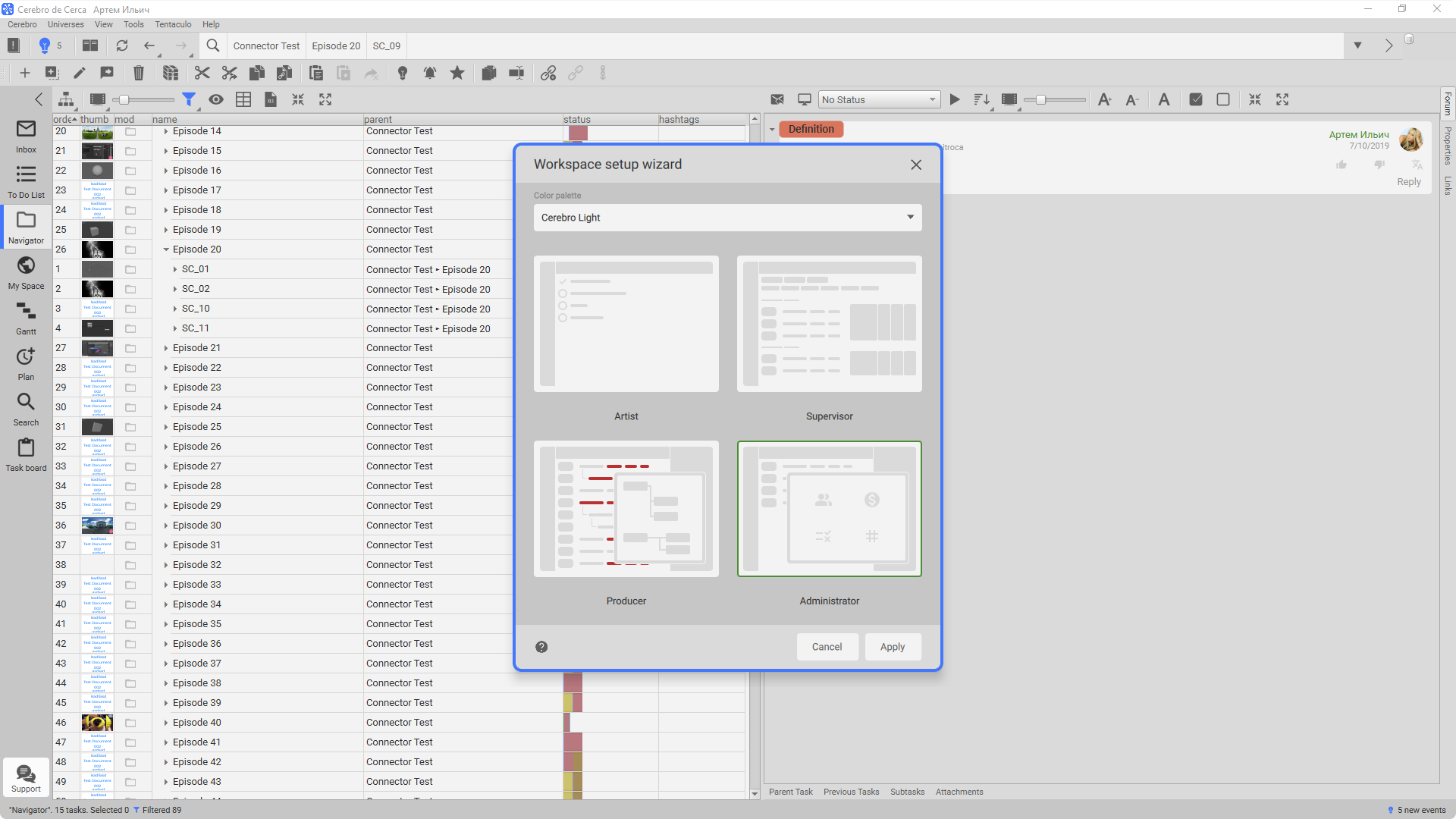
Tentaculo
Interface Changes
There have been qualitative changes made in the task browser.
On the left side, there is now a task tree; on the right side, tasks and files are displayed. The browser’s appearance has been made closer to that of a regular file explorer.

At the top, there is an address bar with active task titles, which can be used to navigate up and down the tree. The address bar also functions as a search bar.
We’ve also added all sorts of options for fine-tuning how tasks and files are displayed.
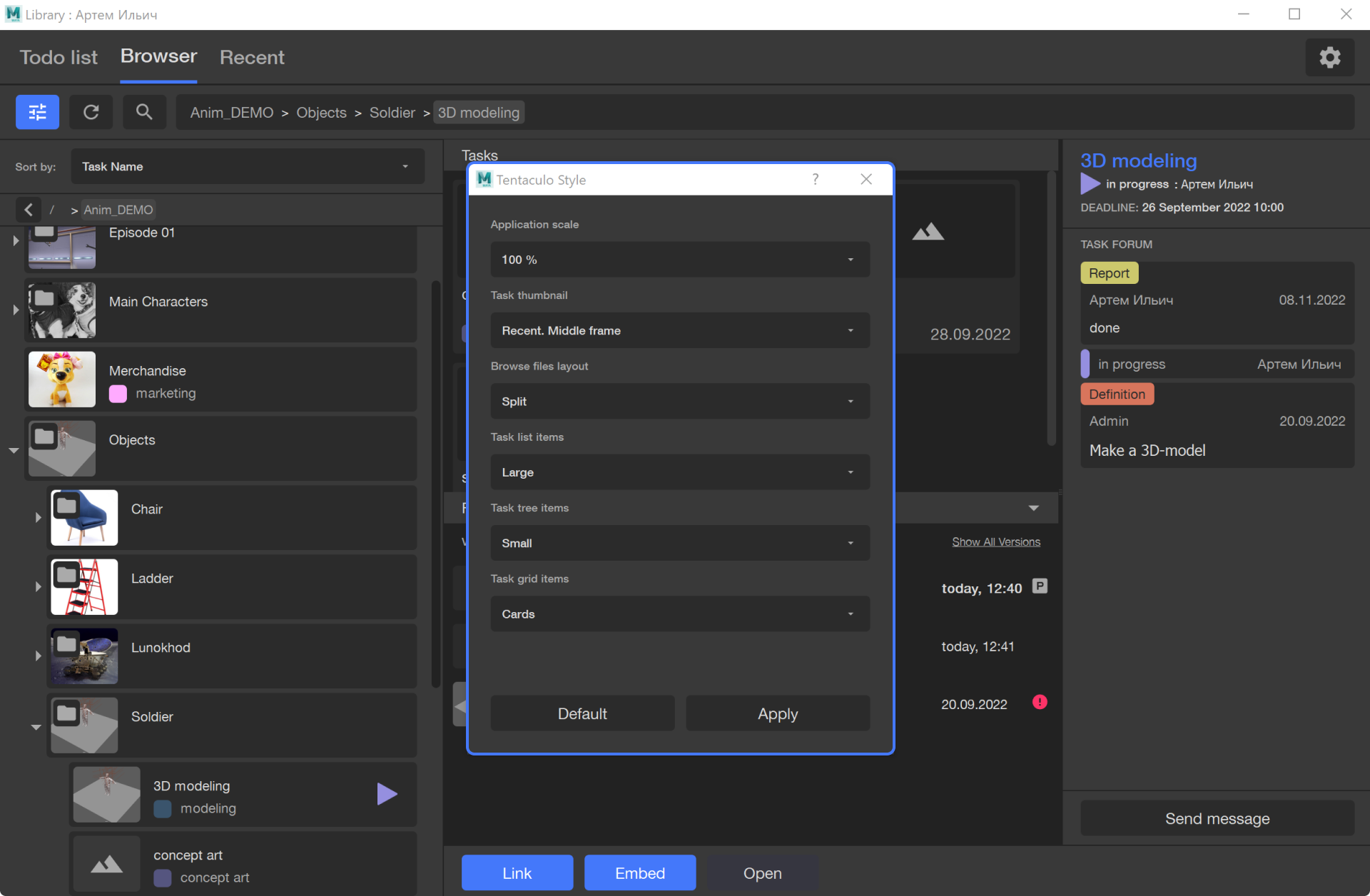
Configuration Changes
We’ve added an optional variable filters which allows you to configure filtering in Tentaculo in relation to the working software where it’s used.
The type of variable is a dictionary.
Structure of the filters element:
{ "all": {}, "soft_name": {} }
The object can contain variables such as status_filter, activity_filter and tree_hide_list.
See documentation for details.