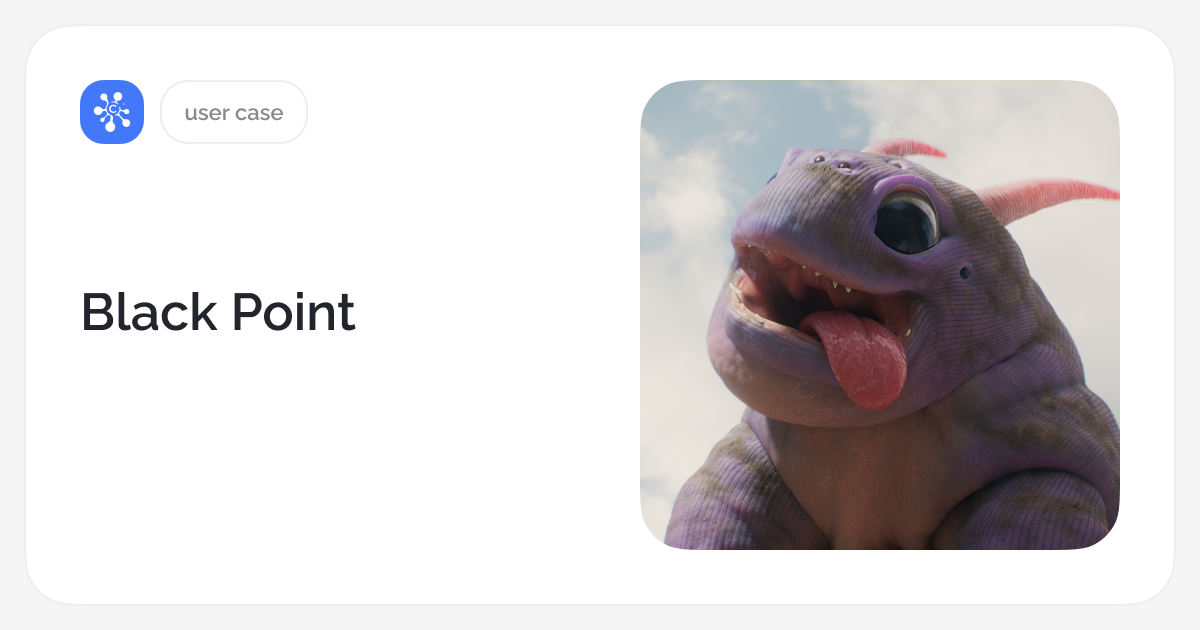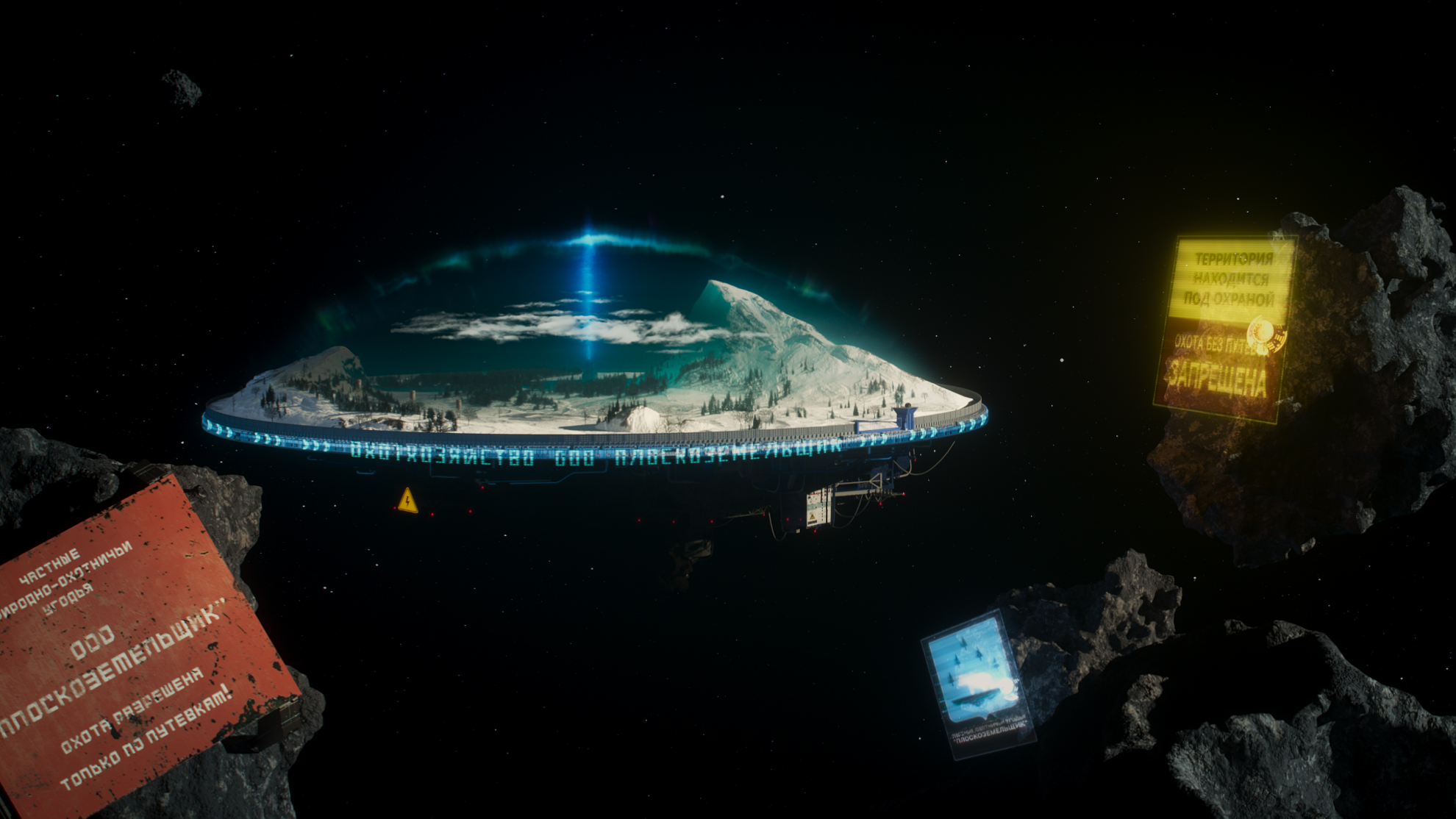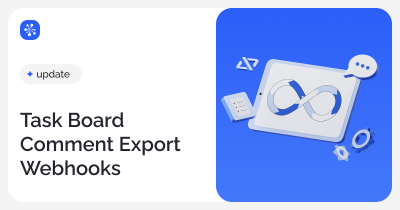Budgeting, tracking estimates, and managing artist workloads are essential parts of computer graphics production. Since its founding, Black Point has been streamlining processes and enhancing project management.
Executive producer Ksenia Akimenko shares how the team structures data using Cerebro.
Founded in 2022, BlackPoint specializes in computer graphics for film, TV, and advertising. While the studio is relatively young, most of the team has over a decade of industry experience. In partnership with Mesto Sily, we’ve produced major series like Russian Cyberpunk Farm and The Magic District over the past two years, with several other projects set for release. Altogether, we’ve worked on 12 projects for Russian, Chinese, and European markets.
The two major projects mentioned earlier deserve special attention. The studio originally came about thanks to the Russian Cyberpunk Farm project. As we transitioned from short videos to a full series, we knew we needed stronger partnerships. This project, originally by artists for artists, involved a lot of experimentation and challenges, drawing in many who wanted to be part of the Cyber Universe.
Another favorite project is The Magic District. We loved bringing to life the magical characters we grew up with. Placing them in the 21st century, with all the visual effects that require computer graphics, made it exciting. Projects like this give artists a great chance to grow—designing visuals, solving technical challenges, and meeting tight deadlines are all at the heart of our work.
Our main technical processes cover the entire cycle of computer graphics from the very beginning of each project. At the script stage, we create animatics or storyboards to support filming, and we then manage everything through full production, delivering a final product ready for sound and color correction.
How we set up processes
We structure all data, especially when dealing with large volumes of information.
At first, we used basic spreadsheets for budgets and lists, like many companies do. But since we work with a lot of visual content, we needed more: linking to server files, accessing all versions, and tracking comments. This led us to adopt a specialized project management tool.
We chose Cerebro for several reasons. It was one of the tools I used at my first computer graphics job, and many of our colleagues and partner companies rely on it as well.
Cerebro is the most intuitive and user-friendly system out there. It requires no special skills or extensive training, especially for basic functions.
With eight years of experience, I can say the interface is easy to navigate, whether you’re a beginner or an advanced user. As a producer, I’ve learned to use its additional features, which make managing countless tables and tasks much easier.
Solving problems in Cerebro
Project management software helps us assess and manage artists’ workloads while tracking the accuracy of project estimates.
Our team consists of 44 people, all of whom work in Cerebro. This includes artists from every department, producers, the DI department, general producers, and even our SMM manager. We also bring in freelancers to the system for specific projects.
Cerebro helps us manage a project from start to finish, ensuring everyone has the information they need. Everyone can see the hours assigned to each task. We can also create technical tasks, attach files or links, and easily track related subtasks and assigned team members.
For producers, Cerebro provides user and project statistics that indicate who has too little work and who is overloaded, allowing for quick adjustments. The project’s progress is also quite clearly displayed, with task statuses linked to completion percentages.
Advantages of Cerebro
One of Cerebro’s biggest advantages is its native design. It’s intuitive and doesn’t require users to spend a lot of time learning how to utilize it. Basic tools like watching dailies and posting reports are easy to find and use, while advanced users can access additional built-in features.
We primarily use the system’s navigator, along with customizable user statistics, resource tracking, and budgets. Artists often rely on the “To-do list” feature when working in Cerebro.
Mirada, Cerebro’s player tool, is particularly convenient. It lets you view shots frame by frame and leave comments on specific frames.
It’s also easy to set up a cache and a rough pre-grade to preview how the shot will look after color correction. I really like the version comparison feature, whether using the curtain tool or playing versions side by side. This is helpful for spotting subtle changes that might not be noticeable at first glance.
We can easily set up visibility and permissions for different groups or users, allowing us to add everyone we need to the universe while restricting access to certain tasks or projects meant for specific individuals. This includes managing access for the “clients” group in Cerebro, where we control what reports and statuses they can see. We also filter information using various parameters.
A bug plus is the recent addition of freelance licenses, which lets us bring in freelance artists and pay for them separately.
Since we can add local features that our studio needs, the system is becoming more convenient and tailored for us.
I also really appreciate the likes and dislikes feature, which allows you to give a thumbs up if you enjoyed a report. However, we’ve had some trouble setting up the Gantt chart correctly since it needs a lot of manual input, which isn’t very convenient for us.
To sum up the benefits, Cerebro has helped us achieve better organization and systematization. Here is what we’ve gained:
- Optimized work processes that help employees find information and solve problems more quickly
- Improved teamwork with fewer lengthy and unnecessary discussions
- Effective tools for data analysis
- All necessary information in one place
Results
In the two years since the studio was founded, we’ve completed 22 projects, delivered 9,000 shots, and created over 300 assets and concepts.
Choosing Cerebro as our main project management tool from the start has been crucial to our success. We’ve reduced the time needed to prepare projects and improved information sharing between departments. With comments and structured technical tasks, we’ve minimized errors and cut down on version iterations. This optimization has also streamlined our team structure, letting us avoid hiring too many producers and coordinators, all thanks to Cerebro’s automation.