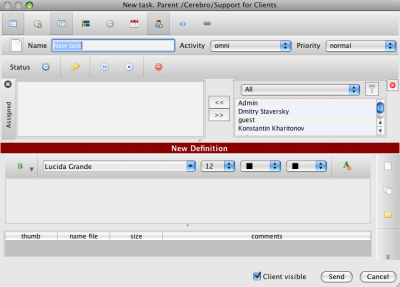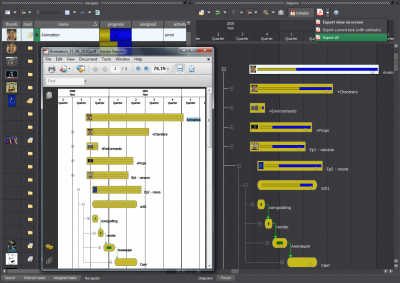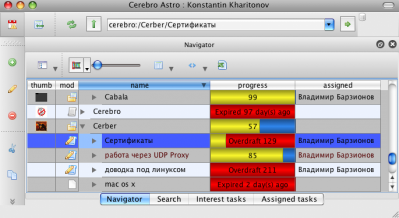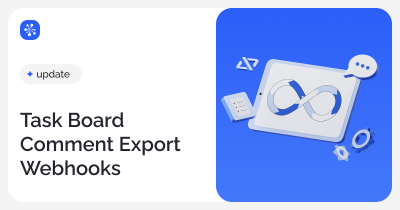New way of creating and editing tasks
- Now when you create a task you will be able to give a technical description of the task, and attach files to it in the special window that appears!
- Тask status can be edited by a manager or an administrator.
Statuses:
- event – for e.g. meeting
- (new) locked – message adding not allowed- is NOT inherited into subtasks
- (new) paused – temporarily unavailable – message adding is allowed – is inherited into subtasks
- (new) stopped – cancelled – message adding is allowed – is inherited into subtasks
- Deleted – is not taken into account in statistics calculation (work hours)
In future versions we will add various filters for these statuses
Printing Gantt chart into PDF now available
Cerebro shows problematic tasks
- Special indicator in tasks that contain overdrafts in work hours: Overdraft – X (hours)
- In “View Expired tasks” mode tasks with an expired date are highlighted, plus the amount of hours that a task is overdue is shown
In future versions we will add new hints, for e.g. the task will become red 🙂
In the next version:
- The Gantt chart will take Saturdays, Sundays and standard work days into account. You will be able to switch this function on/off 🙂
- Special version under Mac Os Snow Leopard (64 bit)
- Planning nonmaterial resources (rooms + “cutting rooms” + cameras, etc. )
- Identification of time/resource overlaps during task assignment
- Automatic export into ICal network calendar readable in external calendars (Google, ICal, Outlook)