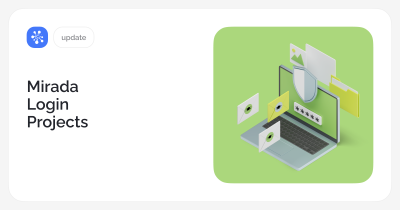French And Traditional Chinese Added
Now the interface of Cerebro is available in two more languages – French and Traditional Chinese

This is still work-in-progress, but about 90% of the interface have already been translated into these two languages.

We work together with our partners from Gemhorne for make Chinese friendly UI for users who speak Chinese. For more information please go to www.gemhorn.com
Also, our web site http://cerebrohq.com/fr/ is available in French now. 
SSL Support
Now Cerebro supports SSL protocol.
SSL is a transport level protocol over TCP designed for two purposes:
- Encrypt data transferring between two peers
- Verify authenticity of peers
SSL can be used as for Cerebro database, so for file strorages (Cargador).
SSL and Cerebro Database
To enable SSL encryption, users of our cloud database (Home and Studio plans) should turn on the “This server requires a secure connection (SSL)” option in the “Connection options” window.

Users of local databases (Factory plan) should enable SSL according to the following instructions.
SSL and Cargador File Storage
With this option you can secure your corporate file storages with Cargador running on it from unauthorized access, using certificates to verify connecting peers. For more information please refer here.
ActiveDirectory Authentication
NOTE: This option is available for local databases only (Factory plan).
Now you can add your domain user accounts to Cerebro. If a user already has separate ActiveDirectory and Cerebro accounts, they can be bound together. This feature makes it possible to log on Cerebro using domain credentials, as well as synchronizes user profiles from ActiveDirectory to Cerebro. Please refer to the documentation for details.
File Directory Setup In Cargador
Cargador can be set up to store user files and folders on a file storage in a structure that reflects the structure of projects and tasks those files refer to. By default Cargador stores user files in a two-level directory: {Project name}/{File upload date}. Now you can increase the number of sublevels up to 10, so that your files are stored on the file level in the same folder structure as your tasks are in Cerebro. See the details here.
“User Tracking” on several statuses at once
The “User Tracking” panel can display statistics on several different statuses at once.

Bilinear Interpolation For Thumbnails
Thumbnails are generated with bilinear interpolation which enhances their look.
Issue Indication In Gantt Chart
If “Indicate critical issues” option is enabled, the Gantt chart highlights the tasks with issues in red.
Shrink / Expand Controls In All Task Lists
All tree-structured lists, including Gantt chart, have a context menu item named “Outlining”, which contains commands to expand or shrink list levels to a desired level.

Consequent Linking Of Selected Tasks In Navigator
You can select multiple tasks in the Navigator, and link them consequently.
Pick the tasks that you want to link, then select “Link the selected tasks to the chain” item either in “Task Tools” or context menu. The tasks wiil be linked in a consequent chain in the order you picked them.

Bug Fixes
- Cerebro protocol registration under Windows. The problem affected the launch of Cerebro on email-to-task link activation from email clients.
- System date and time display formats – fixed.
- Working hours scheduling for multiple timezone companies issue – fixed;
- Column opening issue on use of upper panel buttons – fixed.
- User Statistics issue – if “Show deleted users” option was on, some random numbers appeared instead of user names – fixed.
- Message copying issue – on copying messages there was an irrelevant check of user’s message editing permission – fixed. Now message creating permission is checked istead;
- Message search results issue – if there was a message on status change among search results, the type of such a message displayed as “Unknown” – fixed.
API Bug Fix
- Client API: cerebro.core.set_current_task call error fixed.
More information about update here