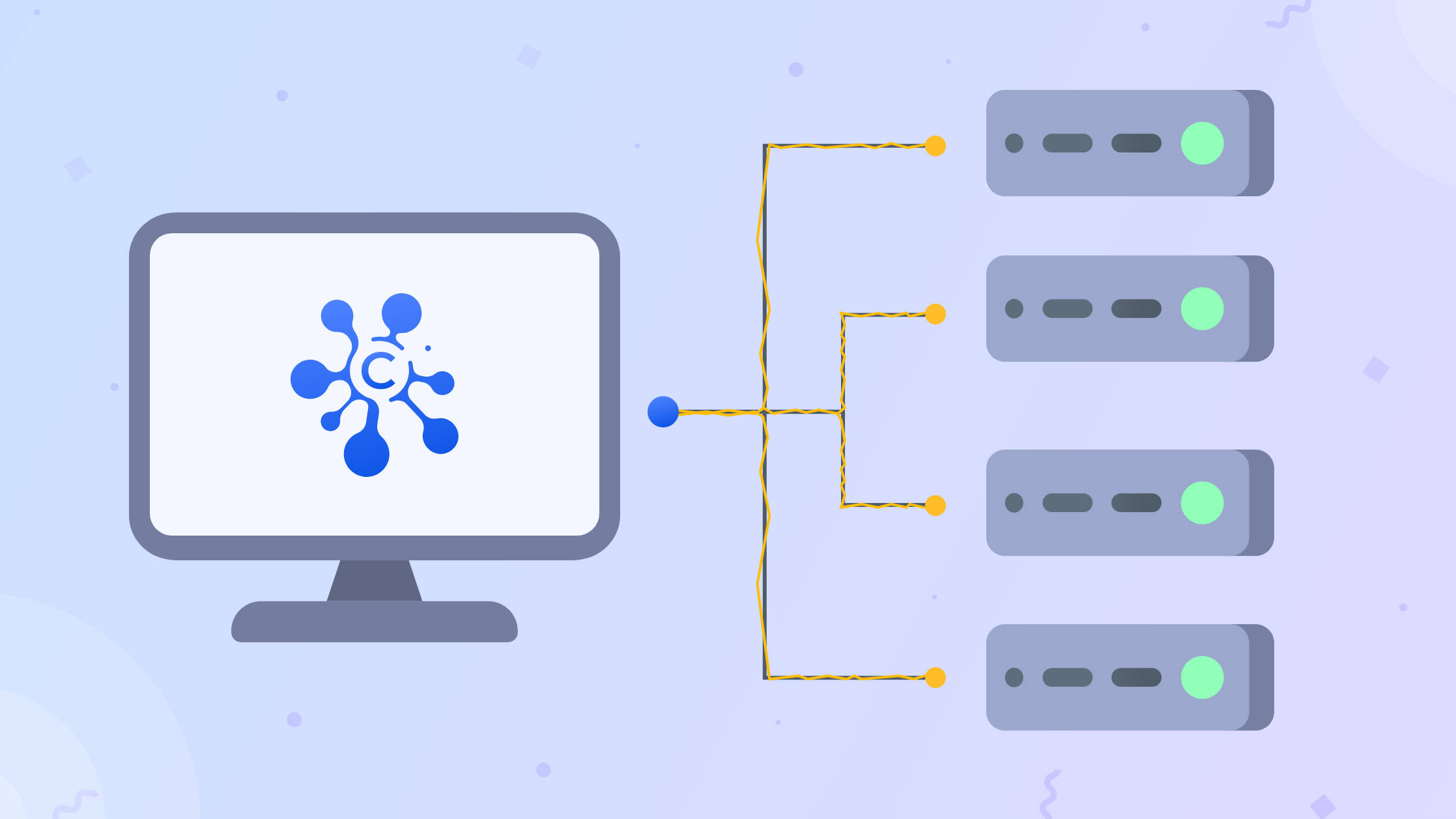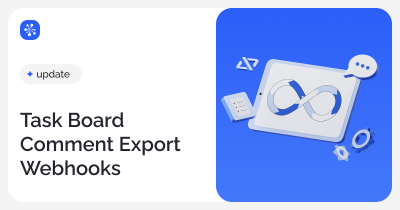Many companies but only one Cerebro
Implemented the ability to connect to any number of companies, regardless of their location. Previously, Cerebro offered you a choice of a server to connect to — now you will connect simultaneously to all your servers
Tasks, messages, files — everything will be displayed in a single space. To filter data down to only one company, there is a global filter: Main menu –> Companies
Note: If you have accounts on different servers, you just need to set up the same account everywhere — email and password. This will save you from logging in again and again.
You can do this through the profile settings: Main menu –> Cerebro –> My Profile…