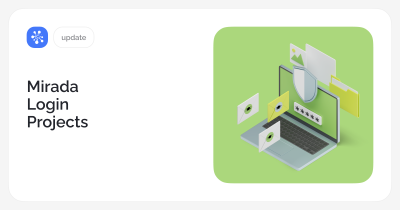– task shifting and copying to various levels and projects 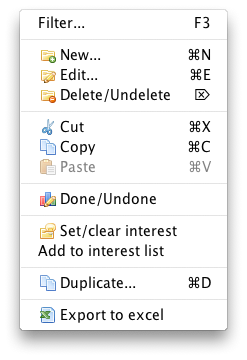
Select task in the Navigator menu using the shortcuts listed below or by right mouse click:
ctrl-c – to copy (when copying a task all the subtasks will be copied, Definitions will be copied from messages)
сtrl-x – for shifting
ctrl-v – to paste
– Fully re-written “Tools/Project Statistics”… Now works in asynchronous mode (which means fast 🙂 ), works independently from main window and allows to export any amount of columns into excel, including tags!
– Improved task duplication (Duplicate… right mouse click on Navigator), when duplicating you can copy all messages or only Definitions
– Restored export to Exсel from Search + Interest + Assigned + Navigator – right mouse click Export to Exсel. Export of currently visible columns including any amount of tags (in all modes) option realized!
– In “Cerebro/Preference…Additionally” settings – activate or deactivate heading during Excel export.