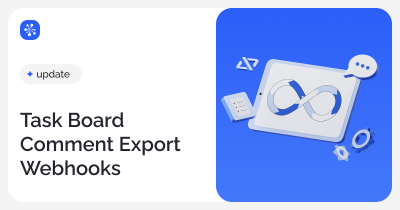The Cerebro mobile app for Android and iOS will allow you to stay connected and up to date, no matter where you are.
Key features:
— View media files and audiovisual commentaries
— Attach images and files directly from your mobile phone or Google Drive
— Comment on tasks
— Create new tasks and change parameters of current ones
— Search for tasks, files and messages
— Save the history of each task — status change, assigned employee, etc.
— Stay up to date through the customizable push notifications
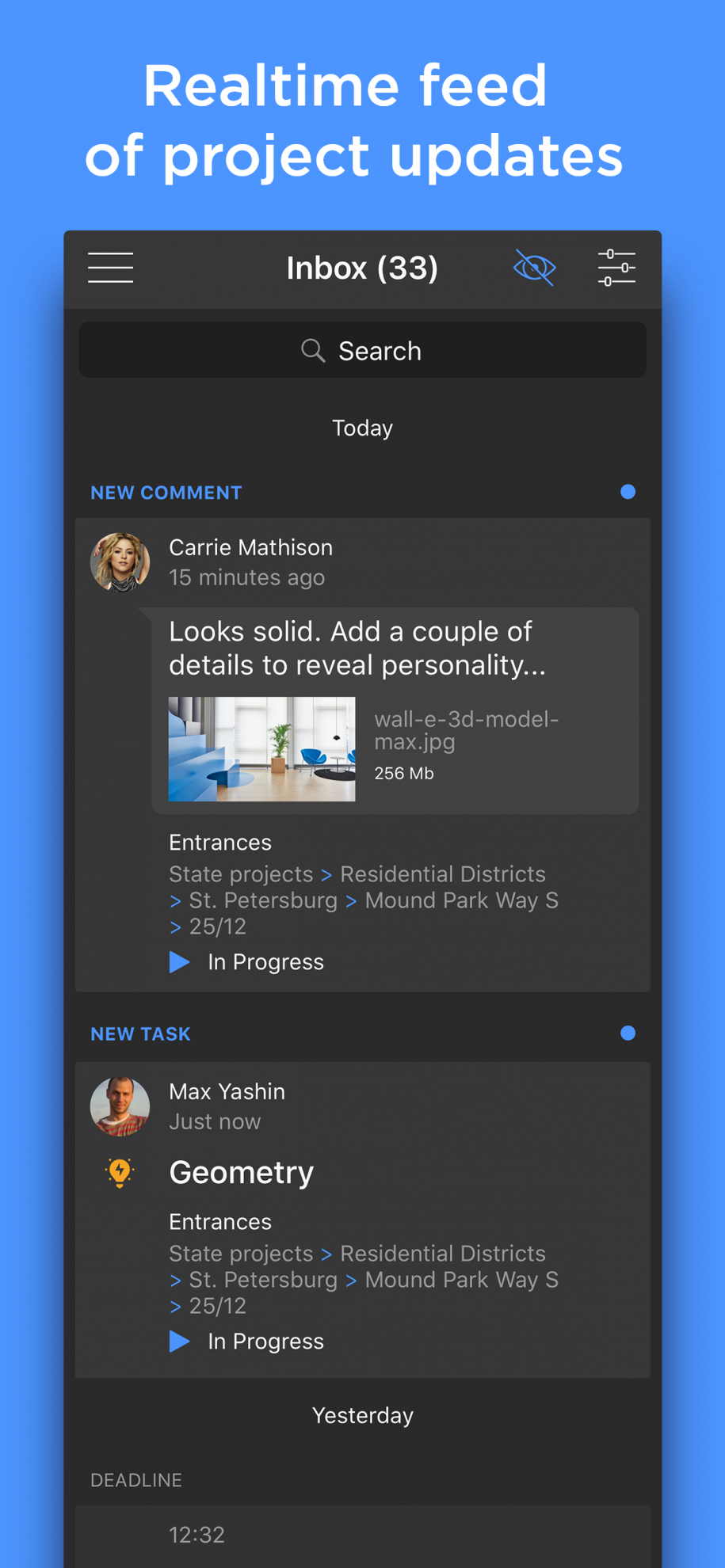
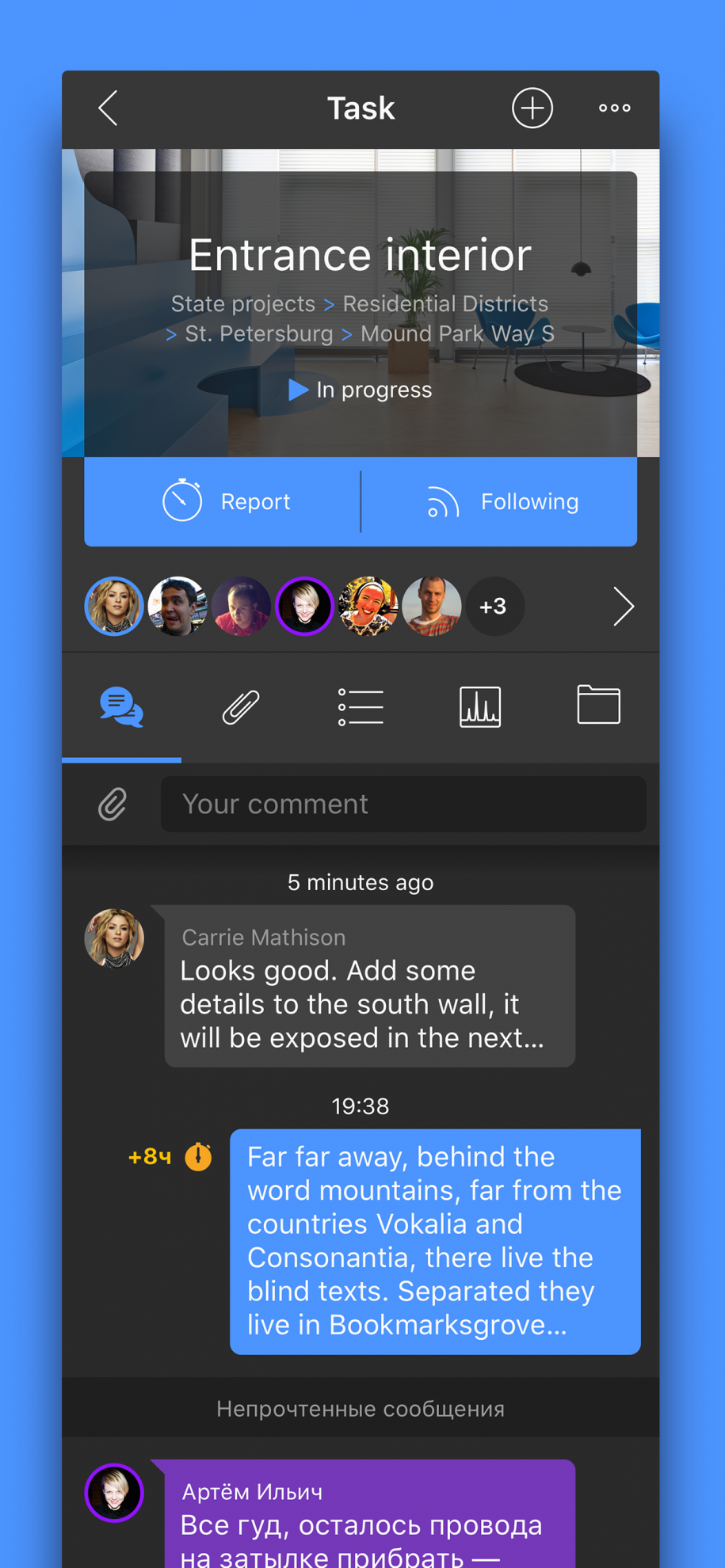
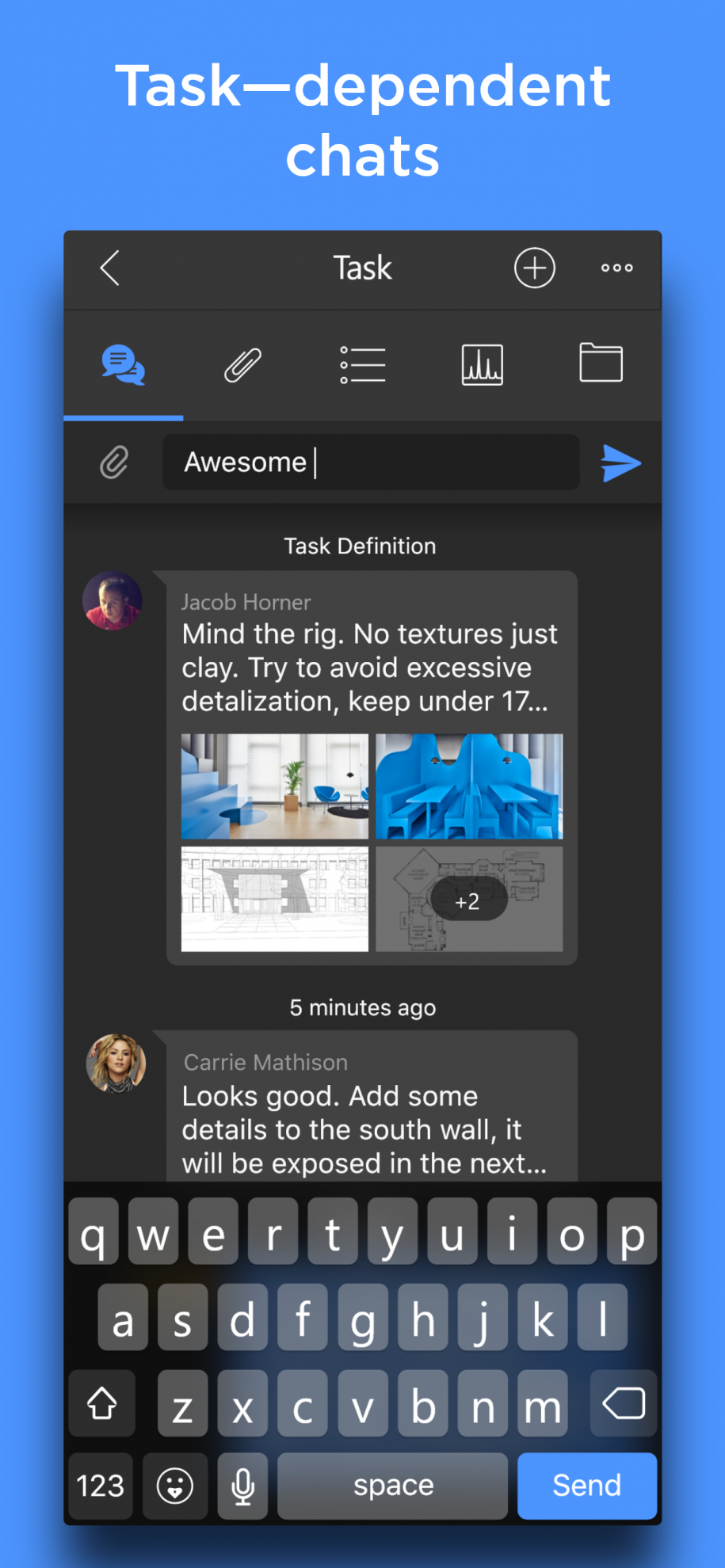
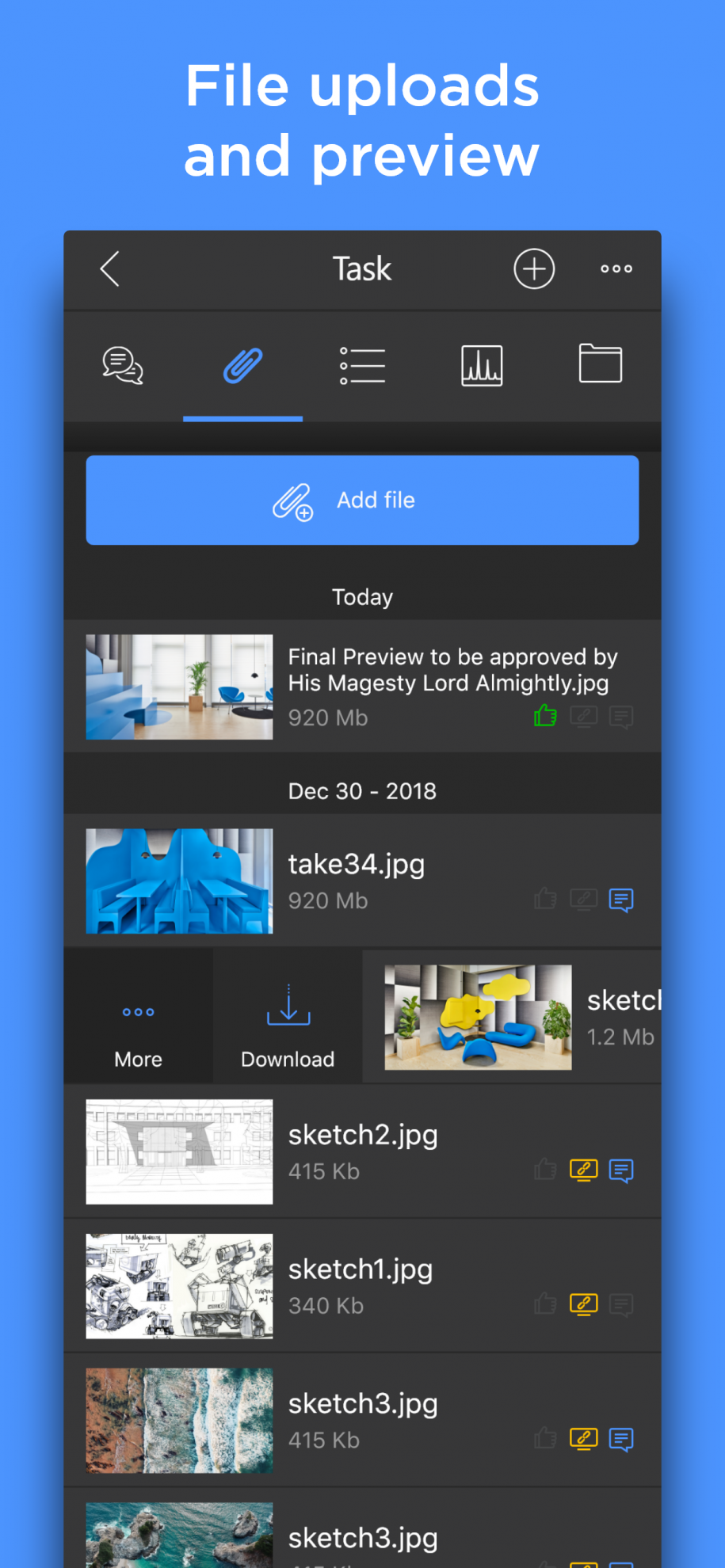
Swipe left/right to see more options.
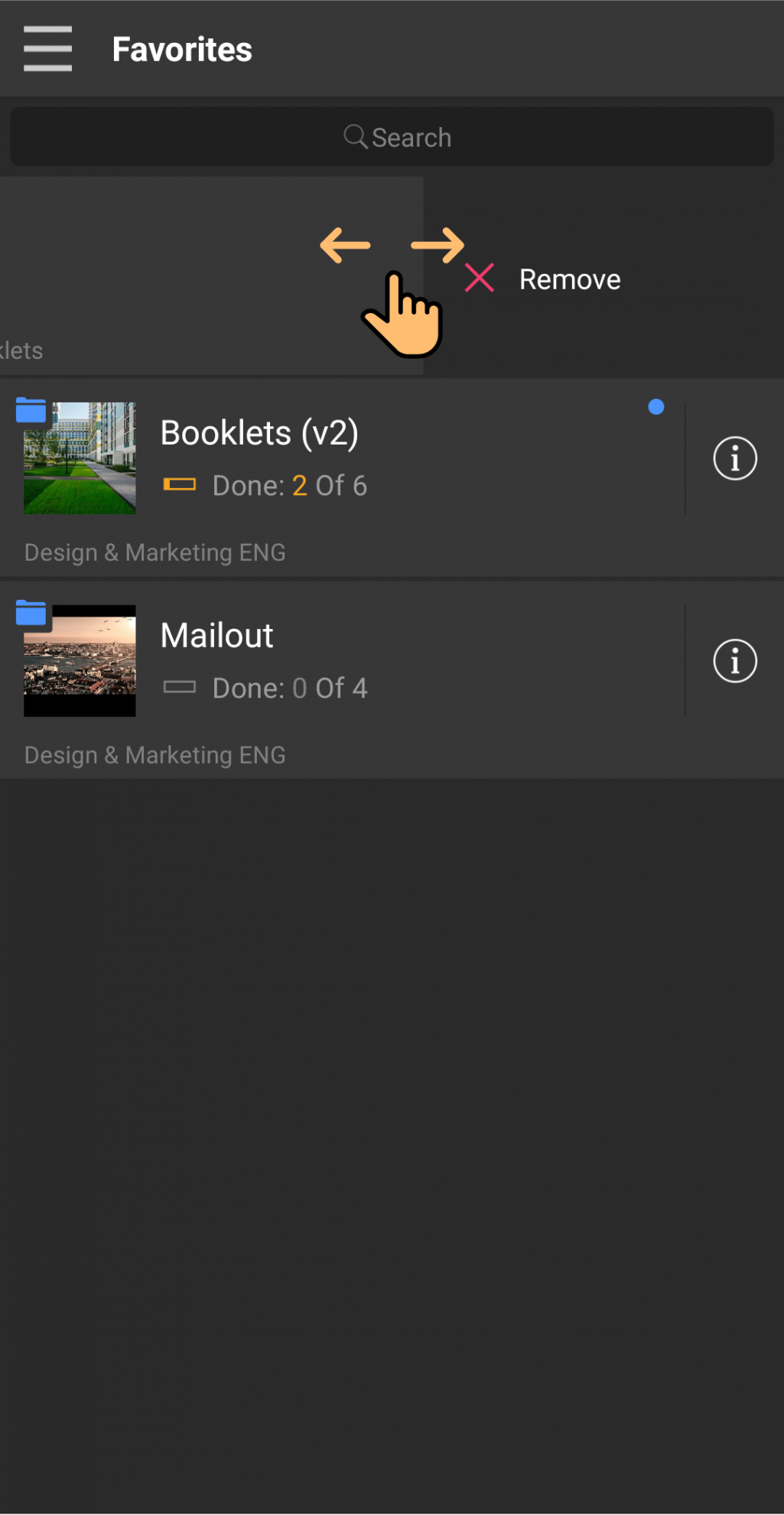
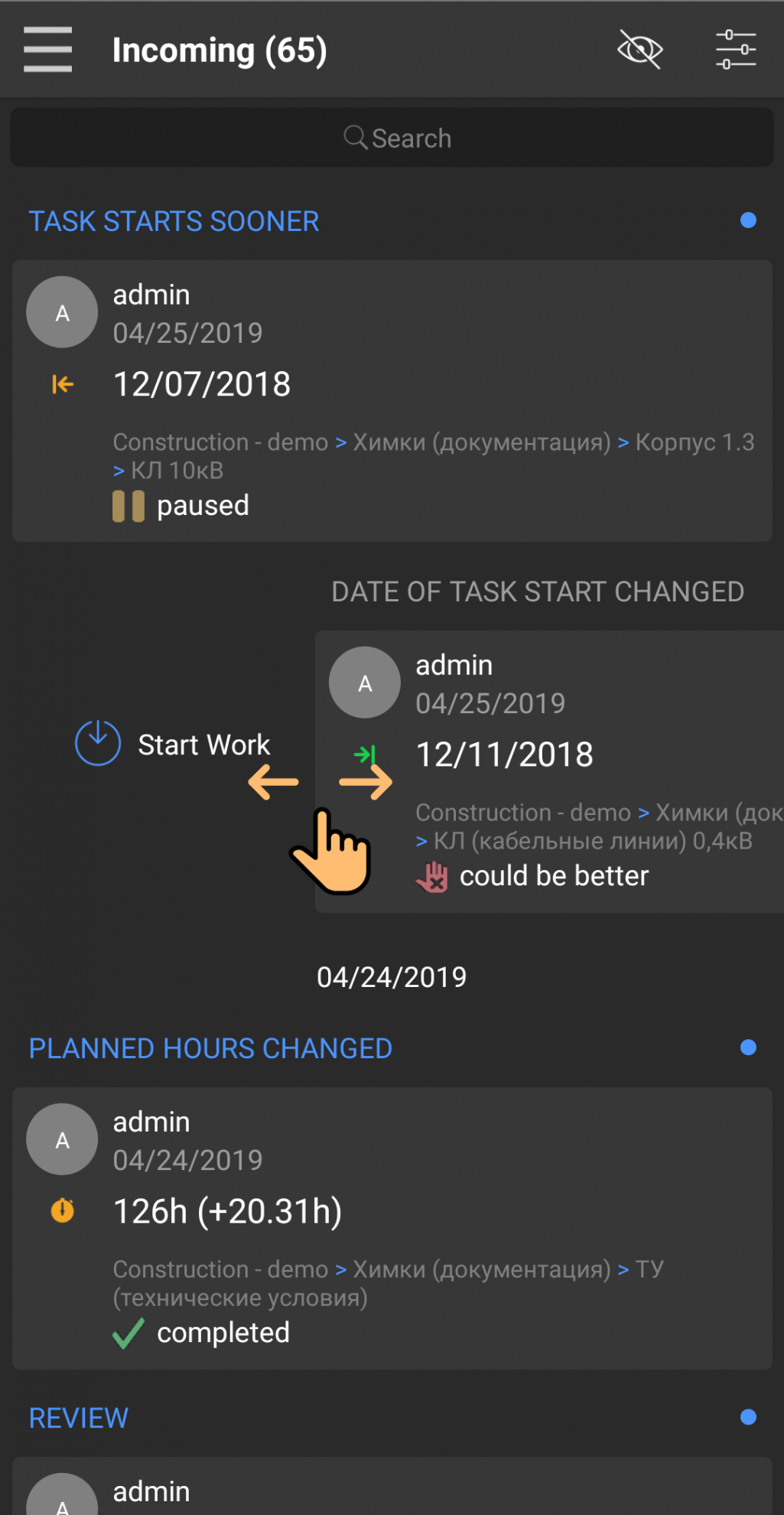
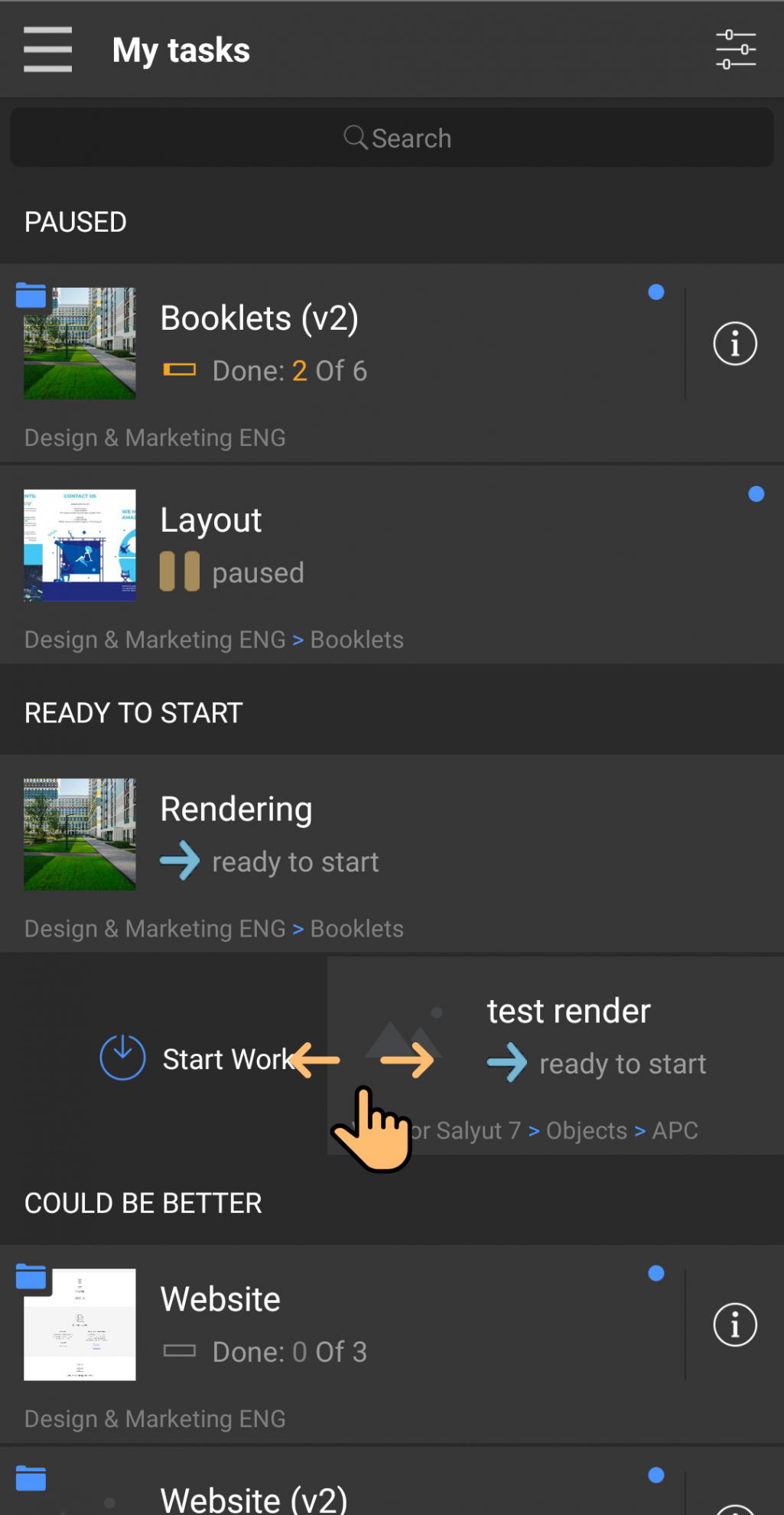
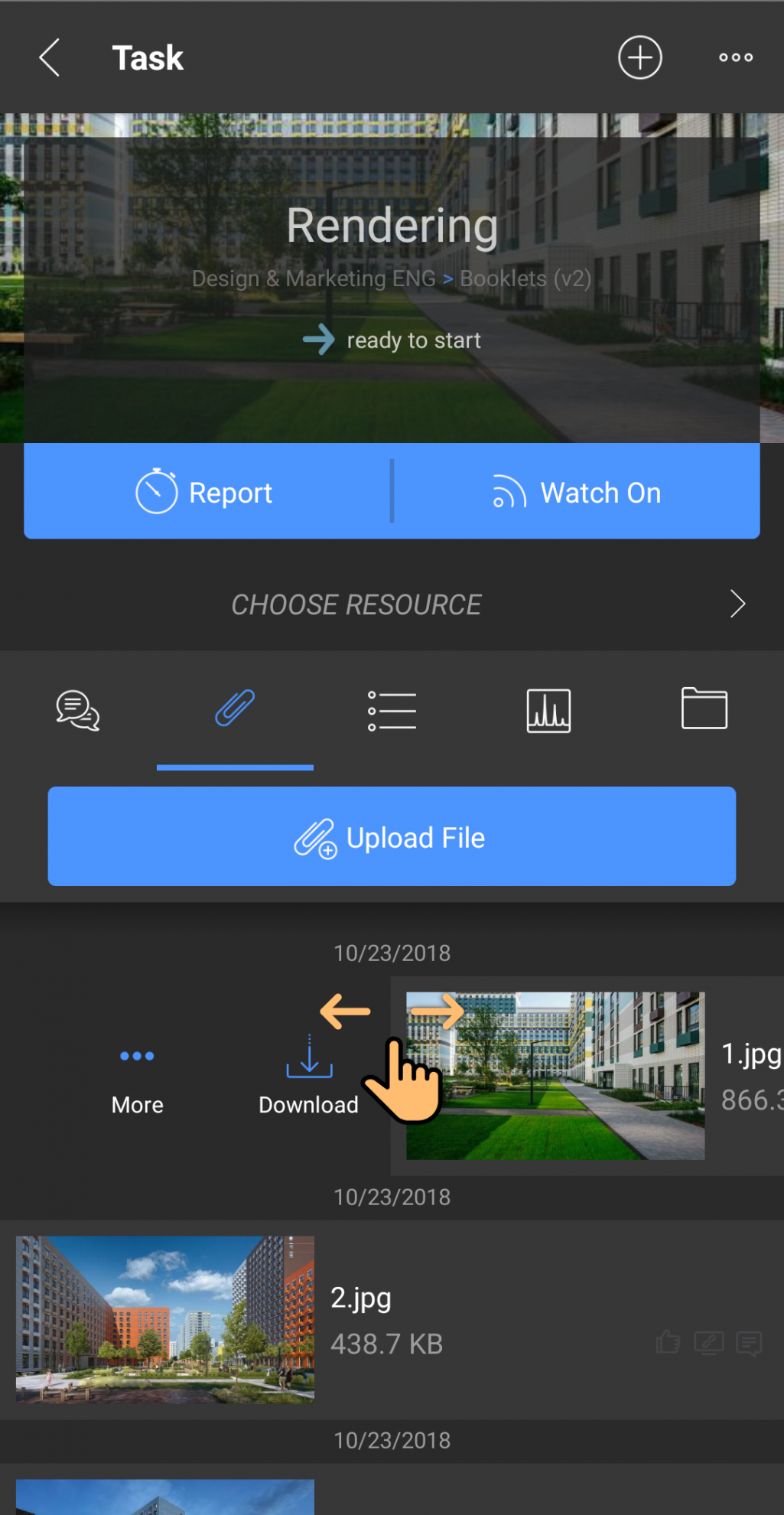
Download Сerebro for iOS: https://itunes.apple.com/us/app/cerebro/id1328894511
Download Сerebro for Android: https://play.google.com/store/apps/details?id=com.cerebrohq
If you like the app, don’t forget to rate it and write about your experience on Google Play or the App Store!
For Android operating system users: if you previously participated in the beta testing mode of the Cerebro mobile app, please exit, delete the app and install it again.