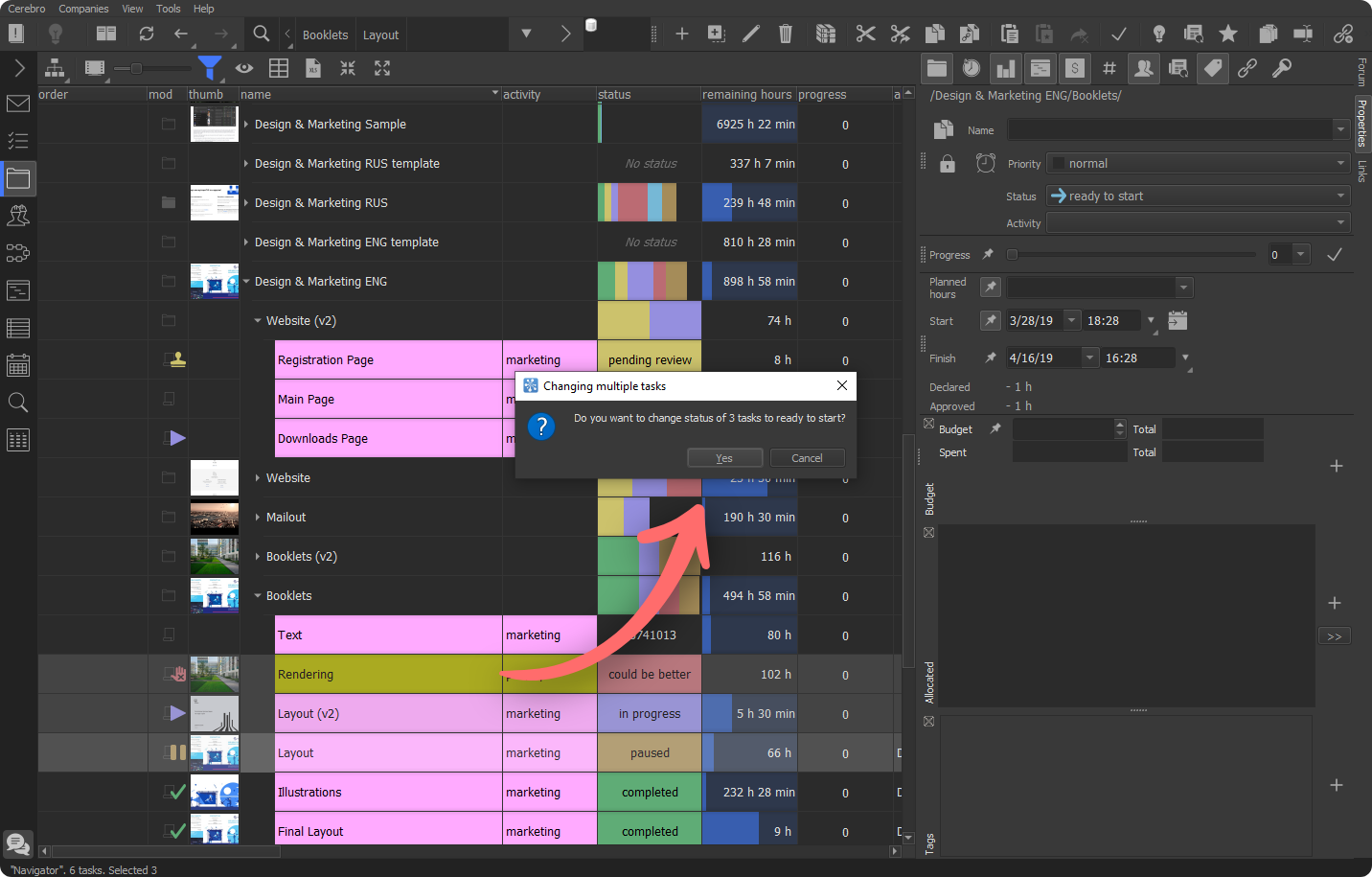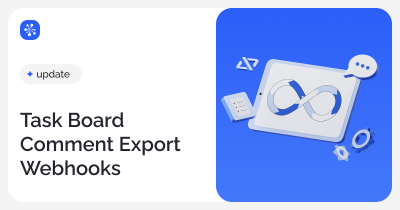WEB
Added
1. Password reset window
You can now reset your password with the help of a special form. After entering your email, a newly generated password will be sent to your address.
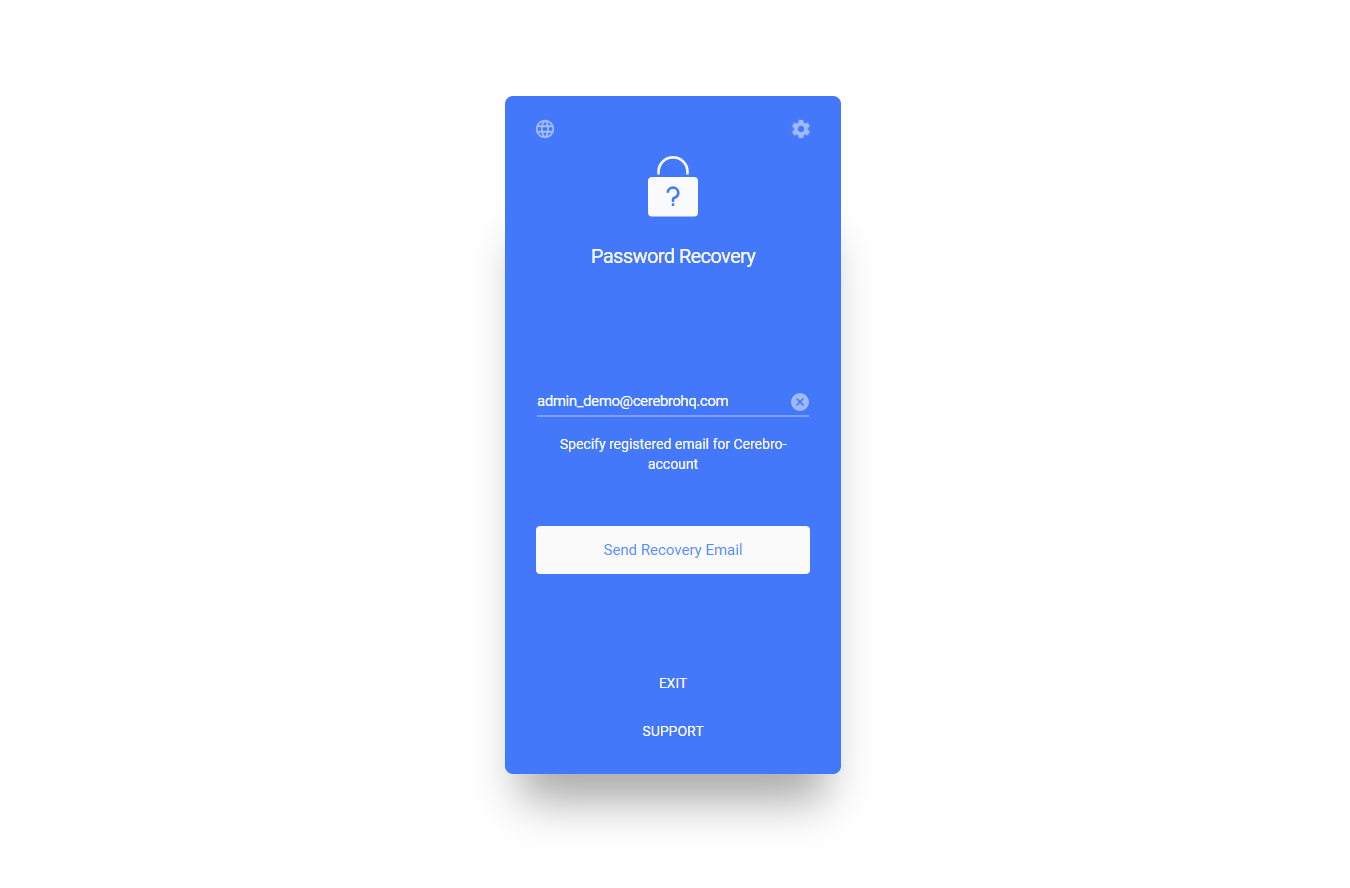
2. Tasks table / Cards
We have added a clearer indication of unread tasks. Unread tasks are emphasized in bold.
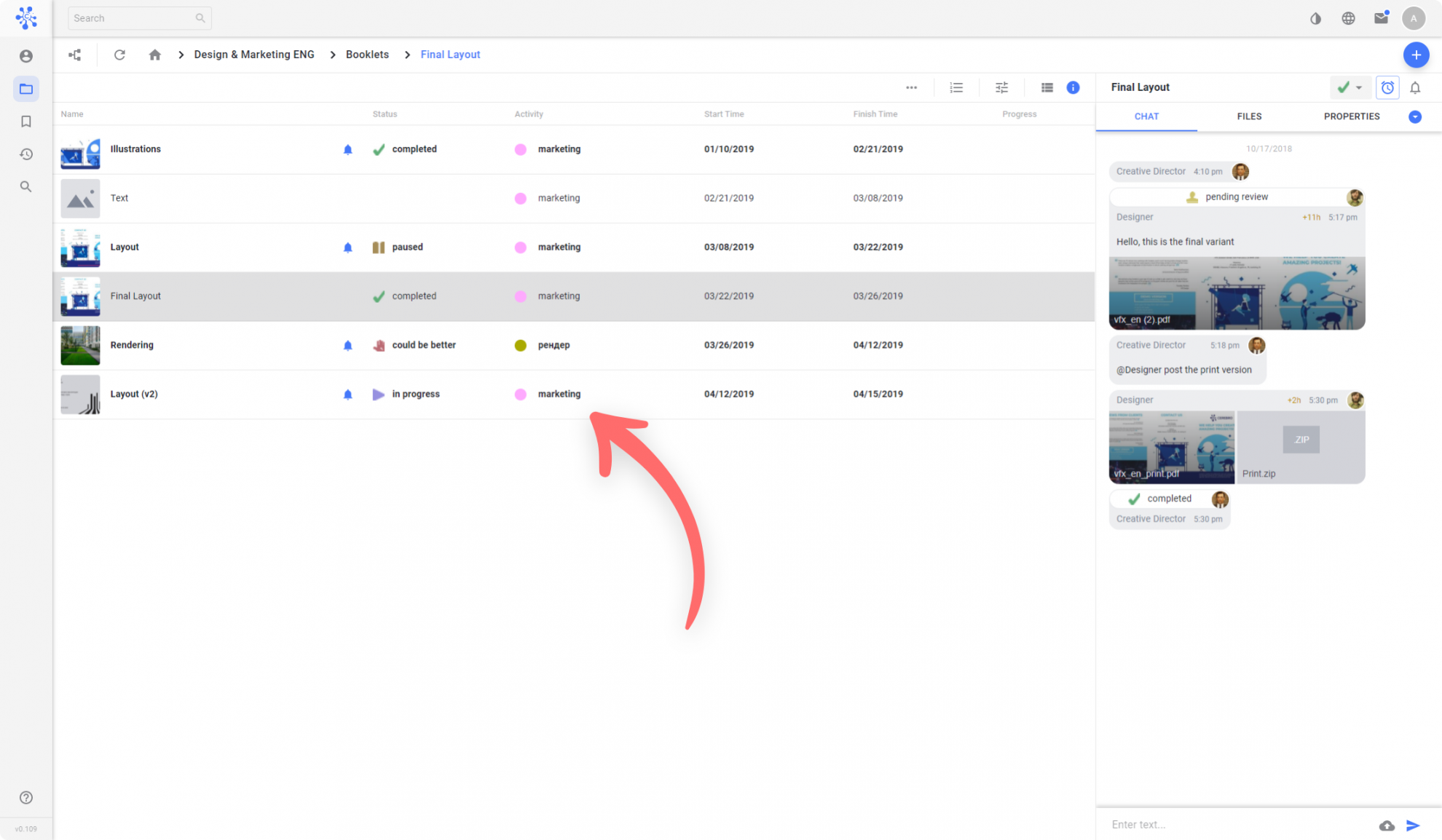
3. Chat
We have added a new combination to move to the next line. To move to the next line, press Ctrl+Enter or Shift+Enter.
4. Report sending window
We have redesigned the window and changed the field for selecting hours worked.
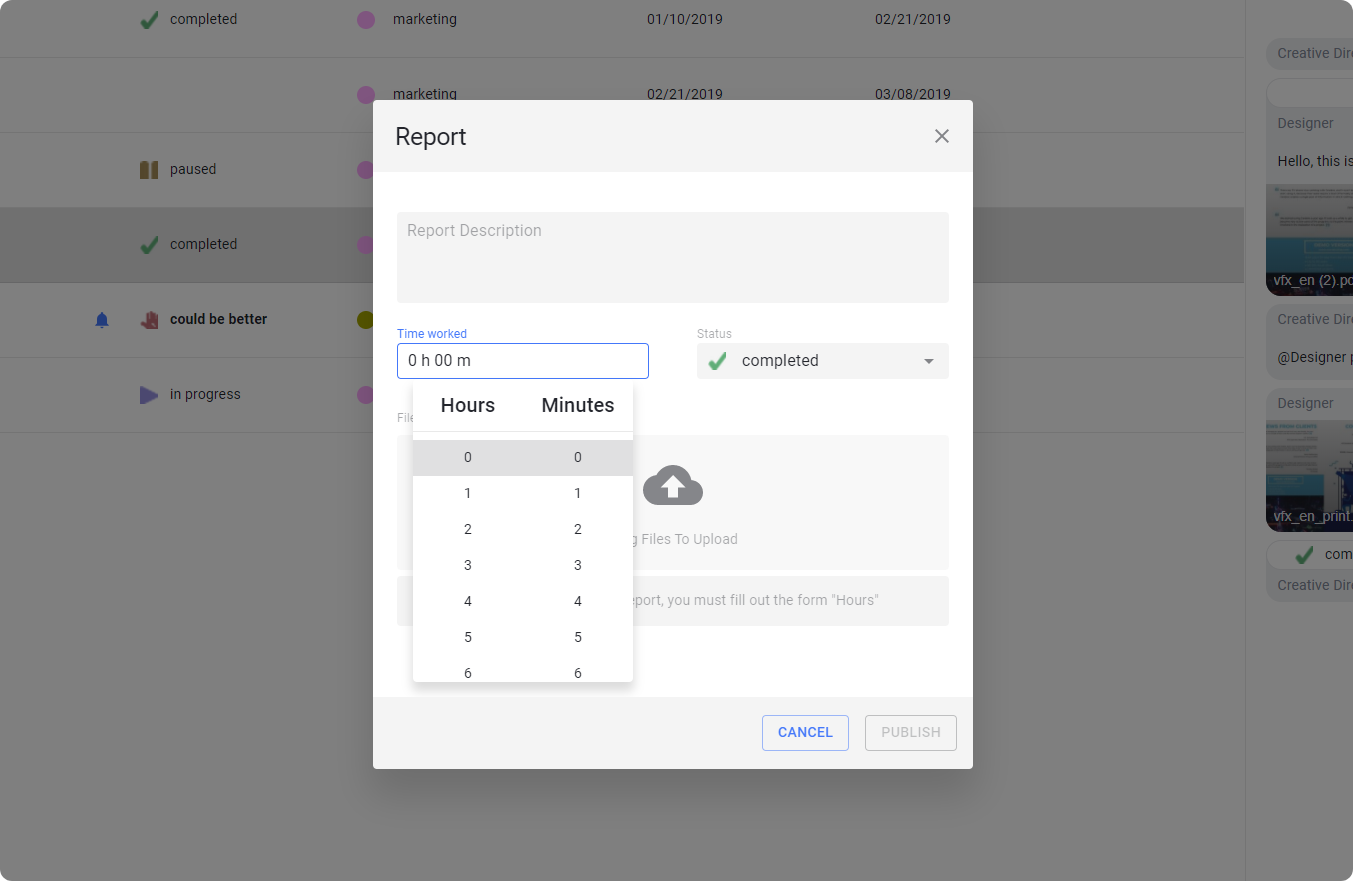
5. Trees for task filtration
We have added trees to every section, except for the projects. It shows all parent tasks of the current list of tasks. The list of tasks will be filtered after you choose a parent task.
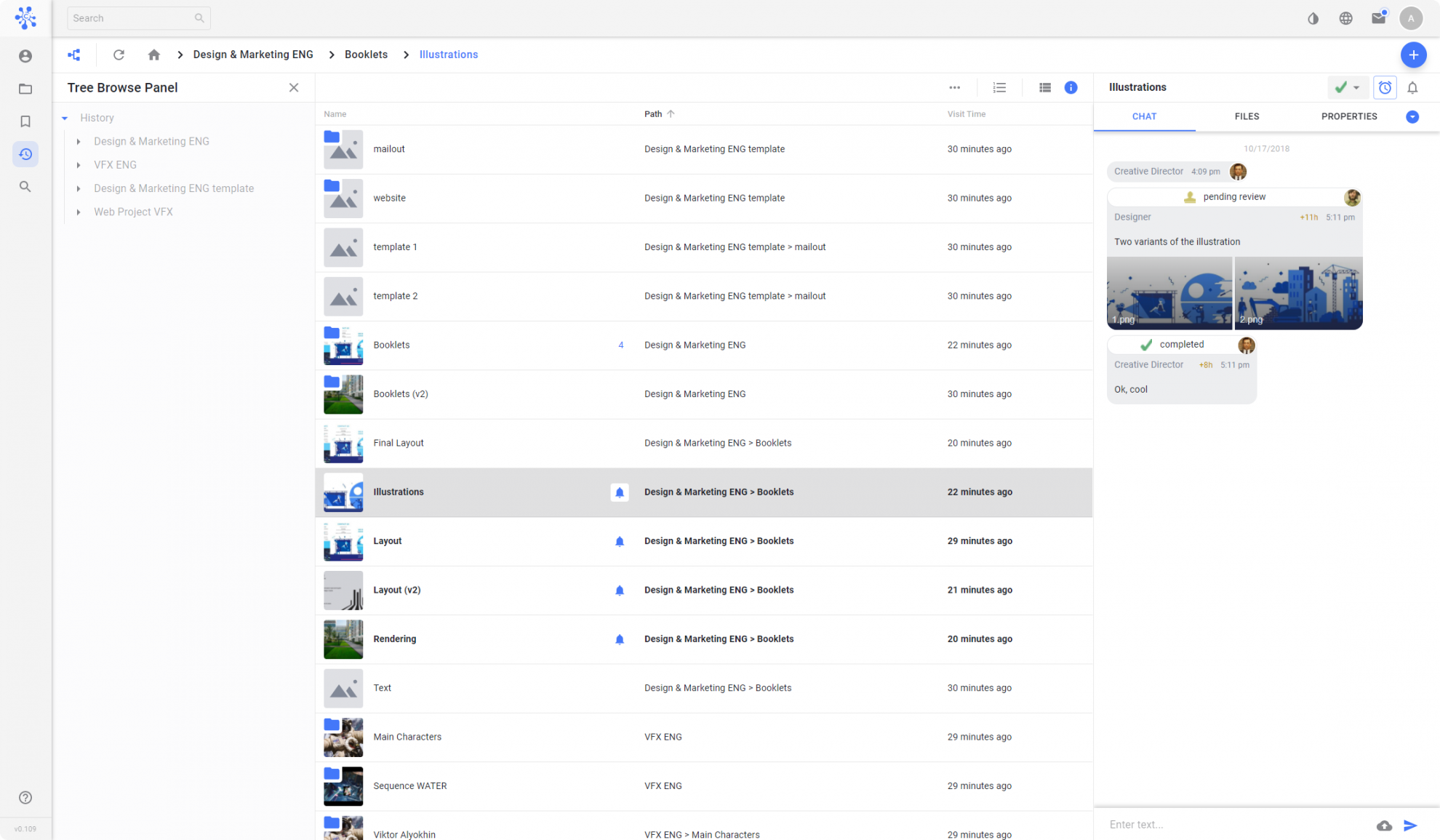
6. Task creation window
We have redesigned the window and have added the option to customize the position task properties.
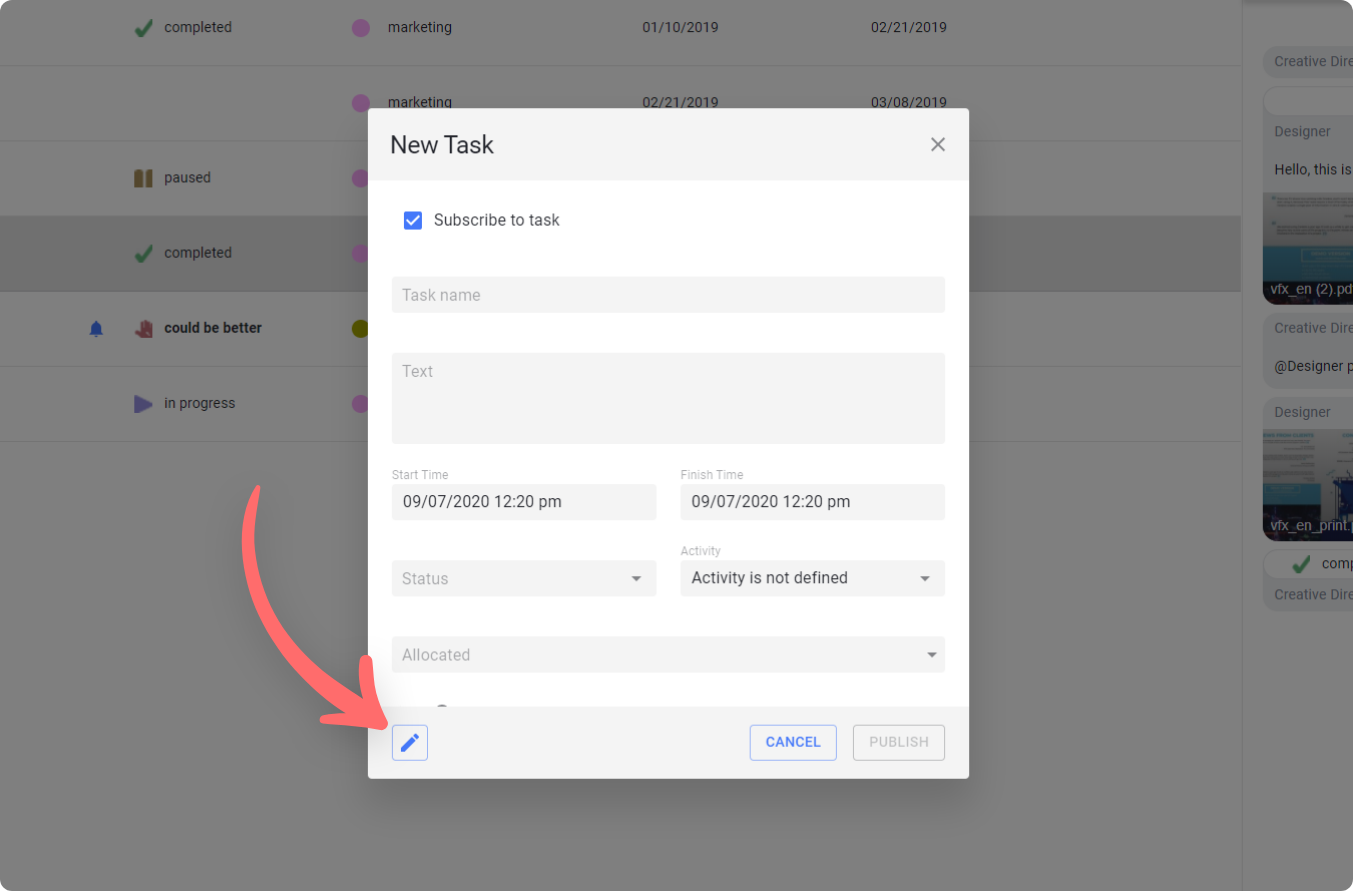
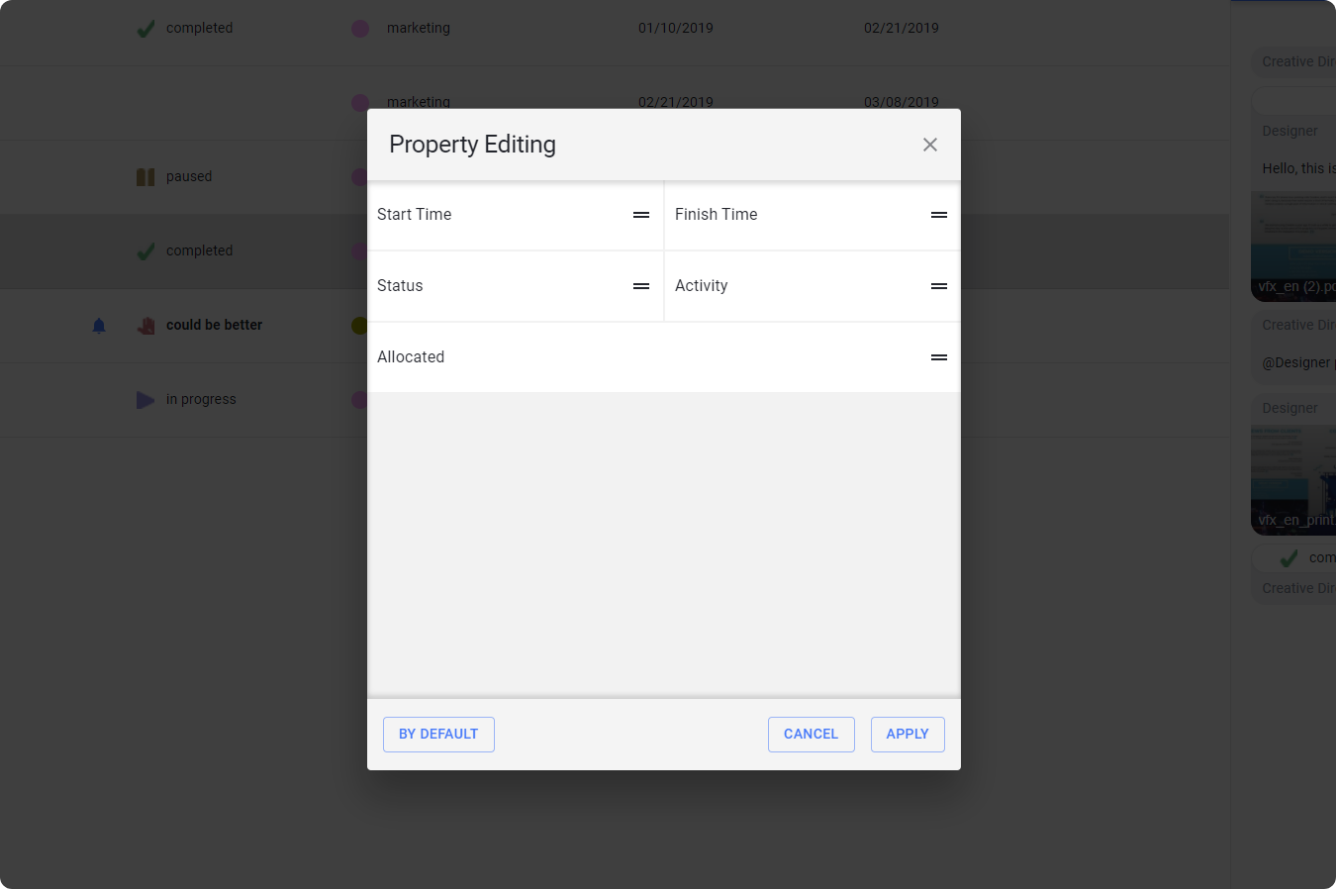
Mobile
General Viewer Improvements:
— Add Cope / Download in system ‘Downloads’ folder
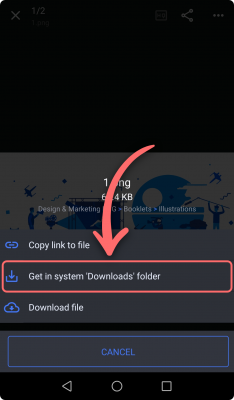
— Attached System Uploader service
— Add direct sharing link option
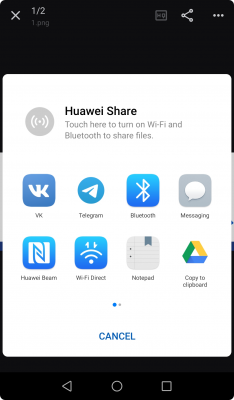
— Add Proxy / Originals switch for Video and Images in viewer

— Bug fixes
Desktop
— Mirada: Fixed sequence playback on Linux and MacOS
— Mirada: Corrected image zoom/pan on HiDPI screens
— Cerebro: Copied internal links are now properly processed by MacOS
— Cerebro: Fixed lag during file upload on Windows
— Cerebro: Fixed occasional lag on Calendar tab
— Cerebro: Enhanced icons and thumbnails display on HiDPI screens
— Cerebro: Added confirmation dialog on changing multiple tasks’ properties