10.7.1. Class cerebro.gui.AccountDialog¶
-
class
cerebro.gui.AccountDialog(title, label='', store_key='')[source]¶ Parameters: Credentials input dialogue class.
Methods
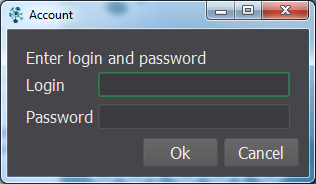
daccount = cerebro.gui.account_dialog('Example', 'Enter your login and password', 'store_key') res = daccount.execute() if res == True: print('Login and password entered by user:', daccount.login(), daccount.password()) daccount.store('store_key') # saving the password for future calls
-
execute()[source]¶ Returns: True, if the user entered login and password and pressed “OK” button or if the login and password were saved earlier. Return type: bool Displays a dialog window.
If the login and password were saved during a previous call, the dialog window is not displayed, “True” returns, and then you can resolve the login and password by using the following methods:
login()andpassword().
-