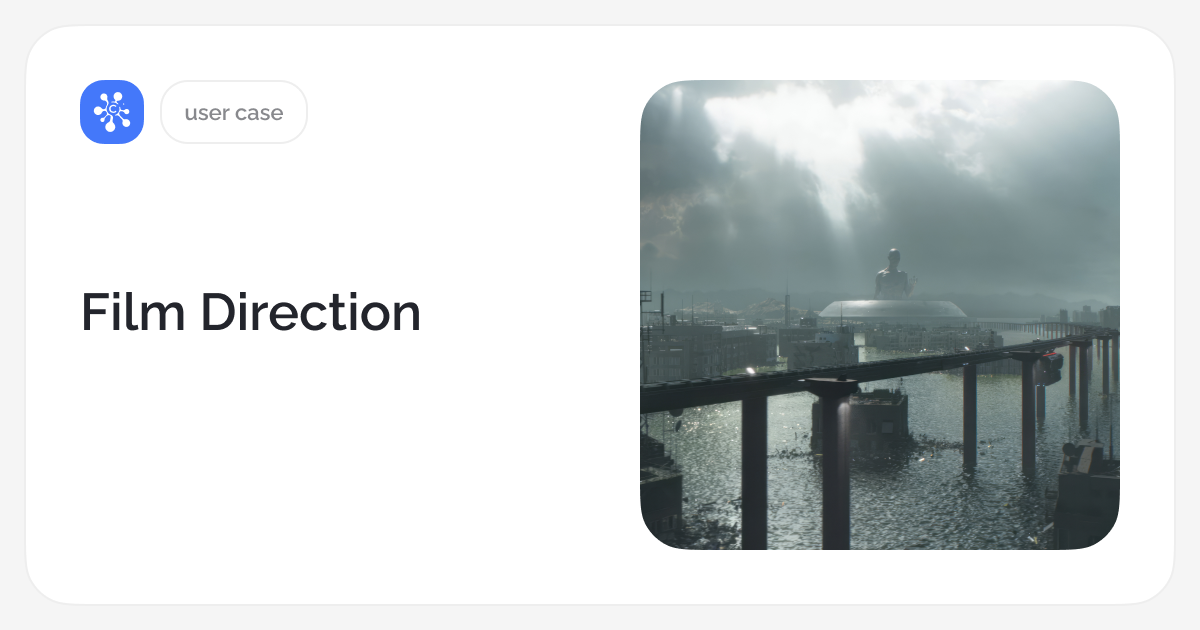Import substitution is getting bigger nowadays. A large volume of projects means there needs to be control at all stages, making the task of choosing work management software a priority.
In this case study, production manager Elena Gurskaya and Film Direction coordinator Polina Bryzgalova talk about implementing Cerebro and how it has affected workflow convenience and efficiency.
Film Direction is one of the leading Russian studios creating visual effects for films and TV series. It provides a full range of services and is involved in all stages of production, from the development of concept arts, animatics, and filming supervision to post-production. The studio employs more than 50 people, and the team continues to grow.
Film Direction’s portfolio includes projects for more than 40 major films. In 2020, the studio received the Golden Eagle Award for best visual effects for the film Union of Salvation.
Before
A project management system is vital when tackling a large amount of materials and tasks. The number of projects in the active post-production phase, as well as in the filming and development stages, needs to be controlled, analyzed, and systematized so as not to plunge into chaos. A project management system helps to make work clear and transparent for everyone involved at every stage of interaction, which is very important given our workload.
The new choice
We previously used ShotGrid (ex-Shotgun) to manage projects. In 2023, we decided to switch to another software. Here are some of the reasons we chose Cerebro:
Russian software
Today, it’s more important than ever for organizations that the production software they use won’t suddenly stop working and offering support to customers in Russia. Being made in Russia, Cerebro gives us such confidence and reliability. We have no problems purchasing, paying for, or expanding the number of licenses. Plus, Cerebro offers optimal value for money, as well as nice discounts for clients.
Cloud storage and client-server installation
It’s very convenient for us that Cerebro provides cloud storage, which can be expanded as needed. This way we can avoid storing a lot of unnecessary information on our server. We know about the option to transfer data to the client’s server, which is equally important. Perhaps in the near future we’ll switch to this method of storage.

System flexibility to suit client needs
This is perhaps one of the key factors when choosing a task manager. Each studio uses its own unique pipeline to work on projects. Cerebro gives us the opportunity to customize the software for specific tasks and programs. Our software engineers set up connections between Cerebro and other programs we use in our work, as well as create their own plugins and tools. We also have a live chat with the support team where we can ask them questions. Cerebro experts are always there to help us both with trivial matters and with the code our developers write.
Intuitive interface
Our new software had to solve one very specific task — ensure stable control over all stages of production throughout all projects.
Your standard artist tends to have little functionality in Cerebro. They don’t need an extensive guide to understand project structure or how to publish a report and update status. For supervisors and coordinators, the functionality is also generally clear, with not too many hidden options and buttons. As a rule, everything is available. And if we’re having trouble understanding something, the support team is always there to help us.
How processes are organized in Cerebro
We’ve known about Cerebro for quite a while. Many of our colleagues had already used it, and working on joint projects allowed us to weigh all the pros and cons.
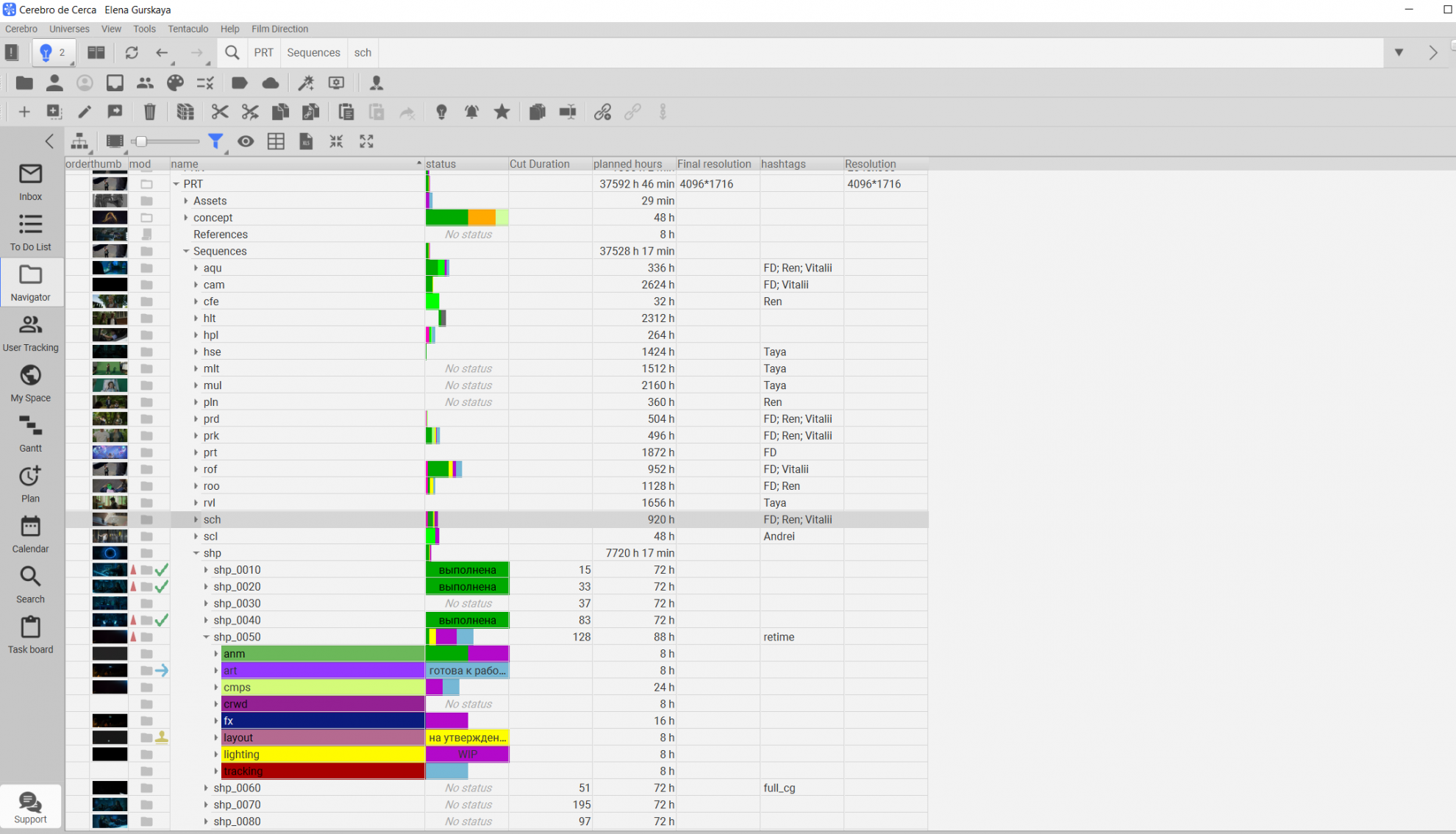
We fully set up our production process and started using the system in 2023.
The Cerebro team helped us make sure the implementation and onboarding went smoothly. During the transition, while developing tools and a user-friendly workstyle, we had to alter the Tentaculo code to suit our own needs.

Cerebro helps us in our daily routine. First of all, it enables us to structure all project data and organize tasks.
The workflow is structured as follows: using Cerebro, the coordinator sends the artist all the materials they may need to work on the shot. All the artists also post daily progress reports, allowing us to track production stages on the fly and identify any pressing issues. The system of statuses also allows our coordinators to efficiently track work progress (when a shot is taken into production or has already been sent for review to a supervisor).
Some of our favorite and frequently used Cerebro tools include:
- task statuses
- sending and receiving comments in Mirada; exporting comments
- comparing provisional results in Mirada
- attaching internal links to files and directly downloading files
- assigning tasks
- tracking work activity on projects throughout the day

We also occasionally grant access to Cerebro to our clients. This is a useful feature if you want to avoid lots of messages in chats and want to manage the entire project in a single system, without any unnecessary discussions in instant messengers.
In addition to licenses for permanent employees, we use a convenient freelance package that allows us to invite third-party contractors to our projects.
We have a handy plugin we use to transfer all task data (shot name, shot tasks, task duration, etc.) directly from our breakdown to Cerebro, eliminating a large amount of manual work.
Furthermore, all additional information (about lenses, resolution, etc.) is also displayed in the system for artists’ convenience. We also actively utilize hashtags.
Cerebro’s flexibility allows us to connect it to all of our software and configure various tools. For example, we can create a folder structure on the server directly from the system. Our specialists have also created checker plugins we use in Cerebro to check the correctness of project data. All of this is possible thanks to numerous events that allow you to customize Cerebro.

Results
Summing up the results of our collaboration and fruitful work with Cerebro, we’d like to note that the entire team reports in the system, and we track progress and deadlines, manage workload, and do much more in a single environment. This was our main goal when choosing new software, and we continue to maintain order in our creative work process.
Over the course of a year, the team has fully learned how to use Cerebro in a way that suits our needs. Thanks to the user-friendly interface and tools, even the employees who had not previously worked with such systems have had no problems adapting and further complying with the processes.
Cerebro has been on the market for many years, and more and more of our colleagues are joining the product. Of course, this is a huge plus and convenience when working on joint projects.