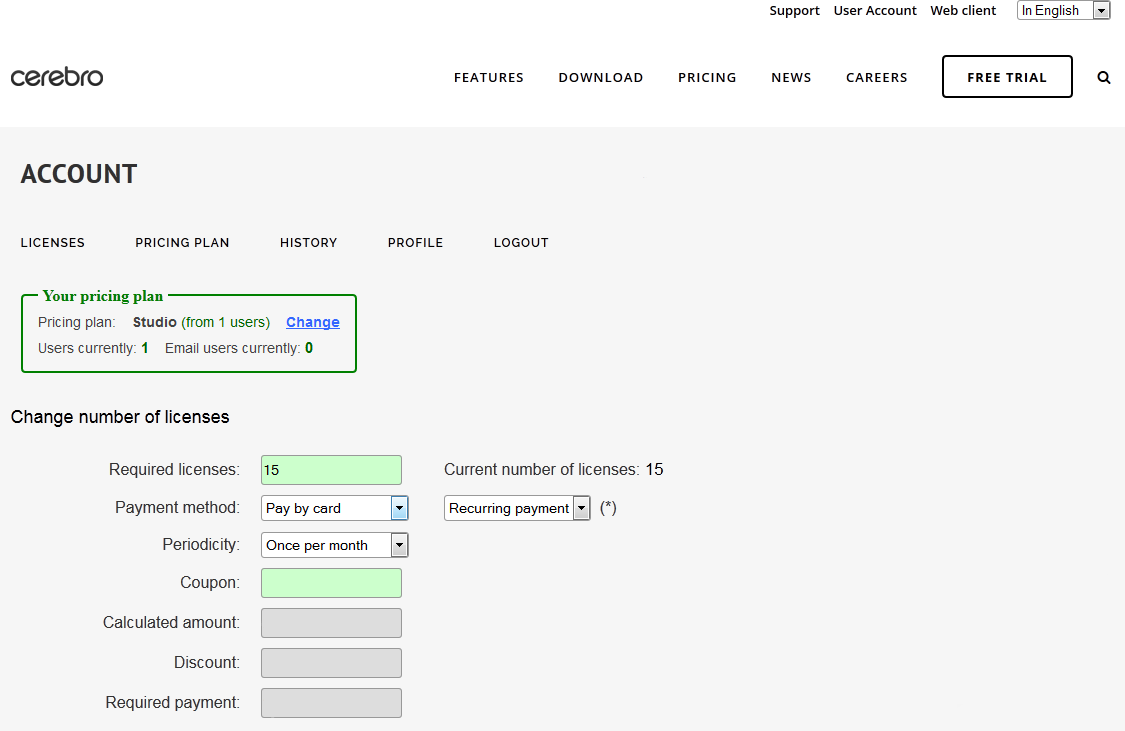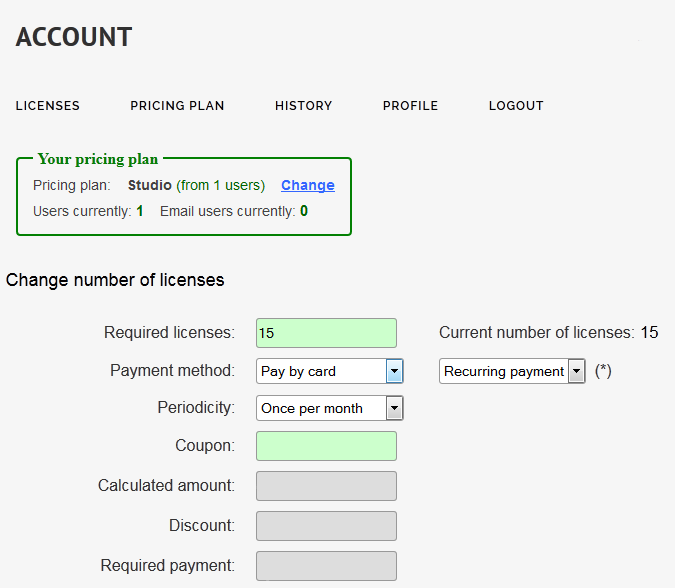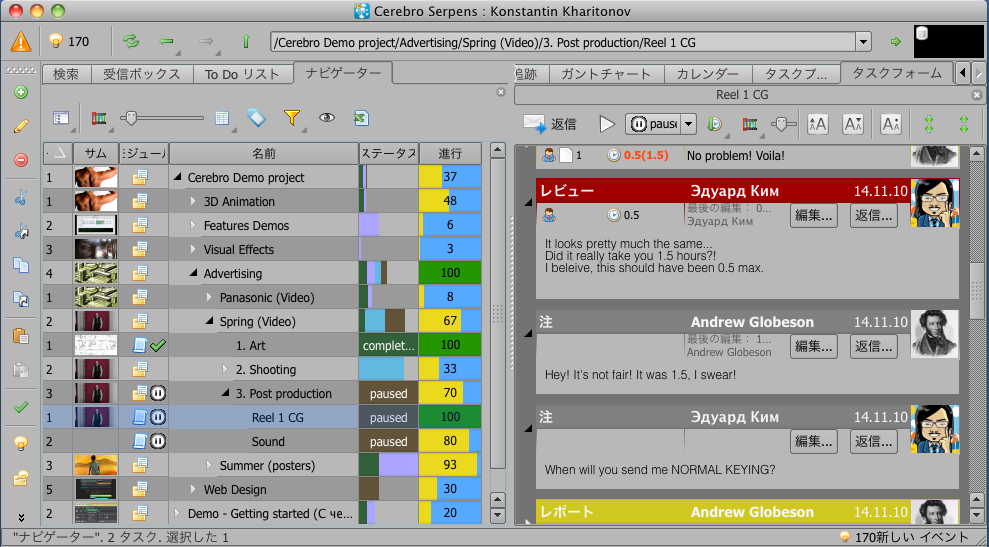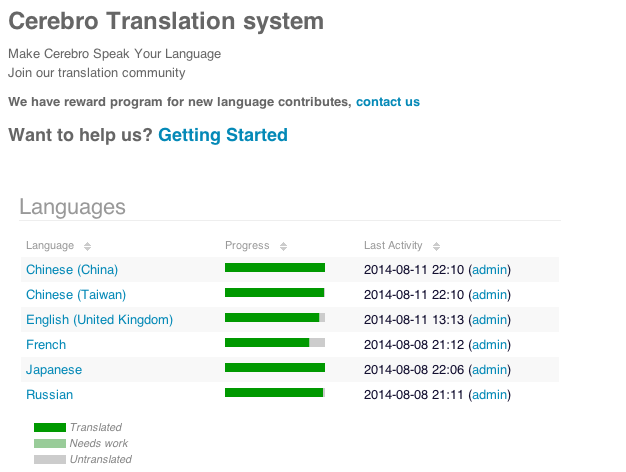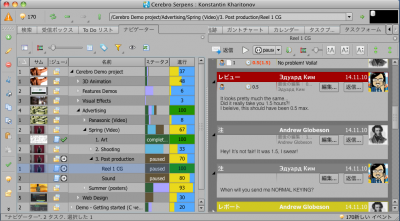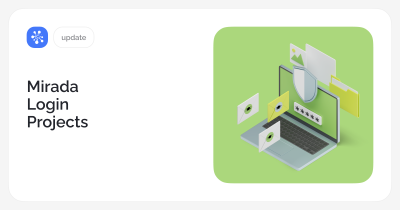Release Date: Oct 14, 2015
For everyone – New Cerebro Client for Windows, Mac Os X and Linux
Server componentes:
– Database structure updated
– Cargador component updated
Server Components Installation Guide
Download Cerebro client
Download server components
Optimization
Database interaction was optimized to speed up adding, copying, moving tasks, assigning employees, editing time parameters for tasks.
New style and icons
Application looks and icons were changed. You can also configure your icons as you want them.


To do that, open Styles window (Main menu -> Cerebro Serpens ->Styles…) and add a new style.

Mirada
– New “Dripper” tool allows you to get a color of a pixel from an opened media file and use it in “Brush” and “Text label” tools;
– Onion Skin mode changed: drawings counter is no longer linked to original media frames, but rather to the amount of drawings in the timeline;
– Mirada now uses new dynamic library ffMpeg which allows for simler and easier video playback;
– Bugfixes: Review with empty drawing couldn’t longer be sent, support for tablet pen presses;
New notification system
Notification system in Cerebro went through major overhaul. Now you can configure notifications on Company / Project / User levels;
New notifications added, e.g. “Expired task notifications” and notifications for every status;
Notifications for client and e-mail are now separated;

Notificcations can be configured for every role;

You can read about new Notification system in more detail
here
Task manager
Task Manager is a tool for performing different actions on tasks, posts and attachments conveniently – namely, navigation, copying, moving, etc. Task Manager is a twin-panel GUI application.
To launch Task Manager, use item in Main menu -> Tools -> Task manager.

You can move / copy tasks and messages between panels, view and change task properties. More details
here
Attachment list and parent task forum toggle
Forum now has two new panels – “Parent task forum” and “Attachments”. They can be toggled with buttons on bottom panel.

Parent level forum is helpful when you need to post messages on different levels of tasks, and your employees can also access it without excess clicking.
Attachments panel allows you to see all post attachments on the specified forum.
Embedded Filter window and new Filter parameters
Task filter window can now be embedded into Task list.

New filters were added
- Unwarched tasks
- Projects
- References
Filters can also be applied to Statistics windows.
Also:
Limited visibility policy changes
Users with limited permissions now can view posts in parent tasks. This is to allow viewing of posts which are used for general guidelines and technical specifications, and users with limited permissions might require that.
Permission configuration for several tasks at once
Добавлена возможность установления прав доступа для нескольких выделенных задач.
Make Unique
Links could be made as full-functioning tasks.

Text is now saved as you type your post
If you accidentally close Message window, text now will be saved and will reappear once you open the window back.
Fast Search criteria toggle and lots of new criterias
You can toggle search criterias without deleting them now.
There’s also a new criteria – task last level.
Task tracking statistics
Task tracking now has statistics table for all tracked tasks – how many tasks are ready, how many are in process, how many haven’t begun yet, etc.
Intermediary reports and statuses in active task window
In Active tasts window you can make an intermediary report without removing task from the list.

Additionally, you will be offered to change task status while adding / removing task to Active Tasks tab, and your choice will be saved.
Client API, buttons, new events
Important! PyQt5 is now used instead of PySide:
Since migration to new QT version, support for PySide for graphical interfaces is no longer possible. PyQt5 is now used instead of PySide, a package is provided with distribution. If you used PySide in your plugins, you should make changes to your plugins replacing PySide with PyQt. In most cases all you need to do is replace PySide with PyQt5 and QtGui with QtWidgets. In case of any problems, contact our technical support.
Embedded buttons and menus
API for embedded buttons and menus is now changed. Old version is still supported.
New system allows you to embed not only menus, but buttons into panels on program interface.
New events
New events are added to process hashtag changes for tasks, messages and attachments. There also are events for changing client visibility for posts and reports.
Server API, multi-requests, task copying, hashtags
Important! psycopg2 for python3:
Due to major changes in database module we were obliged to refuse supporting py-postgresql module for python3, and replace it with psycopg2. If you used server API module for python 3.x, you shold install psycopg module (
http://initd.org/psycopg/) when updating.
Multi-requests in database module.
All functions that change task properties, and some others, now can accept an array of tasks as an argument.
If you need to set a similar parameter to several tasks, you preferably should use an array of IDs instaed of cycles, it will drastically improve performance.
New functions in database module:
Module has some new functions implemented:
- task_attachments, to get a list of all attachments in task
- copy_tasks, for copying tasks respectively
- hashtag interaction functions for tasks, posts and attachments
- task_by_url, returns task ID using its URL.
Examples
Since API is updated, examples of using API are now updated too. There are also new examples of importing / exporting tasks from spreadsheets.

 Here it comes! A Cerebro Road Trip to the countries of Asia. During the whole month of September we are going to visit some of most important countries of Asia, and with their help we will be able to find some new agents for our services.
We have products:
– Cerebro https://cerebrohq.com/ the environment for teamwork and learning in the Media & Entertainment industry.
– Staya http://staya.vc/en/ recruiting IT-platform like “adwords” but for Jobs.
The whole month is packed with meetings.
Our plans are:
Here it comes! A Cerebro Road Trip to the countries of Asia. During the whole month of September we are going to visit some of most important countries of Asia, and with their help we will be able to find some new agents for our services.
We have products:
– Cerebro https://cerebrohq.com/ the environment for teamwork and learning in the Media & Entertainment industry.
– Staya http://staya.vc/en/ recruiting IT-platform like “adwords” but for Jobs.
The whole month is packed with meetings.
Our plans are:

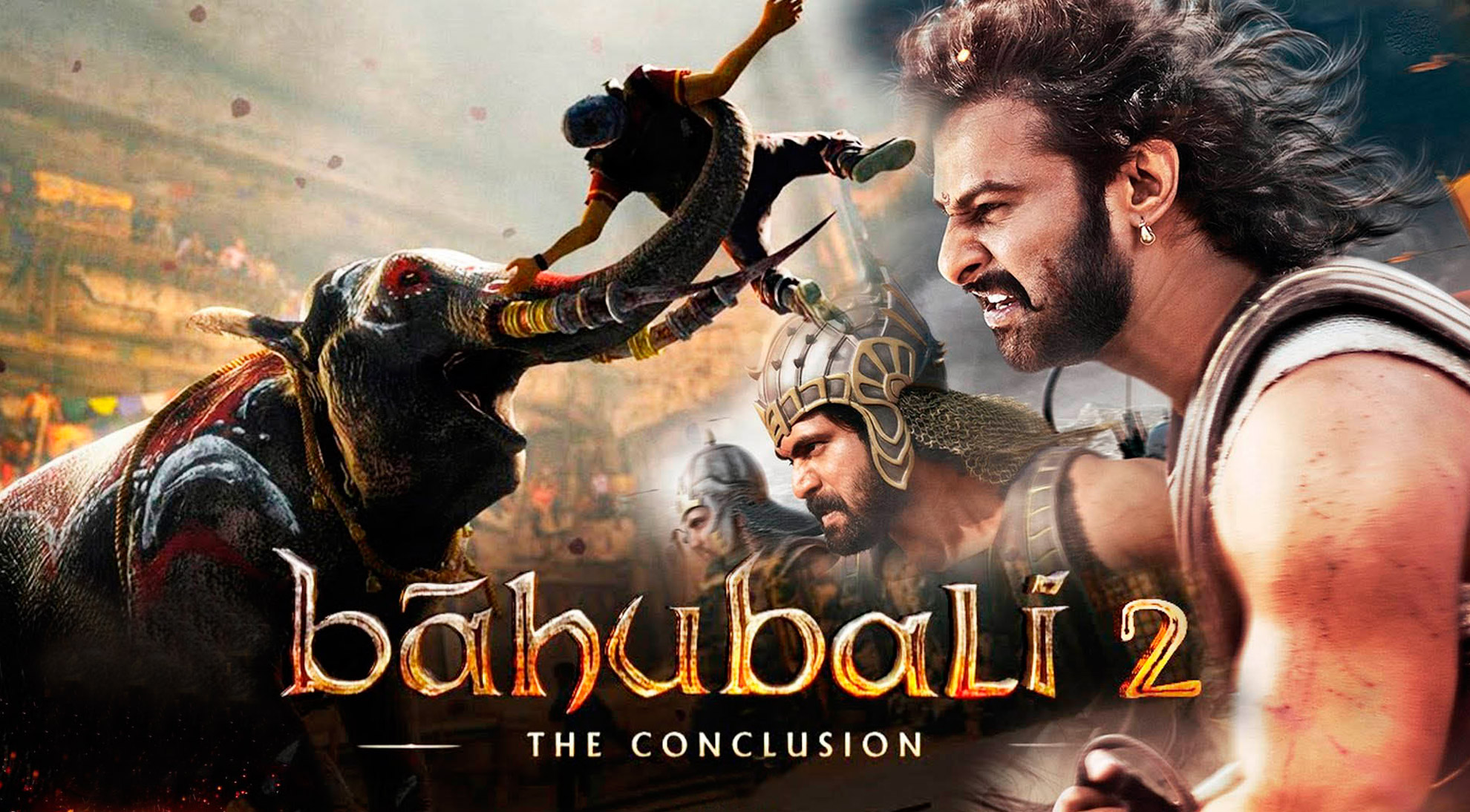

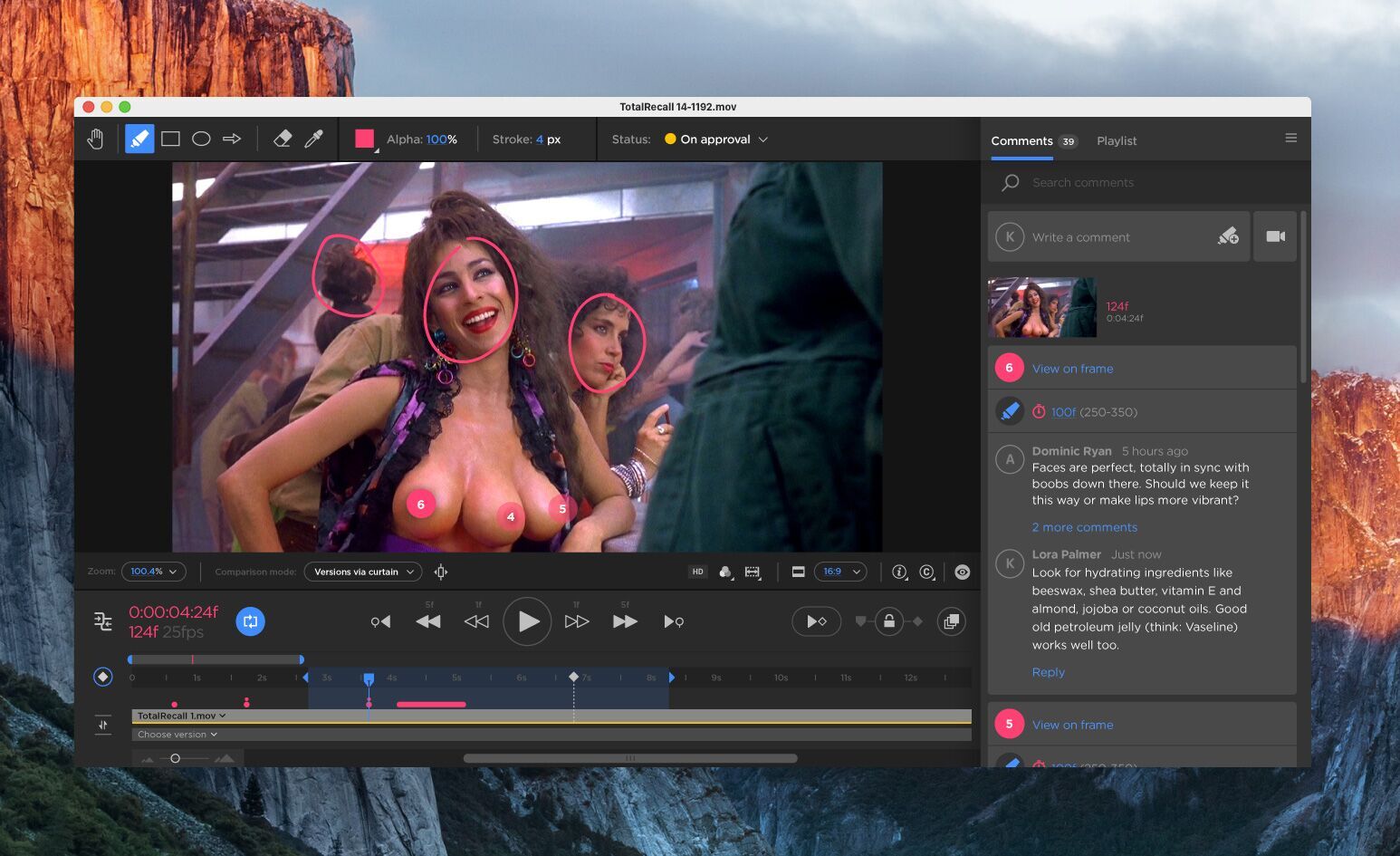
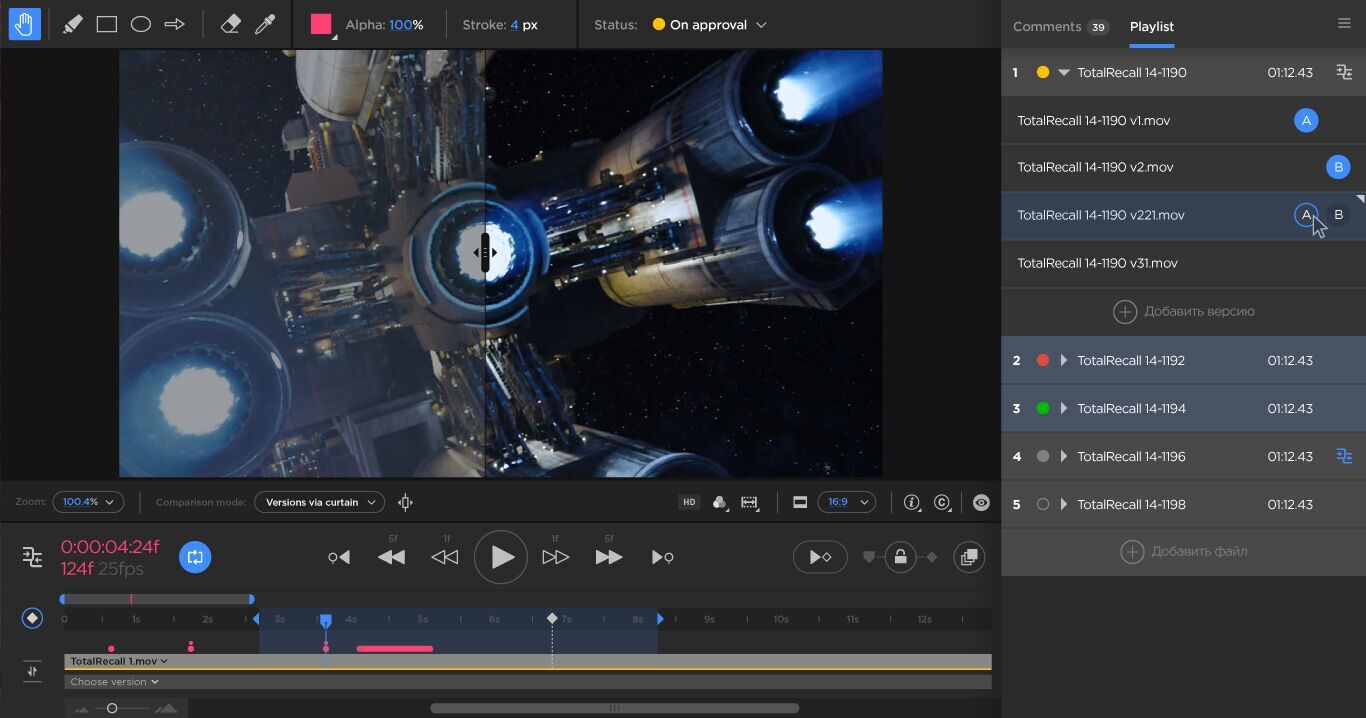

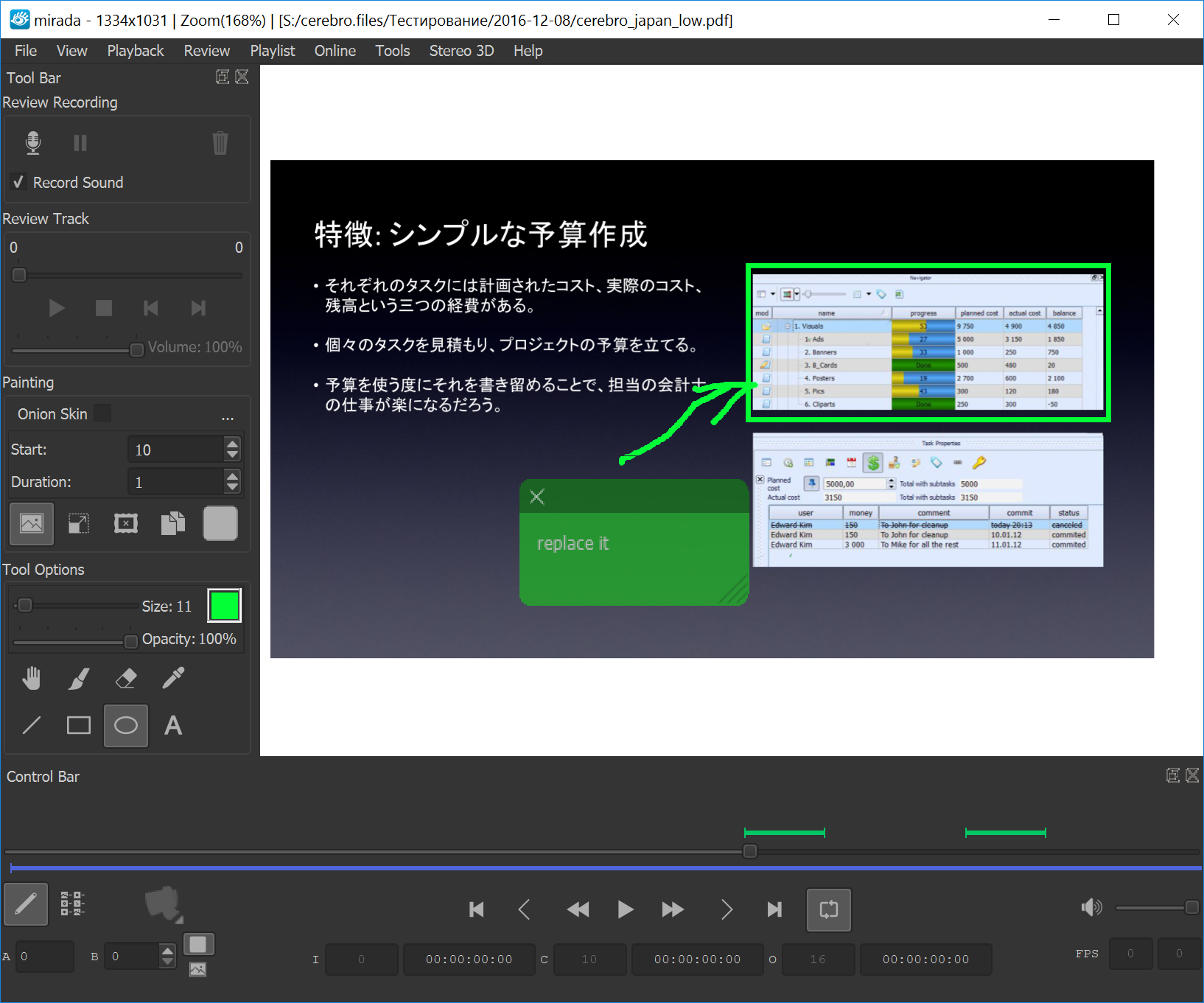
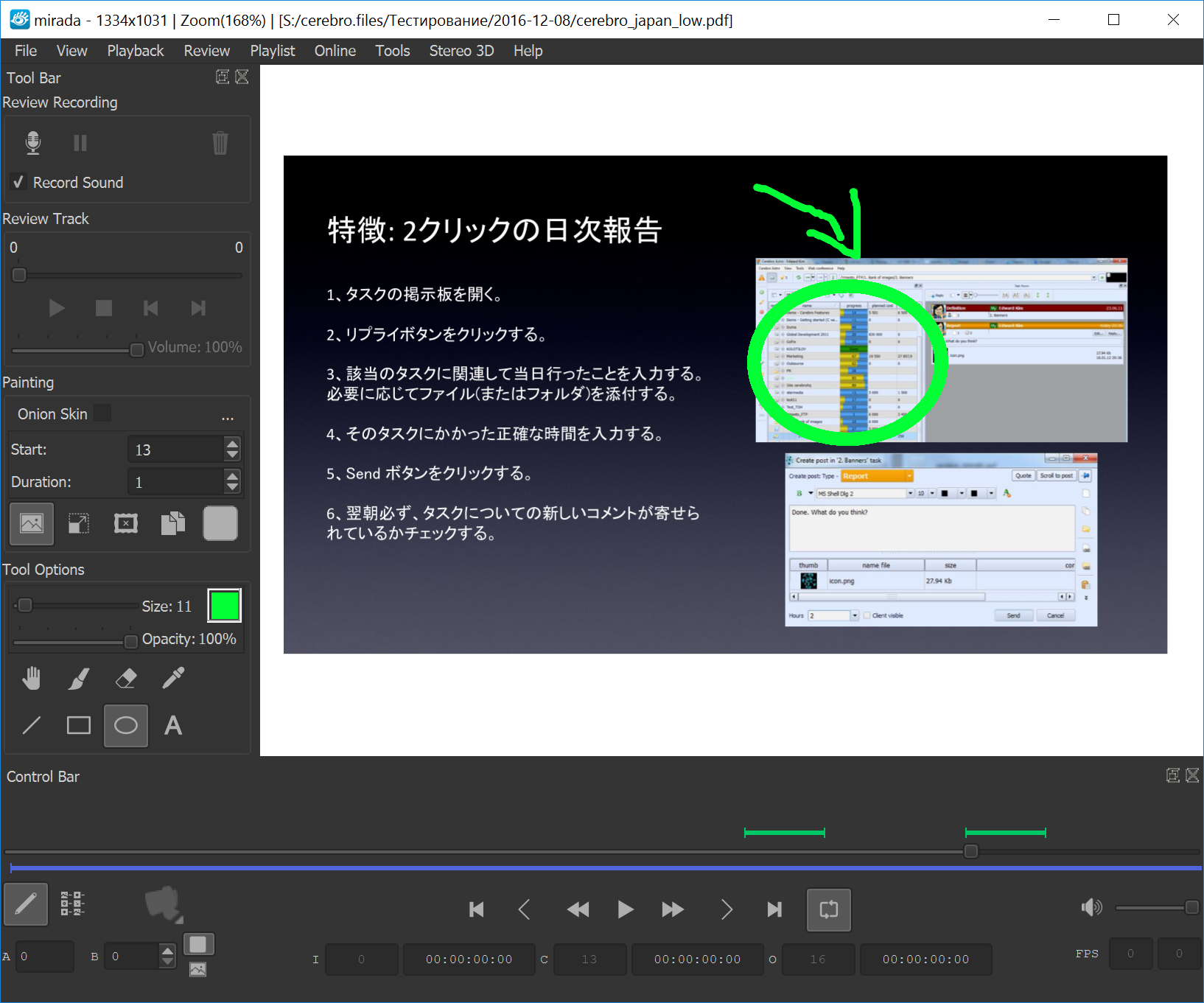
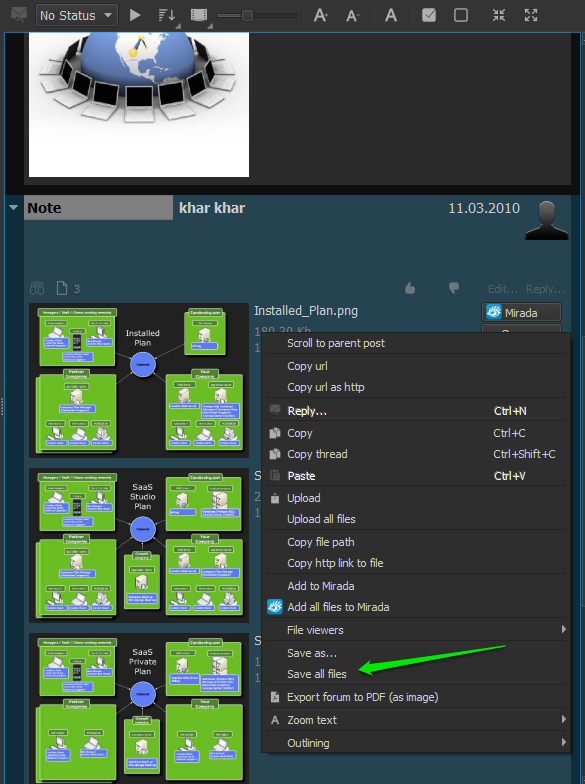
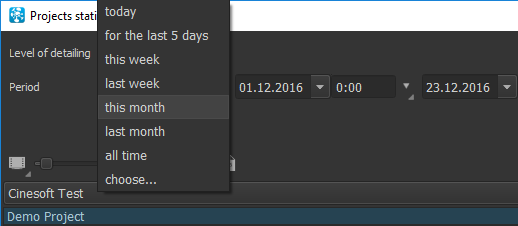
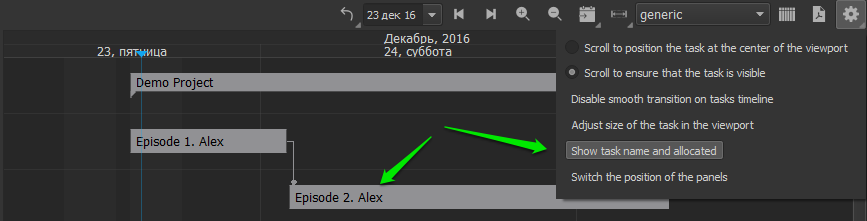

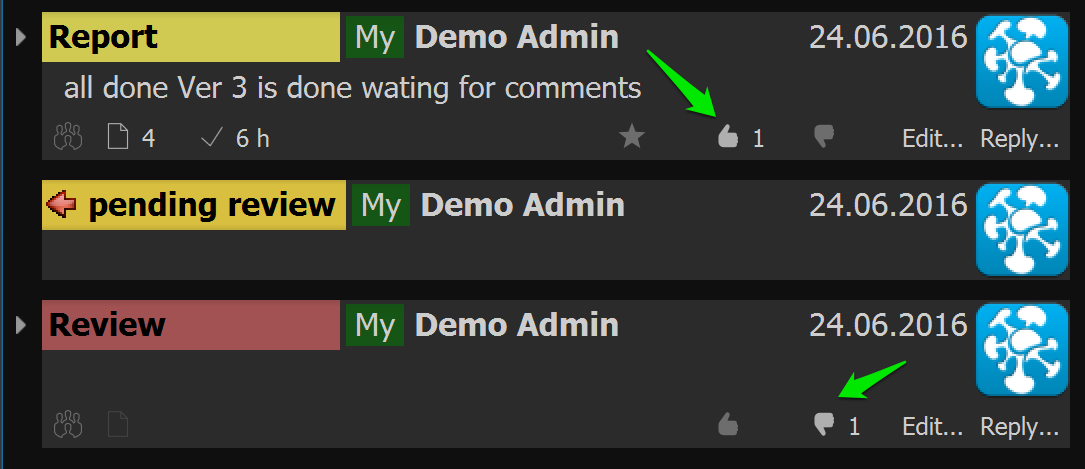







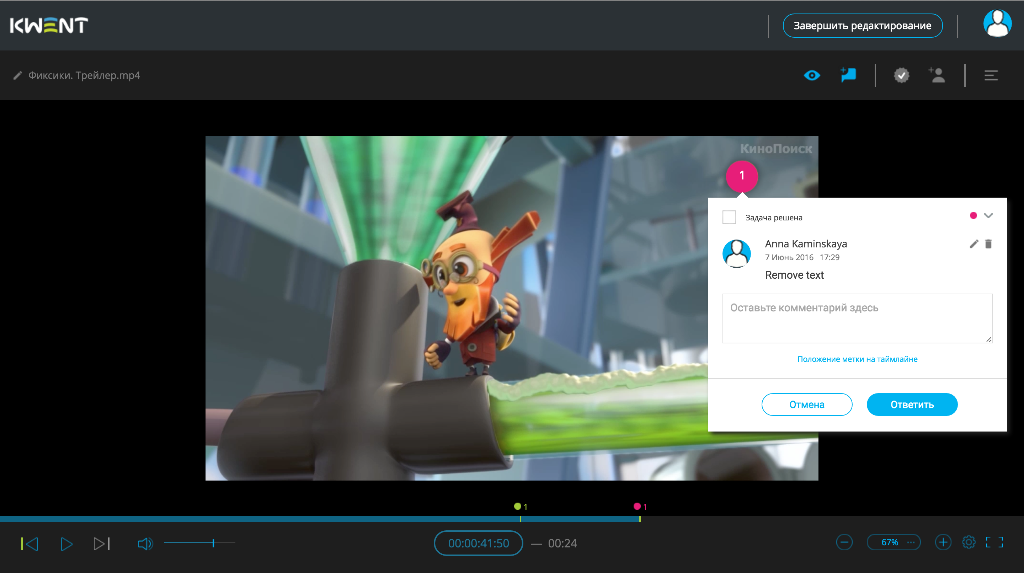
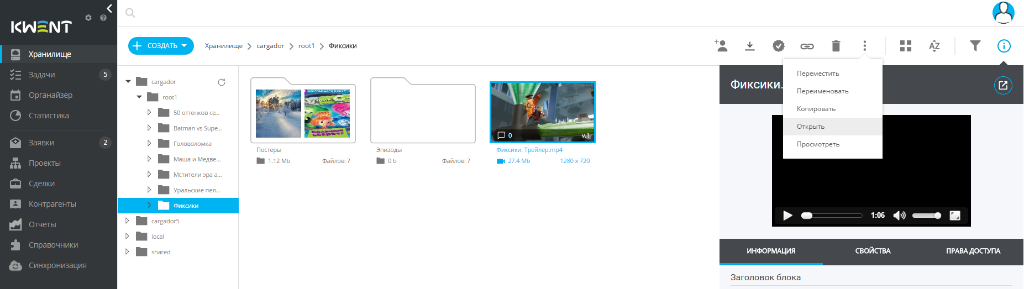

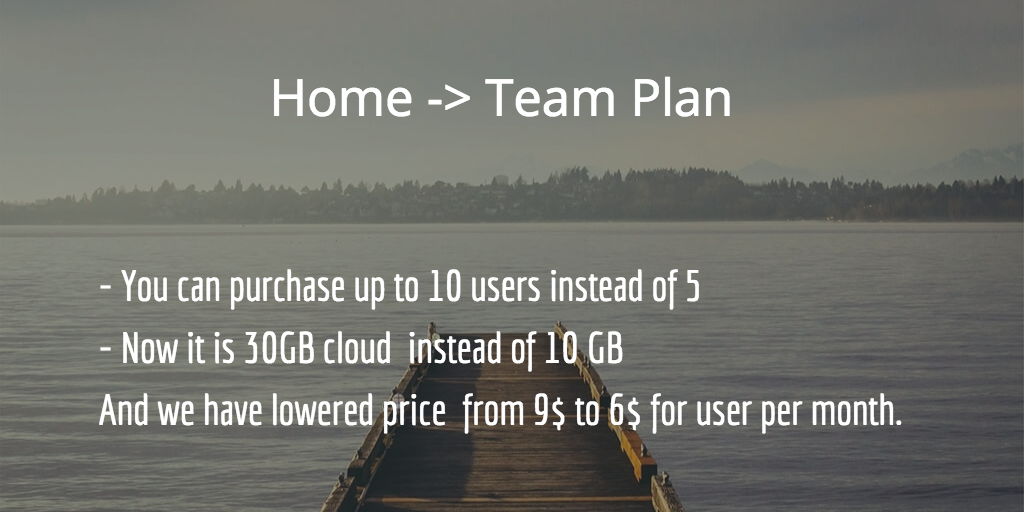








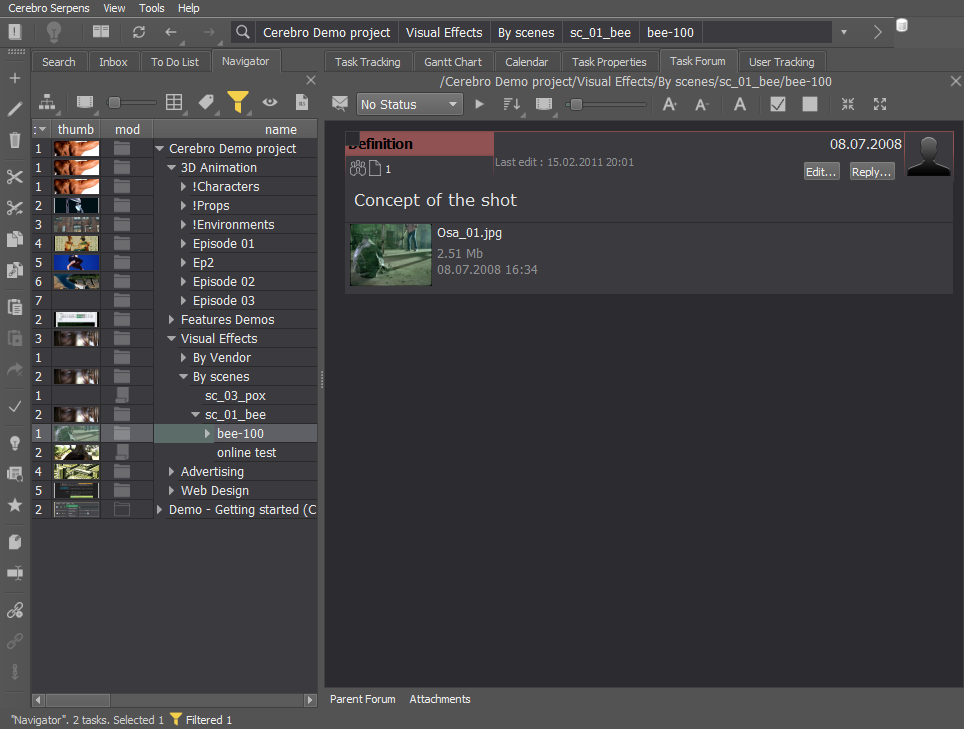

 To do that, open Styles window (Main menu -> Cerebro Serpens ->Styles…) and add a new style.
To do that, open Styles window (Main menu -> Cerebro Serpens ->Styles…) and add a new style.
 Notificcations can be configured for every role;
Notificcations can be configured for every role;
 You can read about new Notification system in more detail
You can read about new Notification system in more detail  You can move / copy tasks and messages between panels, view and change task properties. More details
You can move / copy tasks and messages between panels, view and change task properties. More details  Parent level forum is helpful when you need to post messages on different levels of tasks, and your employees can also access it without excess clicking.
Attachments panel allows you to see all post attachments on the specified forum.
Parent level forum is helpful when you need to post messages on different levels of tasks, and your employees can also access it without excess clicking.
Attachments panel allows you to see all post attachments on the specified forum.
 New filters were added
New filters were added

 Additionally, you will be offered to change task status while adding / removing task to Active Tasks tab, and your choice will be saved.
Additionally, you will be offered to change task status while adding / removing task to Active Tasks tab, and your choice will be saved.