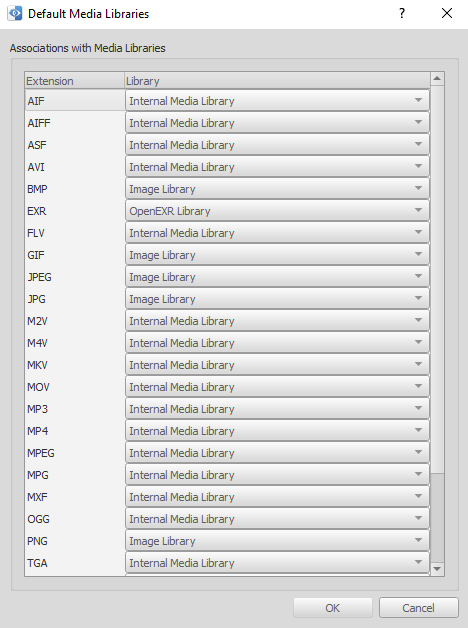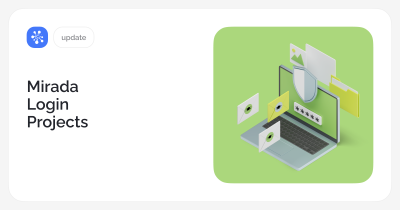Cerebro
New Task Tracking and Charts
Tracking settings — level, selection of a project and displayed stages (subtasks) have been moved to the sidebar.
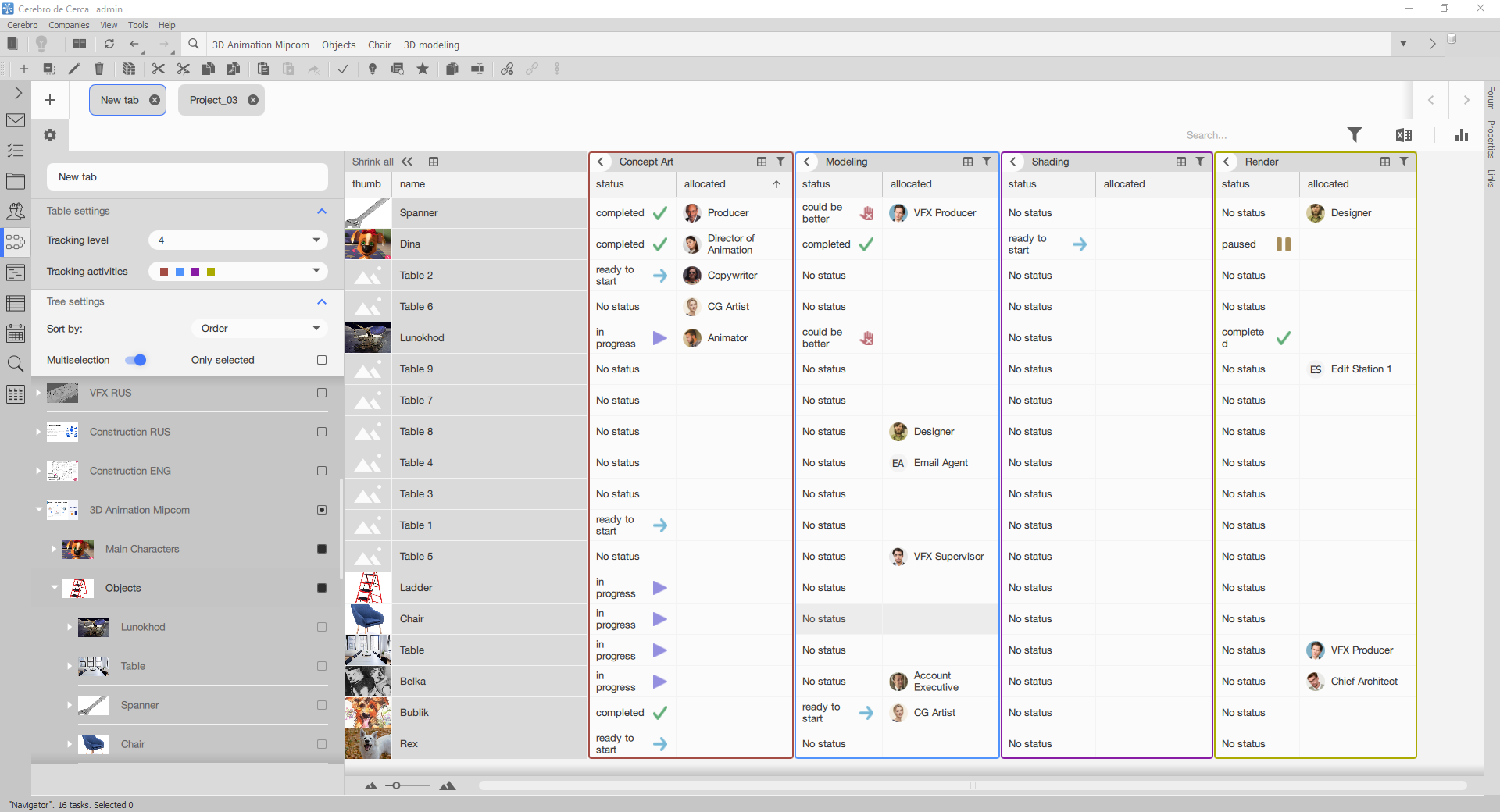
The table makes it possible to show and edit not only monitored tasks, but also stages (subtasks).
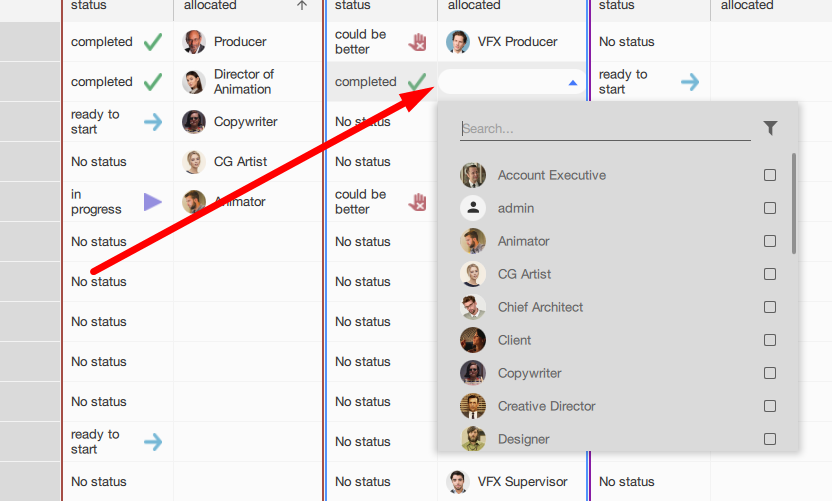
The table can be configured to reflect filtering based both on the properties of tasks and on the properties of any of the stages (subtasks).
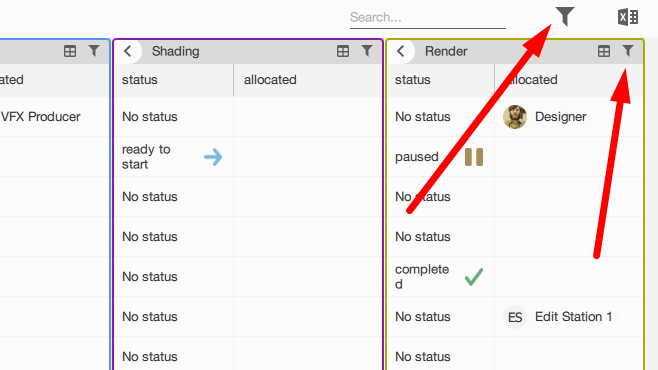
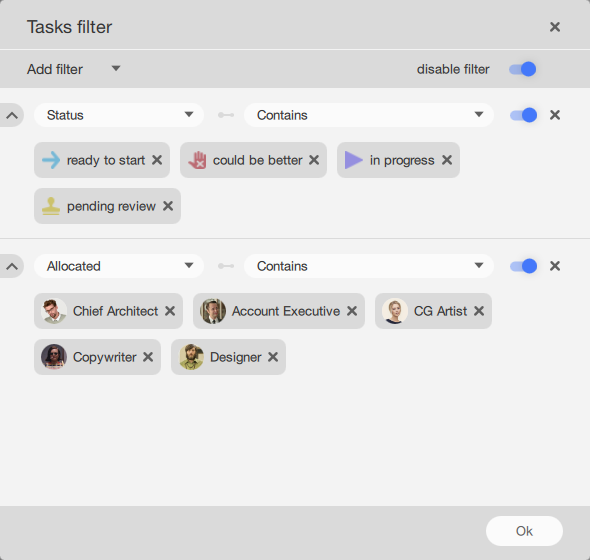
A quick search is available. It filters the table by all displayed properties, including names, statuses, executors, etc.
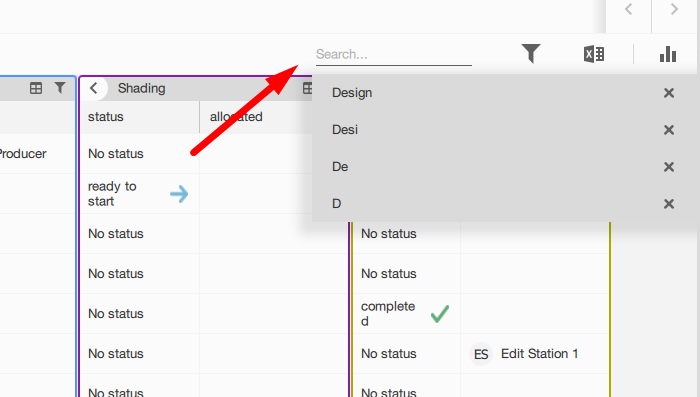
By adding tabs, you can configure tracking for different projects or branches and conveniently switch between them with just a click.
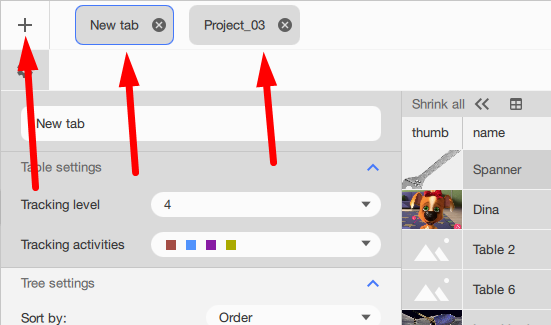
Charts
The tracking function makes it possible to display a data set as a chart.
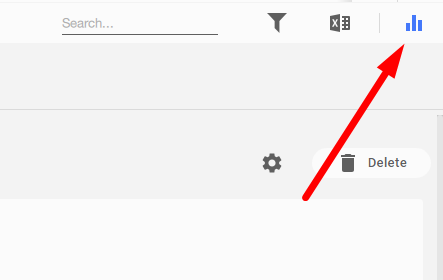
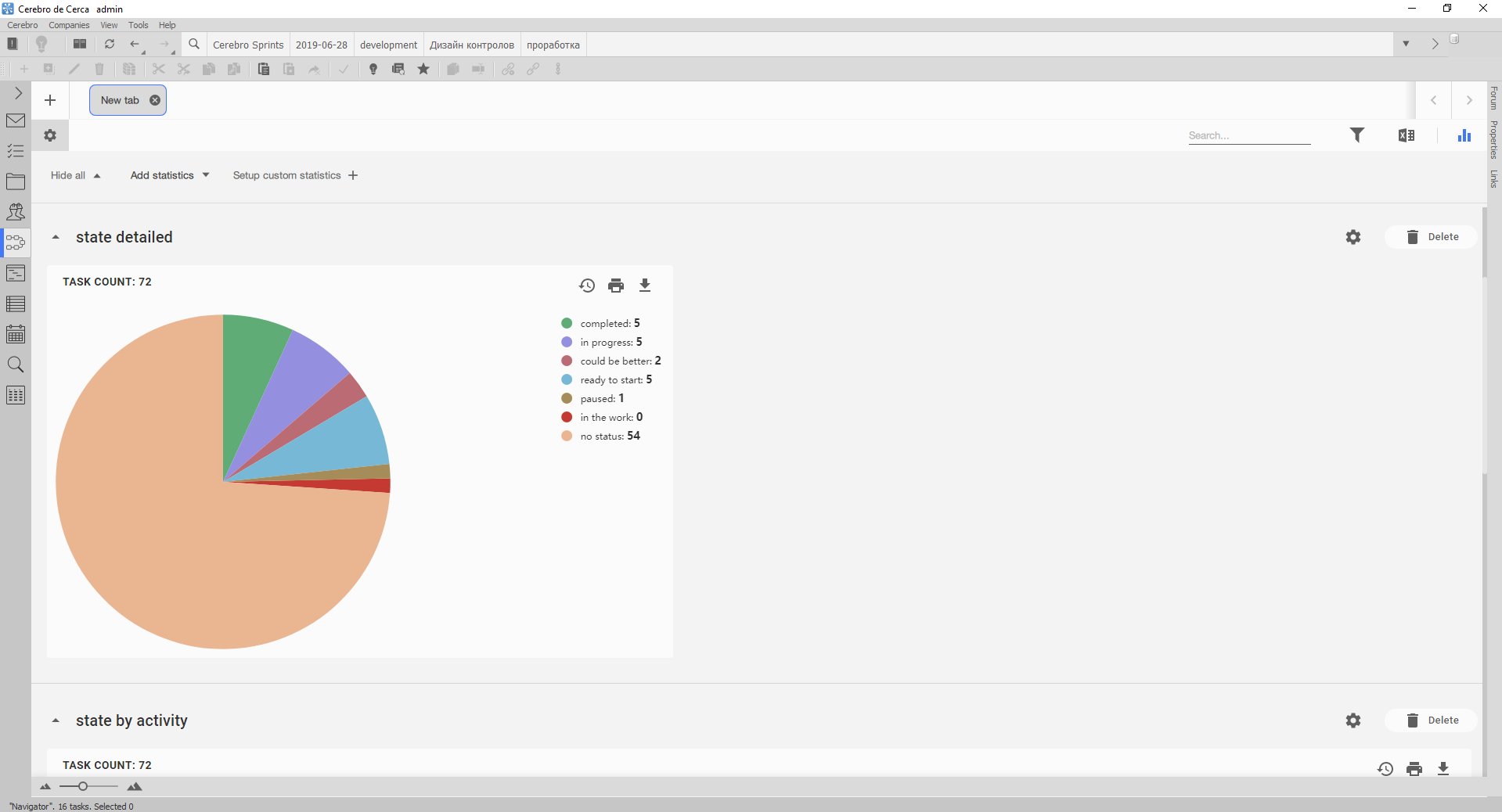
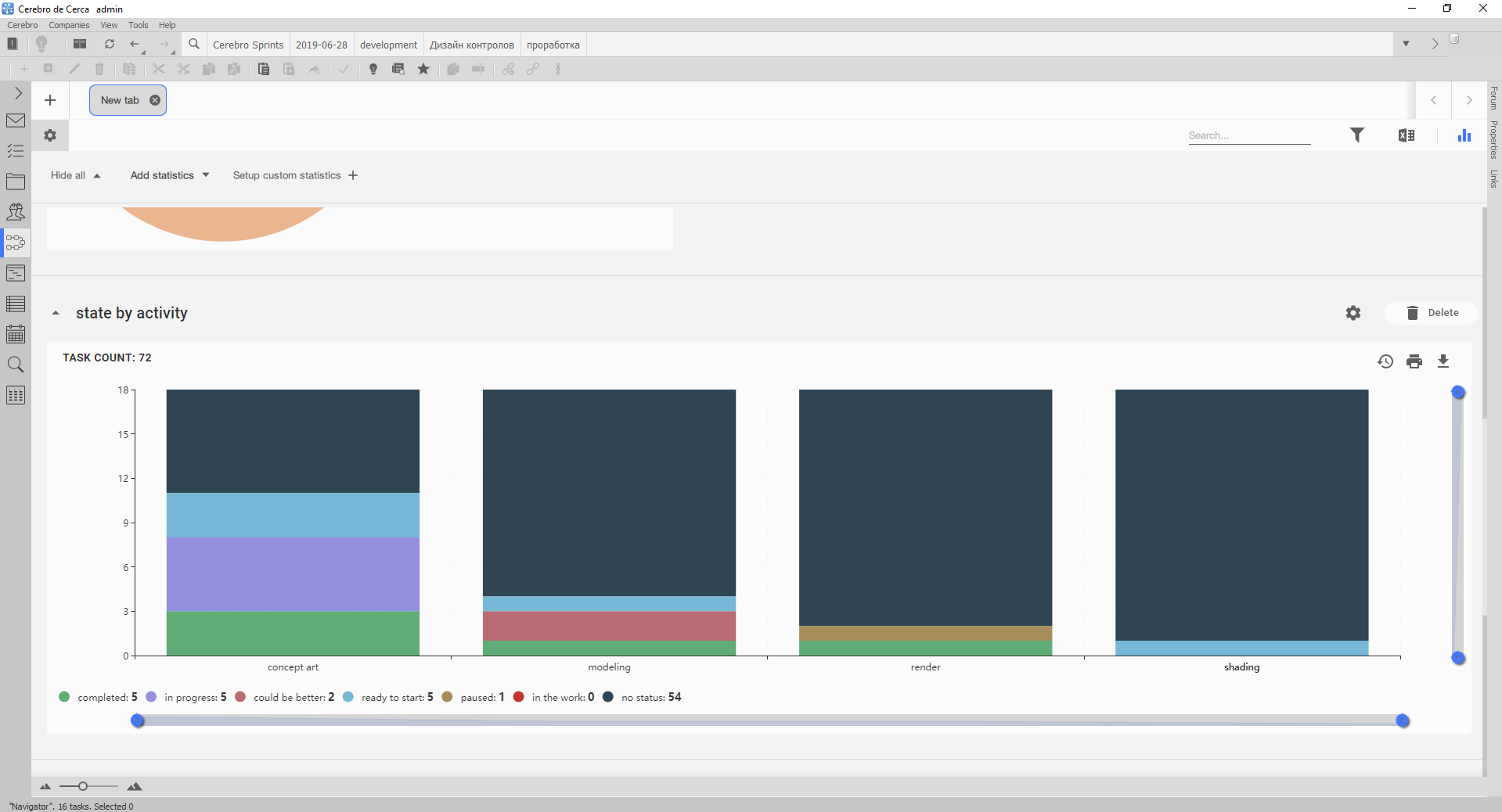
There are several predefined statistics that group data by a particular property in the chart.
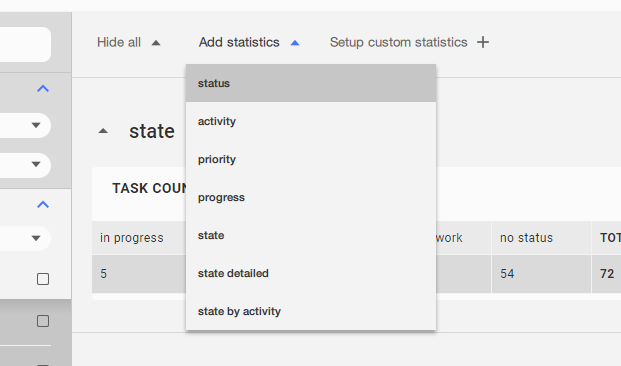
You can create your statistics with the properties you need.
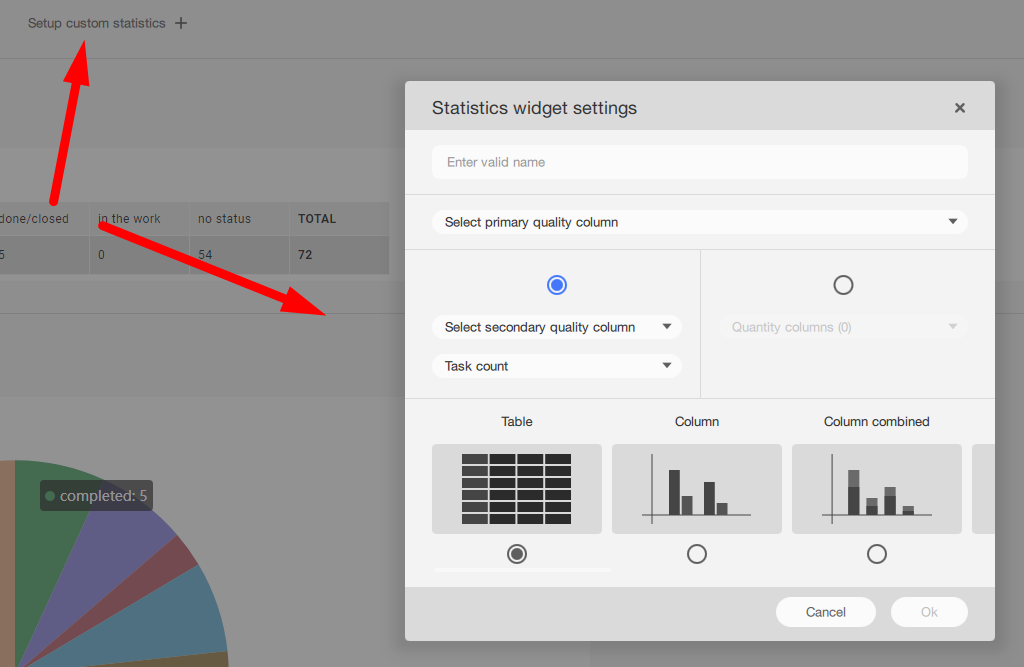
To set up the statistics, you first need to select the primary property by which the data will be grouped.
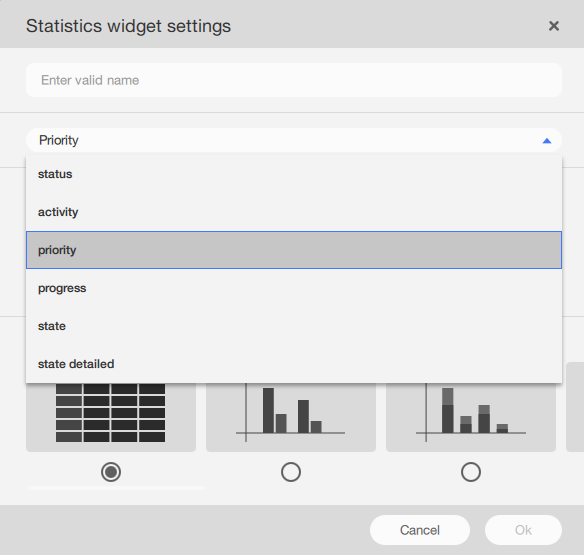
Then either select a secondary property (or leave it blank) and select what exactly we will included in the statistics.
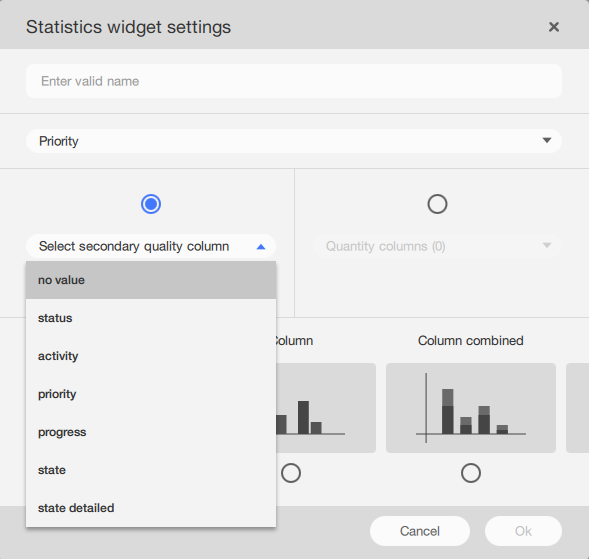
Or select the option to show comparative characteristics.
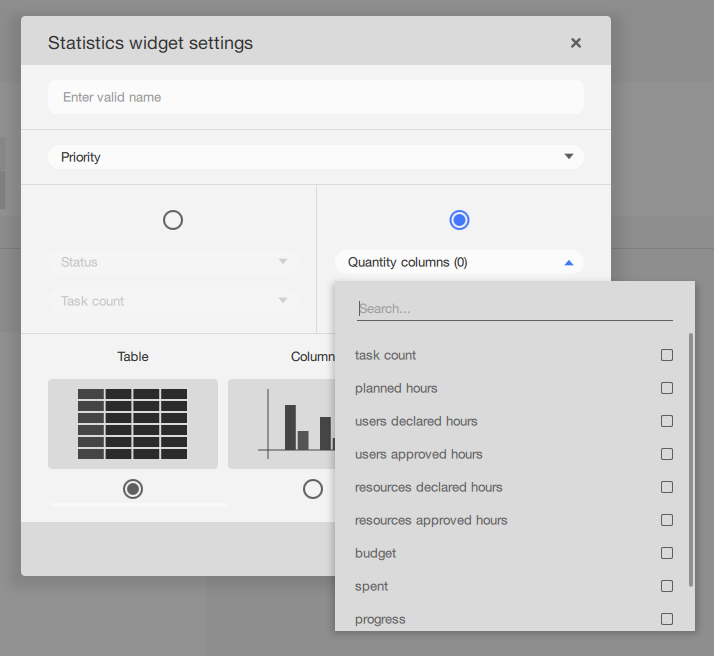
For example, you can select a comparison of scheduled and spent hours by task.
Then select a display mode. You can have the calculated statistics displayed in a tabular form or in any of the charts.
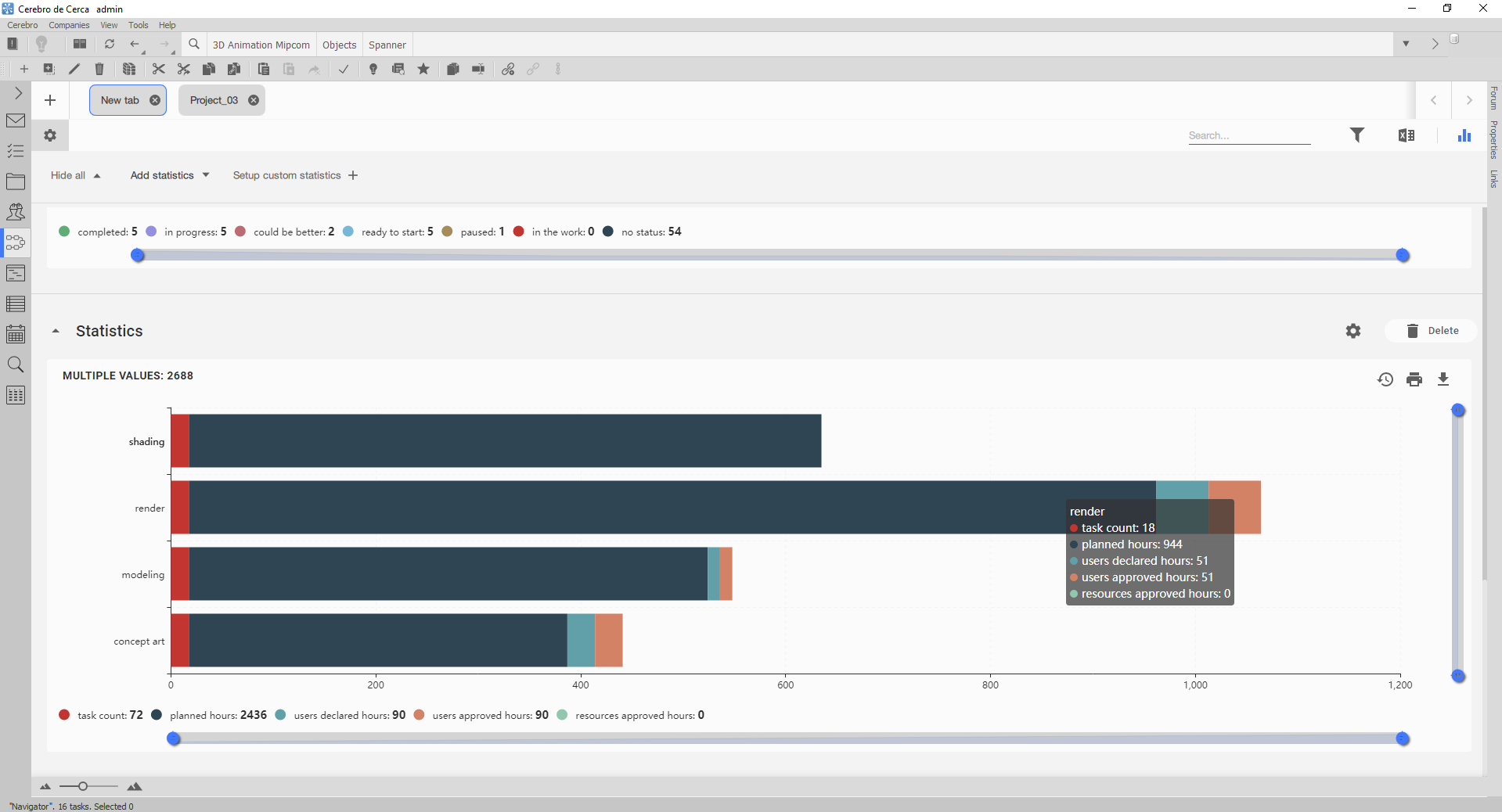
You can add as many such charts with statistics as you would like and change them at any time.
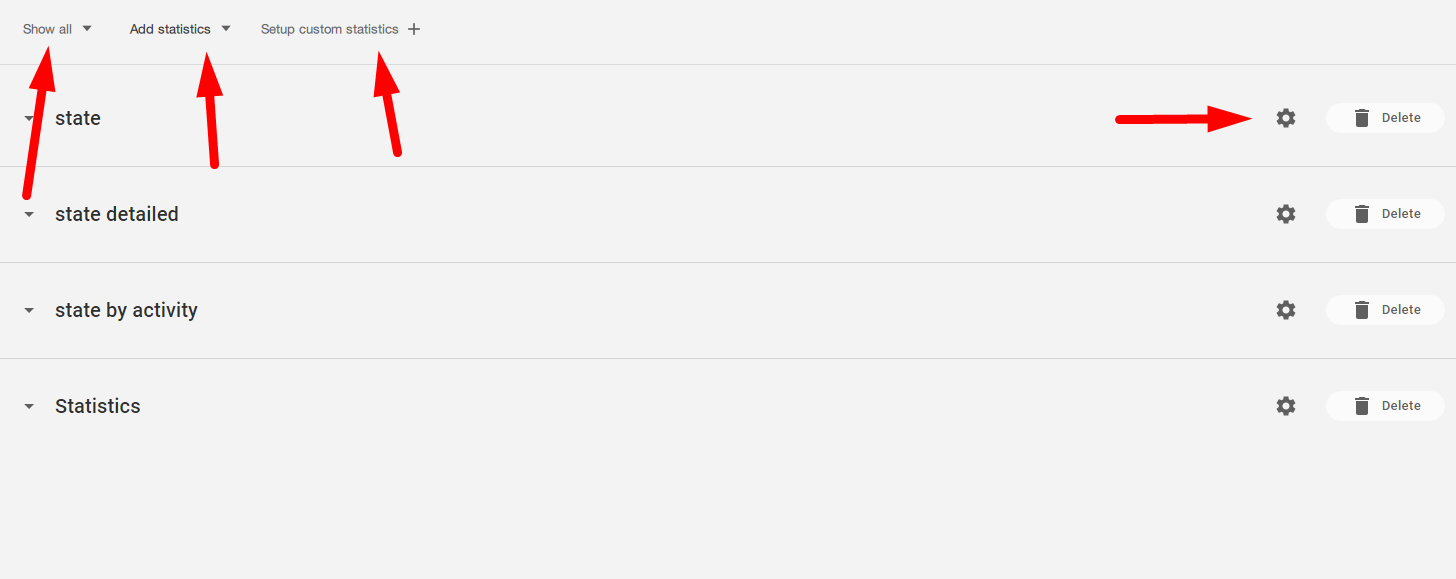
The Tree and Tabs on the Task Board
The option to select tasks from the tree has been added to the task board—now you can select not only projects, but also individual branches.
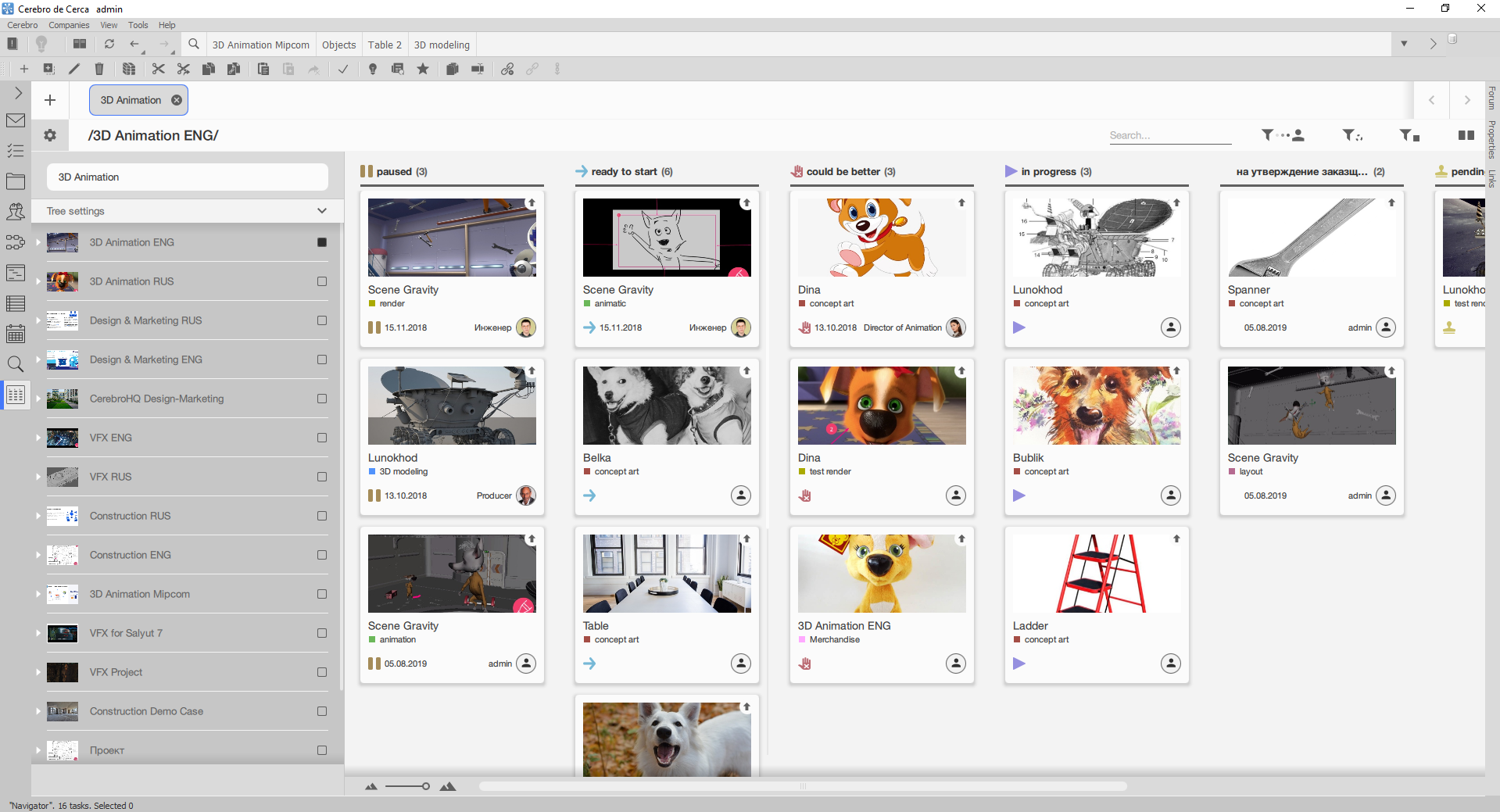
The option to add separate tabs has been added so that you can configure multiple boards for different projects or branches.
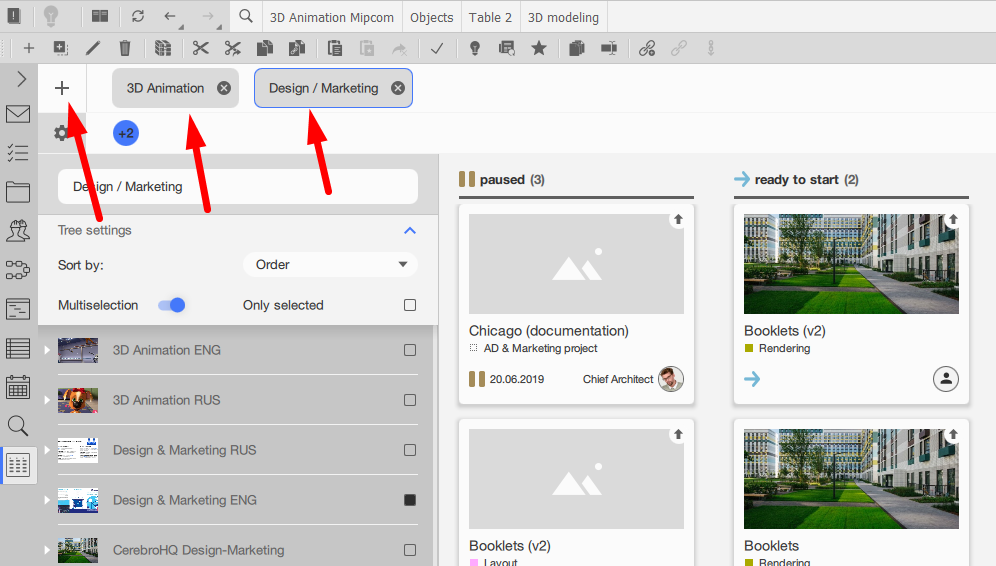
Mirada
Several Media Libraries
Due to the fact that different codecs and encoding settings for video files may play in different ways, several media libraries have been added. If a video in Mirada does not play well — it is slow or is breaking up — try switching to another library. It will resolve the issue for most videos.
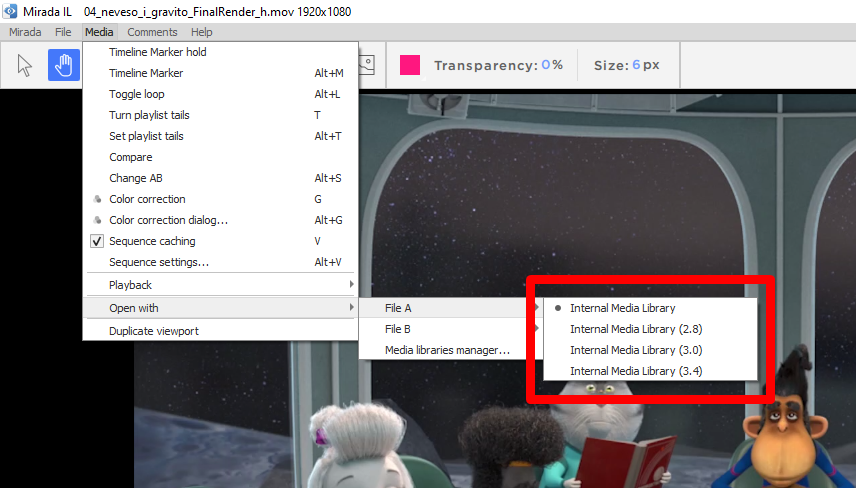
Use this window to set a default library for certain types of files.