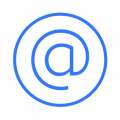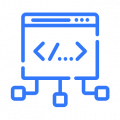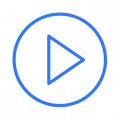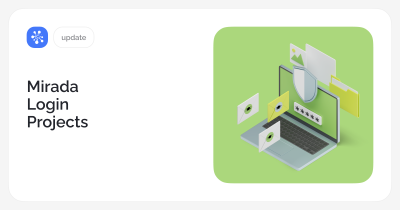Work efficiently from anywhere in the world
Whether at home, at the office, or onboard an airplane – as long as you’re online, you can work on your projects!
Web version
A browser is enough to join in: invite freelancers to work for you without installing any software, or present the results to your customers by simply sending them a link to your project.
Desktop version
Use the desktop application to get rid of the limitations imposed by the browsers. Offers high performance regardless of the project complexity: 10,000 tasks in a single project? Not a problem!
The desktop version is a great tool for working with huge files, viewing and annotating certain formats. Furthermore, it enables integration with your core software.
MacOS, Windows and Linux versions available.
Mobile version
A simple smartphone gets you onboard. Create and delegate tasks, track time reports, post comments, attach files from your smartphone or popular cloud storage services, e.g. Google Drive or Dropbox.
Apps for both Android and iOS are available on App Store and Google Play globally.
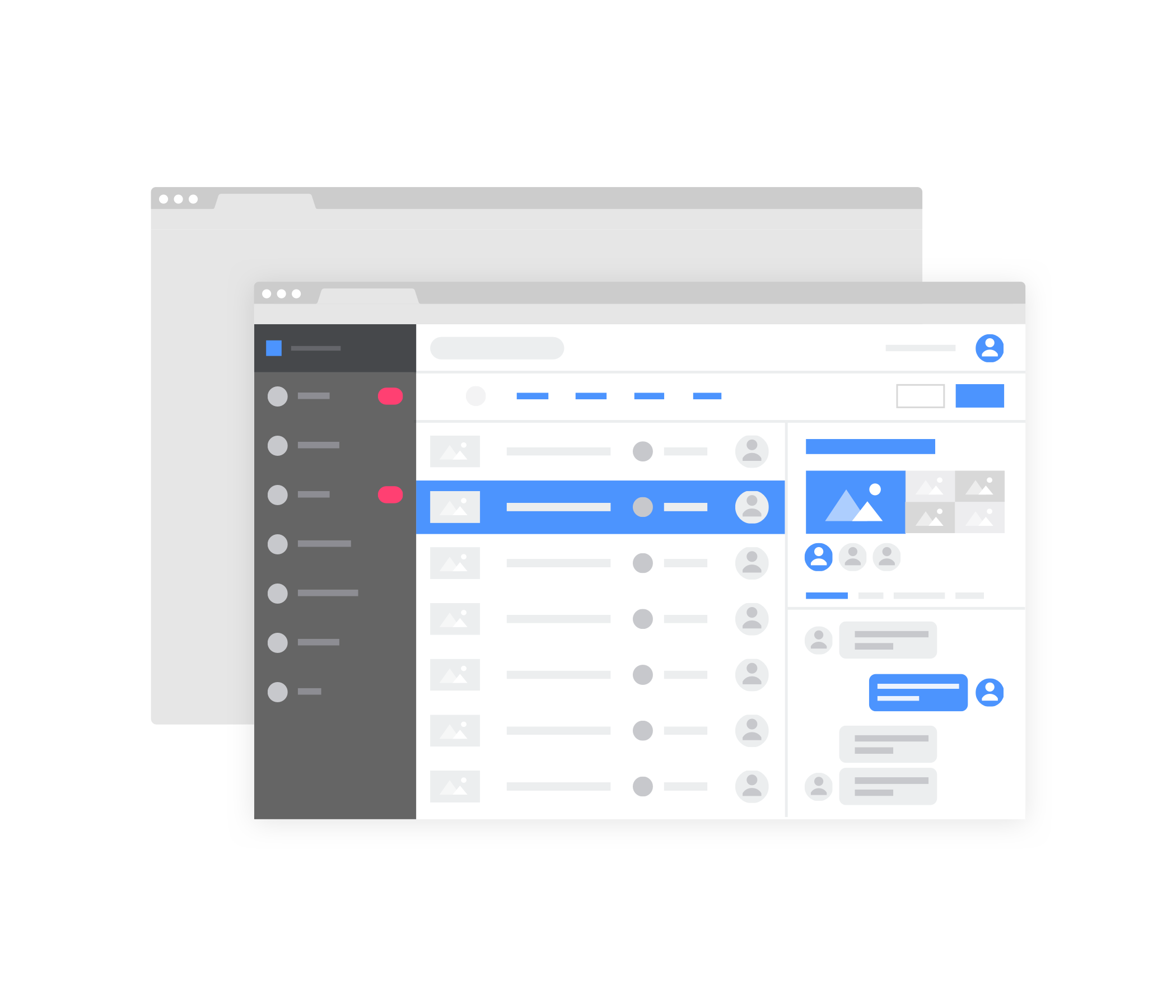

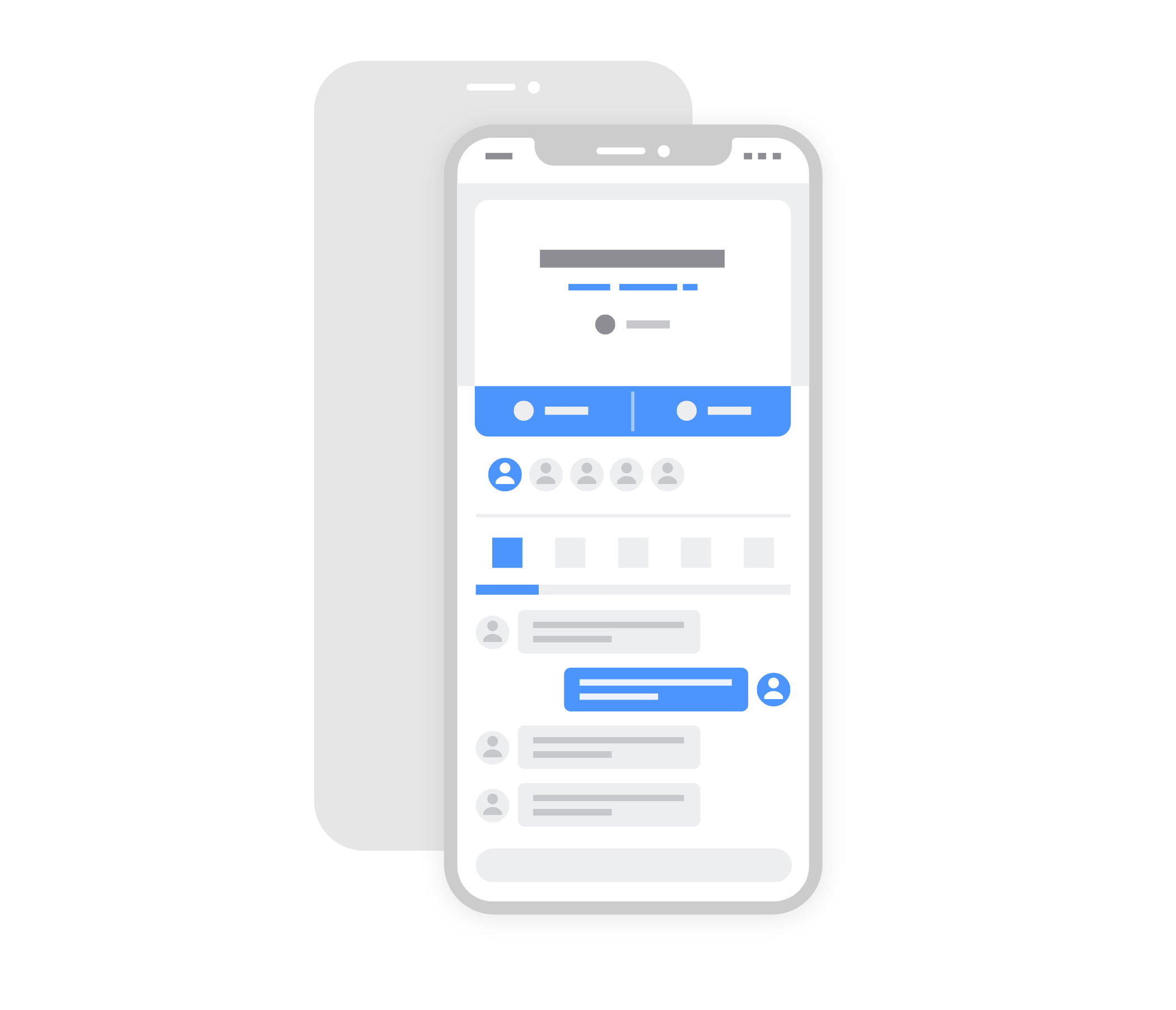

We speak your language
The interface is available in English, as well as Chinese, Korean, Japanese, French, German and Russian.
All languages and character sets are supported, both for messaging and for naming tasks or files within Cerebro.
A built-in translator is another great feature that enables you to discuss your project with foreign coworkers directly, in real time.
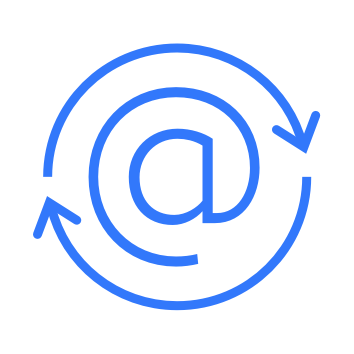
Email-based synchronization
Receive email notifications as soon as new tasks or comments are added.
You can also comments on the task and attach files by simply replying to the notification email—no need to log in to the website or launch the application.
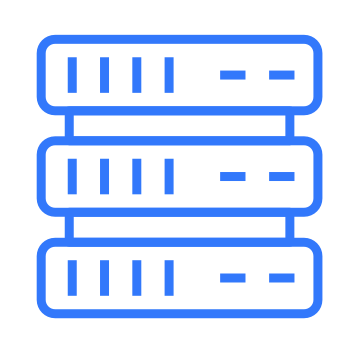
Data centers
The Cerebro data centers around the world offer fast and convenient access to your projects from any location, from US to China.
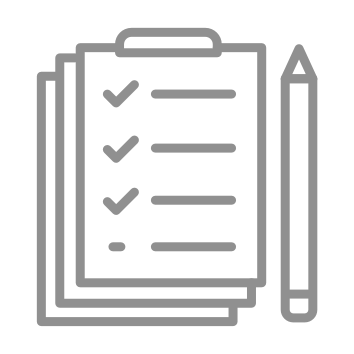
Full transparency, at any scale
Cerebro is a perfect choice for anyone working with visual materials, from a small animation studio to an architect firm designing entire city blocks.
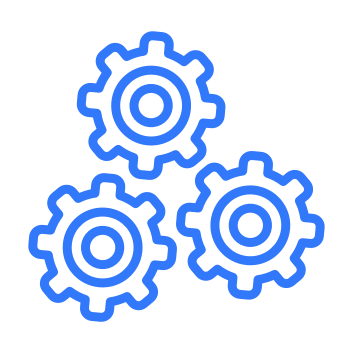
Any level of project complexity
Unlimited task nesting depth: while a small studio generally uses no more than two levels (Project and Shot), a movie production or construction company might use 7 or more.
Specialized view modes offer user-friendly navigation of complex environments.
Thumbnail previews are generated automatically for easy and convenient management of visual materials.
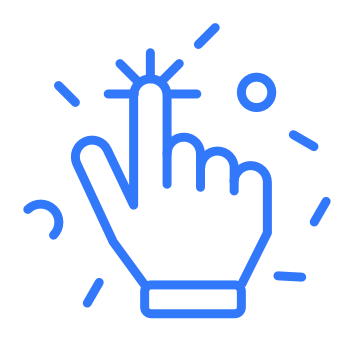
Quick task creation
Create new projects from scratch or use ready-made templates. Fleshing out a new task has never been so easy: just describe the task and, if needed, drag & drop images and files.
You can also duplicate a project branch or import it from a file.
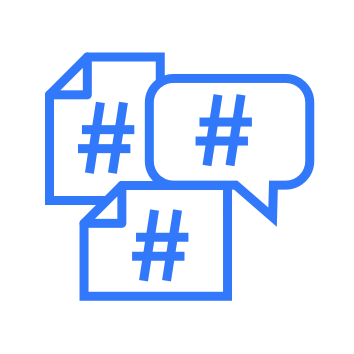
Custom properties
Nobody knows your business like you do. Create any custom search, sorting or reporting criteria by setting up individual tags. These may be used to tag projects, tasks, files, and even comments.

Planning and control — simpler than ever
Set deadlines, assign tasks to team members, manage and plan your resources, and track real-time project progress.


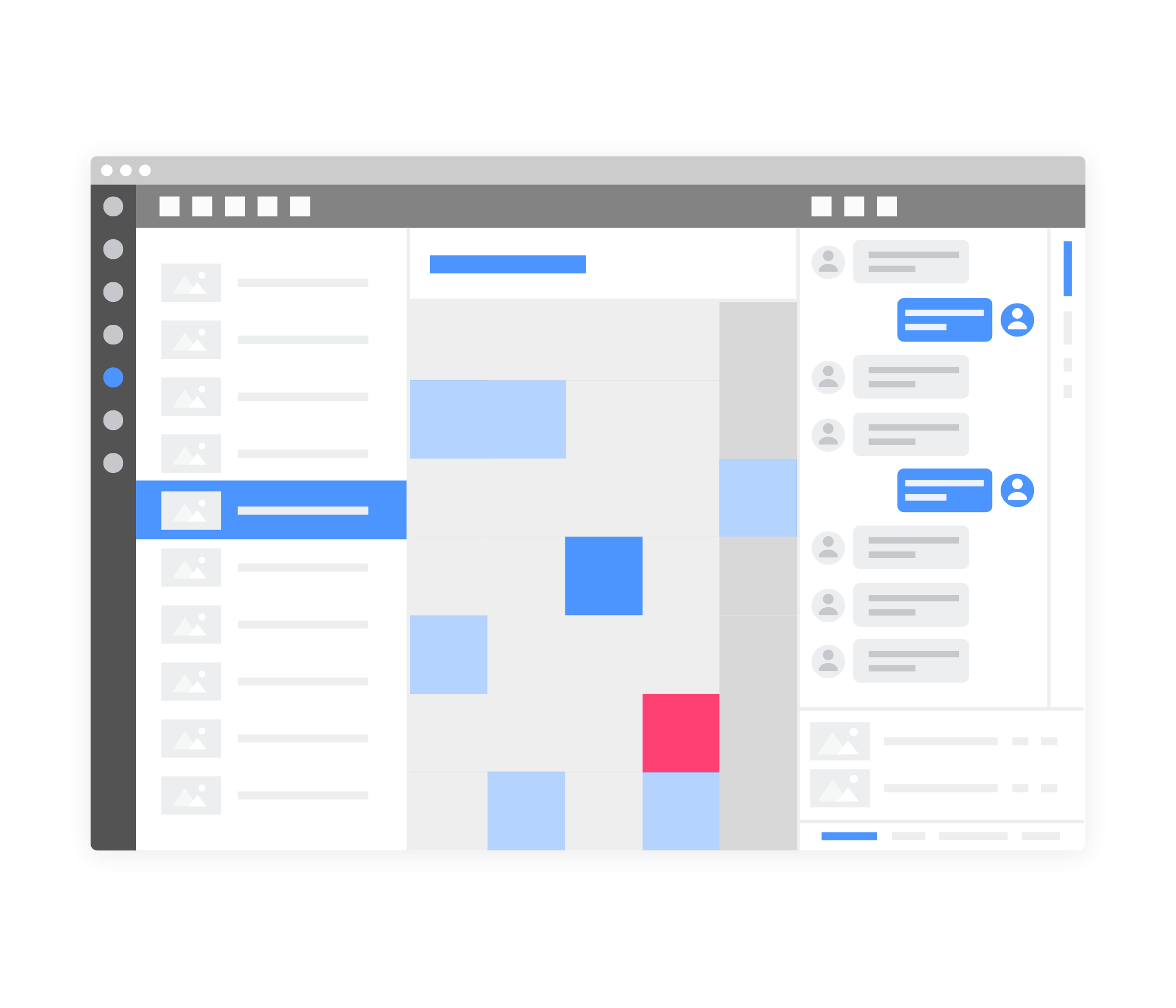
Task/project connections
Set up interconnections between tasks and resources.
Use a Gantt chart to visualize dependencies by linking tasks belonging to one or more projects, and allocate resources—which are not limited to people, but also equipment/locations, e.g. conference rooms, video editing workstations or cameras, etc.
Budget and time tracking
Set custom budget limits for tasks or resources to track the financials of any production project.
Financial performance data is available in real time: generate breakdowns, cost estimates and reports with a single click.
Cerebro calculates time estimates for each subtask, tracks overall progress and provides statistics for any project branch.
Calendars
Team and individual calendars are available, taking into account working hours, holidays, vacations, personal days and sick days.
Use standard presets or customize the configuration to the specifics of your country and/or company.
Offers synchronization with Google and Apple calendars, as well as any other products supporting the iCal format.

True collaboration
Streamline end-to-end development, from asset creation to final release, using Cerebro’s breakthrough visual annotation feature to improve the efficiency of your feedback loop and reduce the number of iterations. Visual comments can be added to any video materials, from gigantic textures to panoramic videos in 4K resolution.
Visual annotations
Receive rapid feedback from your team leader, art director, or the client: we are very proud of our Mirada best-in-class visual annotation system. Use text, voice, or graphic annotations on any format, ranging from a photograph to a 360° panoramic video.
Mirada is the top choice for an animation studio with its comprehensive functionality, including playlist compilation and configurability of color correction, geometry, duration, etc.
Video commentary
Screen capture annotations are a powerful feature that greatly improves feedback efficiency. Record your voice comments, mouse movements, graphic annotations, scaling, and timeline navigation (for video clips) to really get the idea across.
Messaging system
Flexible messaging configuration enables you to set up each message type to be visible to certain user categories.
For example, you can restrict access for your clients so that they can only view the correspondence regarding final versions of the product, and allow customer communication on your side to the account manager only. It is highly customizable, offering tailored solutions to any needs.
Integration with messengers
Quickly connect a freelancer to a project, send a preview to a client, discuss dailies — you can now do it all easily by connecting your messenger chats to Cerebro.
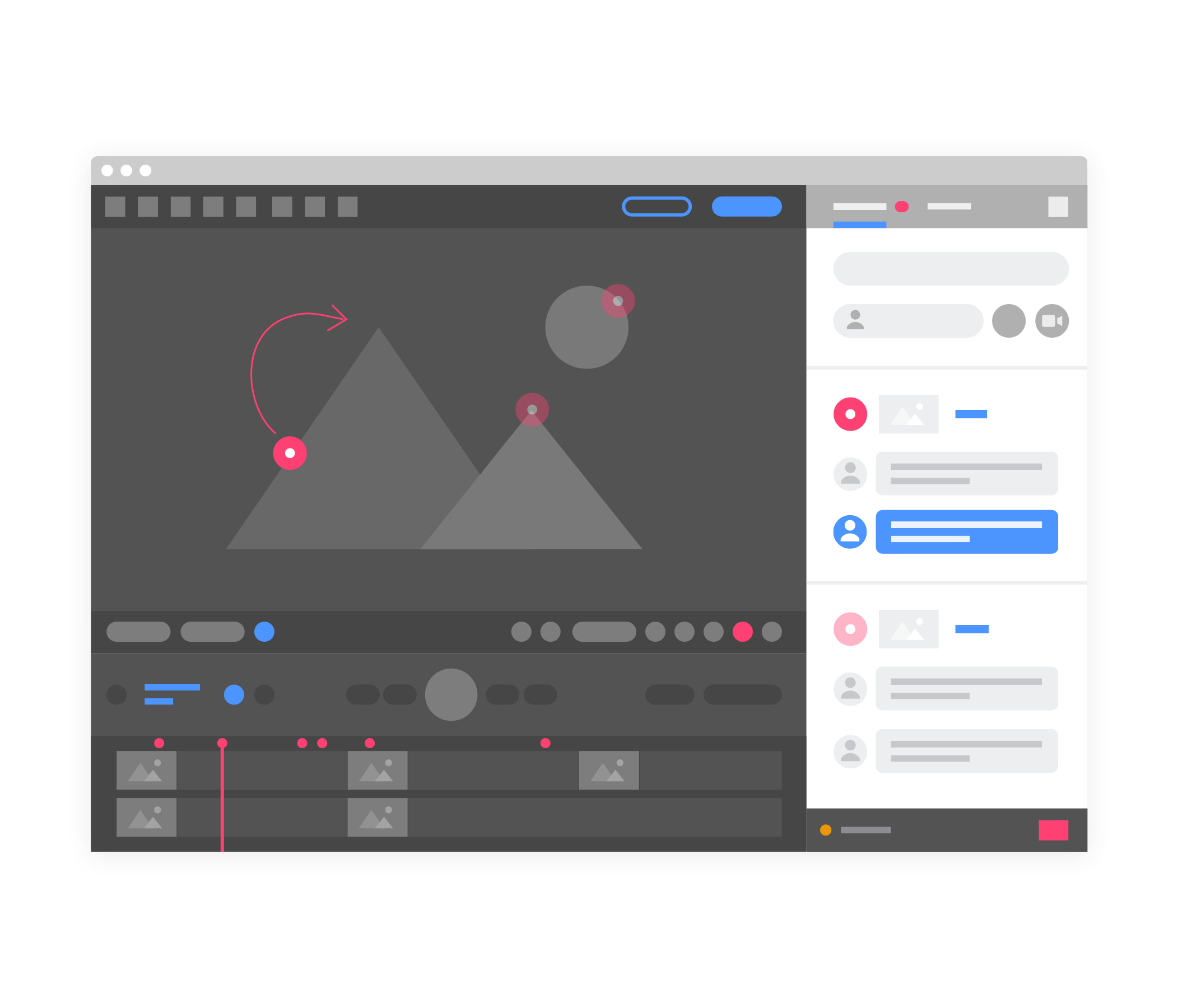
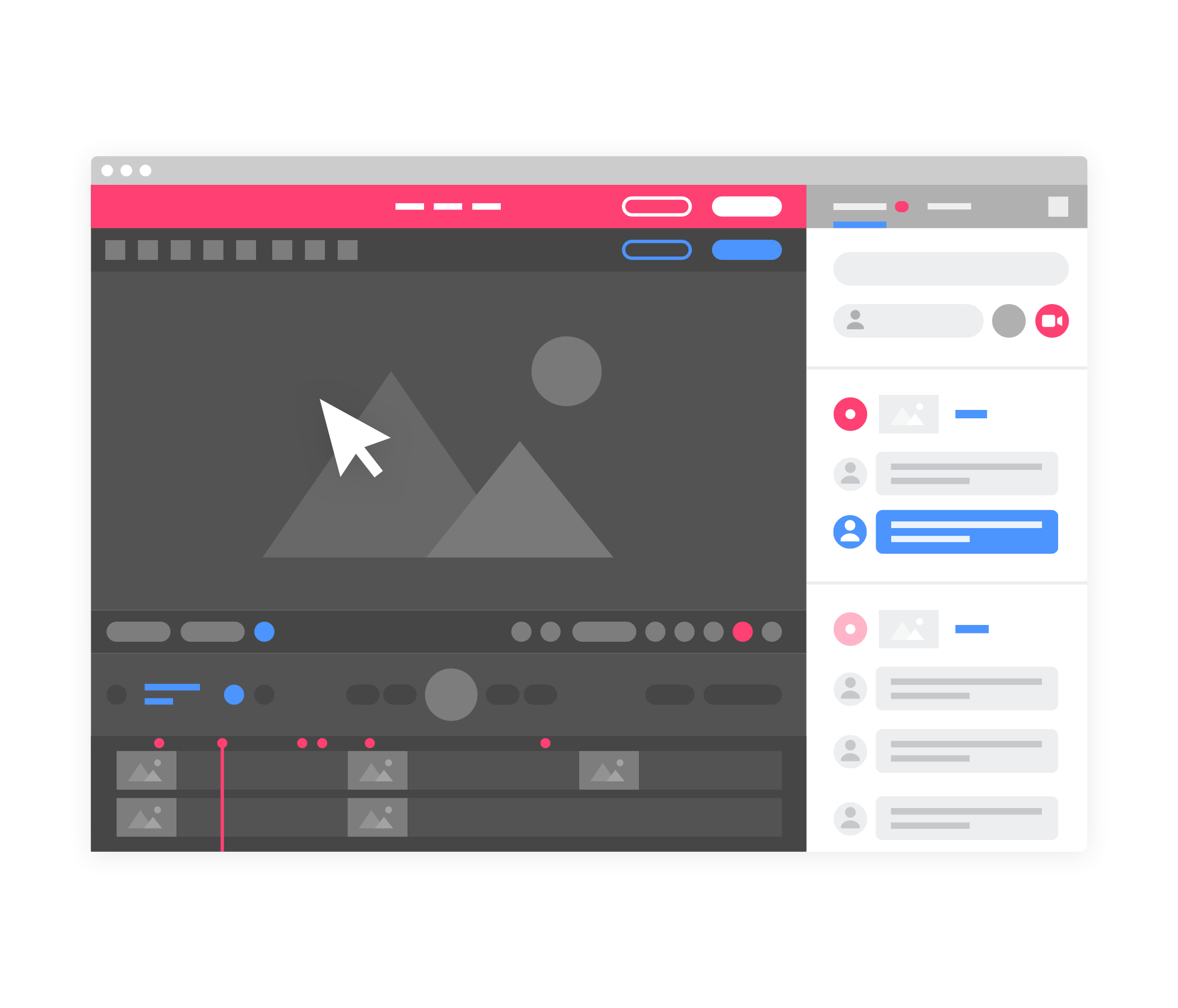

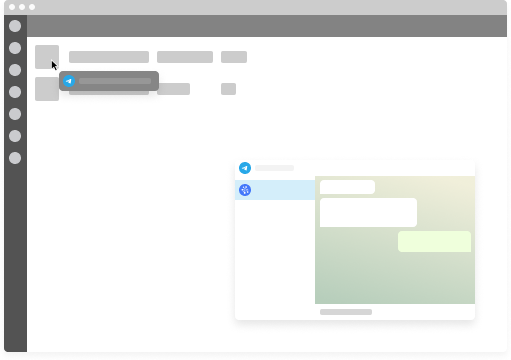

Personal task lists
This feature will be of great help for every artist, designer, architect or software developer.
Forget looking for your tasks all over your mail, writing them down on Post-it notes or messing around with to-do lists: you have all your tasks, from all your projects, right here in one place.
Real-time push notifications will keep you up-to-date on all tasks relevant to you.
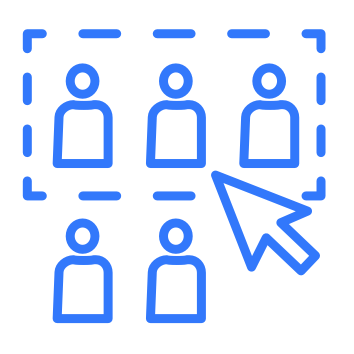
Teamwork
Assign tasks for individual team members or for the team as a whole—in which case your people can distribute the tasks assigned for the team among themselves as they see fit upon receiving a notification.
Finding the right man for each job is easy with a number of filters, such as line of work or group membership.

Granular access control
Grant everyone involved access to relevant project areas: team members working on the project see their project branch, accountants have access to the financials of the project, while the client can only view final versions for discussion and approval, etc.

File sharing and storage
Whether you have a thousand tiny source files or a single 1 TB file, you won’t have to worry about data storage or transfer: our system takes care of it all.
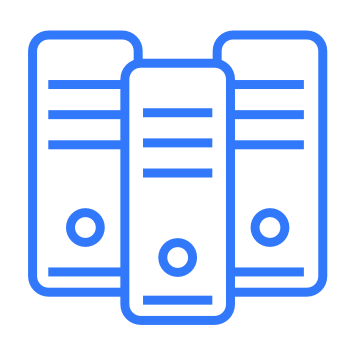
Dedicated servers
Have a gigabyte of data transferred from Bombay to Prague, all while you are discussing a proxy version with your team. This is made possible by our dedicated servers based in EU, US, Indonesia and China.
Our servers are only used for data transfer; no assets are stored on them, unless you choose to take advantage of our cloud storage.
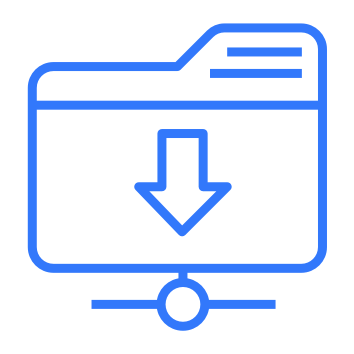
Goodbye, FTP
Integrated Cargador module will help you get rid of regular login/password FTP file transfer process and will handle all file storage and delivery procedures for you.
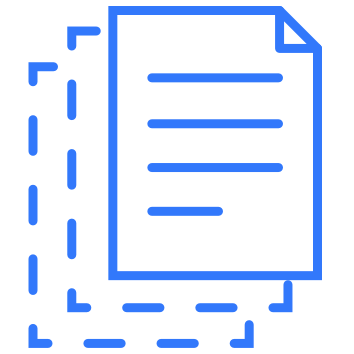
No duplicates
Cerebro automatically prevents downloading of duplicate files in order to save space both on server and user workstations.

Selective synchronization
Set up the system to synchronize all files between your locations, or select certain project files to sync with an external customer or contractor.

Detailed view of your project — at any time
Cerebro offers transparency enabling you to make decisions in real time.

Key indicators of the project
Tired of studying Excel reports to get an overview of your project?
Cerebro offers a comprehensive set of real-time project KPIs: all of your people, resources, assets and deadlines at your fingertips!
You can also customize these reports using either preset metrics or proprietary tags.
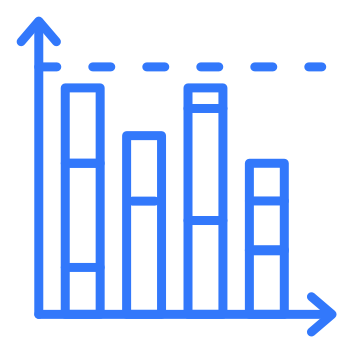
Statistics by project and by user
In Cerebro, you can review overall project progress as well as track detailed progress by user, including estimated and approved work time to quickly calculate the wages for teams or individual users.
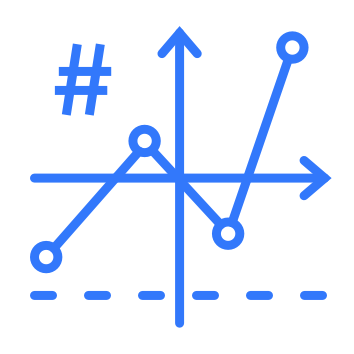
Custom statistics
Use tags to implement tailored statistics, e.g. overtime compensation, per-second billing for animation design, etc.
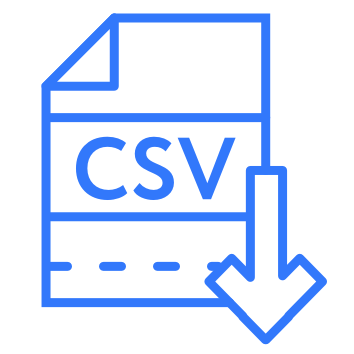
Quick export
Export project or user data into Excel or CSV files, with custom level of detail (including images which help to quickly locate visual files).
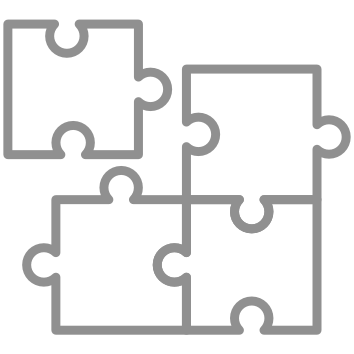
Rapid Integration
Cerebro is integration-ready out-of-the-box, and your developers will love how easy it is to add any new features you may require.

Connectors
Seamlessly share working materials across teams and software packages, and easily publish updated assets. Our plugins enable you to work on any task directly from your favorite software package; all task-related activities are reflected in Cerebro automatically.
Plugins for Foundry Nuke, Autodesk 3ds Max, Autodesk Maya, SideFX Houdini, Cinema 4D, Blender and all Adobe products are currently available.
Cloud Storages
By the way are you using cloud storage? Why not connect it to Cerebro? We support all popular file hosting services.
Server API
Develop additional features and integrate Cerebro with other software packages and systems your company uses.
Client API
Customize user interface, automate routine tasks, and add new functionality.
Plugin library
You won’t have to develop new functionality from scratch, as the majority of plugins developed by ourselves and our users is available on GitHub. Download these plugins and modify them to suit your needs.

Absolute Security
Your data is safe with Cerebro. No one takes data security as seriously as movie production companies, and even the largest of these companies trust Cerebro with their major projects.

Studio and Factory deployment modes
If you choose the Studio deployment option, only working files will be stored on your servers, while the database is located in the cloud. With the Factory option, everything is stored on your own servers.

Secure data transfer
All messaging and data transfers are encrypted using the SSL protocol. You can use your own certificate files, and configure IP address restrictions for system access. Active Directory integration is also available.
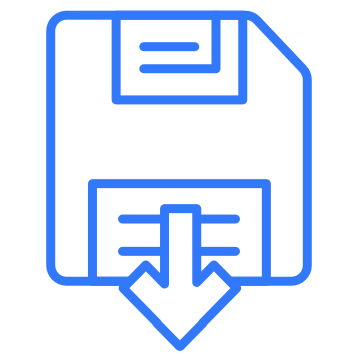
Integrity of working materials
Your data is safe with real-time database replication and working material backup.
You can also choose to store your files and data on our servers and take advantage of our efficient IT infrastructure.

Access permissions and user groups
Set up roles to define access permissions for each user (Administrator, Producer, Project manager, User, Client, etc.).
Roles can be assigned to groups or individual users. The role determines user’s permissions to access various project areas and perform certain task-related actions, e.g., your Producer will have complete control over the project, while a Project manager will only have supervisor rights for a single task.

Support that is always there for you
We will help you as soon as we can — by the phone, online chat, and email. We speak English and Russian.