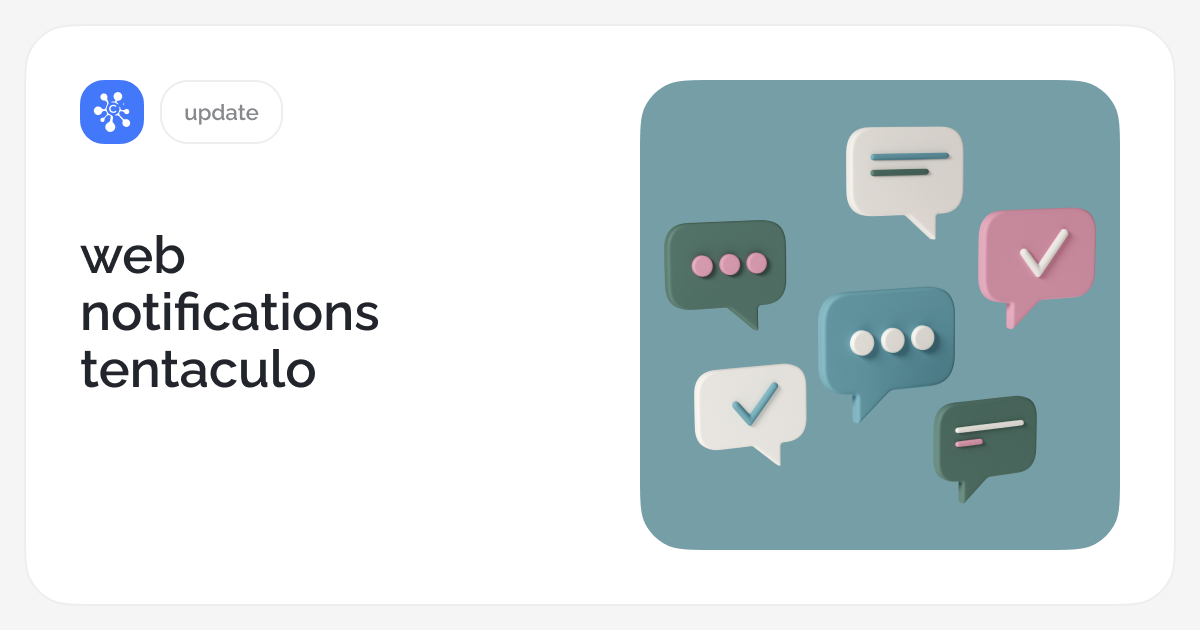Web version: Notification feed
The web version now has a full-fledged notification feed about changes to your projects.
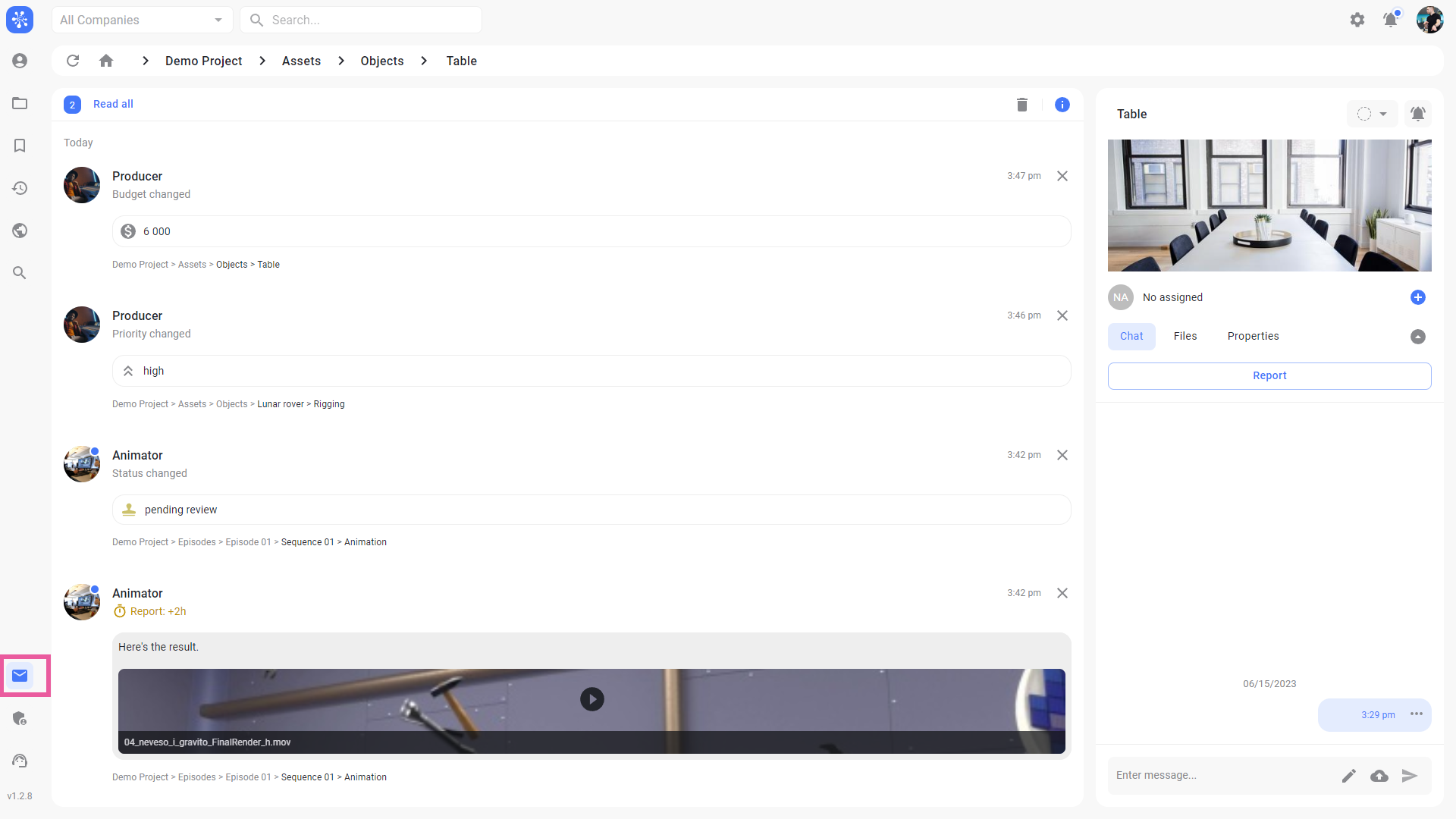
You can track new messages, status changes, and task properties in chronological order.
You can customize the updates you are interested in from the Notification Settings Window.
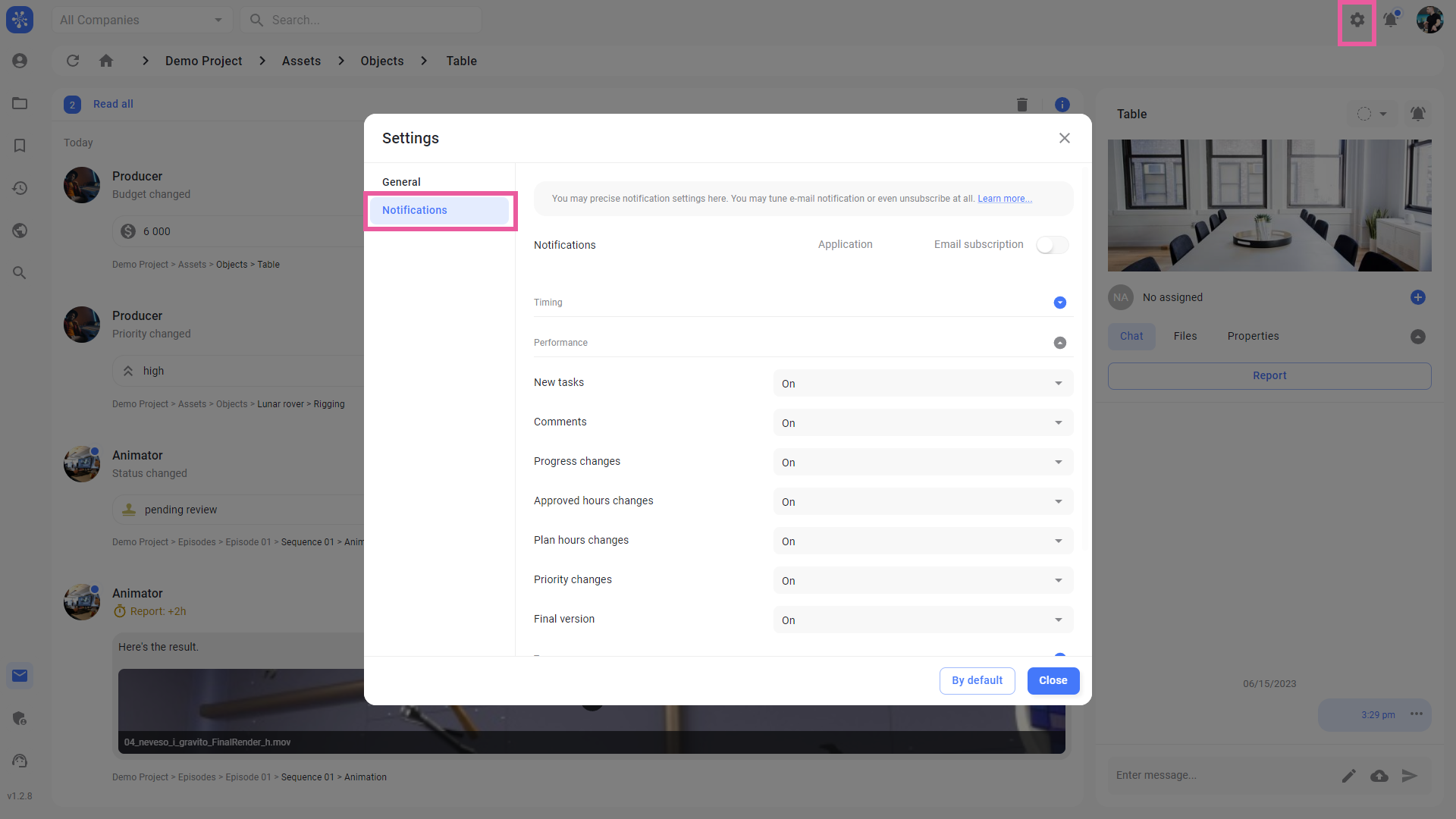
As a reminder, notifications only come for tasks for which you are subscribed.
Desktop version: update to the New Plan tool
In the New Plan tool, we added the option to add user groups at once.
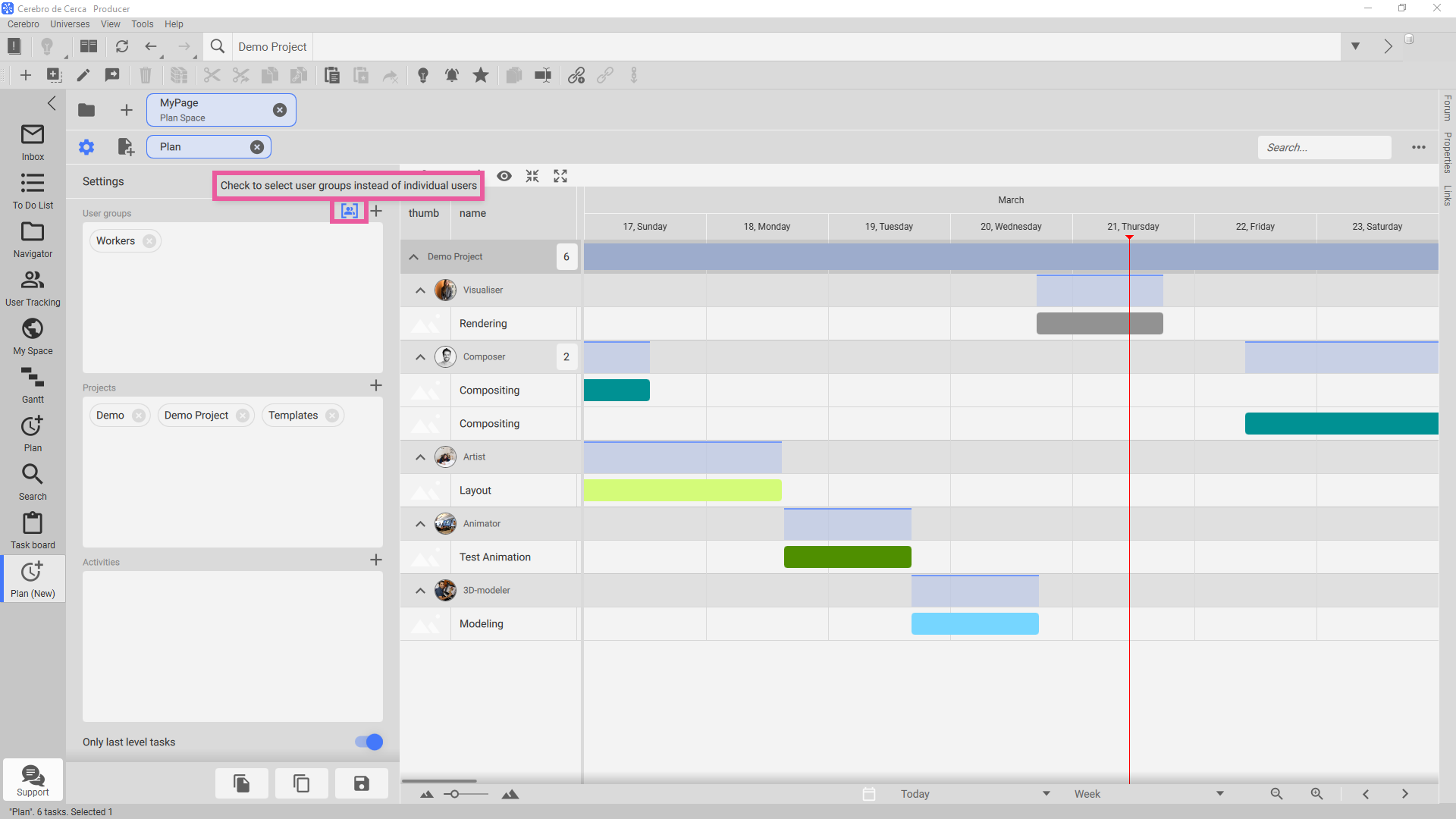
Now there is also an option to display additional task properties, tags, checklists, connections, and other task parameters in the table.
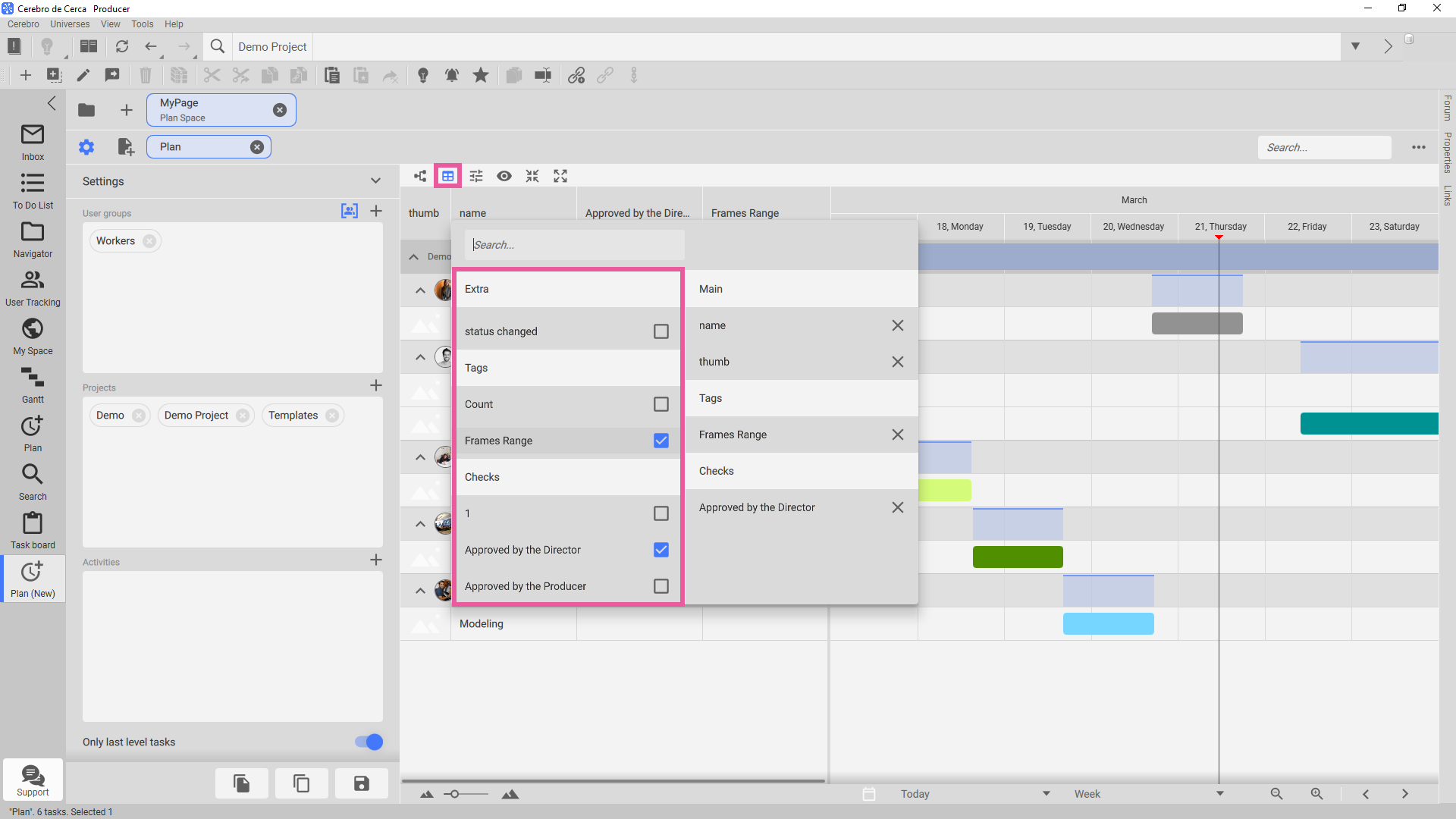
Tentaculo: Task Path Variables
For the task path variable
$(url[i])
we added the option to set a range of names from the path
$(url[i:j])
where i and j are the starting and ending index in the path.
For example, the task path is
/project/assets/cat/model
We want to get the path from
assets/cat
To do this, we set the variable
$(url[1:2])
The syntax for setting a range is the same as for a list in Python.
See the documentation for more details.
Upcoming updates
— Wiki
— Web Mirada — commenting on videos and pictures in the web version
— Inherited tags