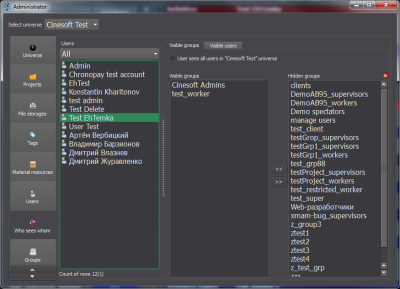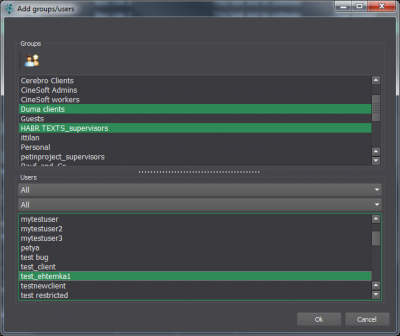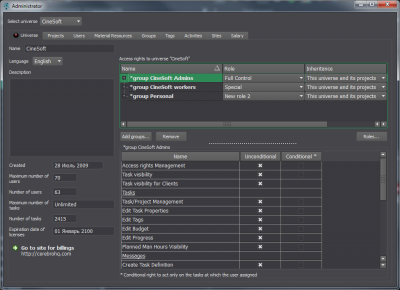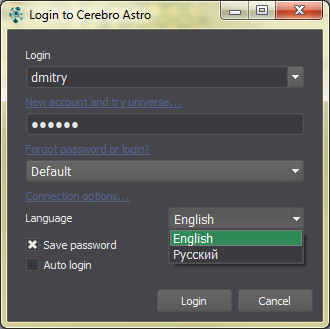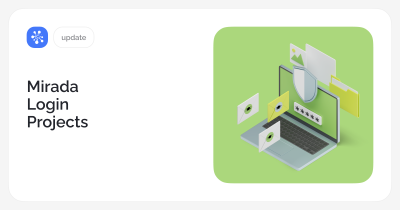New Visibility Policy For Groups And Users
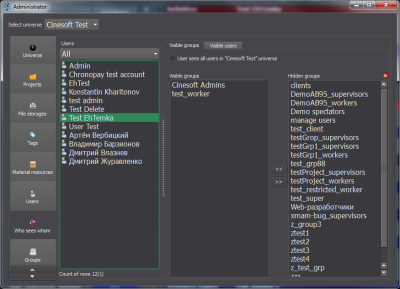 A new visibility policy takes effect in the current version. Visibility determines if a user is allowed to see other groups / users in various interface elements and whom he/she would see in particular. Visibility is configured on a separate Administrator panel tab – «Who Sees Whom».
A new visibility policy takes effect in the current version. Visibility determines if a user is allowed to see other groups / users in various interface elements and whom he/she would see in particular. Visibility is configured on a separate Administrator panel tab – «Who Sees Whom».
Visibility options are the following: the user may see everybody in the universe, or the user may see definite groups only, or the user may not see anybody in the universe.
Visibility options for a user profile can be set up during its creation process as well.
Previous visibility policy was the following: only group-mates were allowed to see each other, i.e. the users had to belong to one and the same group for that. Now this rule is abandoned and group membership doesn’t affect visibility: it is not necessary to be included in a group to see its members and, vice versa, group-mates do not see each other until allowed by Administrator.
New visibility policy release will not affect current visibility settings for existing users though it is recommended to update Cerebro to manage visibility for new users.
Project Templates
You can select one of the existing projects to use it as a template for a new project. Select the project to be a template and select its content and settings you wish to transfer to the new project.
New Wizards
Several new wizards are added to help create new items in Cerebro, such as projects, users, groups etc. The wizards make it easier to create and configure those items. As a rule, a wizard guides you through several quick steps to specify all parameters for an item being created.
The item’s most essential properties are configured on the first step while minor properties are laid back to other steps. So it is obligatory to complete the first step only while the rest steps may be postponed or skipped.
New Administrator Window
The main feature – new Administrator panel works much faster. And some minor improvements were added, such as item renaming by double-click.
User Invitation
Invitation function is back! Its interface can be found here: Administrator -> Users. After the invitation is accepted by the user you get a notification in Cerebro and can set up the user profile parameters to take him/her on board right away!
New Task Alerts
Cerebro sends out e-mail notifications on different events to whom they concern. A new type of event is added – New Task Created. E-mail notification settings are configured here: Main Menu -> Profile.
Personal Data
A user can choose whether to open his/her personal data (e-mail, phone number etc.) to colleagues or not. This option is set up in user profile (Main Menu -> Profile).
Forum Text Zoom
A new feature – text zoom in/out is added to forum threads. Zoom is changed by the buttons in the upper forum panel. Besides, Shrink/Expand All Messages buttons are added onto this panel.
Bugs Fixed
- Report cannot be created by user with peculiar access rights;
- Incorrect task naming if created by file(s) drag-n-drop onto Navigator panel;
- Session could be lost in database;
- Cerebro crash while working with user statistics.
More information here
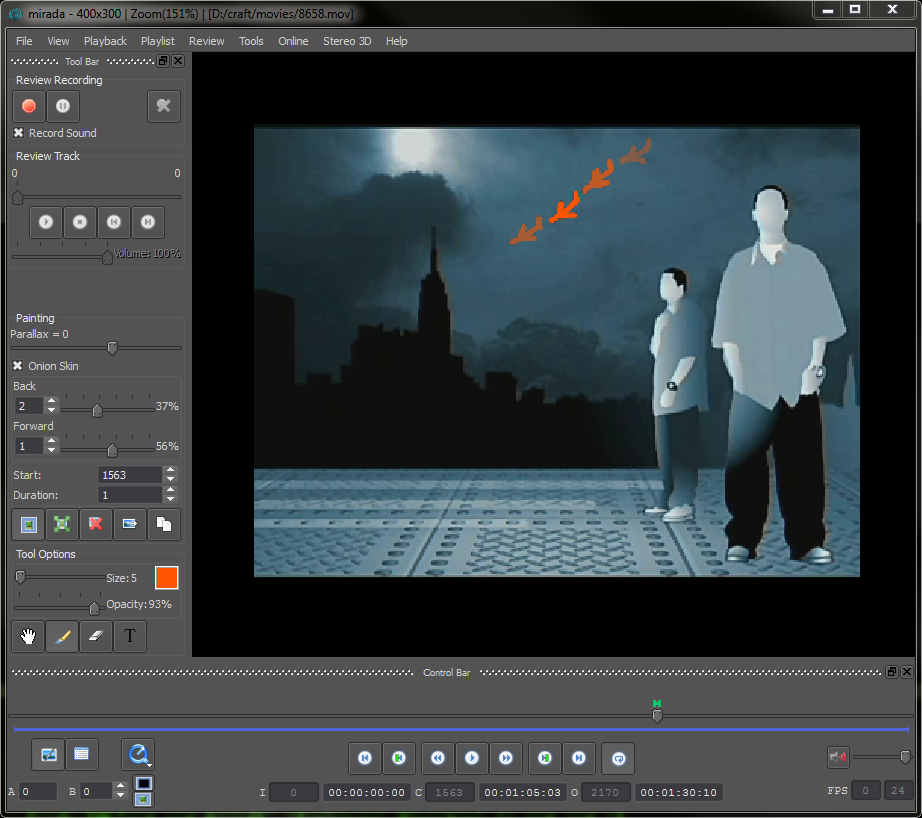
 If you need to find all the tasks with the hashtag, you need click to the hashtag while holding the Control key. If you want to find the tasks with several hashtags, you can select those hashtags and pick “Find for hashtag” from context menu.
If you need to find all the tasks with the hashtag, you need click to the hashtag while holding the Control key. If you want to find the tasks with several hashtags, you can select those hashtags and pick “Find for hashtag” from context menu.
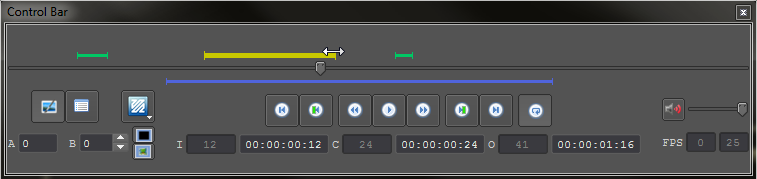 The range of in-out frames can now be changed in a similar way.
The range of in-out frames can now be changed in a similar way.





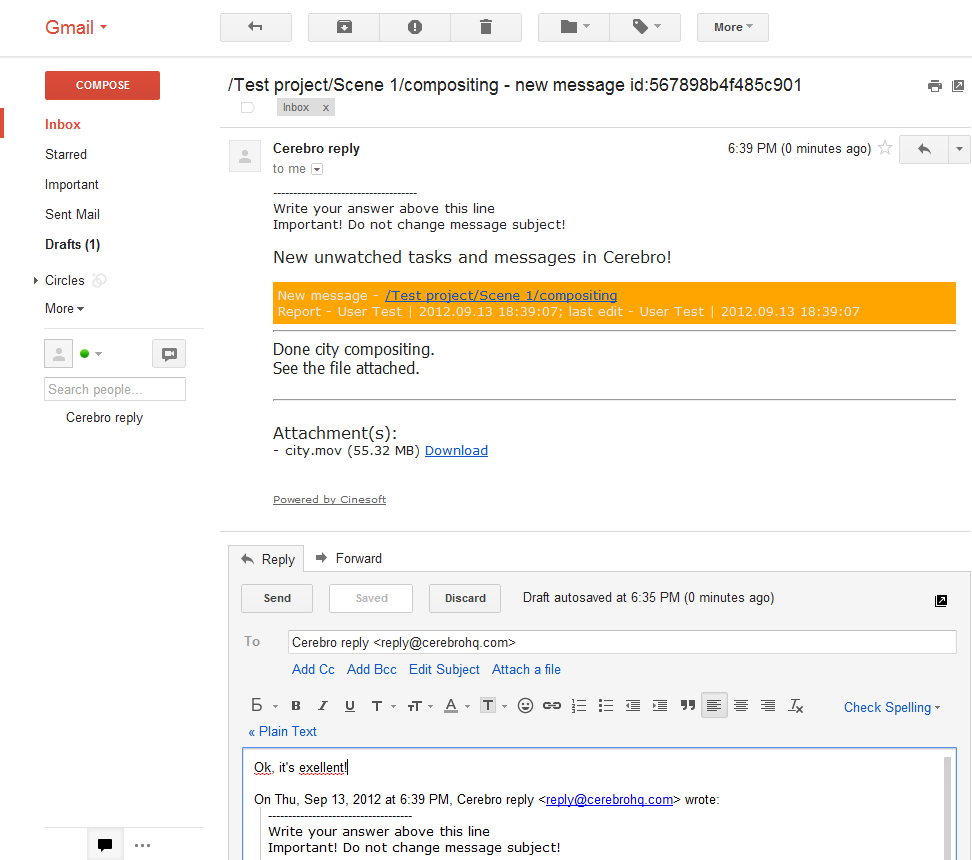
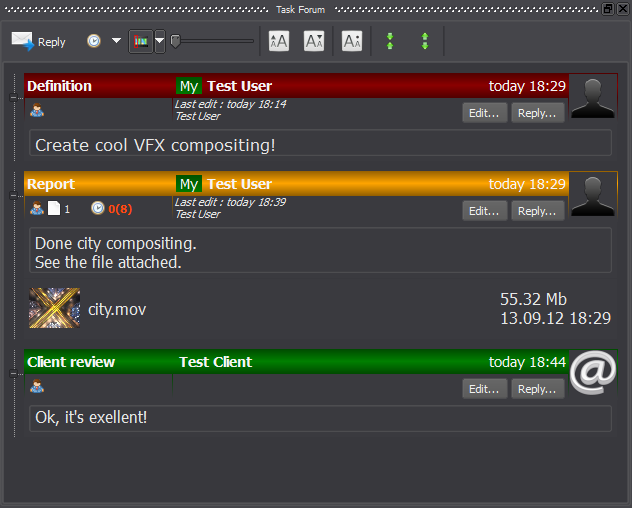
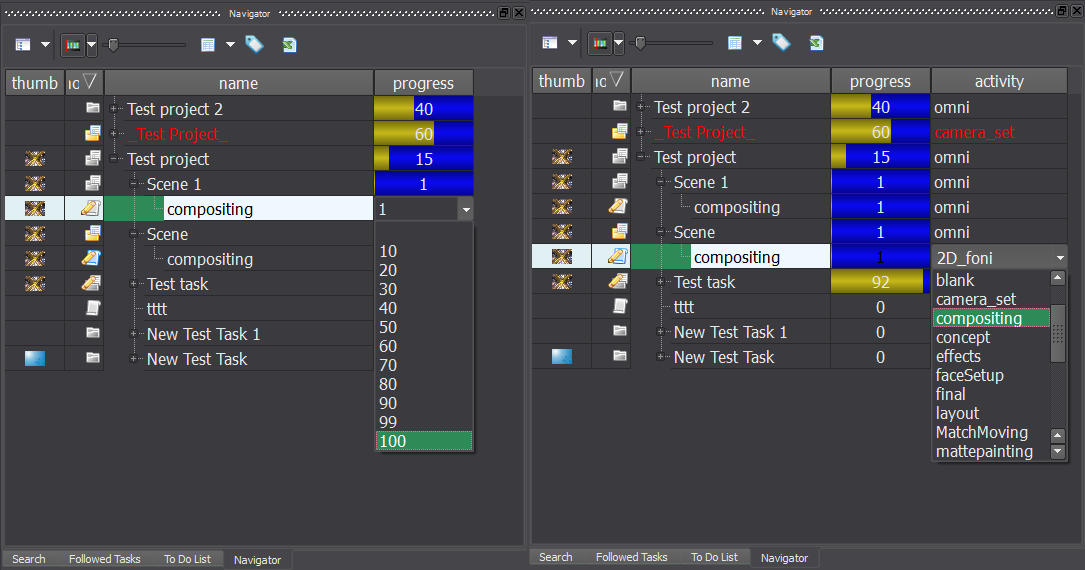






 The 10th Annual VES Awards will take place on Tuesday, February 7, 2012 at the Beverly Hilton Hotel, LA, USA. The nominees for awards in 23 categories are announced, and we are pleased to congratulate our partners in Kiev,
The 10th Annual VES Awards will take place on Tuesday, February 7, 2012 at the Beverly Hilton Hotel, LA, USA. The nominees for awards in 23 categories are announced, and we are pleased to congratulate our partners in Kiev,