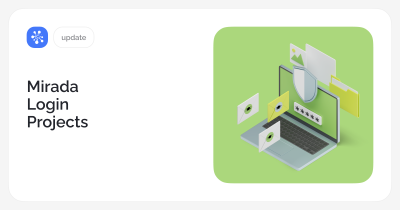64 bit Version for Mac OS X 
– This version will work under Mac OS X Leopard 10.5.x, and under Mac OS X Snow Leopard 10.6.x
– Stable work under Mac Os Snow Leopard 10.6.x
– Productivity increase by 2 times for interface “re-drawing” (when shifting from Carbon to Cocoa)
– To change from the 32 bit version to the 64 bit version you will need to download it from our website and install it!
http://http://cerebrohq.com/en/download/ (choose Mac OS X 64 menu item)
If you don’t do this, the automatic updating system will continue to download the 32 bit version.
– Note: the Mirada module for the 64 bit Cerebro distribution kit is still 32 bit (because of QuickTime Api restrictions)
Export into network calendar ICal
– You can view the following drop-down menu in Assigned tasks
– When choosing a menu item a http link for your assigned tasks calendar will be copied into your clipboard
– You will be able to download your calendar from Cerebro (it will be automatically updated) into Google calendar, ICal, Outlook! For e.g. in the Google calendar, please choose Add/ Add URL menu item and insert the copied link.
We’ve started work on implementation of non material resource planning
– This can be “cutting rooms”, cameras, etc.
– CreatingTools/Administatorhttp://cerebrohq.com. Resources
– Assigning resources in Task Properties
Mас OS X – Gantt chart also available!
Creating new tasks by drag and dropping files into navigator function restored.
In the Navigator menu, choose a spot in the project and drag and drop 10 files there, and you will be able to create a task with 10 files or 10 tasks with one of the files , the task name will be created out of the names of each of the files.
In the next version:
– The Gantt chart will take into account Saturdays and Sundays and work hours. You will be able to enable/disable these functions. ![]()
– An additional calendar mode for resource planning!
– Time/resource overlap identification