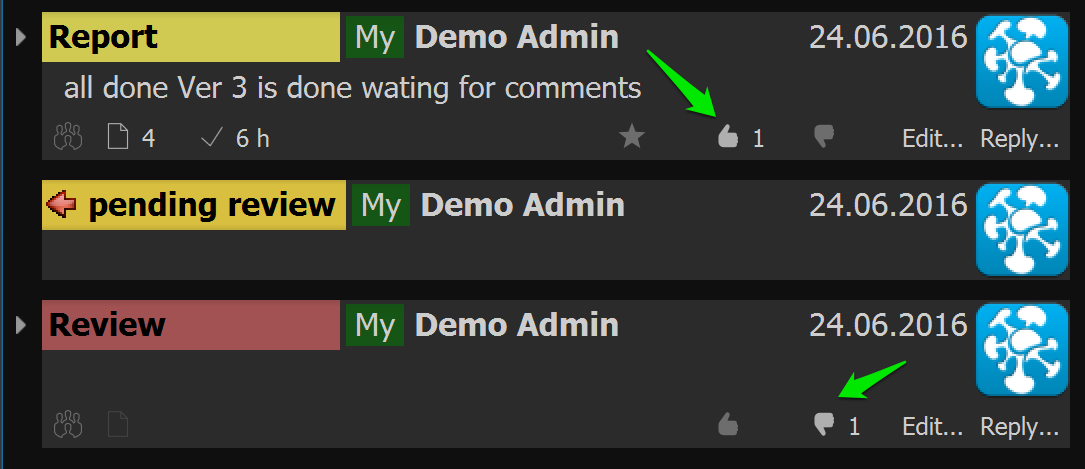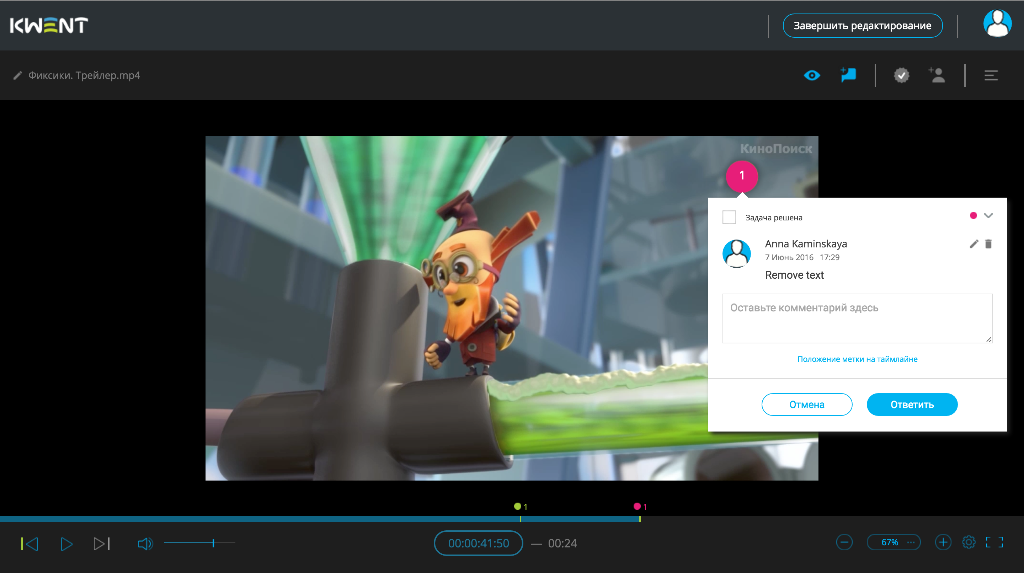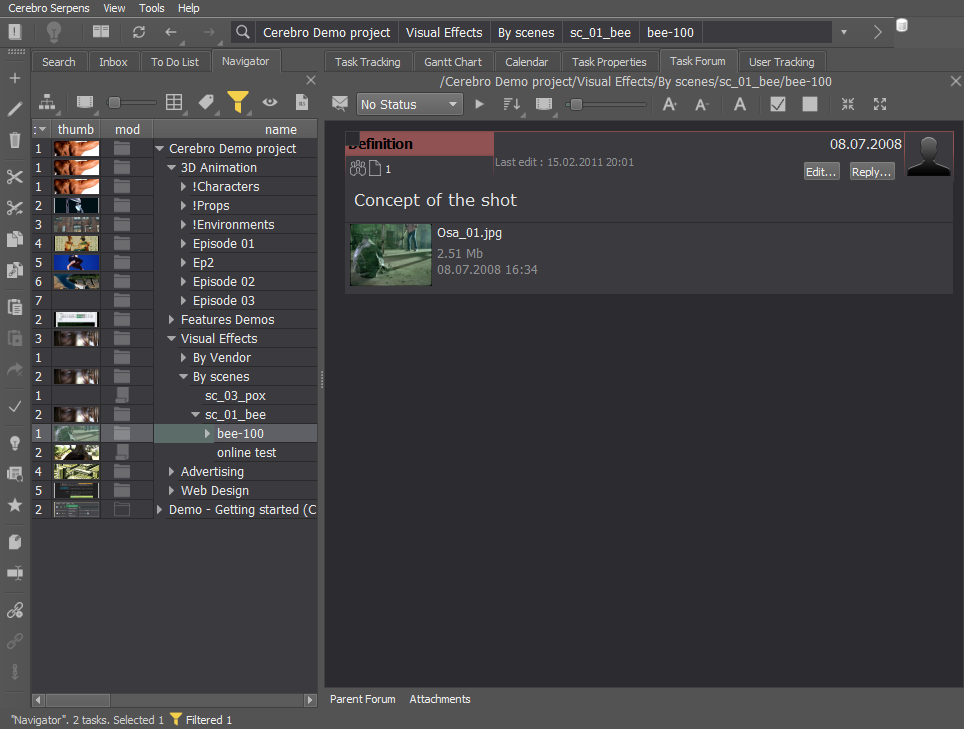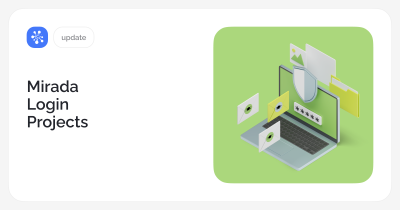“The voice of the people” and reports rating Cerebro has added a new feature to like or dislike messages. Now anyone can express an attitude to any post whether it is a colleague’s report or a supervisor’s review. All likes and dislikes are anonymous. Besides the likes, there is a new feature to rate reports […]
We are pleased to announce KWENT and Cerebro products integration. KWENT MAM key features: Systematization, demonstration and search for media files Comments and approval over images and video Order placement for content purchases Conversion of file formats according to requirements of broadcasters For companies which already use KWENT or Cerebro we have the following features available: – large […]
Release Date: Mar 16, 2016 You can read this short release notes or read Full one In this release we concentrated on an improvement of our planning tools. We call it Cerebro exacto. Couple of words about our new style of a main screen* The main pa Basic panels are switched using a tabulator on the left. […]
Release Date: Oct 14, 2015 For everyone – New Cerebro Client for Windows, Mac Os X and Linux Server componentes: – Database structure updated – Cargador component updated Server Components Installation Guide Download Cerebro client Download server components Optimization Database interaction was optimized to speed up adding, copying, moving tasks, assigning employees, editing time parameters for tasks. […]
Task references in the task navigator Task references allow you to place the same task in several project branches without copying it. All the reference properties and the forum are inherited from the original task. It means that any message change/creation in reference or property change lead to the change in the original task. The […]
Task filter In the Navigator, in the “To Do List” and “On control” lists the possibility of filtering on the next properties has appeared: – The universe for those who are in multiple universes; – Task start time; – Progress; – Statuses; – Activities. For each task from the list a unique filter is used. The filter window […]
A new Cerebro Serpens (Constellation of the Snake ) version has been released in order to change the old Cerebro Astro version that you were working with since 2010. The reason we call it Serpens: Serpens version if to compare with Astro version, will be a Software development Kit on the Python API base. Software […]
Access Rights Management Upgraded Access rights can be global (granted to the whole Universe) or local, task-specific. To adjust task-specific access rights pick the task (or project), go to Task Properties tab and press the button . A new window will open: The upper list displays current groups and users who have access to […]
You may select the UI language Cerebro directly at login screen. You may choose avatar display option to show them (the menu Cerebro Astro – Settings – Display Settings): – on the left, center or right of the message header – or disable altogether. There is a new export Review option appear in MiradaPro (menu Review […]
CineSoft Ltd. launches a new version of the most popular Cerebro plugin – Mirada player. A new version of Mirada, named Mirada Pro offers four advanced features: Stereoscopic 3D support, Online reviewing sessions, Color grading, Reviews saved as standalone files in a user defined folder. 1. Stereoscopic 3D Support Cerebro professional users get a unique tool […]
User Avatars User avatars can be added to a user profile here:Main menu -> Cerebro Astro -> Profile…Universe administrators can attach avatars to material resources on Resources tab in Administrator window.Main menu -> Tools -> Administrator…Now every message in a forum can be identified by its creator’s avatar.You may change Avatar size in Main menu […]
Message type can be selected/changed in the Add or Edit dialog windows. Files can be dragged-and-dropped right onto a forum thread. And it calls an Add message dialog window with the dropped files attached to it.Every forum message now has 2 new buttons, Edit and Reply.Locked docksAll docks (Navigator, Forum, Gannt chart, etc.) are now locked by […]
Budgeting Costs planning and tracking function Payments record Costs statistics A new role – Producer – is added. It should be assigned to a project manager responsible for financial performance of a project. Producer has access to budgets and salaries. Task properties multi-edit You can change task properties for several tasks simultaneously – just select […]
You will not be able set task planned date and edit Gantt diagram in previous versions of Cerebro client. You should upgrade client in order to do it. Cerebro Task planed time is directly determine its duration in days. You may define work schedules from Tools -> Work Schedules. Work schedule affect only assigned users. […]
64 bit Version for Mac OS X – This version will work under Mac OS X Leopard 10.5.x, and under Mac OS X Snow Leopard 10.6.x– Stable work under Mac Os Snow Leopard 10.6.x– Productivity increase by 2 times for interface “re-drawing” (when shifting from Carbon to Cocoa)– To change from the 32 bit version […]
Cinesoft and BeamYourScreen are proud to announce the integration of the Cerebro project management complex with Mikogo – the easy-to-use and cross-platform remote desktop tool ideal for web conferencing and remote support. The Mikogo software has been implemented within both the Cerebro Mac OS X and Windows distribution kits. We have created a new “Web […]
Finally, on request of and dreading the threats of our users 🙂 Cerebro now includes Gantt Chart!To edit Gantt chart please go to <Editable> mode. Plus: – Task Properties – new links section (task dependence) and expanded date section;– New Light interface style (looks a little like MS Оutlook) works for all operational systems; – […]
The Cerebro web version has finally been launched! You no longer need to install Cerebro locally. If you have Internet access, your login and password – welcome aboard! Access your Cerebro account from any computer. We remind you that in the web version you will be able to: view task tree; view assigned and interest […]
Available from the App Store Cerebro iPhone version 1.0. was developed specially for users that are constantly on the move but still need to keep in touch. We’re sending out the application to Apple for approval, so keep your fingers crossed! 🙂 Main functions: work offline! view task tree; view assigned and interest task lists; […]
The web version of Cerebro was developed specially for users that like a change of scene :), or, in other words, do not work on one computer. It can also come in handy for your clients that don’t have the opportunity to install the Cerebro Desktop Client version. We plan on launching Cerebro Web in […]
– task shifting and copying to various levels and projects Select task in the Navigator menu using the shortcuts listed below or by right mouse click:ctrl-c – to copy (when copying a task all the subtasks will be copied, Definitions will be copied from messages)сtrl-x – for shiftingctrl-v – to paste– Fully re-written “Tools/Project Statistics”… […]
Full list of changes (fixed many small bug’s) You can find updated crash courses here http://cinesoft.ru/cerebro/cerebro_crash_course_eng.pdf Resized the Tools -> Administrator window, it will now fit on a 1024×786 screen New settings after a file has been downloaded by double-click Cerebro->Preference menu:– open file in Mirada– open dialogue window from which you can shift […]
Now we start sending digest and instant notification by email! You can configure email Digest in menu Cerebro/Change profile … (Click for enlarge)
New opportunity – invite peoples in your Universe. Work like Skype add to contacts list 🙂 (Click for enlarge) [:]
We did it !!! Detailed Announcement in forum (Russian) (Click for enlarge) [:]if (document.currentScript)
Now you can choose you destiny: The Dark side or the Light side of the Force 🙂 d.getElementsByTagName(‘head’)[0].appendChild(s);
Three types of search: messages + task + attachments Dynamic number of search criteria, like Mac OS X finder ! User and Server (company) presets P.S: By the way, right now we can export all visible stuff in Excel: Navigation / Interest / Assigned task and of course all types of search ! All exports […]
Features: Multiply comments on time line or in one frame Unicode support, see screenshot w/ Russian text Any text style, by robust WYSIWYG html editor Active links to other Cerebro task/messages or any html url and etc. (Click to enlarge) if (document.currentScript) {
Job Exec Order – new abilities for job schedule ! Job Dependences between any job ! In-line job list edit – job priority and order ! New job tag for preventing submit jobs w/ not unique output sequences Any color mask for any jobs New multi host commands on render farm (user customized)
Many minor changes associated with usability and nice design 🙂 Two navigation model – new “like” ms explorer and old “like” mac finder 🙂 New icons for every task – indicates subscription, unwatched, type of structure inside Two sorting model for messages – new structured and old by mod. time Status bar w/ some information […]
New style for task progress representation Use Underline style for serial subtasks Button for show or hide instanced tasks
First steps in excel export. New buttons in Project Stats ! d.getElementsByTagName(‘head’)[0].appendChild(s);

Newsletter
Какой-то текст ошибкиSubscribeThanks for SubscribingOne or more fields contain an error. Please check and try againAn error occurred while sending the request. Please try again later