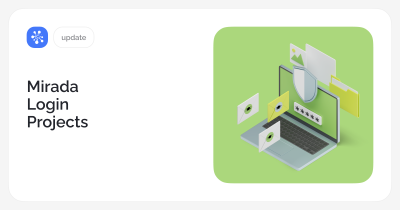Task filter
In the Navigator, in the “To Do List” and “On control” lists the possibility of filtering on the next properties has appeared:
– The universe for those who are in multiple universes;
– Task start time;
– Progress;
– Statuses;
– Activities.
For each task from the list a unique filter is used.
The filter window is opened is pressed , which is located on the top panel in the list .
The filter runs in the interactive mode, that is, when you change some filter options, it will immediately appear in the task list.
If in the filter window some filtering options are chosen, the filter opening button will change its color
If there were some filtered rows in the task list, then in the status bar at the bottom of the main window, an indicator with the number of filtered tasks will display.
Clicking on this indicator will open the filter window of the current list.
More information about task filtering here.
User Tracking
A new view (tab) is developed – “User Tracking”.
It enables a bird’s eye overview to determine whether or not your colleagues are working, and if they are, on what tasks they are now working exactly.
In the top line you can filter users belonging to a particular group or type of activity, and also to select the task status.
But most importantly – and this is something for which this representation was created – it is the «Switching Time» column.
It shows the date and time when the user changed the status of the task (in other words, “took to work,” or vice versa “completed and waiting for comments “). If a cross is displayed in this column, it means the user is currently free.
After having selected the status on the top line, which says “work done, waiting for comments” (in our example – «Pending Review»), we will immediately see whose works require supervisor comments, and how long they are in this status:
More information about User Tracking here
API Changes
Added server and client side API for statuses and tags.
Check out the whitepapers on these updates on http://cerebrohq.com/docs/en/index.html, in Cerebro API Documentation section.
Fixes
– If the file transfer service CARGADOR is installed locally on the file server of your company (this is true for almost all tariffs, except «Home»), we strongly recommend your system administrators to update the service. The new version of CARGADOR provides a far more stable file transferring process than all previous versions.
– Pereodical stop of file downloading from remote file storages;
– Wrong calculation of summary statuses on tasks with subtasks;
– Improper working out of the rules of tasks status change with the links between the tasks of the various branches and links between tasks with subtasks.