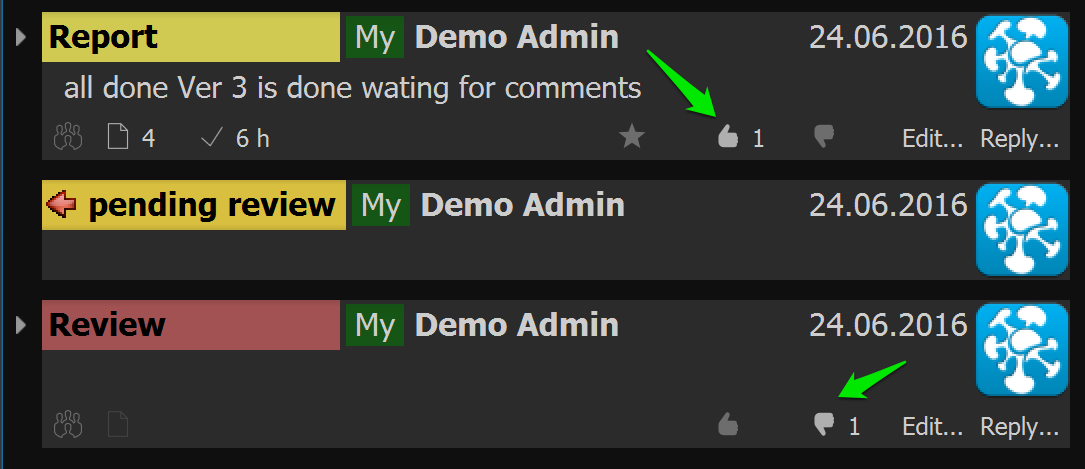“The voice of the people” and reports rating
Cerebro has added a new feature to like or dislike messages. Now anyone can express an attitude to any post whether it is a colleague’s report or a supervisor’s review. All likes and dislikes are anonymous.
Besides the likes, there is a new feature to rate reports using a 5 grade scale. In comparison with the likes, only users who are assigned with special rights can rate the reports.

Rating
User rating is calculated based on likes and dislikes of reports as well as on an “achievement”. This feature is available in users statistics.


Normalization makes sense only for user groups analysis.
We believe it would be great to reward the best workers 😉Archived tasks
New features allow to archive not only the whole projects, but also some selected task threads using a button “Archive” on the task panel.
Shifts
If your workflow consists of shifts, you can switch a time displayed to shifts inside Cerebro. Any changes of the time displayed is available in an application setting. Mainmenu -> Cerebro -> Settings
Put in the shift duration and all values connected to hours will be calculated and displayed in shifts, according to duration specified by you.

Login as other user
Now an administrator can login to Cerebro with their colleagues’ accounts. You can do it by opening an Administrator window, choosing Users tab, then choosing an user and push the button “Login as”

The right to login as another user is set by right “Login as other users”
Columns administration
We added a new column picker, which allows to quickly hide and show needful columns in the lists of the tasks.
Plugins distribution
Cerebro plugins can be distributed among users of your companies by the system itself.

Application usage statistics collection
To improve quality, functionality and usability we have implemented statistics collection on application usage.
Usage statistics includes general information about settings, user interface features usage, response rate and memory usage. Personal data are not collected in usage statistics.
Please, give Cerebro an access to send usage statistics to Cinesoft. It will help us to know which features we should improve.