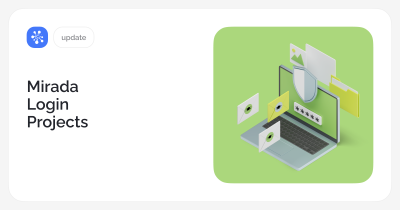FAQ
Q: HOW DOES THE FREE 30-DAY TRIAL WORK?
A: Press the “Sign up to 30 day free trial” button and register your company (or “universe”, in terms of Cerebro) and your personal user account in it. Then download, install and launch the client application. Sign in with the login and password from the welcoming e-mail – and that’s it, you’re in! Startup wizard, video tutorials and manuals will help you make your first steps within the system: create projects, invite coworkers, schedule, distribute and supervise tasks, exchange files – in a word, make your “universe” spinning.
Q: HOW CAN WE UPGRADE FROM THE TRIAL VERSION TO A COMMERCIAL ONE?
A: Log into Cerebro web interface (Account -> Buy Cerebro), select the options (a pricing plan, amount of accounts, the term of subscription). After that you’ll be able either to pay by your credit card or request an invoice for wire transfer. Meanwhile we can install server components onto your server (if required).
Q: 15 GB IS NOT ENOUGH, EVEN FOR TESTING PURPOSES. CAN WE MOUNT OUR CURRENT FILE SERVER TO CEREBRO SOMEHOW?
A: Yes, you can. All you need is to download and deploy a special Cerebro component for file transfer and management named Cargador on your file server. Download it and follow the instructions. If you don’t feel like digging into all this, knock on our Support Service – we’ll deploy Cargador by ourselves. At no cost.
Q: CAN WE INSTALL NOT ONLY CARGADOR BUT ALL THE REST SERVER COMPONENTS OF THE SOFTWARE LOCALLY ON OUR OWN SERVERS?
A: Yes, you can. Many of our large clients do this, but as far as it takes more time and effort on our part for installation, support, and upgrades, we offer this option for the top two pricing plans and a minimum of 10 user accounts with 6 months payment in advance as initial purchase.
Q: IS THERE ANY DIFFERENCE IN CEREBRO FEATURES BETWEEN THE PRICING PLANS?
A: All plans (except Factory which may imply custom development) deliver one and the same set of features. The only difference is the place of server component hosting: Home implies a 100% cloud service; Studio offers a “hybrid cloud” structure where most part of the system is still hosted in our cloud but users’ files are stored locally, on your server; Factory is a classic local, or, as they call it, “on-premises” installation with no connections to any clouds.
Q: CAN WE START WITH A CLOUD HOSTED WORKSPACE AND THEN MOVE TO AN INTERNALLY INSTALLED SYSTEM?
A: Yes, you can. Moreover – we recommend you to start on our hosted service to avoid the initial expense of the internal hardware. When you decide to migrate the data, we’ll be here to help. At no cost.
Q: WHICH PLAN IS USED FOR THE FREE TRIAL?
A: It is STUDIO because: 1) it doesn’t necessarily imply any server installations on your side – you can start right away with our cloud service; 2) unlike HOME, it is not limited to 5 users; 3) includes a free training session for your team.
Q: CAN WE CHANGE PRICING PLANS BY OURSELVES?
A: Yes, you can! Just log into your User Account and click “pricing Plan tab. After that, if necessary, install appropriate server components (Cargador – for Studio plan and Memoria – for Factory and Corporation). But downgrading the plan, in most cases, means data migration from your local server back to the cloud, and this cannot be done without us.
Q: CAN WE HAVE A FULL-SCALE TESTING SOLELY VIA WEB INTERFACE AND MOBILE DEVICES?
A: Actually, you cannot avoid using desktop applications completely – you must have at least one desktop application for system administrator – to create new users and projects. In theory, all the rest of the team can get along with mobile devices and the web interface.
Q: HOW ARE THE CHARGES CALCULATED?
A: Number of user accounts * validity period (in months) * monthly rate per 1 user = total charge . Payments should made in advance. You get a discount for 12 month upfront payment.
Sign up
Q: HOW TO PAY?
A: We accept Master Card, VISA, JCB and Diner Club.
To purchase additional licenses, log into your User Account and fill a form on the main page.
Q: SECURITY
A: Bank card transfers are processed through Stripe electronic payment system, which ensures your transactions go smooth and safe.
We store no information about your credit cards, all transactions are made through a secure connection.
Cerebro employees have no access to client’s personal bank details, including information concerning transactions and purchases.
IF THERE’S NO ANSWER ON YOUR PARTICULAR QUESTION HERE, ASK US VIA LIVECHAT OR E-MAIL.