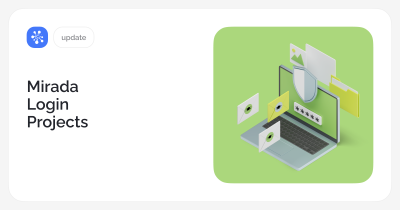2018/05/23 Posted by admin
0 thoughts on “«PIK Group»”
The implementation was no problem. I think the entire launching process took less than a week. Training takes an average of a couple of hours. This is what made it appealing in the first place. At the moment, for example, Cerebro is very actively used by our product department, where media content as such is virtually nonexistent.
2018/05/23 Posted by admin
0 thoughts on “CG Event”
We use the Cerebro management system in ScreamSchool for uploading and watching the media-files that are made during our course. Our teachers have the opportunity to prepare them in advance, and our students are able to log on to our server, play through all the necessary materials, upload their own work and immediately let their teacher know that everything is ready. This is a maximum of interactivity. To be honest, I’ve never seen anything like this anywhere. Because, usually, we run into recorded materials and videoconferences. Even on SIGGRAPH and other exhibitions decisions were made during video-conferences, but not due to such a two-way interactive process. Emphasizing the opportunity of remote education and keeping interactive is our know-how in a sense.
2018/05/23 Posted by admin
0 thoughts on ““Ulitka” post-production studio”
We’ve been using Cerebro for six months now and have made the life of our producers and artist a lot easier. Moreover, we’ve “tied” them to system administration. The audio-comment and draw-on-content options are very handy when working with videos, on the other hand, as Cerebro is a multi-functional program, we also use it for a wide range of purposes, say programming or system administration. Having worked with the program for six months I can say that, mostly, I have a really positive impression of Cerebro. Of course, there is still room for more user-options, but the main thing is that the platform itself is well extendible and can be adapted to almost any project or studio. Cerebro Inc is ready for close collaboration in terms of widening the functional capability of the program.
2018/05/23 Posted by admin
0 thoughts on ““Polden” studio”
It’s rather difficult to overestimate the role of Cerebro in the working process of our studio.The time that supervisors used to spend working with employees has drastically decreased, whereas the effectiveness of their communication has grown, we’re making a lot less corrections in the computer graphics than usual, general work efficiency has also grown, and so has our image in the eyes of clients. We use Cerebro not only on CG projects, but also when, say, purchasing equipment or even organizing a corporate event. The day of each of our employees starts with loading Cerebro, as it is the quickest and most effective way to find out what’s going on in the studio. Cerebro stands out amongst other program products as is an irreplaceable helper of any small or large studio. That is if the company is aware of it’s own finances and the money of clients, wants effective project management, real-time interaction with clients and a strong position on the CG market.
2018/05/23 Posted by admin
0 thoughts on “Cinemateka”
Cinemateka has been using Cerebro from the very first day it appeared.With its help we finished a great deal of projects, including both adverts and feature films. Work in our company is now tightly connected with Cerebro as it allows you to receive all necessary project information such as material availability, comments from clients, financial data, deadlines, etc. at any moment. Moreover, Cerebro is very handy when working with outsource employees as allows us to send them files any time, and vice versa. I would also like to note the convenience of the review tool that allows you to comment not only still frames but also video files. Such a system drastically reduces misunderstandings in turn speeding up the production process.
2018/05/23 Posted by admin
0 thoughts on “Advance Digital”
…Personally, I never close Cerebro at all. One of out past sales directors taught us to never shut down the computer – so we never close our e-mail clients and never shut down computers. To this mantra I’ve added ‘never close Cerebro’. If I need to do something, I just switch over to its window and do it. We do everything in Cerebro – assign tasks to employees, pass files over to the client, discuss details with them, use it as an IM, and so on. Some clients even refuse to discuss anything unless it’s by phone or in Cerebro. And since you can’t always spend half an hour talking on the phone, it’s easier to just message them with what we’ve done and how. We send them mockups, JPG and PSD files, documents — everything.
2018/05/23 Posted by admin
0 thoughts on “MainRoad|Post”
We used Cerebro to manage the project as there was no other way to cope with such a flow of information, on-set materials and files flying to and from.
2018/05/23 Posted by admin
0 thoughts on “N3 Design”
We started using Cerebro about a year ago. It took a while to get used to it, but in the end I prevailed and now we use the software a lot. We switched to the local version, because we were too dependent on the Internet connection, its speed and so on, and when you are using something a lot, such limitations are difficult to live with. So, it’s been about a year since we’ve started putting all imaginable tasks that need to be done to complete a project in Cerebro.
2018/05/23 Posted by admin
0 thoughts on “NC USA”
I thought Cerebro was amazing! I’ve been working as a remote animator for 6+ years, for companies all over the world. This was the most organized pipeline I’ve been involved with. Only suggestion I might have is that animators have access to see other animators shots and notes. It felt very isolated because I only knew what I was doing and didn’t have access to see how the rest of the show was looking, or to be inspired by other animators work. (from Editor – supervisor of the head company, used a special role – limited employee, which only shows assigned tasks, you can use a different role, without this restriction.)
2018/05/23 Posted by admin
0 thoughts on ““Petersburg” animation studio”
The Cerebro program allows us to effectively distribute human and time resources, plan the production process, track task fulfillment and keep up with the whole project production process. Cerebro has a flexible structure that allows, if necessary, us to add new task types and change old ones. You can easliy see the productivity of each separate employee, using the User Stats option. The Project Stats function allows you to evaluate the level of project completion. A major plus of the program is the opportunity of working with remote users and the opportunity of working out of the office.
2018/05/23 Posted by admin
0 thoughts on “Prasad Group”
As Cerebro is very user friendly, the team got accustomed to the interface within a week.
2018/05/23 Posted by admin
0 thoughts on “Transparent House”
Cerebro was a great asset when it came to keeping project on track. During the entire three months of production, we worked with our Moscow team and a team in the UK to generate 3-D assets, live shootings with green screen, and take aerial helicopter footage. The challenge was to keep the entire production organized and make sure that all tasks were assigned to the correct people. Cerebro really helped us greatly because we were able to assign tasks, put things on a time line, visually see progress, were able to immediately access production files and provide real-time feedback with effective communication. Using platforms like Basecamp, Excel, or Google documents just wouldn’t suffice.
2018/05/17 Posted by admin
0 thoughts on “Disney Russia”
I would like to thank the Cerebro team for the exclusive management solution that made it all possible! It was great to be updated on the regular basis and watching the growing progress bar is a real pleasure. Cerebro allowed us not only to keep all the information on each CG shot at one place, but also to make proper decisions in any situation throughout the project.