
Blog

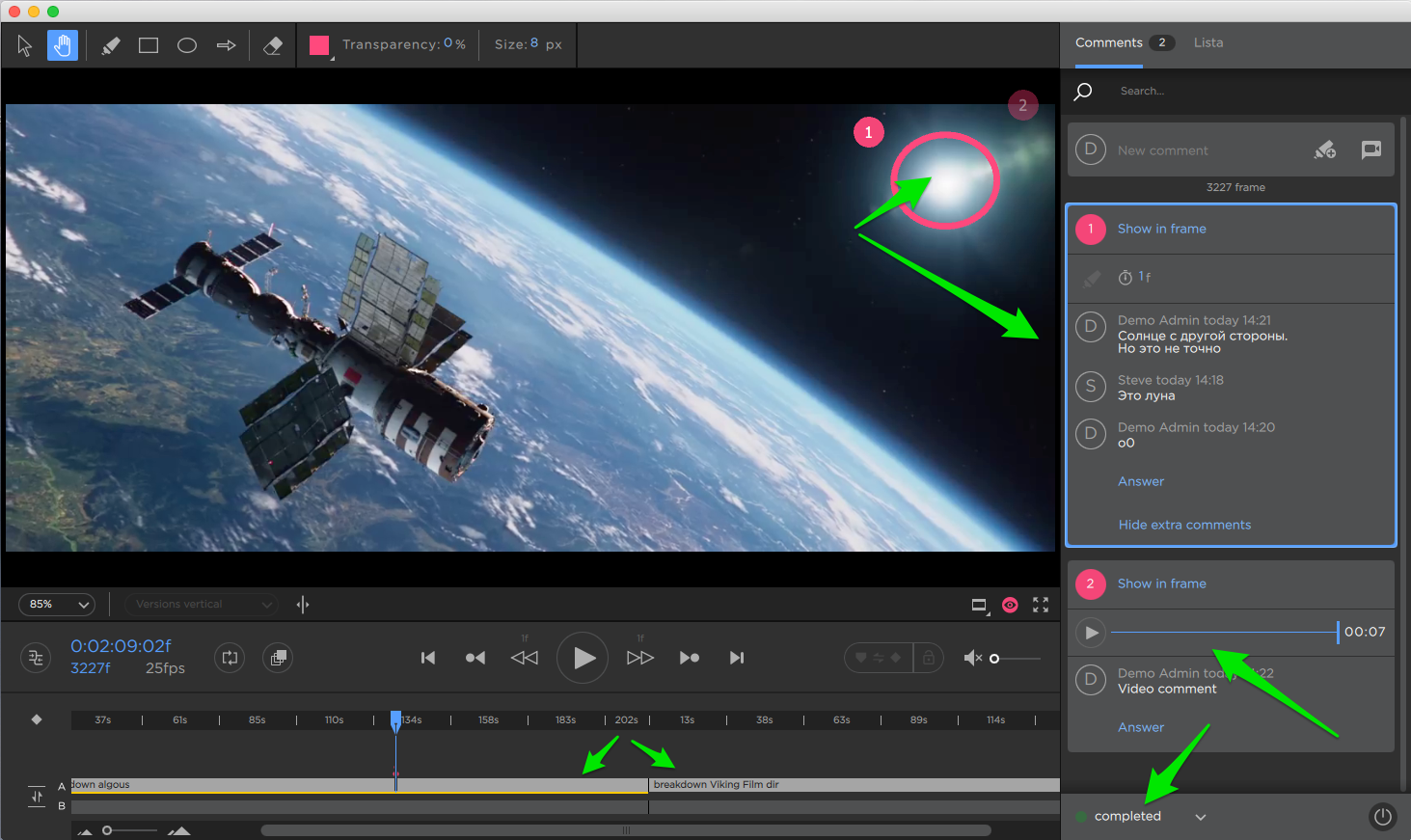
– New interface
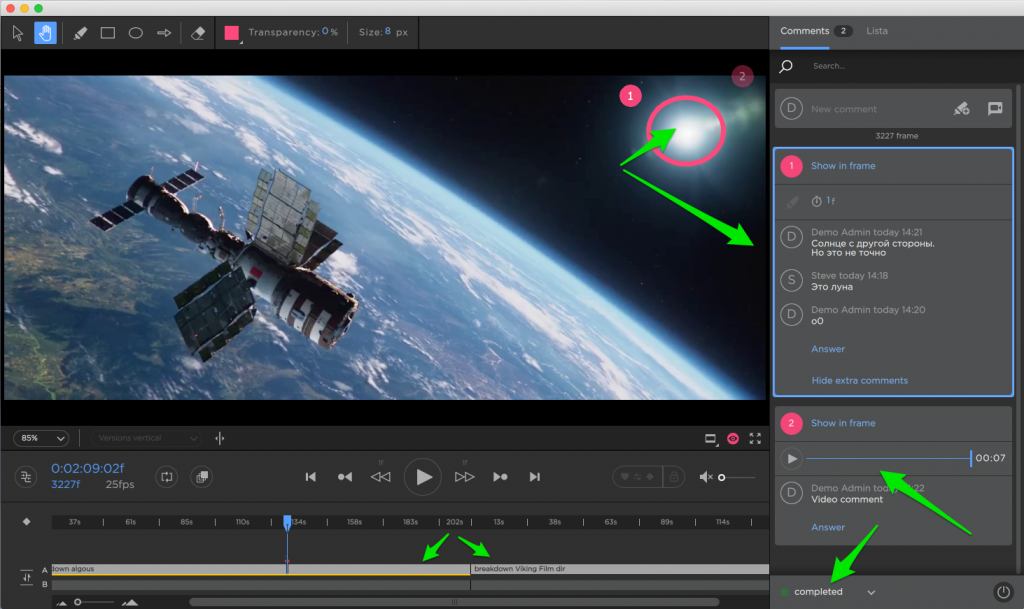
– Distinct comments
The new version of Mirada creates specific comments, and every comment’s author is displayed. Comments are viewed consecutively, and they may contain text, tag, sketch, duration or an audiovisual track. Comments may be replied to Mirada directly.
– Possibility to set task status from Mirada
– Unified timeline
All playlist files are displayed in one scalable timeline.
– Export comments in PDF
Possibility to export comments in PDF in order to send elsewhere.
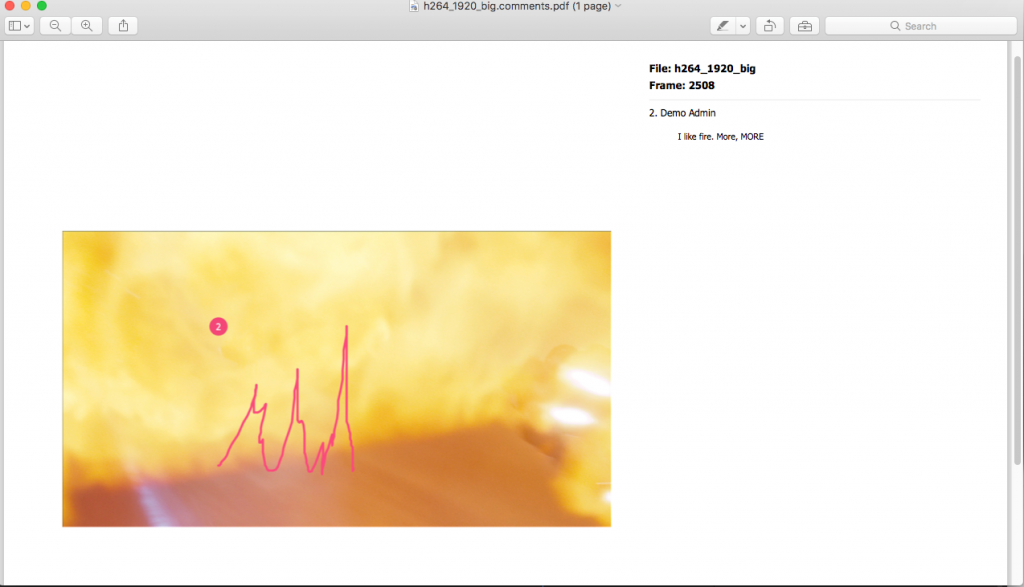
– Possibility to compare videos, images and PDF-files in three variants
Media files can be compared using three variants: horizontal, vertical, “wipe”.
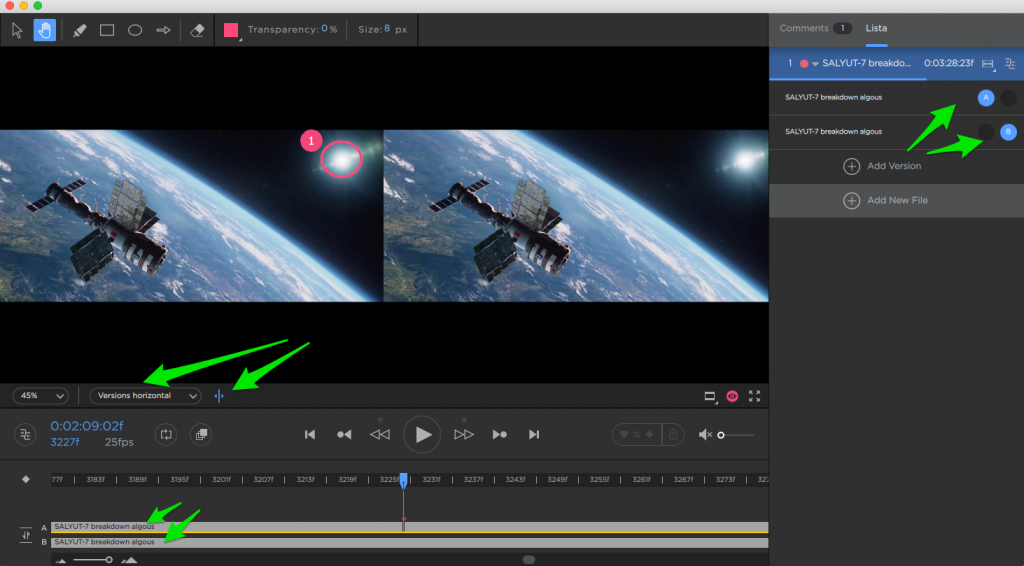
In Cerebro, select the files you want to compare in the attachments panel or search and click the “Compare selected files” button.
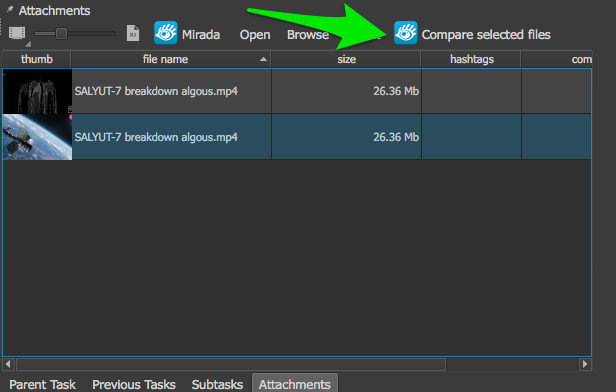
Furthermore, there is a possibility to compare different shots from the same video using comparison marker, in three variants as well. Quick switch between the marker and the current shot is provided.
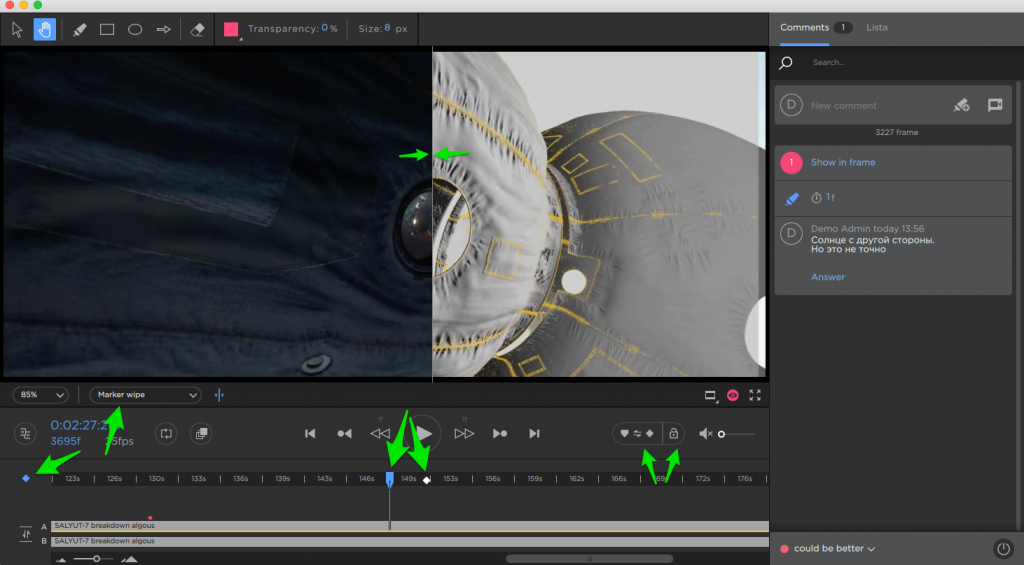
– Possibility to enable cache on video.
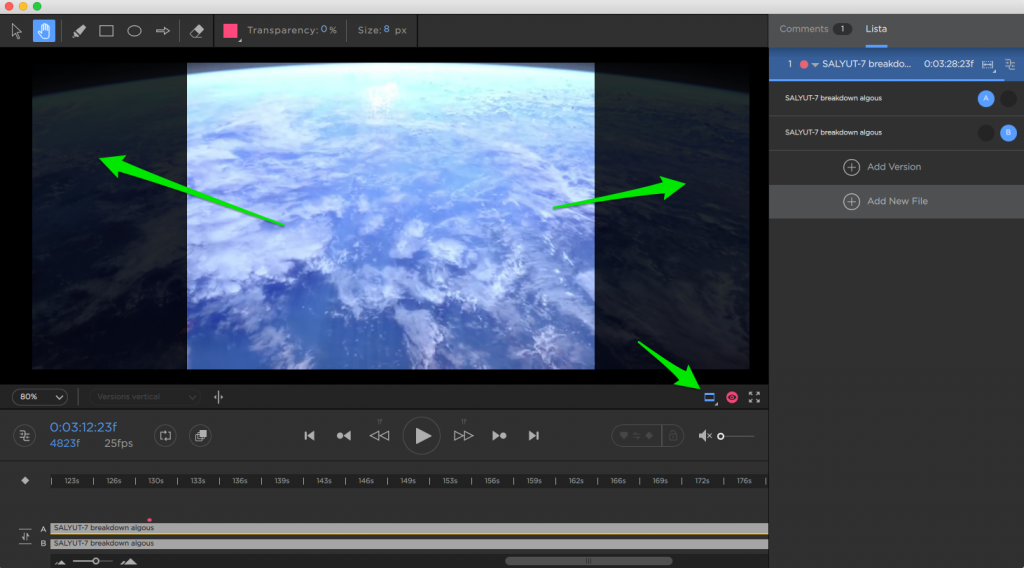
– Possibility to put on a loop either a video fragment or several playlist files.
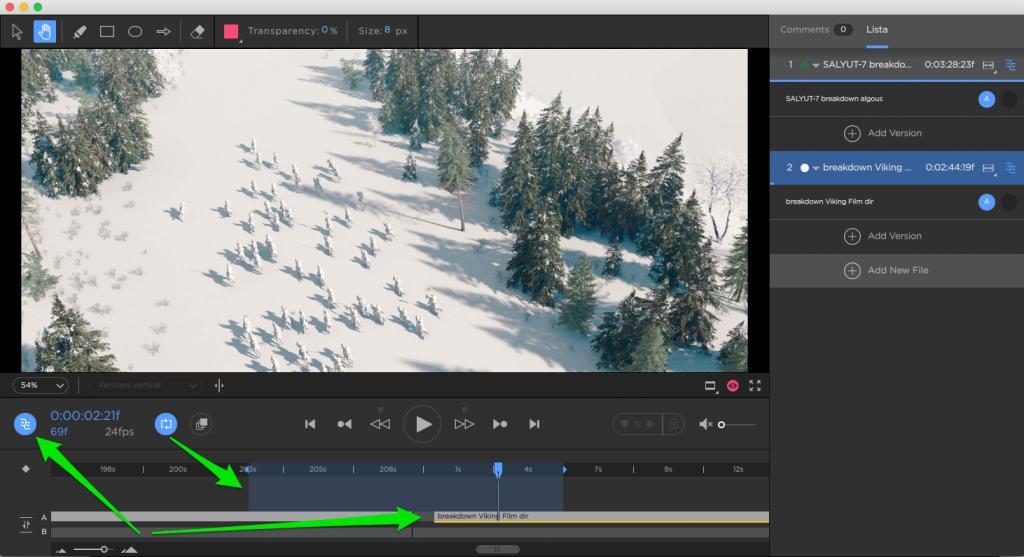
– Tails
Some shots at the beginning or at the end of a video file can be disabled. In this case they will be skipped during playback. Trailers may be set either on the whole playlist or on specific files.– Setting your own hot keys.
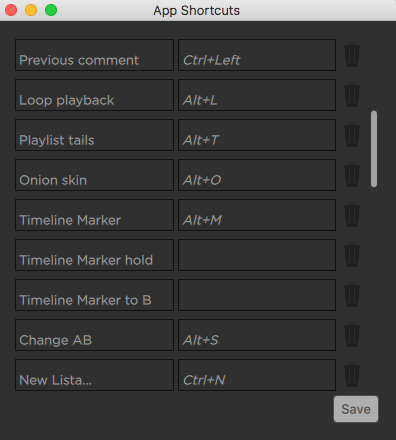 – Some other different cool and useful features. Let’s watch some tutorials.
– Some other different cool and useful features. Let’s watch some tutorials.
– Possibility to view forum on subtasks
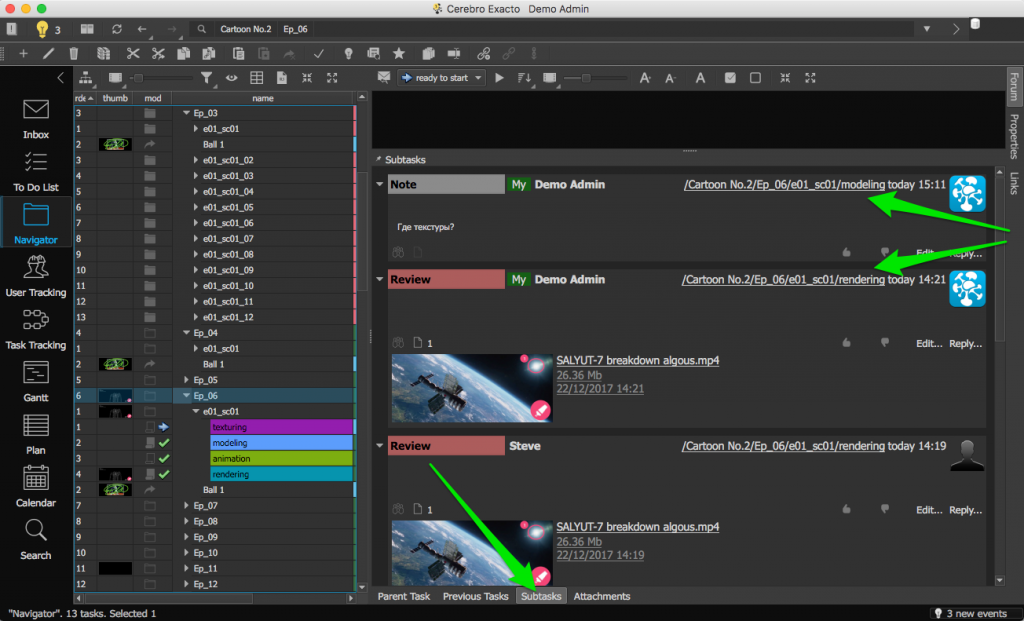
There is a possibility to view threads immediately, without entering each task separately.
– Possibility to view forums related to the current task
– Copying multiple http-links to files at once



 Here it comes! A Cerebro Road Trip to the countries of Asia. During the whole month of September we are going to visit some of most important countries of Asia, and with their help we will be able to find some new agents for our services.
We have products:
– Cerebro https://cerebrohq.com/ the environment for teamwork and learning in the Media & Entertainment industry.
– Staya http://staya.vc/en/ recruiting IT-platform like “adwords” but for Jobs.
The whole month is packed with meetings.
Our plans are:
Here it comes! A Cerebro Road Trip to the countries of Asia. During the whole month of September we are going to visit some of most important countries of Asia, and with their help we will be able to find some new agents for our services.
We have products:
– Cerebro https://cerebrohq.com/ the environment for teamwork and learning in the Media & Entertainment industry.
– Staya http://staya.vc/en/ recruiting IT-platform like “adwords” but for Jobs.
The whole month is packed with meetings.
Our plans are:

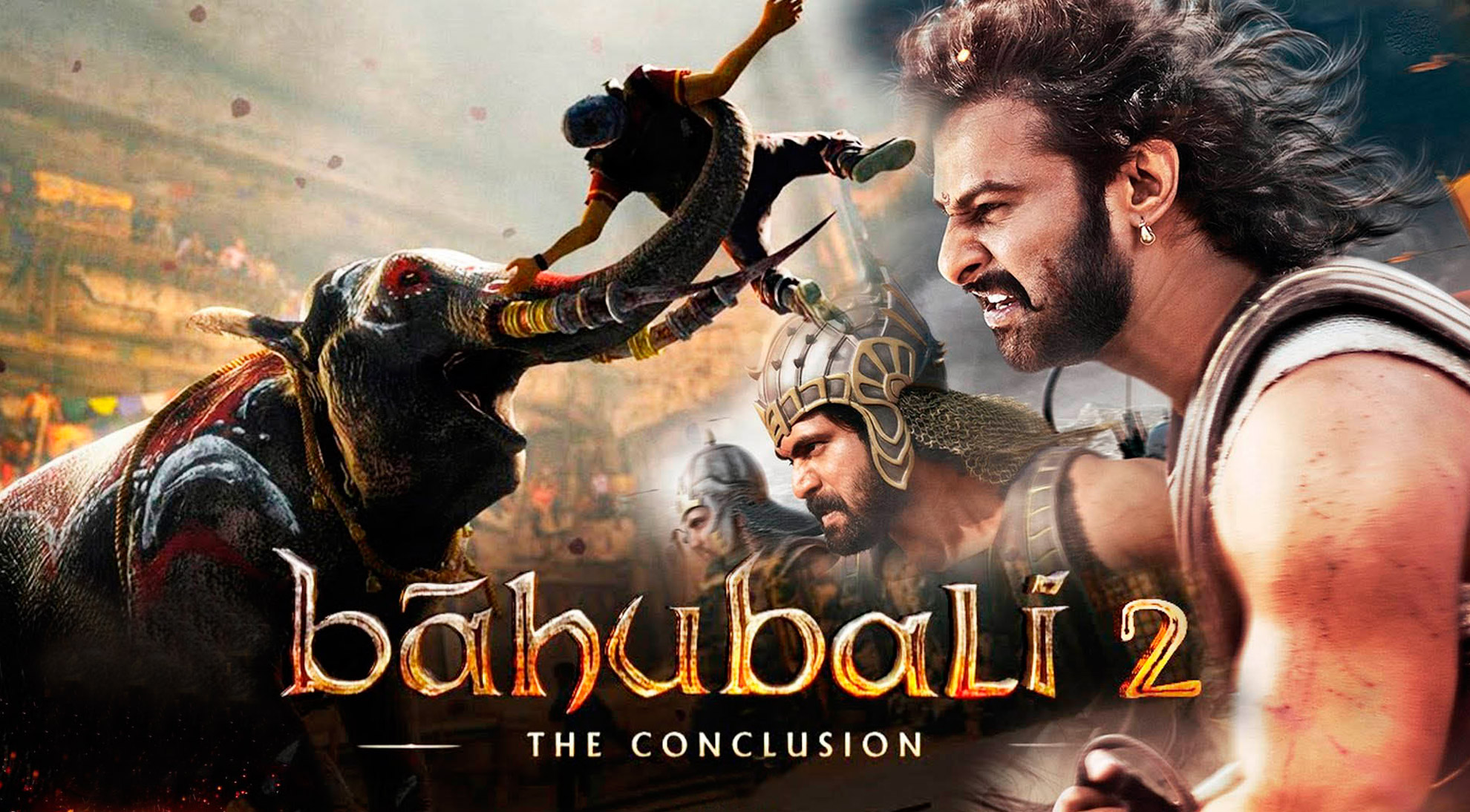

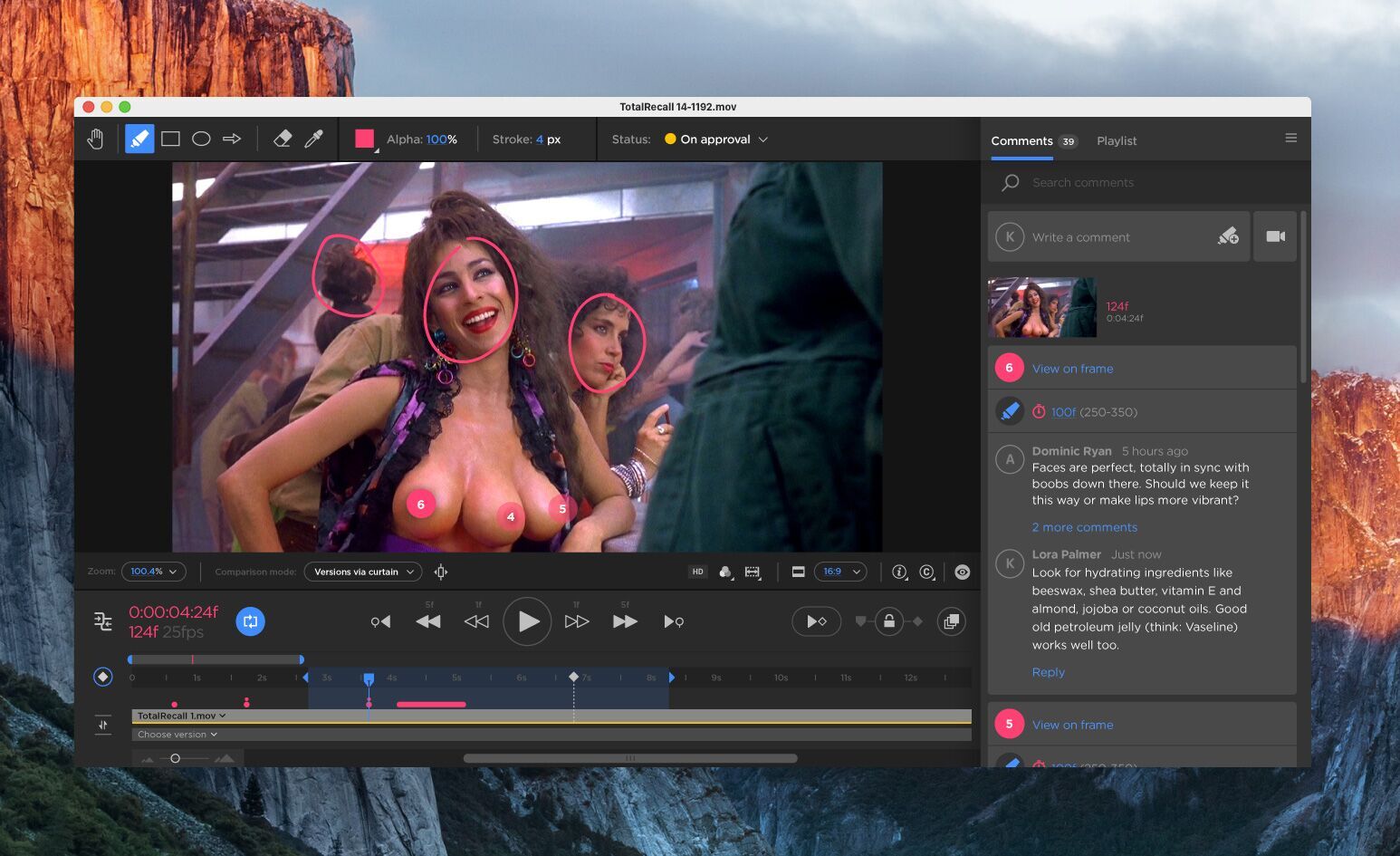
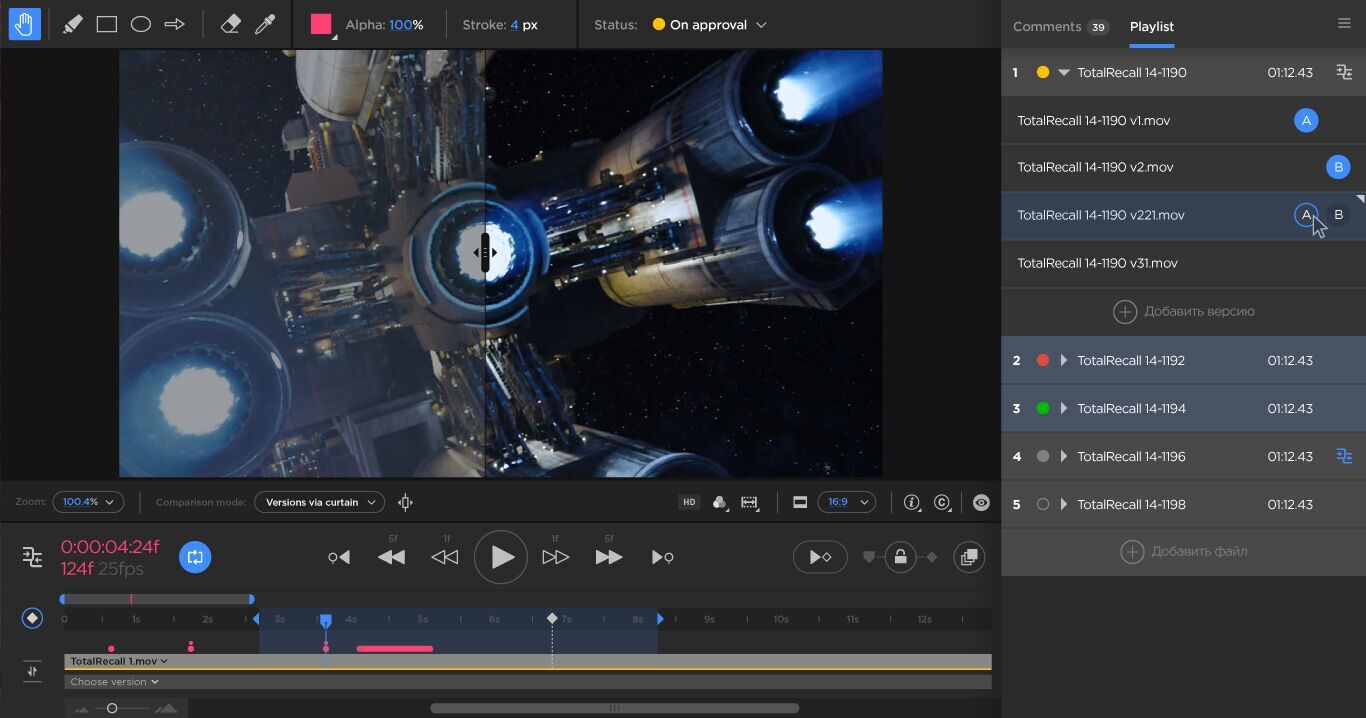 Don’t miss your chance to get an extra discount. To book a meeting, contact us at: vanyushkina@cerebrohq.com
Stay tuned, there’s more coming!
Don’t miss your chance to get an extra discount. To book a meeting, contact us at: vanyushkina@cerebrohq.com
Stay tuned, there’s more coming! 
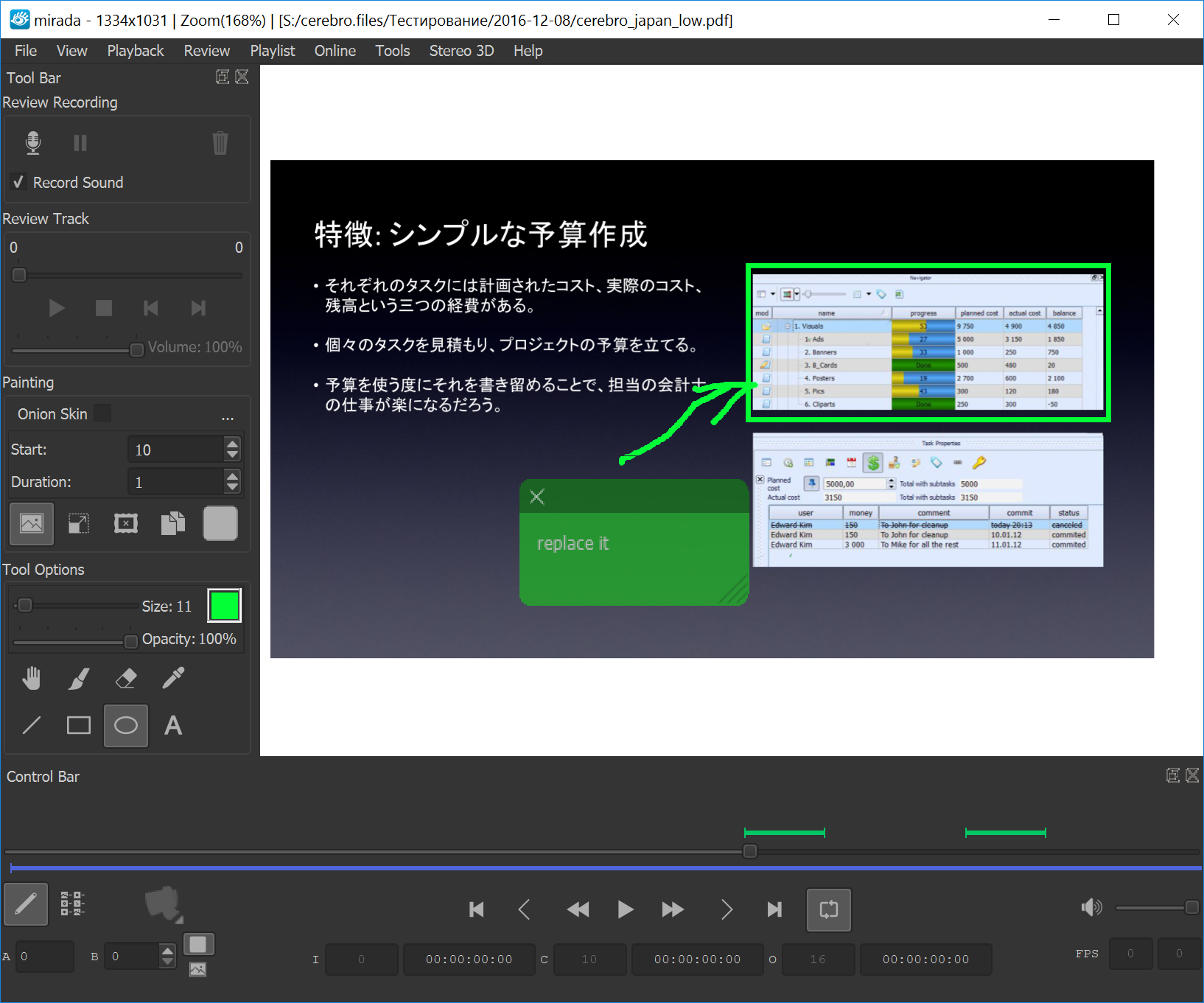
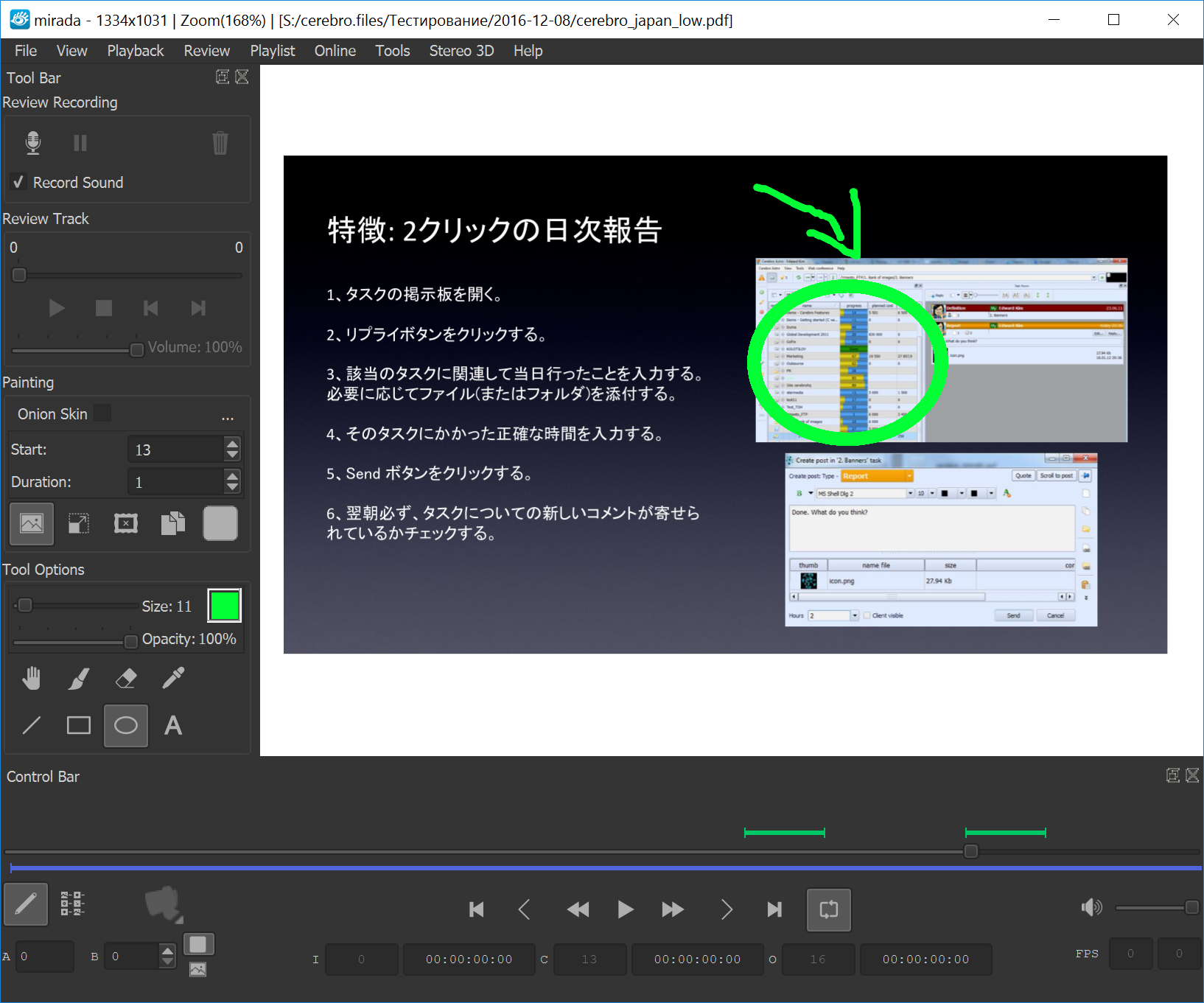 The ability to work with high-resolution images.
Cerebro
We’ve added a new function, which allows to save all the files from the messages or forum in the selected folder.
The ability to work with high-resolution images.
Cerebro
We’ve added a new function, which allows to save all the files from the messages or forum in the selected folder.
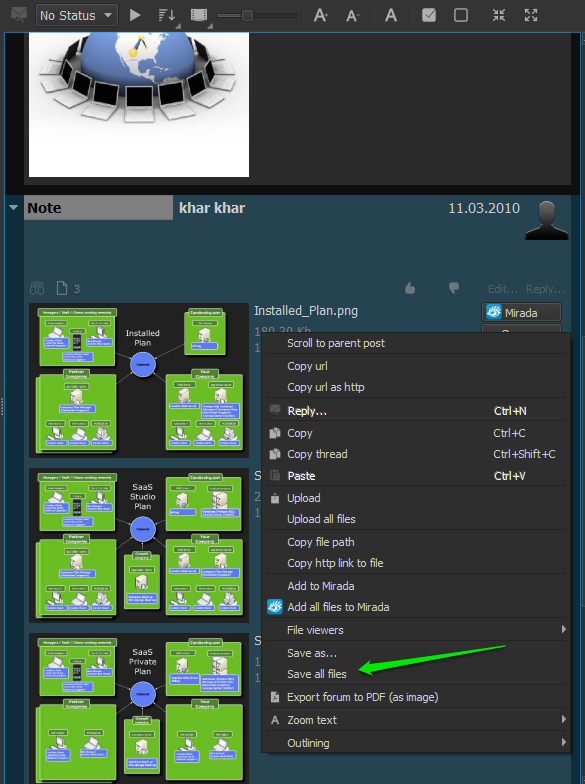 We’ve also added a new list in the projects and users statistics to help you filter it easier.
We’ve also added a new list in the projects and users statistics to help you filter it easier.
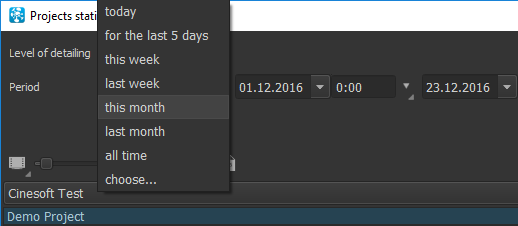 Gantt chart
Gantt chart
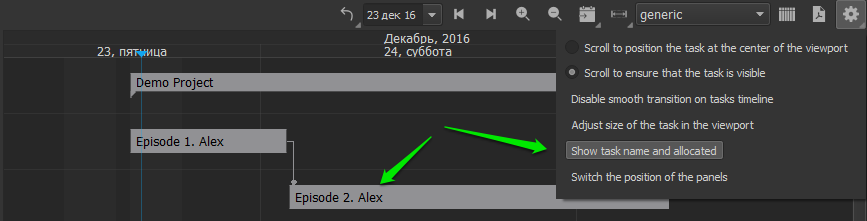 We’ve optimized user assignment feature to the multiple tasks. Now you can assign the user to any number of tasks without “the request has been rejected” issue.
We’ve optimized user assignment feature to the multiple tasks. Now you can assign the user to any number of tasks without “the request has been rejected” issue. 
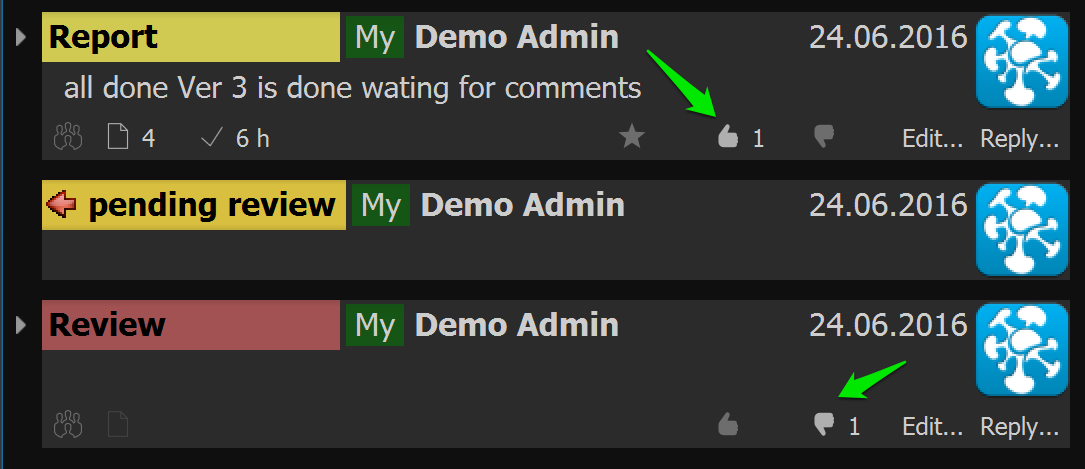

Besides the likes, there is a new feature to rate reports using a 5 grade scale. In comparison with the likes, only users who are assigned with special rights can rate the reports.

User rating is calculated based on likes and dislikes of reports as well as on an “achievement”. This feature is available in users statistics.


Normalization makes sense only for user groups analysis.
We believe it would be great to reward the best workers 😉New features allow to archive not only the whole projects, but also some selected task threads using a button “Archive” on the task panel.
If your workflow consists of shifts, you can switch a time displayed to shifts inside Cerebro. Any changes of the time displayed is available in an application setting. Mainmenu -> Cerebro -> Settings
Put in the shift duration and all values connected to hours will be calculated and displayed in shifts, according to duration specified by you.

Now an administrator can login to Cerebro with their colleagues’ accounts. You can do it by opening an Administrator window, choosing Users tab, then choosing an user and push the button “Login as”

The right to login as another user is set by right “Login as other users”
We added a new column picker, which allows to quickly hide and show needful columns in the lists of the tasks.
Cerebro plugins can be distributed among users of your companies by the system itself.

To improve quality, functionality and usability we have implemented statistics collection on application usage.
Usage statistics includes general information about settings, user interface features usage, response rate and memory usage. Personal data are not collected in usage statistics.
Please, give Cerebro an access to send usage statistics to Cinesoft. It will help us to know which features we should improve.
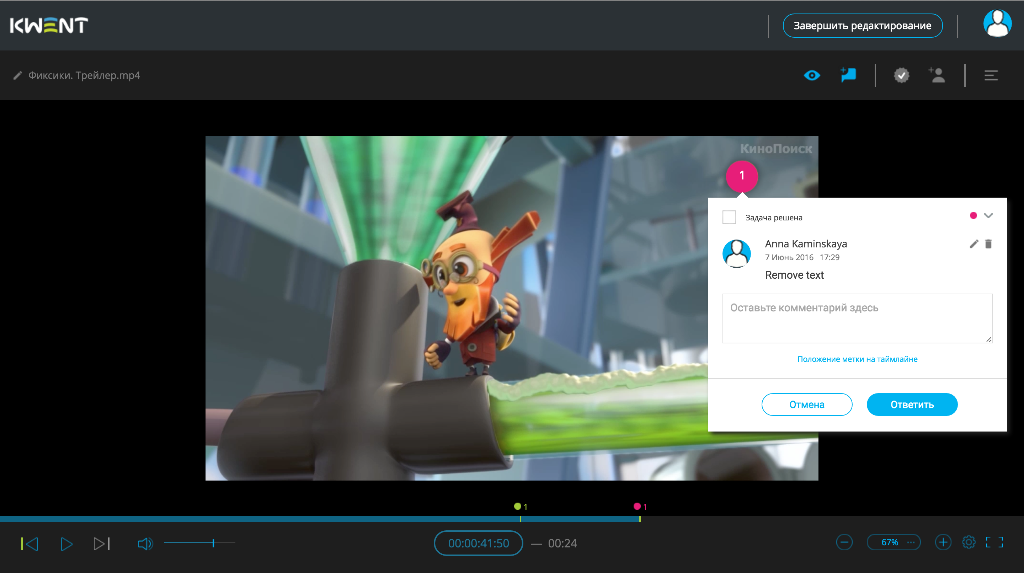
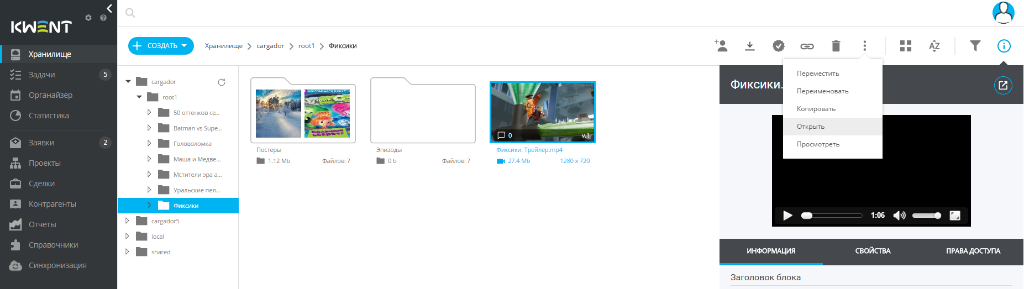
For companies which already use KWENT or Cerebro we have the following features available:
– large files review inside KWENT МАМ with system desktop viewers (you can find and open files from Cerebro in KWENT МАМ using appropriate buttons)
– For Cerebro users planning to have content approval with a large number of users we have a web-system for negotiations inside KWENT МАМ. Its results are available for review a matching task inside Cerebro.
This integration allows to use features important for you inside KWENT МАМ without purchasing additional Cerebro licenses.
For trial access and further information please contact Julia Khokhriakova ( +79255119592, ykhokhryakova@kwent.ru).

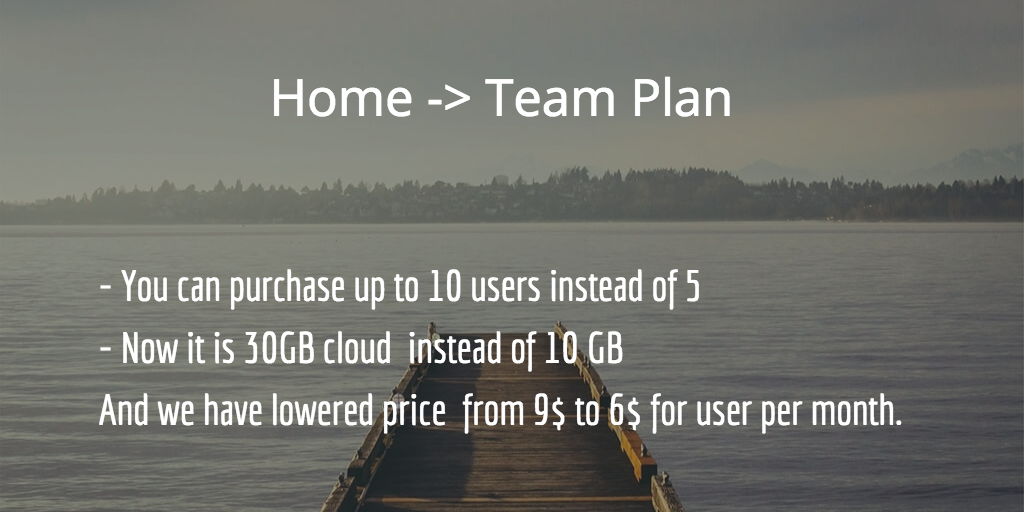



The main pa
Basic panels are switched using a tabulator on the left. On the right there are buttons which open/hide a Forum, Task Properties and Assignments. The main panels may detach from the main screen by dragging a tabulator button.
* If a new interface does not suit you, you can switch to an old one by choosing an option in a Main Menu View -> Go back to an old style
We have a new Gannnt Chart in Cerebro

Task tree is displayed on the left side of a panel, awhile its graphic representation is on the left side .The graphic part shows the duration and relative positions of tasks on a timeline as well as their connections
In the graphic region you can arrange and assign tasks. You can also perform the same operations as on the Navigator panel i.e create, move, delete, copy tasks, etc..
A panel of links is an additional window, where you can check your links in graphics.

You can change the time of assignments and delete ones you don’t need using the Assignments panel.
Planning tool allows you to arrange your tasks on a timeline. The planning tool now indicates when new users are added.

To move any user’s task for a specified time, there is a panel displaying all tasks assigned to the user..
Calendar is an additional way to view user’s tasks in graphics.

Yo can also create your tasks on the calendar.
Mirada has finally learnt how to draw straight lines, ellipsis, and rectangles, with vector editing enabled.

We have also added extra speed to work with h264 codecs and enabled working with DVCAM codecs.
Full release notes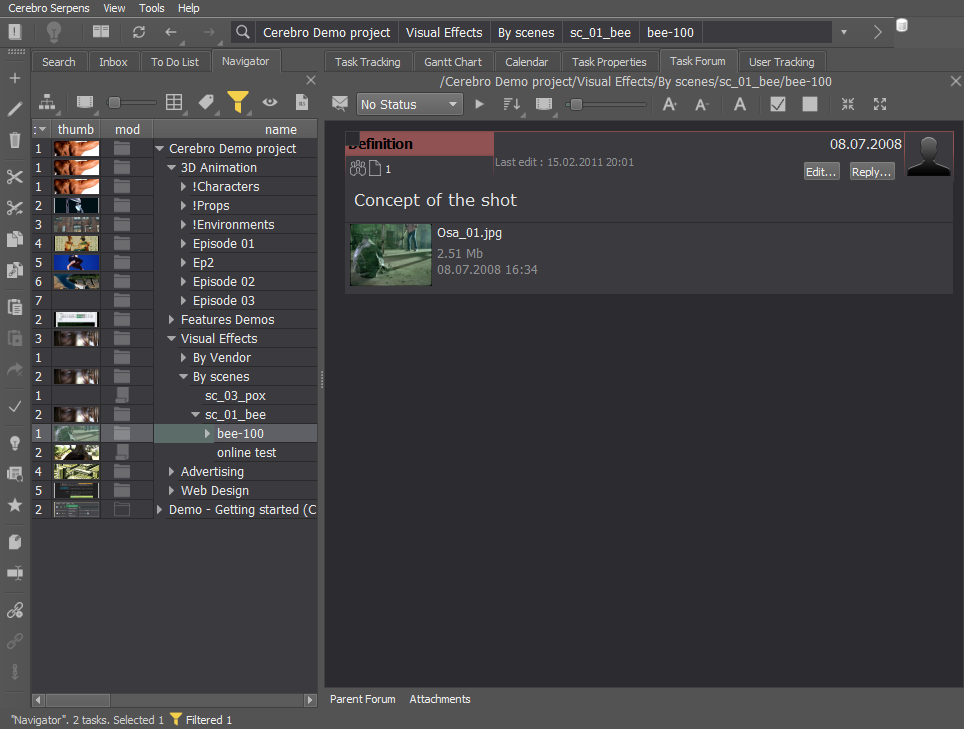

 To do that, open Styles window (Main menu -> Cerebro Serpens ->Styles…) and add a new style.
To do that, open Styles window (Main menu -> Cerebro Serpens ->Styles…) and add a new style.
 Notificcations can be configured for every role;
Notificcations can be configured for every role;
 You can read about new Notification system in more detail here
You can read about new Notification system in more detail here
 You can move / copy tasks and messages between panels, view and change task properties. More details here
You can move / copy tasks and messages between panels, view and change task properties. More details here
 Parent level forum is helpful when you need to post messages on different levels of tasks, and your employees can also access it without excess clicking.
Attachments panel allows you to see all post attachments on the specified forum.
Parent level forum is helpful when you need to post messages on different levels of tasks, and your employees can also access it without excess clicking.
Attachments panel allows you to see all post attachments on the specified forum.
 New filters were added
New filters were added

 Additionally, you will be offered to change task status while adding / removing task to Active Tasks tab, and your choice will be saved.
Additionally, you will be offered to change task status while adding / removing task to Active Tasks tab, and your choice will be saved.
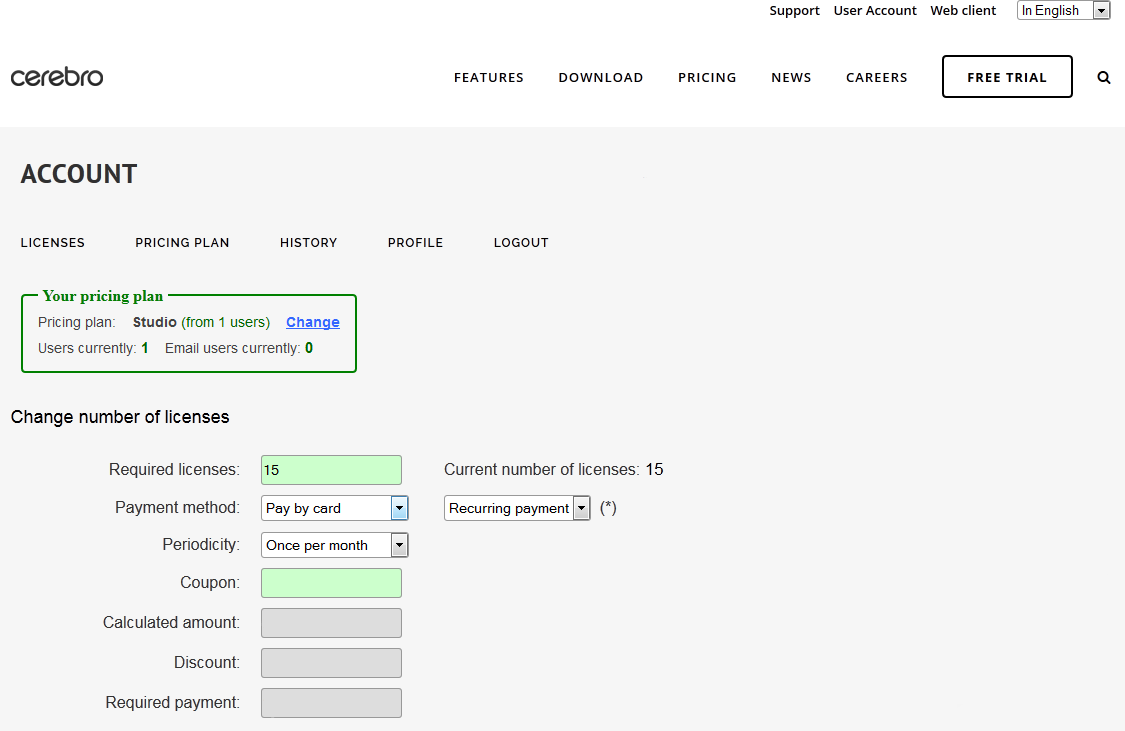
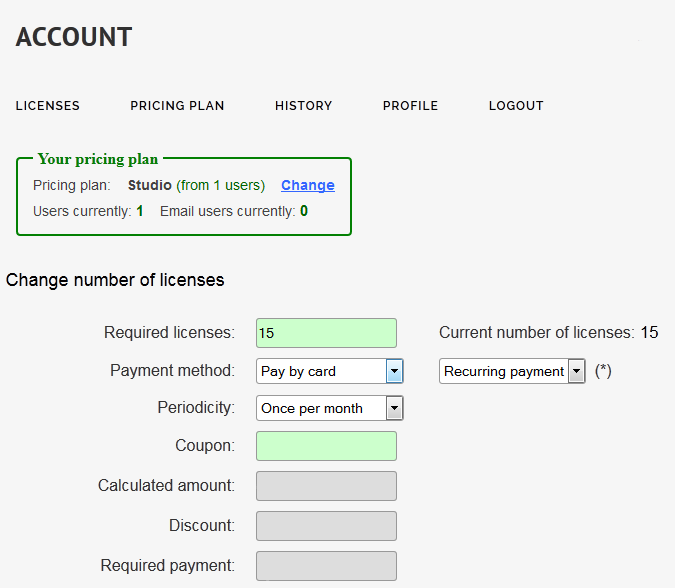 Account in our Administrator Account system is created automatically after registering a new universe. We already created Administrator Account logins for all of our current administrators. If you do not have one, ask your colleagues to create it or contact our support staff.
Note that after invoice request, you will immediately receive a temporary license for two weeks, you will receive a license for the entire period after completing the transaction.
You can refer to our documentation for details.
If you have any questions, please contact us at Live Chat or support@cinesoft.ru
Account in our Administrator Account system is created automatically after registering a new universe. We already created Administrator Account logins for all of our current administrators. If you do not have one, ask your colleagues to create it or contact our support staff.
Note that after invoice request, you will immediately receive a temporary license for two weeks, you will receive a license for the entire period after completing the transaction.
You can refer to our documentation for details.
If you have any questions, please contact us at Live Chat or support@cinesoft.ru 