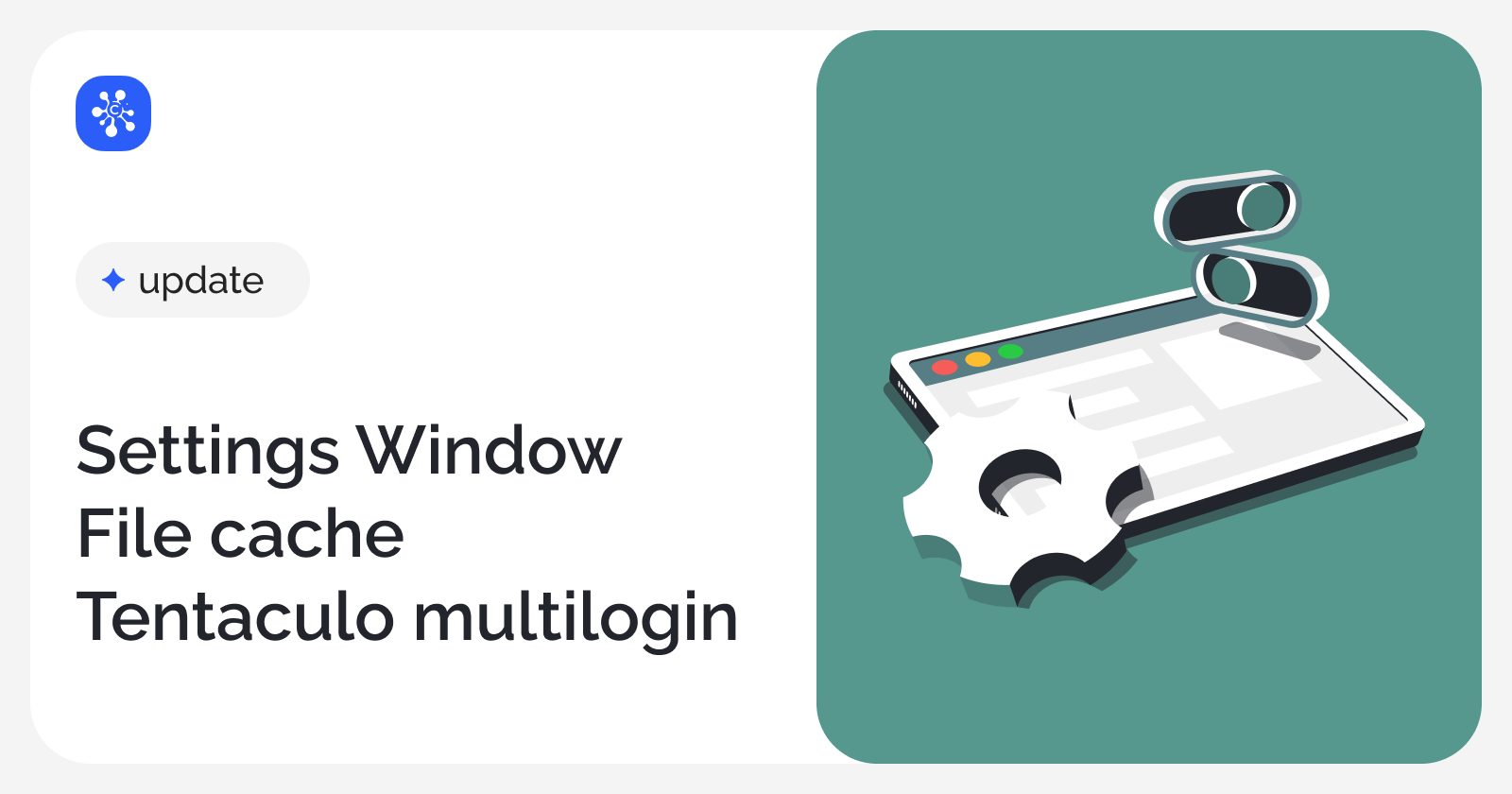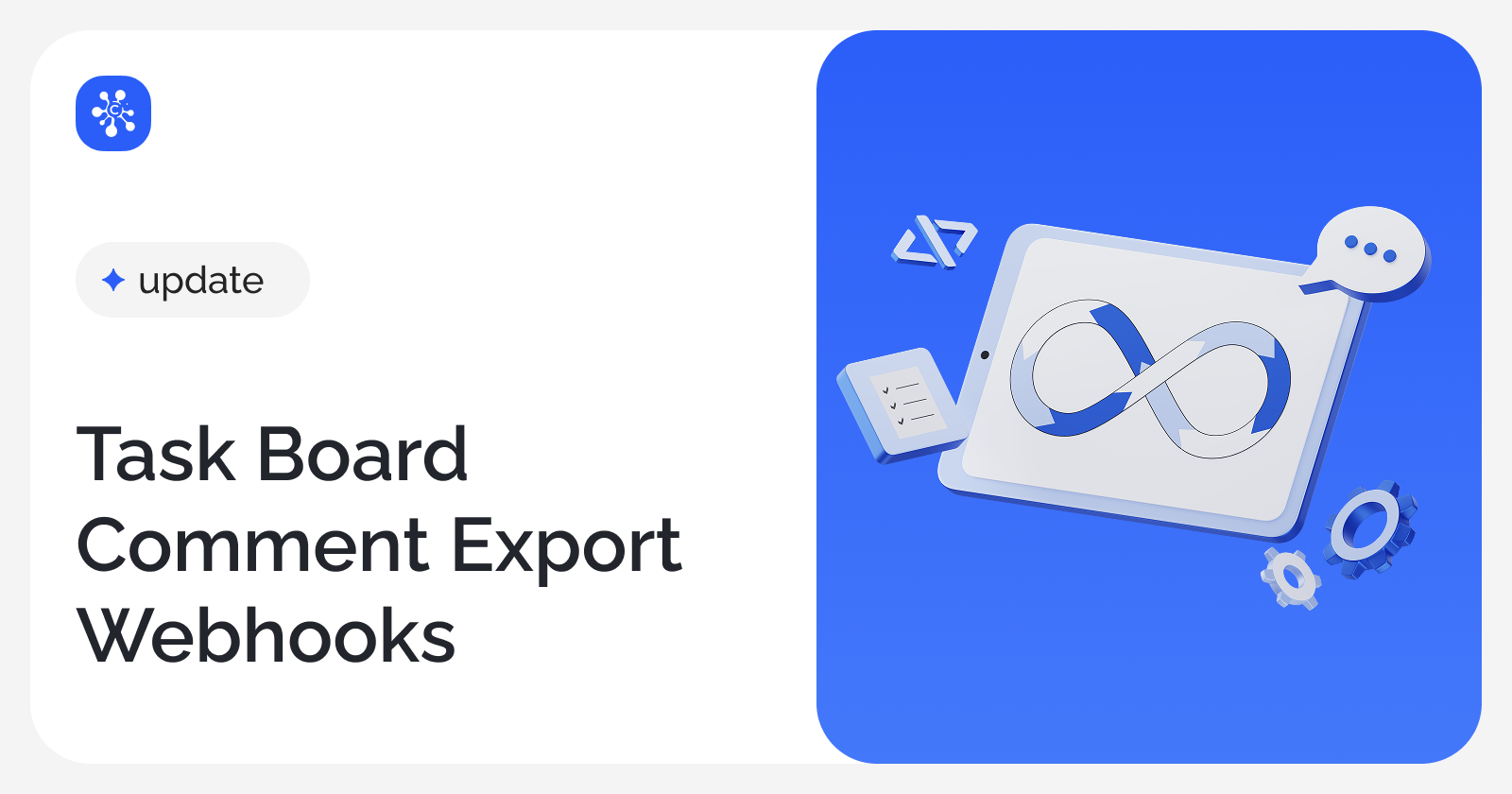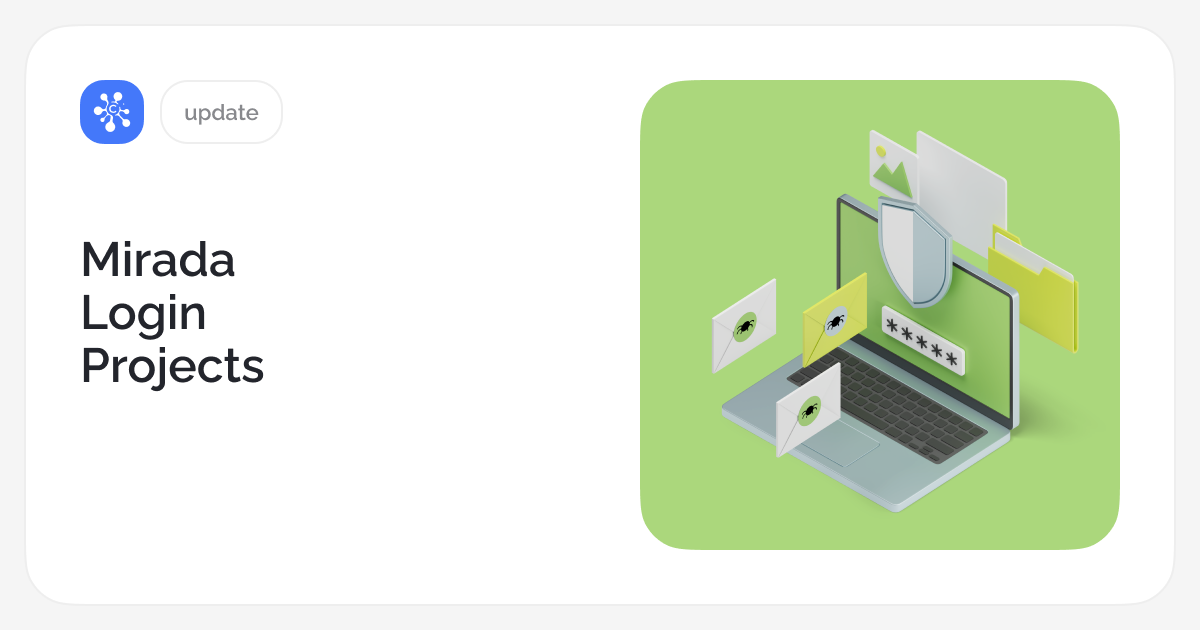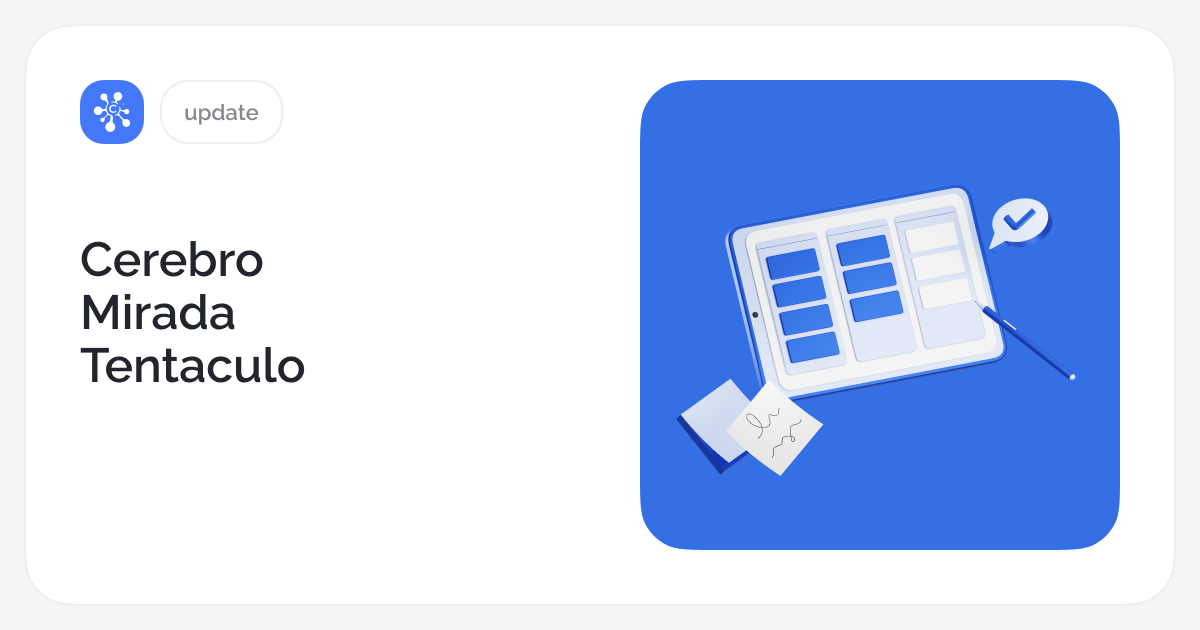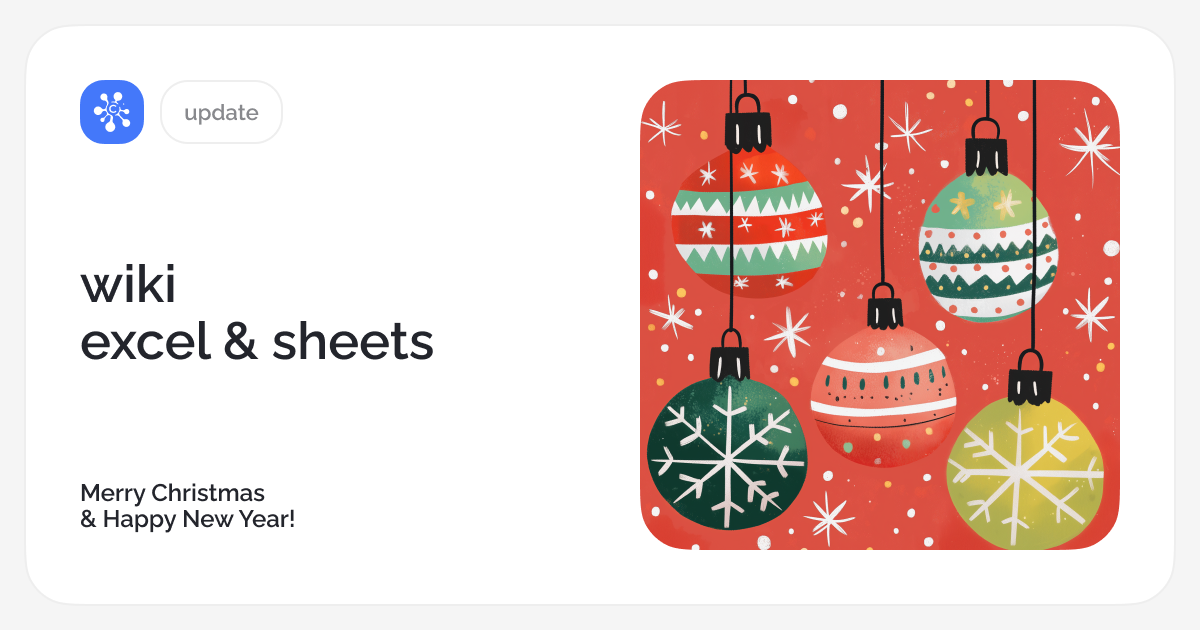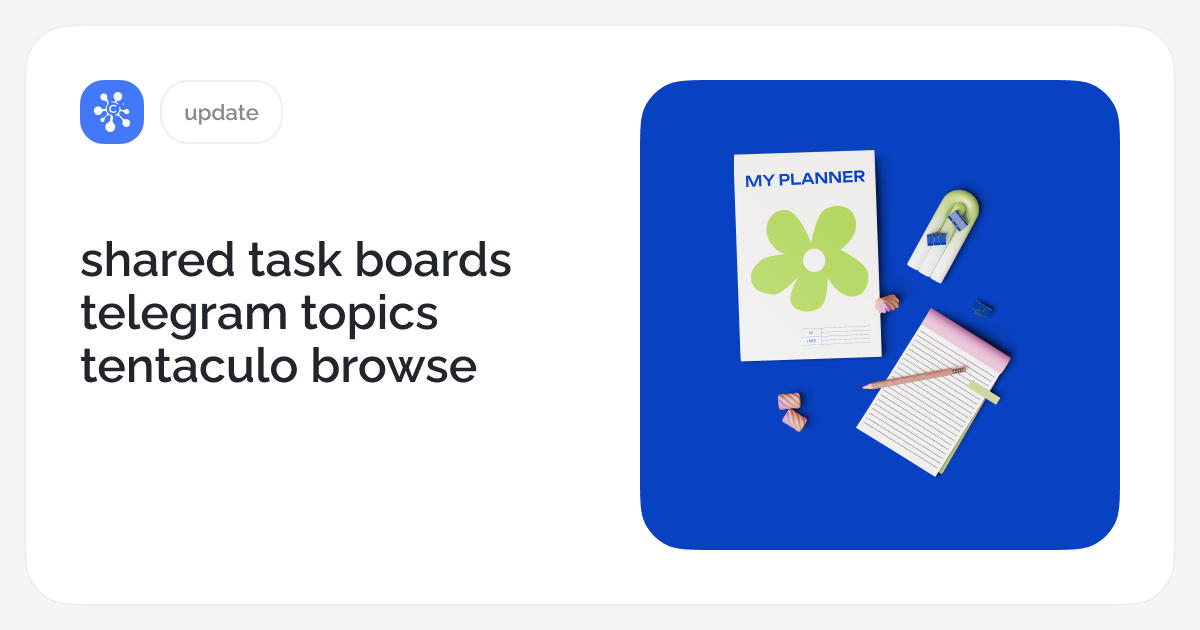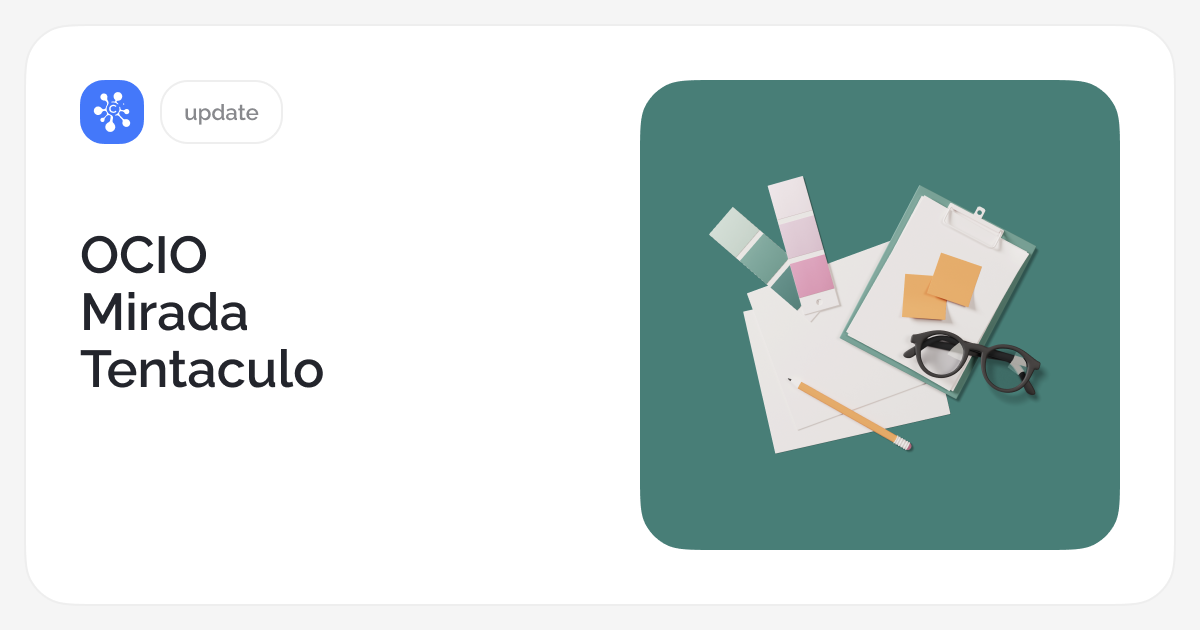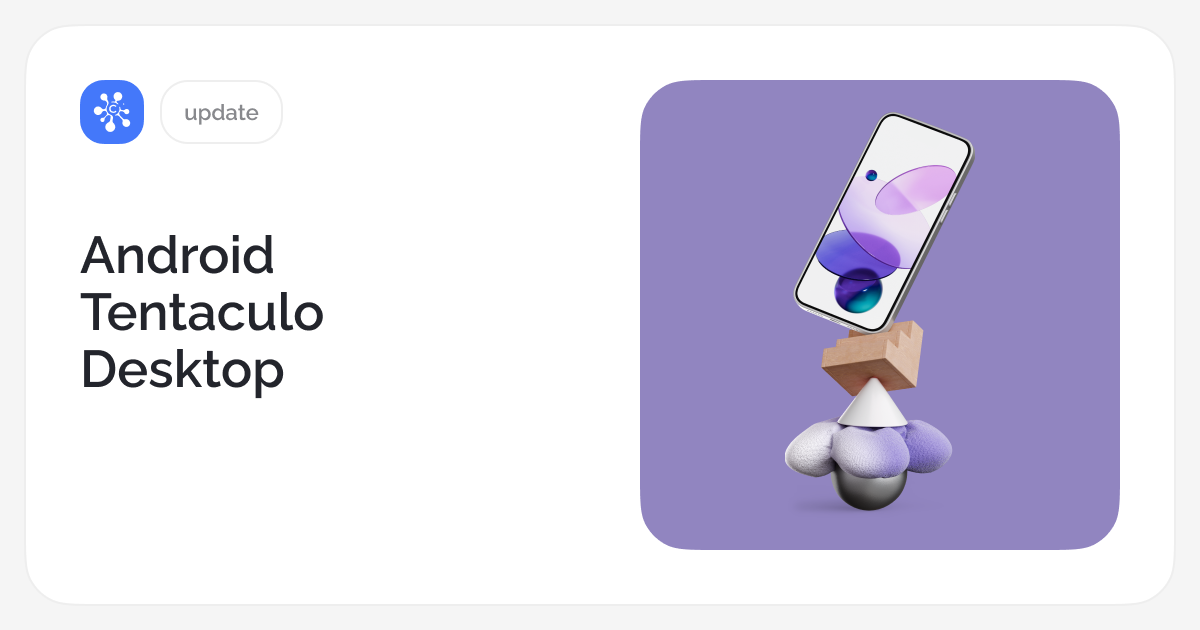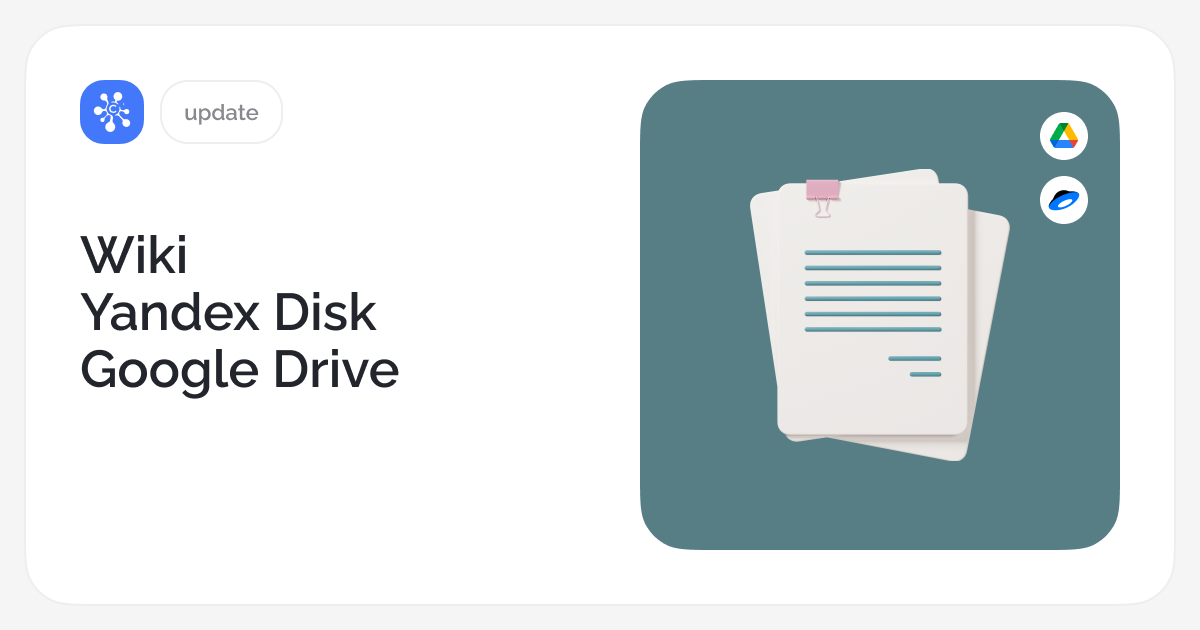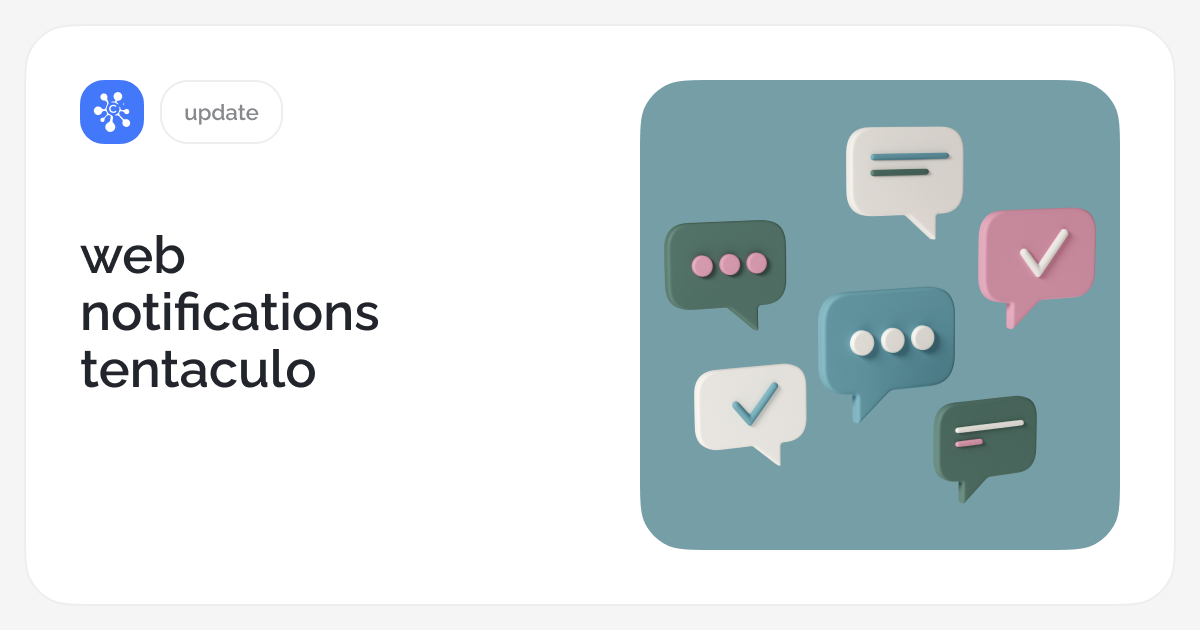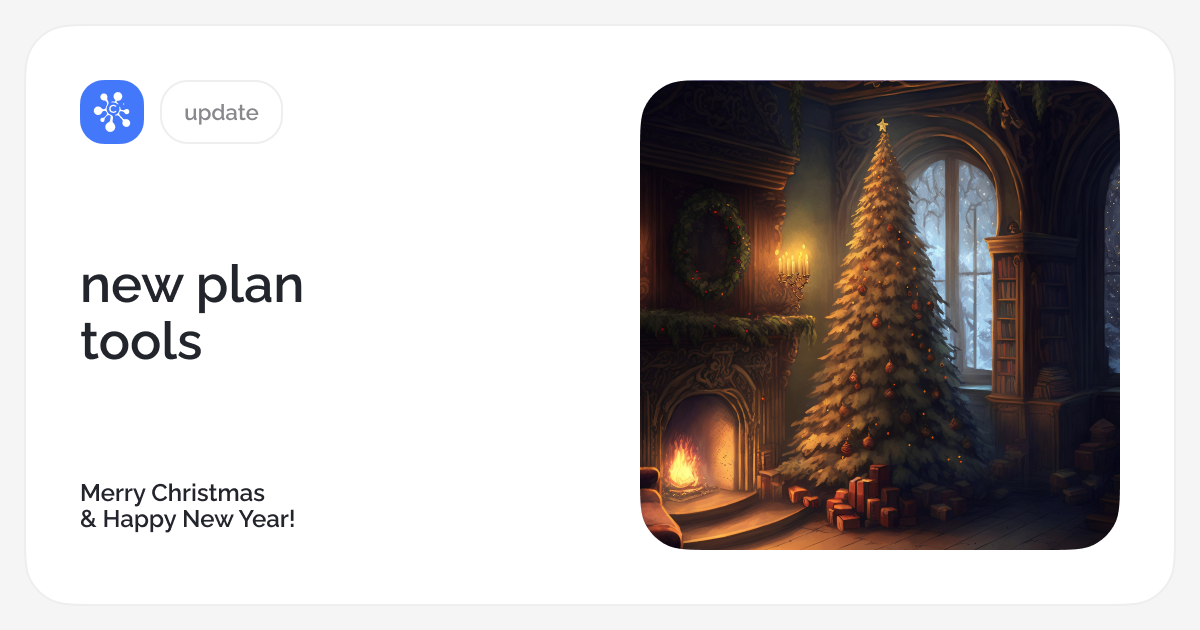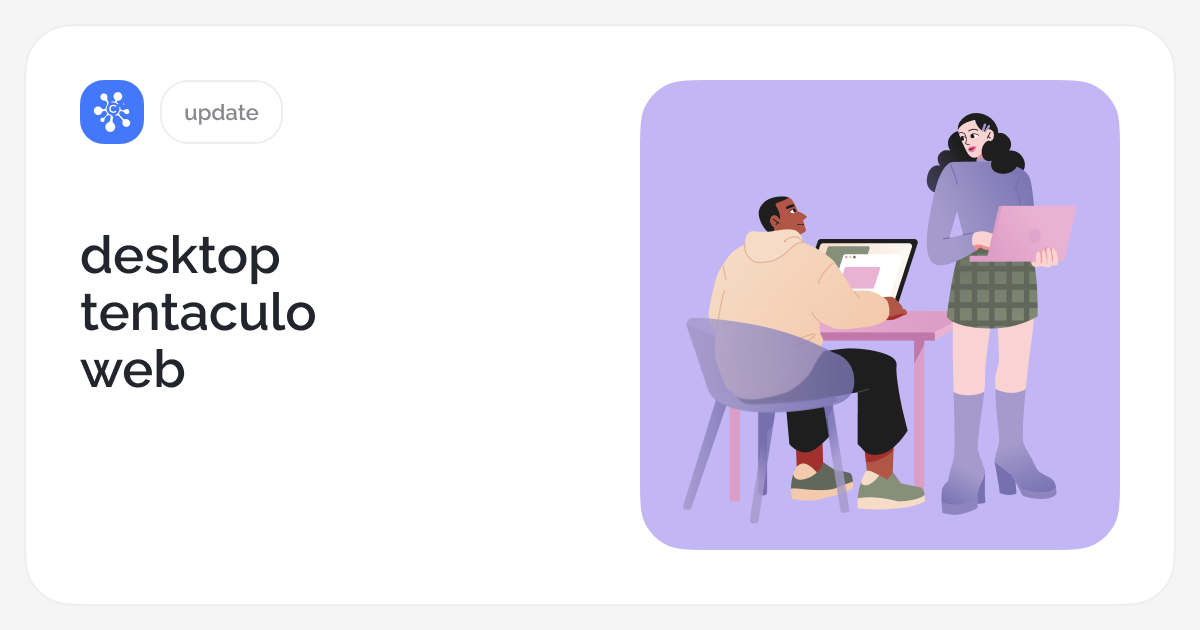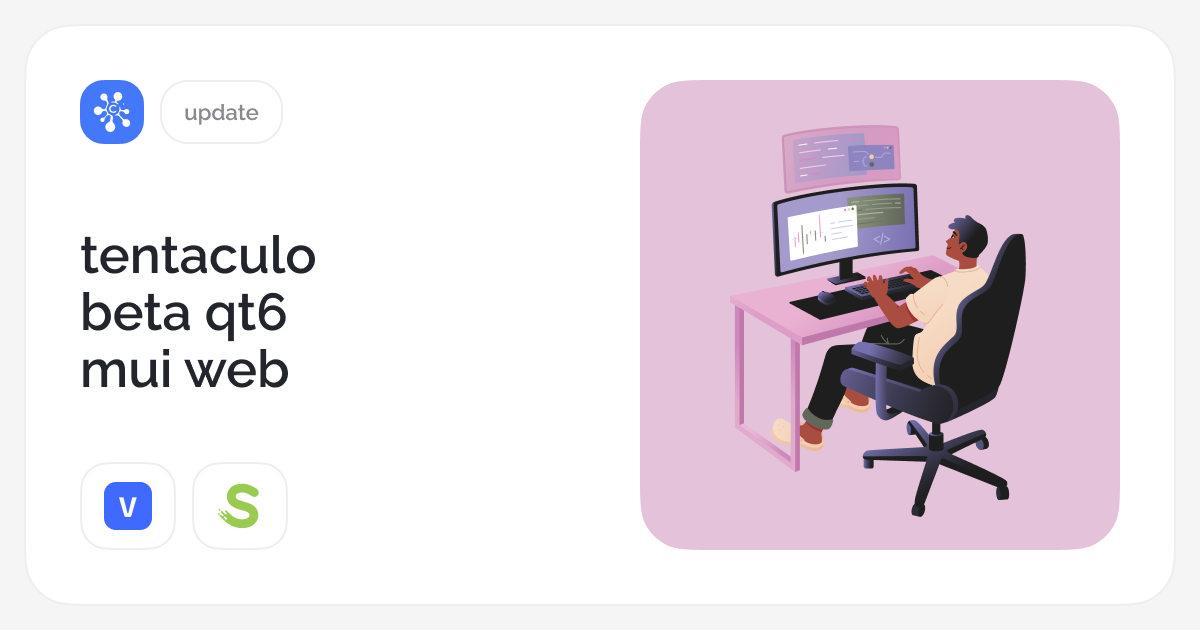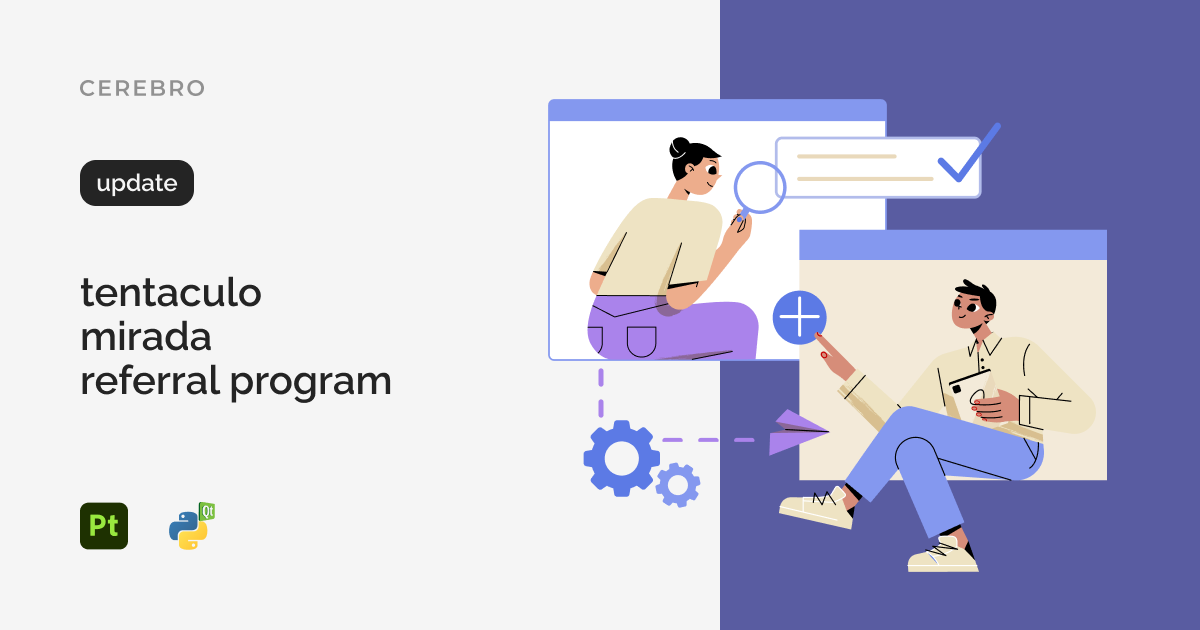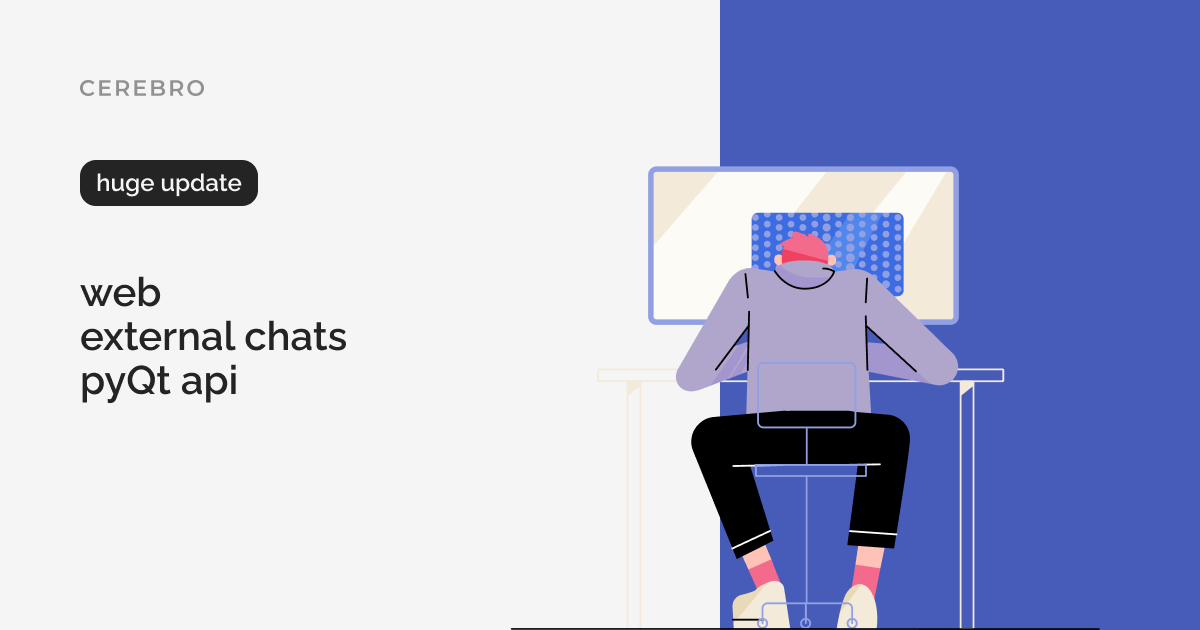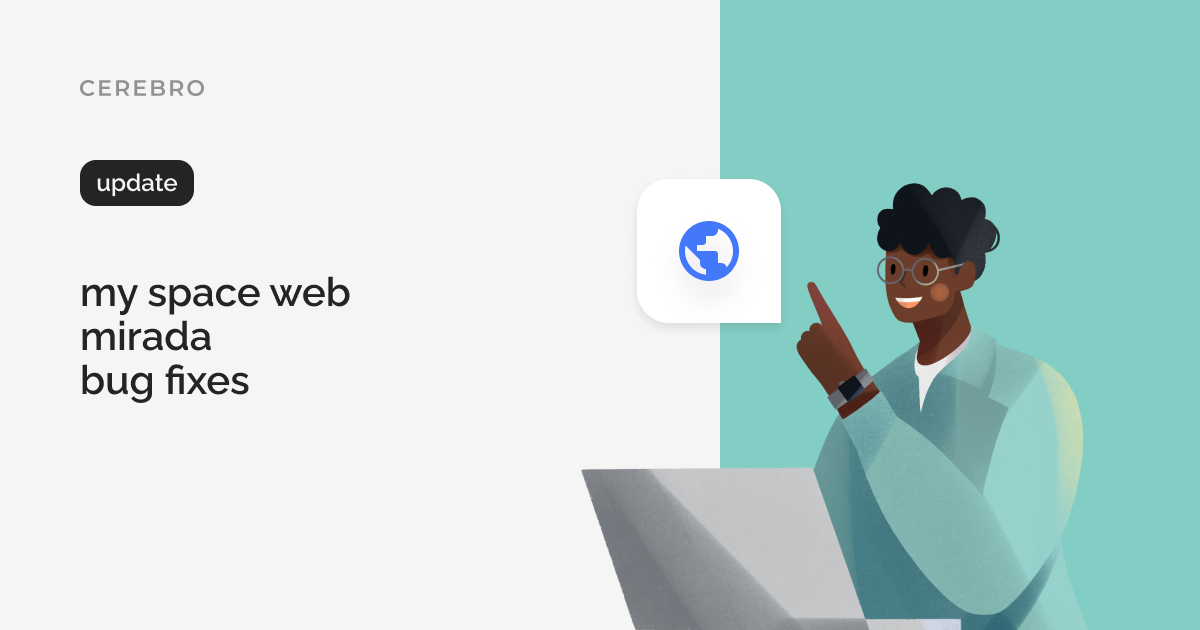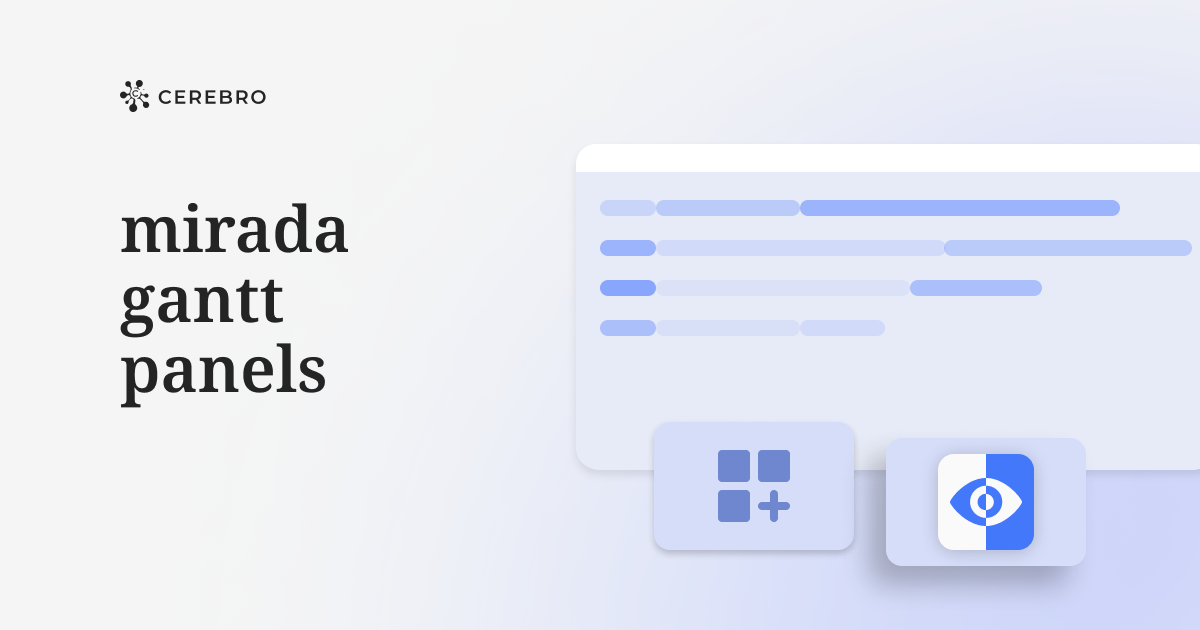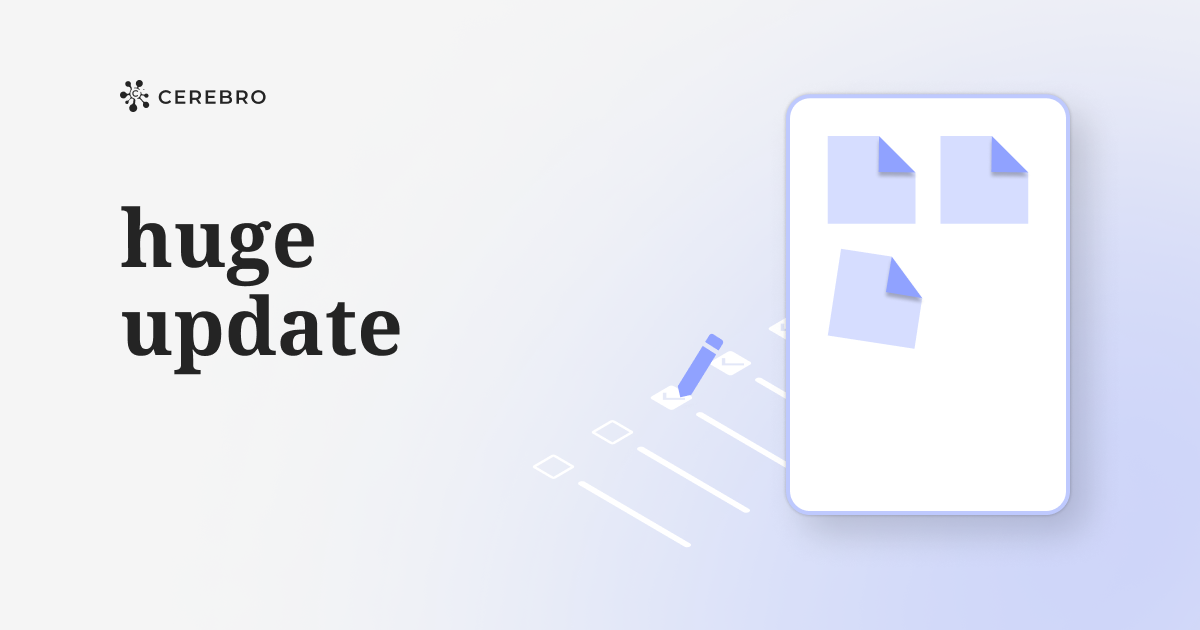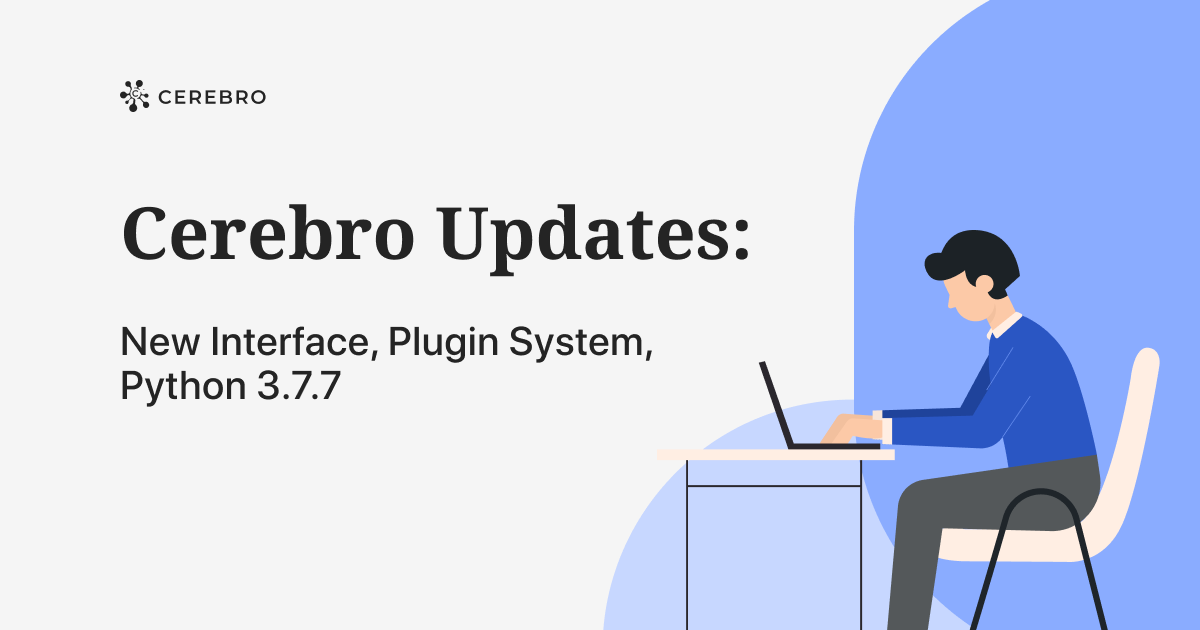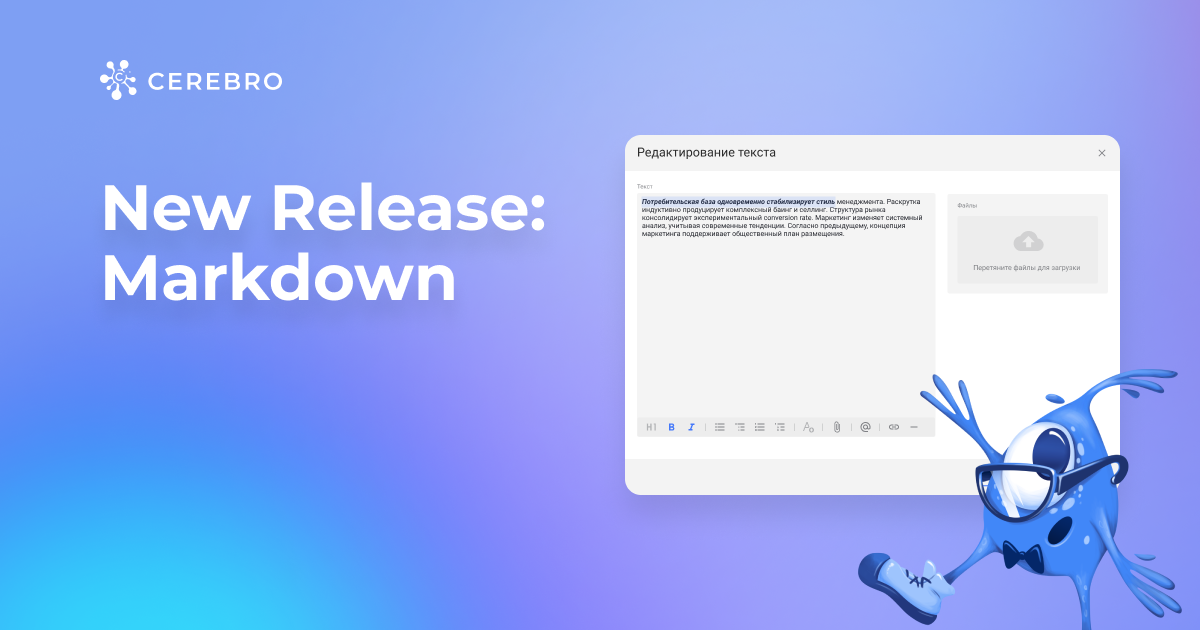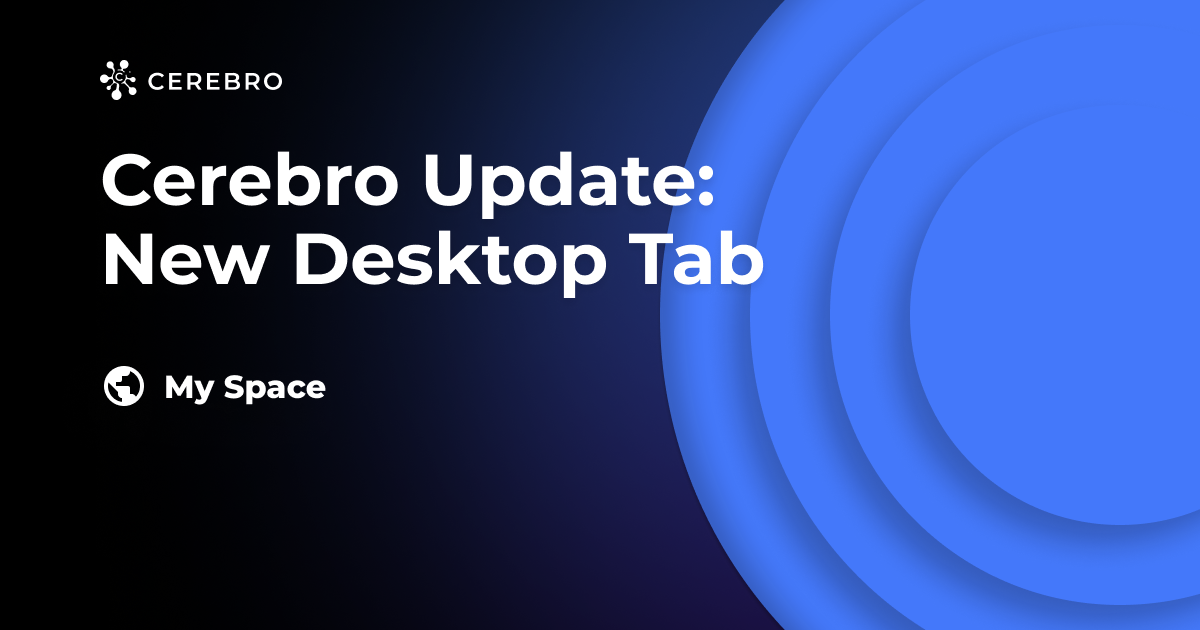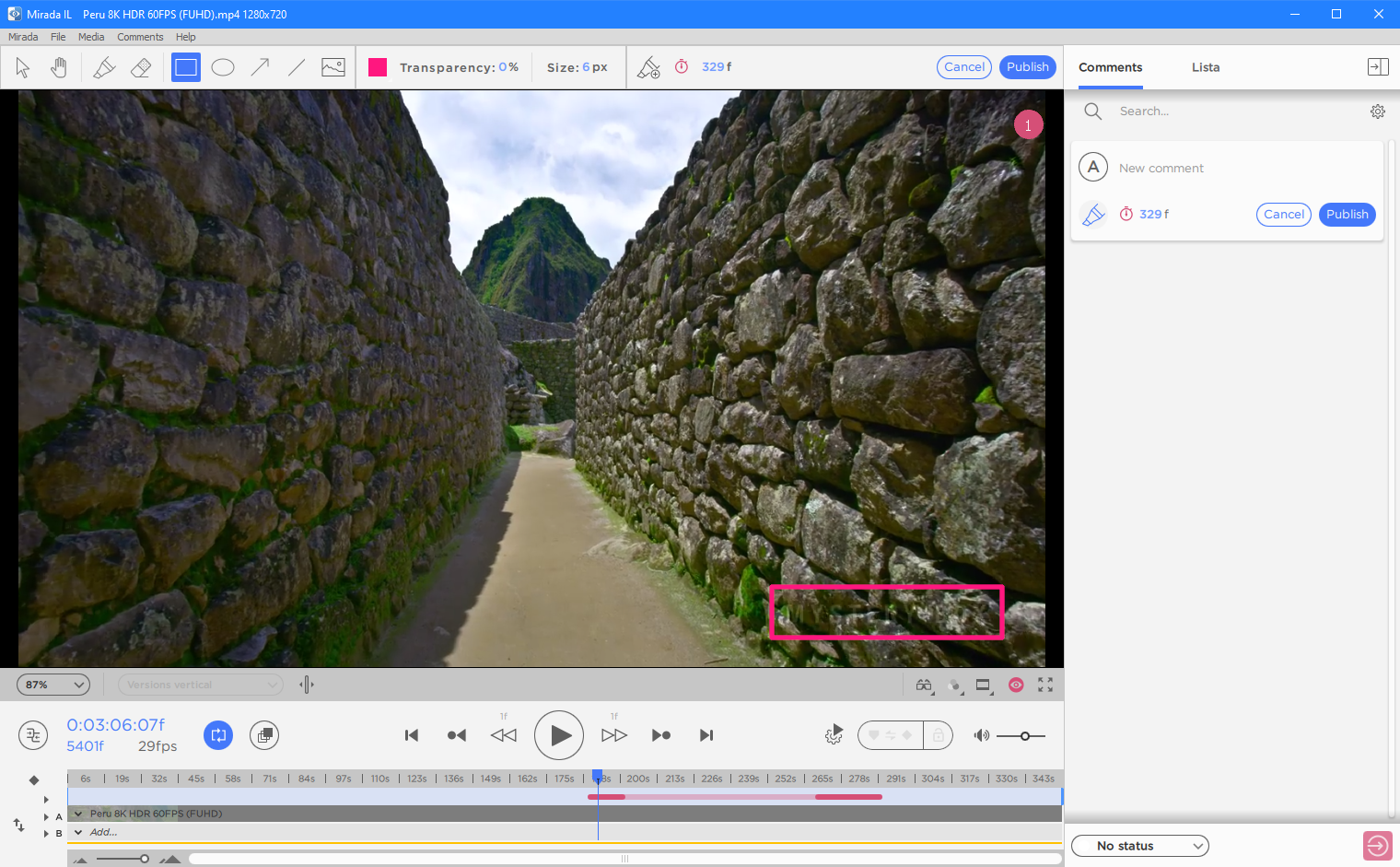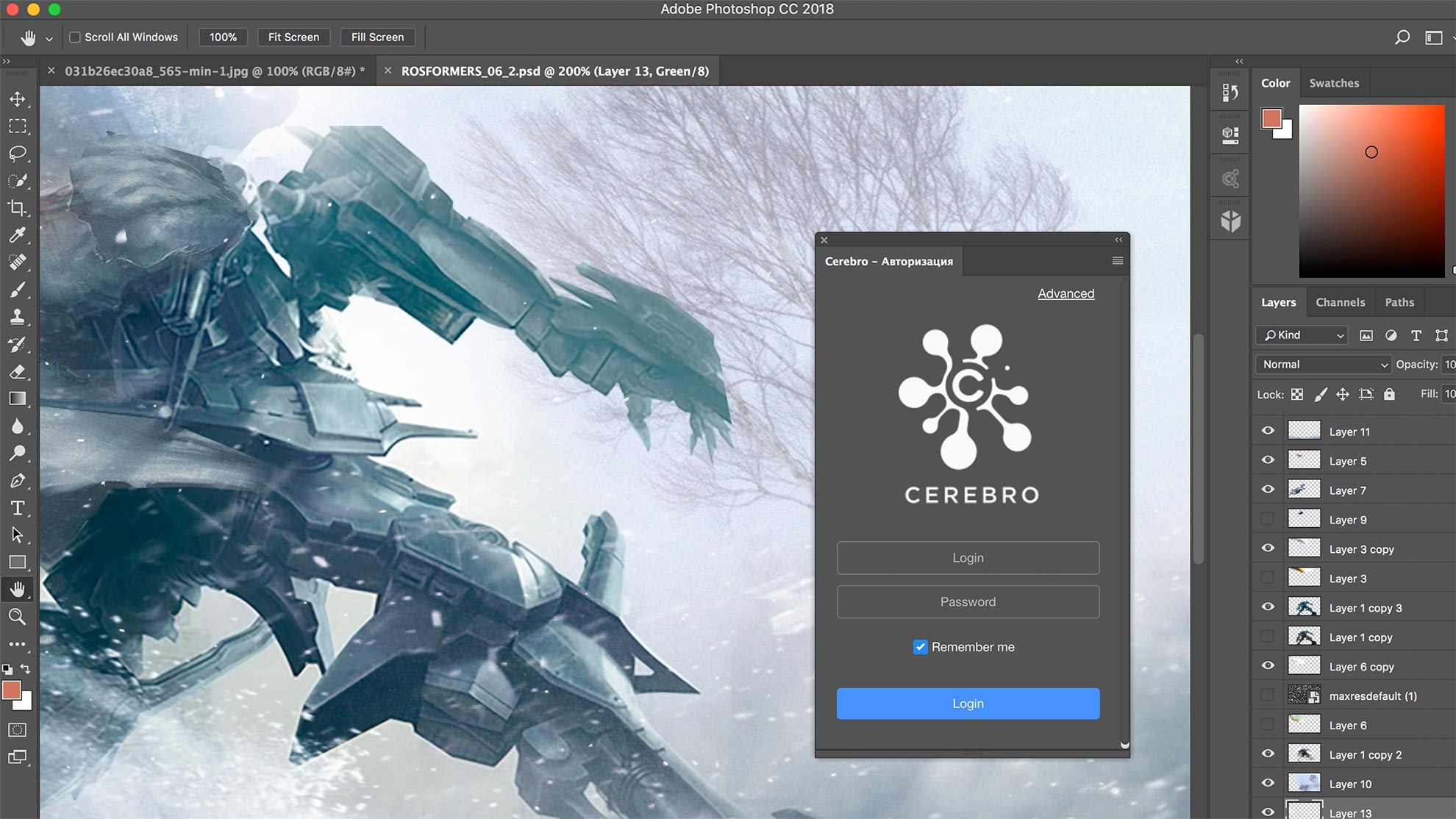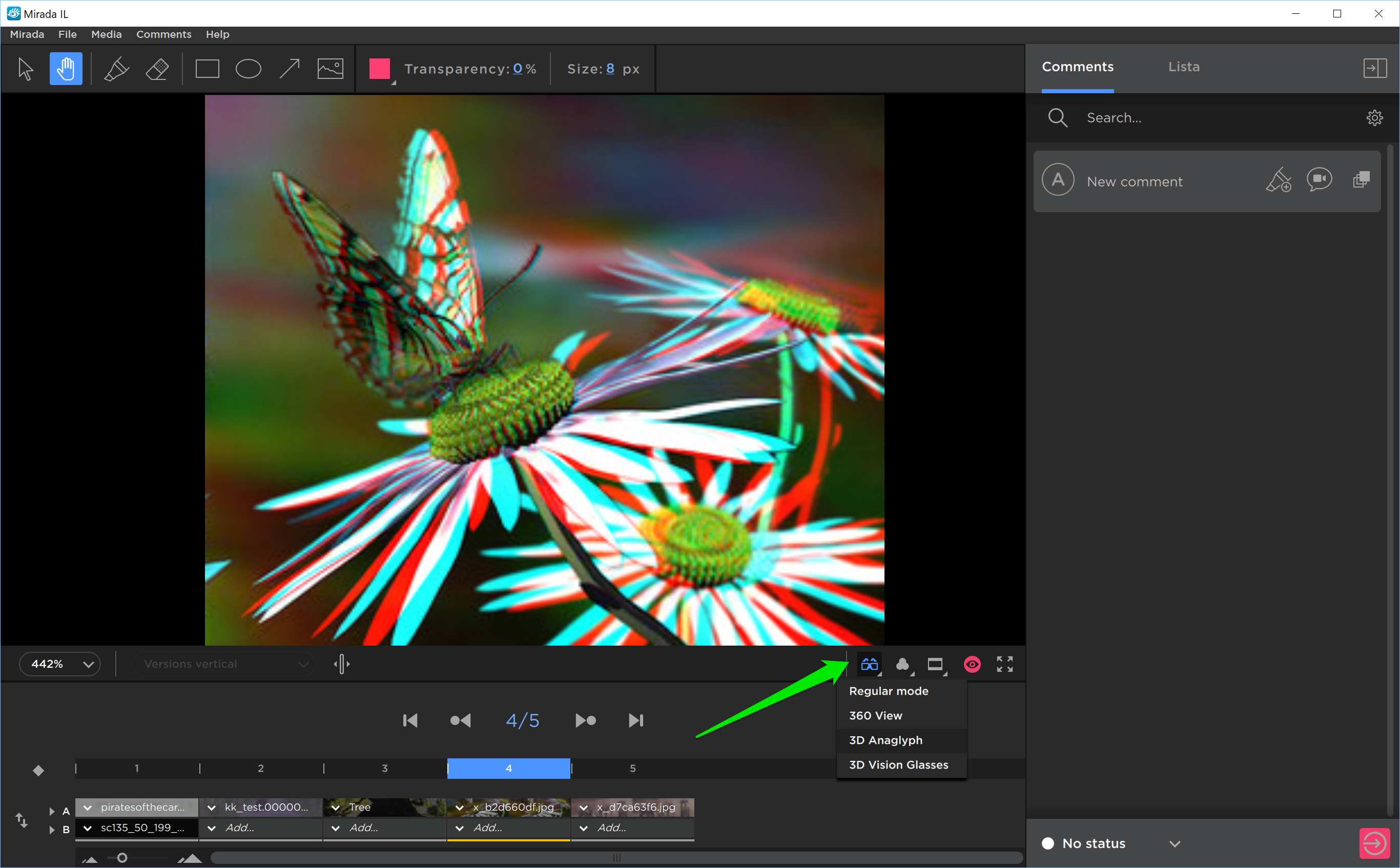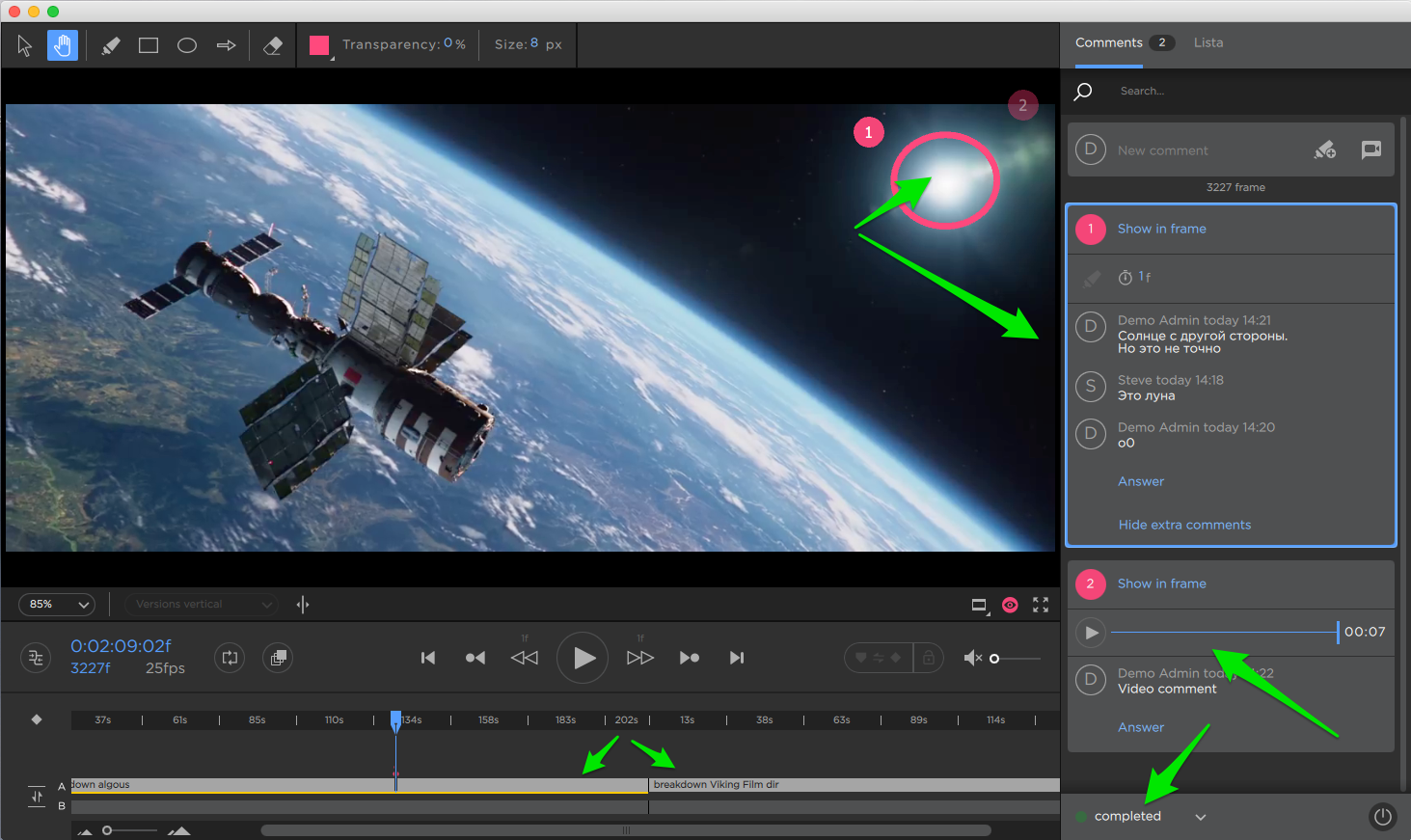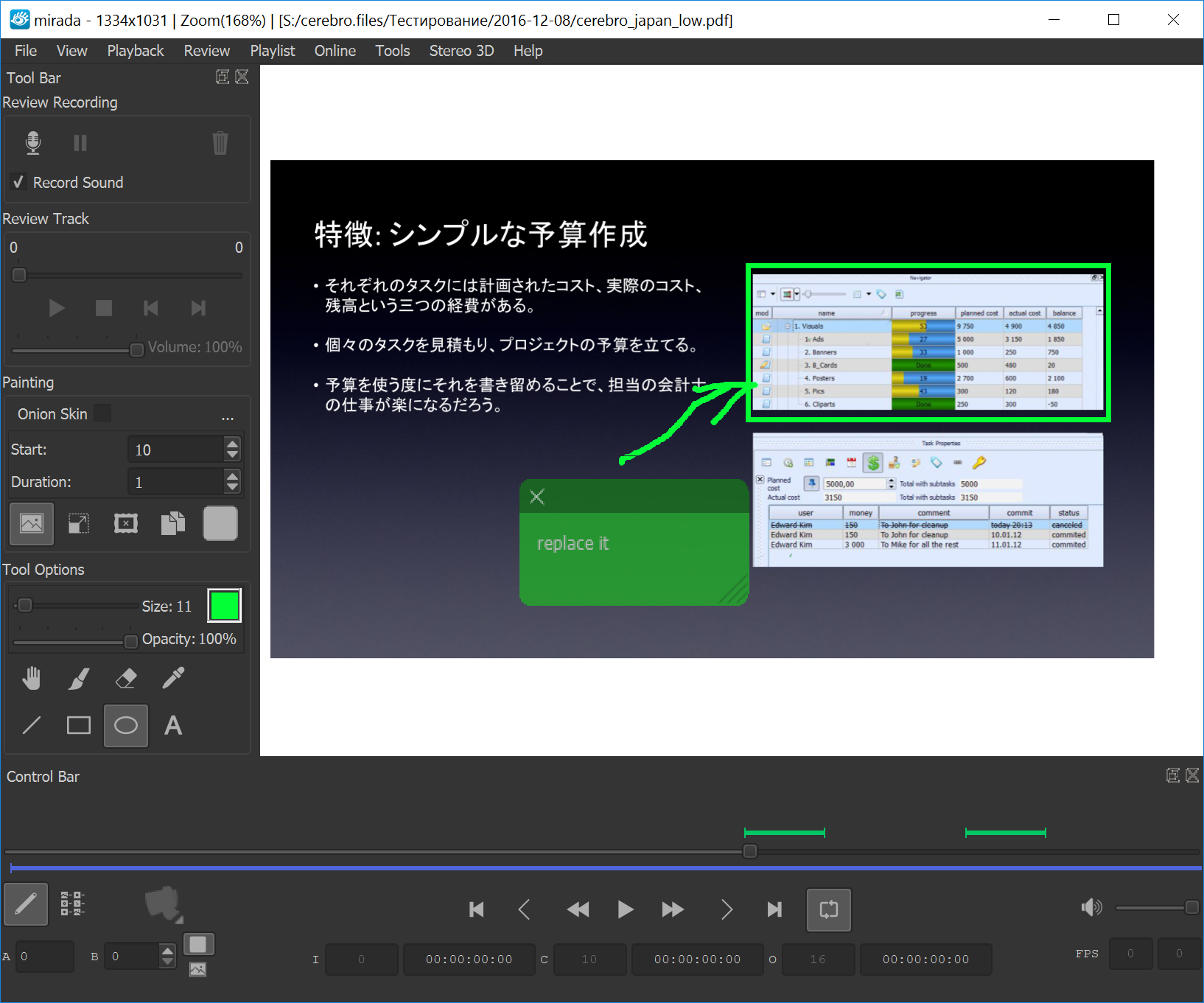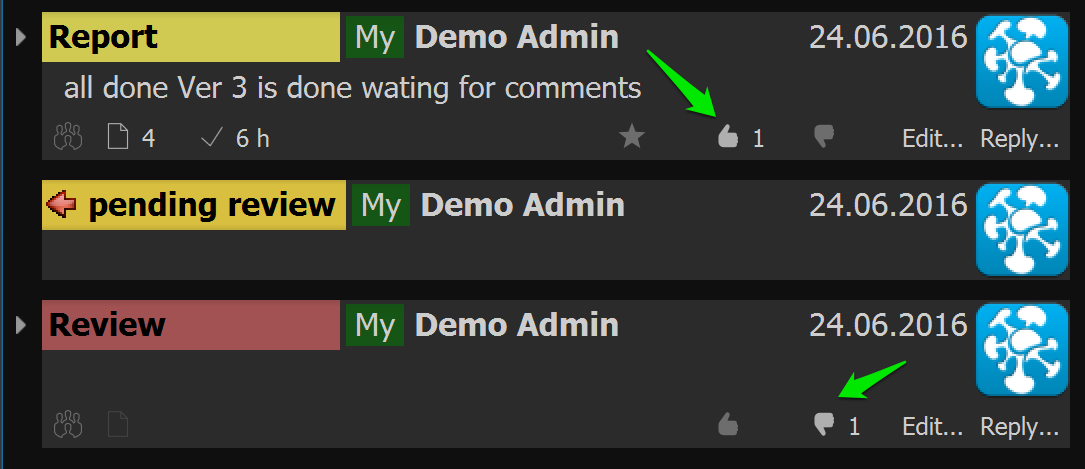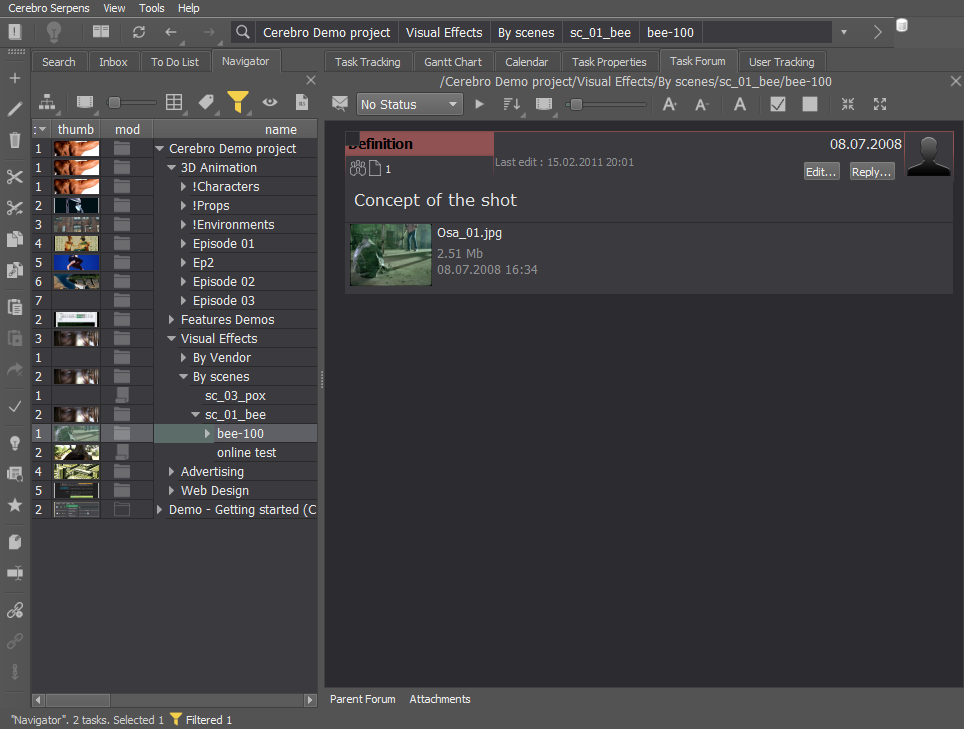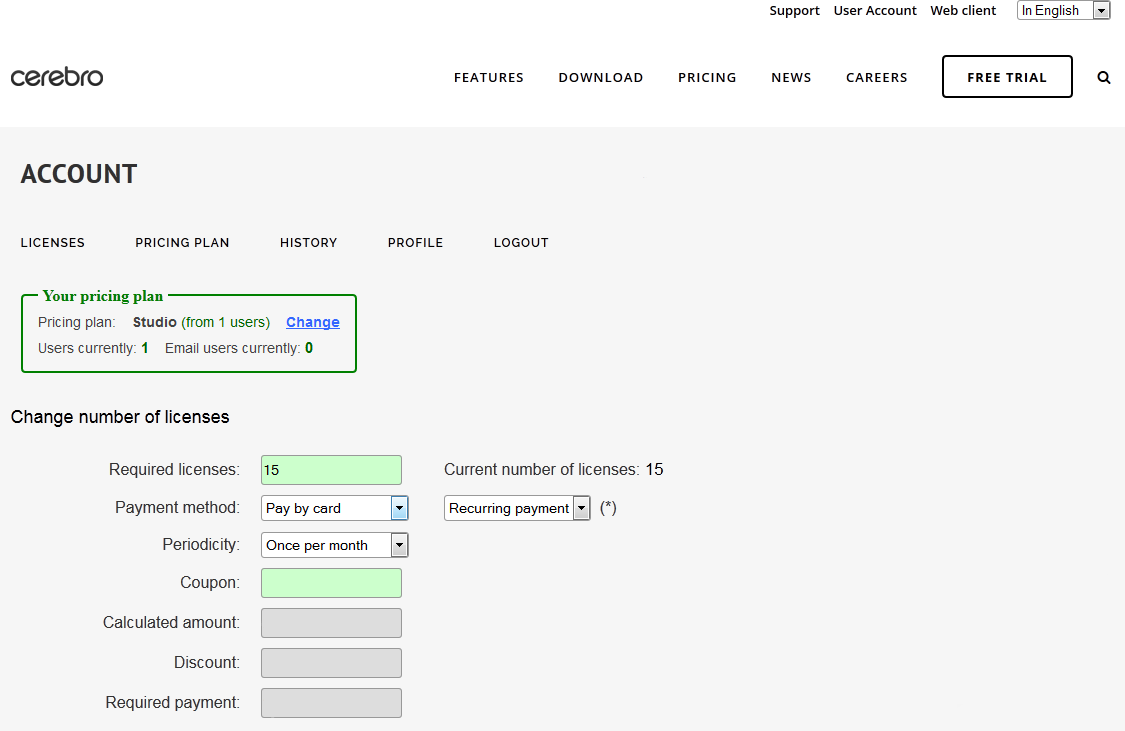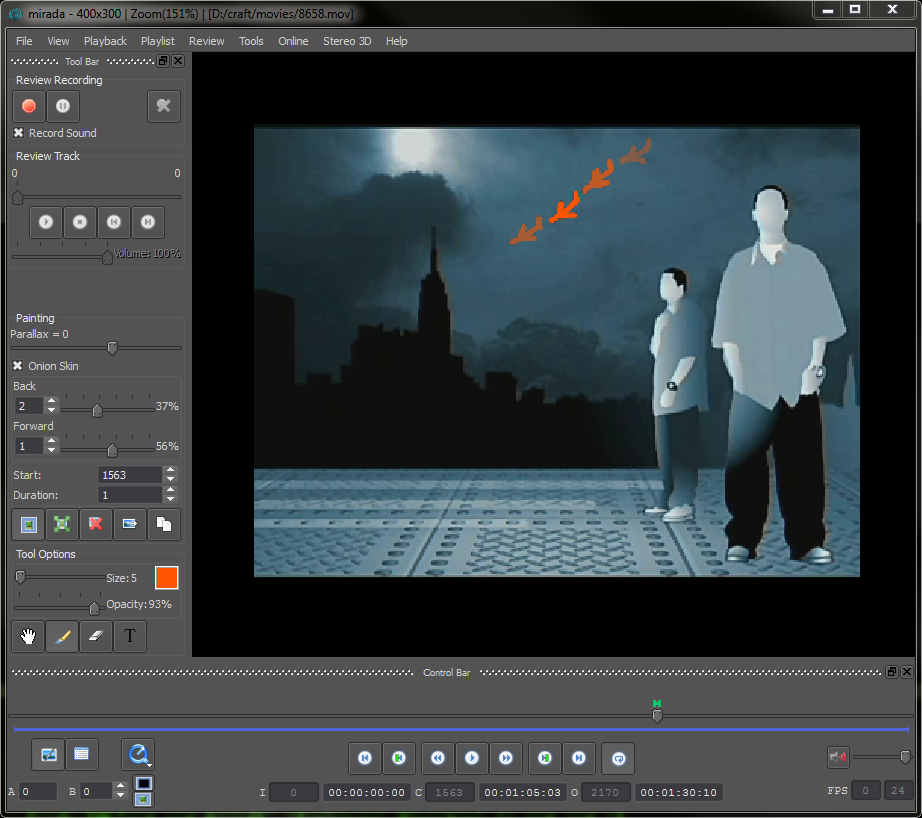We’re happy to share with you our new updates. Added Adobe Substance Painter, updated Git integration in Tentaculo. Updated Mirada’s playback libraries. Referral program is now supported from your Personal cabinet.
In Mirada it’s now possible to view RGB channels individually. Multiselection of tasks on web — manage selected groups and edit properties of tasks. In Tentaculo we’ve added the parameter for working without any local version.
You can now highlight several tasks in tracking for some group operations, such as setting the status, assigning a user, etc. Several tasks are selected using the Shift and Ctrl keys. Diagonal selection is also possible.
We introduce a Cerebro update and the main surprise: a task board! You can use the board to group tasks with a simple and convenient interface, providing for easier work and more flexible planning. We have also added new commenting options, sequences, PSD support, and much more.
We have been preparing for this release since the beginning of this year, and the result is pretty darn awesome 🙂 We have rolled out cloud-based data centers in several regions at once. Surprise! The long-awaited mobile app with a cutting-edge look and feel. Localization and 24/7 Technical Support available in five languages. Cerebro Connectors, which enables working with Cerebro directly from other applications 💙
Mirada – New interface – Distinct comments The new version of Mirada creates specific comments, and every comment’s author is displayed. Comments are viewed consecutively, and they may contain text, tag, sketch, duration or an audiovisual track. Comments may be replied to Mirada directly. – Possibility to set task status from Mirada – Unified timeline […]
For everyone New Cerebro Cerebro Serpens Client for Windows, Mac Os X and Linux Operation operating systems. For Factory users: Database structure updated For Studio users: Cargador component updated Server Components Installation Guide Download Cerebro client Download server components Mirada Now we support a wide range of video compression codecs. We can quickly add new […]
“The voice of the people” and reports rating Cerebro has added a new feature to like or dislike messages. Now anyone can express an attitude to any post whether it is a colleague’s report or a supervisor’s review. All likes and dislikes are anonymous. Besides the likes, there is a new feature to rate reports […]
Release Date: Mar 16, 2016 You can read this short release notes or read Full one In this release we concentrated on an improvement of our planning tools. We call it Cerebro exacto. Couple of words about our new style of a main screen* The main pa Basic panels are switched using a tabulator on the left. […]
Release Date: Oct 14, 2015 For everyone – New Cerebro Client for Windows, Mac Os X and Linux Server componentes: – Database structure updated – Cargador component updated Server Components Installation Guide Download Cerebro client Download server components Optimization Database interaction was optimized to speed up adding, copying, moving tasks, assigning employees, editing time parameters for tasks. […]
Today the old version of Administrator Account is no longer available (Web client menu, Account -> Buy Cerebro). New User Account is located at the top of the web page. Web client is still available as usual. New features compared to old version: Ability to easily obtain your licenses if you are using Factory plan […]
Hashtags Hashtags are textual markers used to mark tasks, messages, and attachments. A hashtag is a specific word, but a given item can have several such markers. Hashtags can be used to perform searches either in the address bar or in the search tab. If you need to find all the tasks with the hashtag, […]
Task references in the task navigator Task references allow you to place the same task in several project branches without copying it. All the reference properties and the forum are inherited from the original task. It means that any message change/creation in reference or property change lead to the change in the original task. The […]
Task filter In the Navigator, in the “To Do List” and “On control” lists the possibility of filtering on the next properties has appeared: – The universe for those who are in multiple universes; – Task start time; – Progress; – Statuses; – Activities. For each task from the list a unique filter is used. The filter window […]
Task Status Finally, now a task has the so desperately wanted parameter – STATUS.What does that mean?Status – is a task property that describes its current state. With the help of status it is possible to adjust the sequence of working stages on the task.What kind of statuses there might be ?Any.We have set up […]
Task Tracking Following the large amount of requests from the VFX and animation studios, a new tab – “Task Tracking” – has been created. It is designed for more intuitive “matrix” displaying the current situation on the project, divided into standard process steps. In order that this tab function properly, the project must have a […]
We gladly present a new Cerebro Serpens version. Its major difference from the previous versions is a possibility of two-way communication in the Forum between Cerebro users and the people who do not have full accounts in Cerebro (for more understanding we will call them “Email users”). See below how it works, and also about […]
A new Cerebro Serpens (Constellation of the Snake ) version has been released in order to change the old Cerebro Astro version that you were working with since 2010. The reason we call it Serpens: Serpens version if to compare with Astro version, will be a Software development Kit on the Python API base. Software […]
New Visibility Policy For Groups And Users A new visibility policy takes effect in the current version. Visibility determines if a user is allowed to see other groups / users in various interface elements and whom he/she would see in particular. Visibility is configured on a separate Administrator panel tab – «Who Sees Whom». Visibility […]
Access Rights Management Upgraded Access rights can be global (granted to the whole Universe) or local, task-specific. To adjust task-specific access rights pick the task (or project), go to Task Properties tab and press the button . A new window will open: The upper list displays current groups and users who have access to […]
You may select the UI language Cerebro directly at login screen. You may choose avatar display option to show them (the menu Cerebro Astro – Settings – Display Settings): – on the left, center or right of the message header – or disable altogether. There is a new export Review option appear in MiradaPro (menu Review […]
CineSoft Ltd. launches a new version of the most popular Cerebro plugin – Mirada player. A new version of Mirada, named Mirada Pro offers four advanced features: Stereoscopic 3D support, Online reviewing sessions, Color grading, Reviews saved as standalone files in a user defined folder. 1. Stereoscopic 3D Support Cerebro professional users get a unique tool […]
User Avatars User avatars can be added to a user profile here:Main menu -> Cerebro Astro -> Profile…Universe administrators can attach avatars to material resources on Resources tab in Administrator window.Main menu -> Tools -> Administrator…Now every message in a forum can be identified by its creator’s avatar.You may change Avatar size in Main menu […]
Performance Improved Cerebro speed is drastically increased while: tasks browsing, task properties editing, esp. while multi-task editing task copying, duplicating and multi-task creation by files drag-n-drop into Navigator. messages posting and all the rest functions work much faster now! Material Resource Usage Reports A new feature developed – material resource usage reporting. Advanced Copying Features […]
Message type can be selected/changed in the Add or Edit dialog windows. Files can be dragged-and-dropped right onto a forum thread. And it calls an Add message dialog window with the dropped files attached to it.Every forum message now has 2 new buttons, Edit and Reply.Locked docksAll docks (Navigator, Forum, Gannt chart, etc.) are now locked by […]
User Profile Edit Administrators are enabled to edit user profiles. If a user belongs to one and the only universe Administrator can edit any profile field, including user e-mail and password. Users are enabled to edit their logins. A Deleted Account Restoration It has been made possible to restore a deleted user account by his/her […]
Budgeting Costs planning and tracking function Payments record Costs statistics A new role – Producer – is added. It should be assigned to a project manager responsible for financial performance of a project. Producer has access to budgets and salaries. Task properties multi-edit You can change task properties for several tasks simultaneously – just select […]
Interface in RussianNow in the desktop client you can switch the interface language to Russian.IPhone and Web versions also have this option:– For IPhone/IPad versions: just change the system regional settings– For Web version: go to menu Language -> Русский Interactive unread messages notifications If you have unread messages in Cerebro: – the icon […]
You will not be able set task planned date and edit Gantt diagram in previous versions of Cerebro client. You should upgrade client in order to do it. Cerebro Task planed time is directly determine its duration in days. You may define work schedules from Tools -> Work Schedules. Work schedule affect only assigned users. […]
64 bit Version for Mac OS X – This version will work under Mac OS X Leopard 10.5.x, and under Mac OS X Snow Leopard 10.6.x– Stable work under Mac Os Snow Leopard 10.6.x– Productivity increase by 2 times for interface “re-drawing” (when shifting from Carbon to Cocoa)– To change from the 32 bit version […]
New way of creating and editing tasks Now when you create a task you will be able to give a technical description of the task, and attach files to it in the special window that appears! Тask status can be edited by a manager or an administrator. Statuses: event – for e.g. meeting (new) locked […]
Cinesoft and BeamYourScreen are proud to announce the integration of the Cerebro project management complex with Mikogo – the easy-to-use and cross-platform remote desktop tool ideal for web conferencing and remote support. The Mikogo software has been implemented within both the Cerebro Mac OS X and Windows distribution kits. We have created a new “Web […]
Finally, on request of and dreading the threats of our users 🙂 Cerebro now includes Gantt Chart!To edit Gantt chart please go to <Editable> mode. Plus: – Task Properties – new links section (task dependence) and expanded date section;– New Light interface style (looks a little like MS Оutlook) works for all operational systems; – […]
Cerebro is planning on launching IPhone / IPod Touch and a special IPad version! By the way, the current client already works offline and has a crafty caching system 🙂 While you’re waiting for the launch you can become a Cerebro client beta-tester. All you need to do is: Test Cerebo and write about the […]
The Cerebro web version has finally been launched! You no longer need to install Cerebro locally. If you have Internet access, your login and password – welcome aboard! Access your Cerebro account from any computer. We remind you that in the web version you will be able to: view task tree; view assigned and interest […]
– we now support Wacom drawing boards with brush size depending on pressure level; – supports switch to “eraser” option that is turned on when pen turned upside down; – new panning instrument (by default in Mirada main menu); -more compact interface to fit notebook screen; – new floating tool bar menu with New Task, […]
Available from the App Store Cerebro iPhone version 1.0. was developed specially for users that are constantly on the move but still need to keep in touch. We’re sending out the application to Apple for approval, so keep your fingers crossed! 🙂 Main functions: work offline! view task tree; view assigned and interest task lists; […]
The web version of Cerebro was developed specially for users that like a change of scene :), or, in other words, do not work on one computer. It can also come in handy for your clients that don’t have the opportunity to install the Cerebro Desktop Client version. We plan on launching Cerebro Web in […]

Newsletter
Какой-то текст ошибкиSubscribeThanks for SubscribingOne or more fields contain an error. Please check and try againAn error occurred while sending the request. Please try again later